
本软件是由Autodesk公司出品的Maya三维动画软件V2019版,大小:1.8 GB,支持Win64位系统,语言:英语。
Autodesk Maya是美国Autodesk公司出品的世界顶级的三维动画软件,应用对象是专业的影视广告,角色动画,电影特技等。Maya功能完善,工作灵活,易学易用,制作效率极高,渲染真实感极强,是电影级别的高端制作软件。Maya声名显赫,是制作者梦寐以求的制作工具,掌握了Maya,会极大的提高制作效率和品质,调节出仿真的角色动画,渲染出电影一般的真实效果,向世界顶级动画师迈进。Maya 集成了Alias、Wavefront 最先进的动画及数字效果技术。它不仅包括一般三维和视觉效果制作的功能,而且还与最先进的建模、数字化布料模拟、毛发渲染、运动匹配技术相结合。Maya 可在Windows NT与 SGI IRIX 操作系统上运行。在目前市场上用来进行数字和三维制作的工具中,Maya 是首选解决方案。
Maya参与制作的电影有:法国国宝级艺术家Jean Giraud,他原创的影片有《第五元素》、《异形》、《星战》等,并参与制作了《沙丘魔堡》、《深渊》等经典科幻电影;导演Glenn Chaika,著名动画片导演,曾在迪斯尼担任《小美人鱼》的动画师,并执导《拇指仙童历险记》、《花木兰II》等影片;模型监制Wayne Kennedy是曾参与过《隐形人》、《星球大战》、《龙卷风》、《黑衣人》、《木乃伊》的模型师;动画监制Bob Koch和Kelvin Lee是担任《 玩具总动员》、《精灵鼠小弟》等影片的资深动画师;特效指导Manny Wong曾担任《后天》的特效总监,并参与制作了《狂莽之灾I》、《星河战舰》、《巨蟒》、《魔女游戏》等影片。
更多相关内容请关注:Maya视频教程专区,软件专区

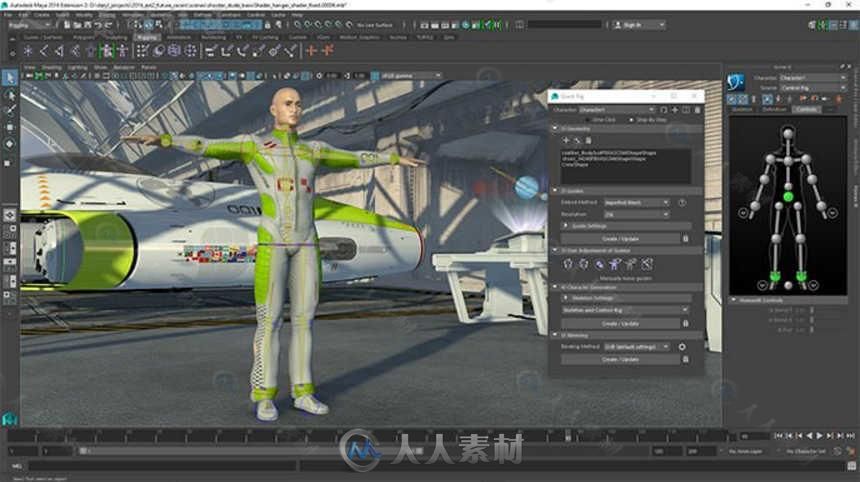
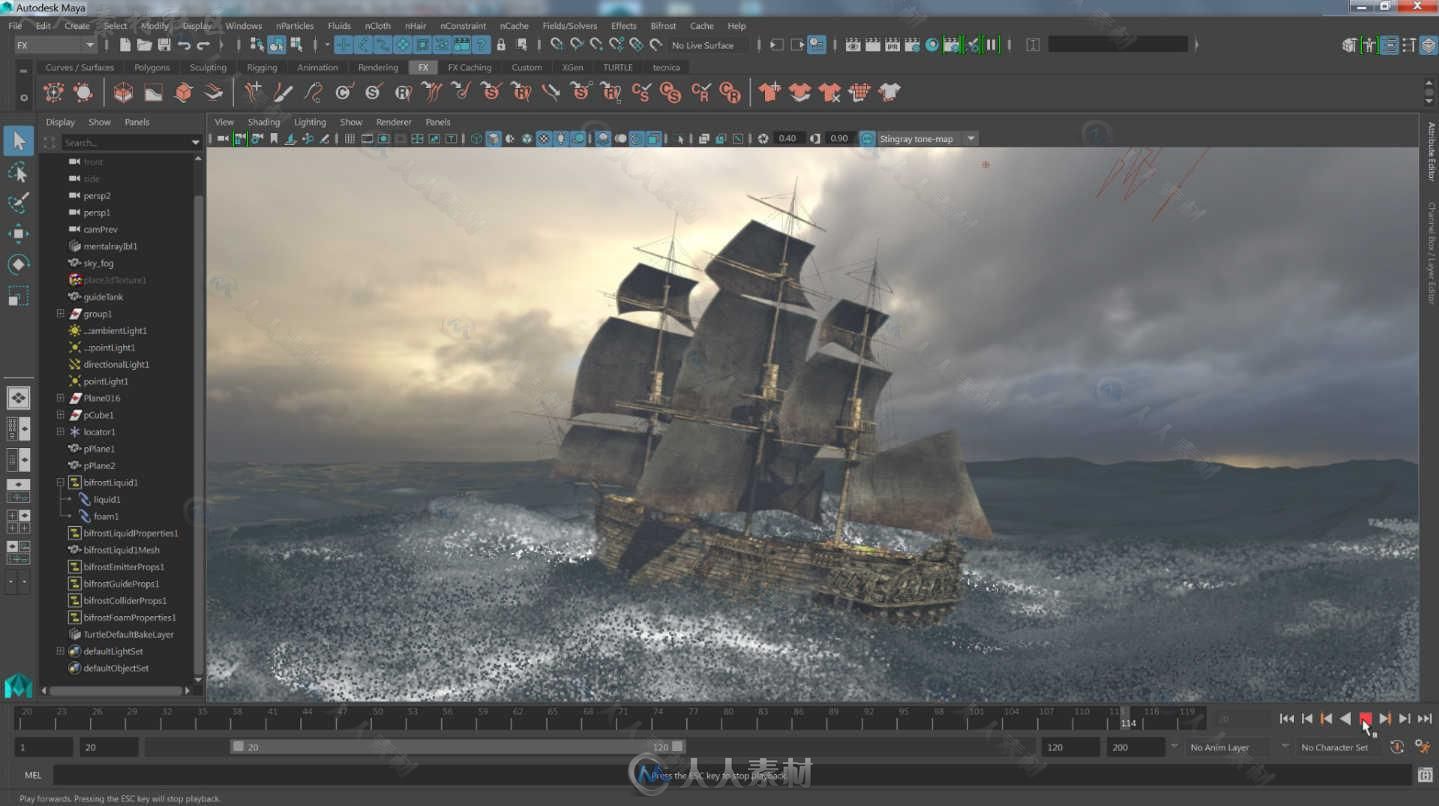
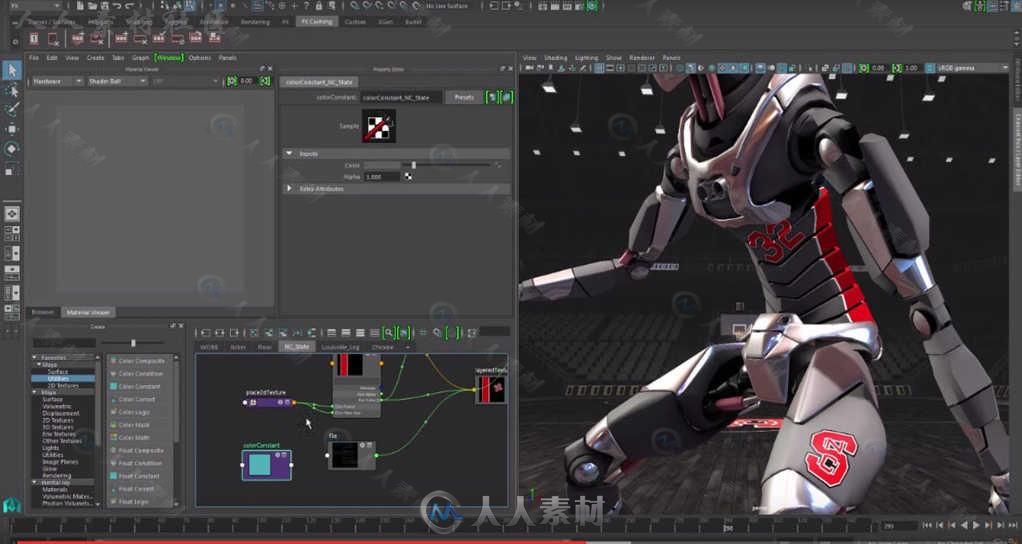
Autodesk公司发布了Maya 2019,这是这款3D建模和动画软件的最新版本。
这一次更新主要是动画流程和性能方面的改进,新增了缓存播放系统以补充传统的Playblasts系统,同时还改进了Viewport2.0的场景加载时间。
新的缓存播放系统,比Playblast更具互动性
Autodesk公司针对Maya 2019的两个主要开发目标是改进动画工作流程并改进性能。
其中有一个功能同时实现了这两个目标,就是缓存播放系统,该系统可以直接在视口中清除动画,无需等待Maya更新场景。
缓存是默认启动的,并在后台连续工作,仅更新缓存中最近改变的帧画面。
用户可以设置播放的目标帧速率,并选择缓存目标是CPU还是GPU。软件基于OpenCL,所以GPU操作进程可与AMD和英伟达硬件兼容。
该系统旨在让动画师比使用传统播放系统更快速地操作,除了速度更快之外,现在还可以在任意角度播放画面,无需重新缓存。
“这是我们在相当长一段时间内所做的最大的动画更新,”Autodesk公司的行业营销经理Wes Adams表示,“我认为这将改变人们的工作方式。”
目前没有缓存非线性动画或动态画面的选项
Autodesk公司表示不希望缓存播放系统完全取代Playblasts,Playblasts仍然是生成视频以供审查的推荐使用方法。
缓存播放系统目前还有一长串的不支持功能,包括TraxEditor或Time Editor中的非线性动画,以及所有使用XGen或动态模拟的功能。
Adams按时这些不支持功能的列表在未来会不断减,表示“我们希望尽可能多地缓存内容”。
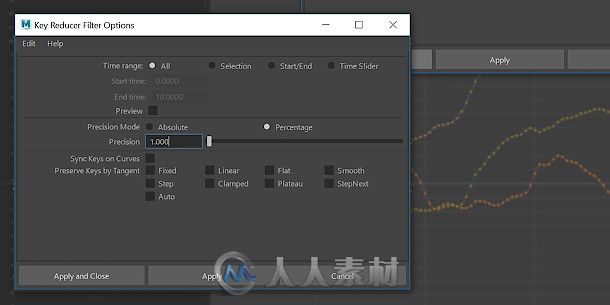
GraphEditor中新增的主要降噪筛选程序
其他的动画更新包括Graph Editor中新增的两款主要的筛选程序——Butterworth和Key Reducer,两个选项均旨在从动画曲线中移除不必要的关键帧,帮助平滑处理噪点。
这两个选项的工作方式与MotionBuilder类似,但是强调生成可预测的结果,而不是绝对保留动画曲线的形状。
Bake Deformer工具,可以烘焙输出复杂变形动画绑定,使得这些动画绑定更快地进行评估,同时也得到一些改进。
根据在线文件表示,这些功能包括消除权重映射中的峰值,以及删除用户指定阈值一下的非常小的参数值,以帮助移除绑定噪点。
另外在线文件中海列出了对WireDeformer的改进。

对Viewport 2.0文件加载功能的改进
Viewport 2.0视口加载功能也得到了提升,尤其是加载带有复杂几何体或元数据的文件。
Viewport 2.0中的内存管理也得到了提升。
上方的营销图像包含非常复杂的场景,Maya2019的加载时间仅47秒,Maya 2018的加载时间为81秒,加载速度提高约40%。
另外Evaluation Toolkit(排除动画播放故障工具)中新增了图像检查功能,包括仅显示部分大图像的选项。
新的渲染选项
渲染方面的更新包括新增的工作流程,可以在RenderSetup编辑器中同时设置多个图层并批量渲染。
改进模板文件进行批量渲染和重写集合组成部分的工作流程也得到了更新;现在Render Setup独立于AOV和场景渲染设置,而单独导出。
Viewport 2.0 Arnold渲染部分似乎没有什么新功能,但是Autodesk公司表示现在可以更好地支持Arnold5.0中引入的Standard Surface着色器,这一点可以从区域灯光支持实时显示反应出来。
新的库存运动捕捉骨骼和Renderpeople绑定3D角色
其他方面的改变包括对MASH运动图像工具集的更新。包括使用概率权重控制ID节点创建对象类型的选项。
还可以从Content Browser中获得新的库存内容,包括新的运动捕捉骨骼,还有Renderpeople创建的绑定人类角色。
后者旨在用作场景的实例绑定或现成的背景角色,并被设置为使用Arnold渲染。
超过400项漏洞修复
此外,Maya 2019中还包括长长的漏洞修复列表,据我们粗略统计,有超过400项的漏洞修复,许多都是通过Autodesk的Maya Ideas社区论坛提交的。
Autodesk公司将漏洞修复过程作为延迟发布Maya 2019的原因之一,最近每个版本正常的更新周期为12个月,但是从Maya 2018到Maya 2019的更新时间为18个月。
Make it with Maya computer animation software. Maya® 3D animation, modeling, simulation, and rendering software provides an integrated, powerful toolset. Use it for animation, environments, motion graphics, virtual reality, and character creation.
UV editor workflow, look, and feel
The UV Editor interface has been overhauled, and includes a new UV Toolkit with better tools and functionality.
Clump modifier for interactive grooming
Generate realistic clumping effects in hair and fur for more natural-looking hair.
After Effects live link
Create a live link between Maya and Adobe® After Effects® to make real-time changes and view scenes simultaneously.
Additional MASH nodes
The MASH toolset gives you new nodes (curve, signal, world, placer, and more), as well as updates to existing nodes.
Whats New:
UV editor workflow, look, and feel
The UV Editor interface has been overhauled, and includes a new UV Toolkit with better tools and functionality.
Clump modifier for interactive grooming
Generate realistic clumping effects in hair and fur for more natural-looking hair.
After Effects live link
Create a live link between Maya and Adobe® After Effects® to make real-time changes and view scenes simultaneously.
Additional MASH nodes
The MASH toolset gives you new nodes (curve, signal, world, placer, and more), as well as updates to existing nodes.
《Maya全面核心训练视频教程》中文字幕版:
https://www.rrcg.cn/thread-16698485-1-1.html
《Maya与Arnold灯光渲染训练视频教程》中文字幕版:
https://www.rrcg.cn/thread-16718419-1-1.html
《Maya中V-Ray灯光渲染技术训练视频教程》中文字幕版:
https://www.rrcg.cn/thread-16735992-1-1.html
《Maya中UV纹理布局翻译教程》中文字幕版:
https://www.rrcg.cn/thread-16480416-1-1.html
《Maya分镜动画原理训练视频教程》中文字幕版:
https://www.rrcg.cn/thread-16730366-1-1.html
《Maya灯光照明基础核心训练视频教程》 中文字幕版:
https://www.rrcg.cn/thread-16738473-1-1.html
《Maya中Previs动画叙事训练视频教程》中文字幕版:
https://www.rrcg.cn/thread-16728947-1-1.html
更多相关内容请关注:Maya视频教程专区,软件专区
| 








 /2
/2 