
本教程是关于AE CC 2018视觉特效基础核心训练视频教程,时长:4小时21分,大小:2.1 GB,格式:MP4高清视频格式,附工程源文件,教程使用软件:After Effects, 作者:Richard Harrington,共45个章节,语言:英语。
After Effects是Adobe公司推出的一款图形视频处理软件,适用于从事设计和视频特技的机构,包括电视台、动画制作公司、个人后期制作工作室以及多媒体工作室。而在新兴的用户群,如网页设计师和图形设计师中,也开始有越来越多的人在使用After Effects。属于层类型后期软件。
AE全称After Effect是adobe公司开发的一个视频剪辑及设计软件。After Effects ,用于高端视频特效系统的专业特效合成软件,隶属美国Adobe公司。它借鉴了许多优秀软件的的成功之处,将视频特效合成上升到了新的高度:Photoshop中层的引入 ,使AE可以对多层的合成图像进行控制,制作出天衣无缝的合成效果; 关键帧、路径的引入,使我们对控制高级的二维动画游刃有余;高效的视频处理系统,确保了高质量视频的输出;令人眼花缭乱的特技系统使AE能实现使用者的一切创意;AE同样保留有Adobe优秀的软件相互兼容性。
更多相关内容请关注:AE视频教程专区,AE模板专区,中文字幕教程专区
Learn how to create stunning visual effects with one of the most widely-used and highly-regarded compositing applications on the market—Adobe After Effects CC. In this course, Alan Demafiles dives into the fundamentals you need to start creating visual effects (VFX) with After Effects. Discover how to build accurate masks and keys, use rotoscoping to separate foreground from background, perform motion and camera tracking, and add your own 3D elements to a scene. Learn how to use effects such as particles and noise to create fire, replace the sky, and more. Then dive into the world of virtual reality as Alan explores the immersive VR and 360-degree video features introduced in After Effects CC 2018. In the final project-based chapter, you can reinforce your new skills by putting techniques into practice with a real-world challenge.


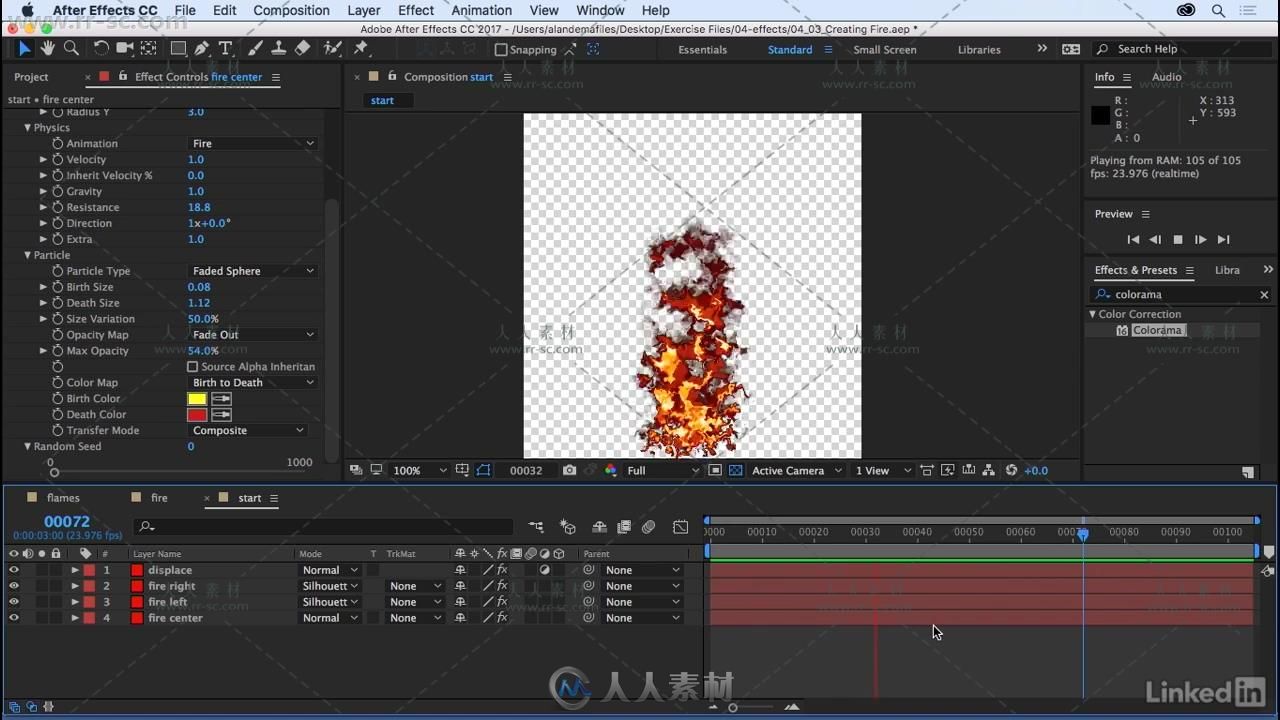
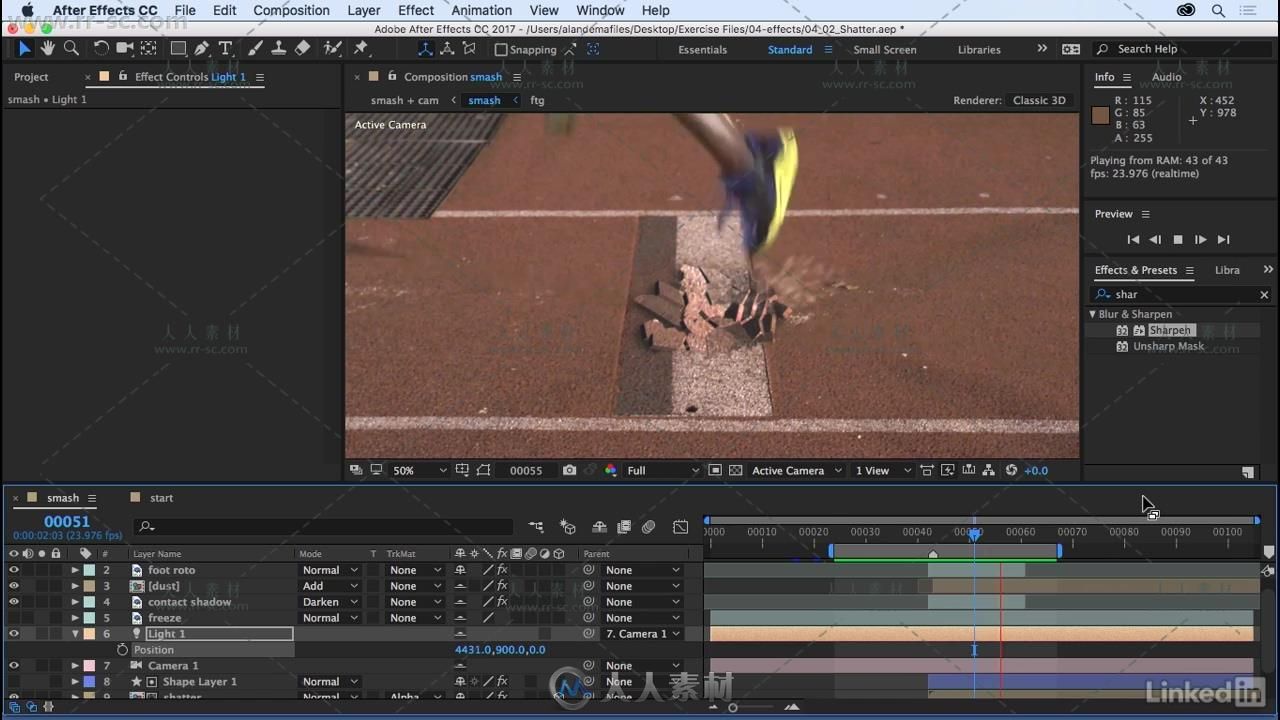
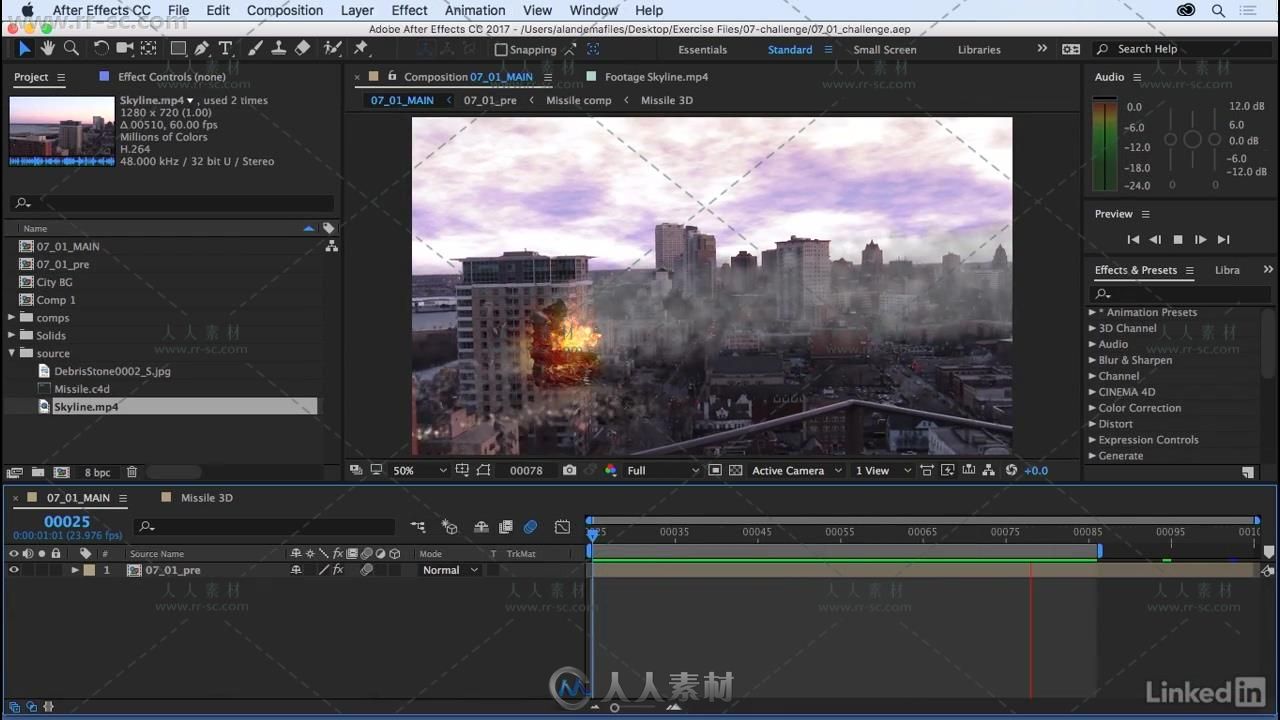




更多相关内容请关注:AE视频教程专区,AE模板专区,中文字幕教程专区
|








 /2
/2 