
本插件是关于Zoo Tools Pro快捷键工具Maya插件 专业资源包,大小:1.5 GB,支持Maya 2022版软件,支持Win系统,语言:英语。RRCG分享
Zoo Tools Pro的前身是C3dC Prefs,是Maya的一个小工具插件,包含多个快捷键功能、设置等,夜泊傲寒小工具、灯光预设、HDR、模型预设等,支持Maya 软件。
Zoo Tools 2是一个适用于Maya的模块化框架,对艺术家和TD/开发人员都很有用。你可以直接使用它,或者如果你是一个程序员,可以添加自己的工具。开发人员指出,工具集只是Zoo Tools 2的一个方面。这次更新还将带来新的自动触发器、基于图像的工具的浏览器、偏好窗口、触发器标记菜单、热键等。
第二版是完全重写的,有50多个新工具。每个工具都有它自己的培训页面和全面的工具提示。使用拖放式安装程序可以轻松安装。这些工具、绑定、资产和预设都包括在网站订阅的第一个月里,并且可以永远保留它们。
Maya中Zoo Tools Pro工具插件高效使用技巧频教程:
https://www.rrcg.cn/thread-16749593-1-1.html
Zoo Tools Pro快捷键工具Maya插件 专业资源包:
https://www.rrcg.cn/thread-16776091-1-1.html
更多相关内容请关注:Maya插件专区,Maya教程专区
视频预览:
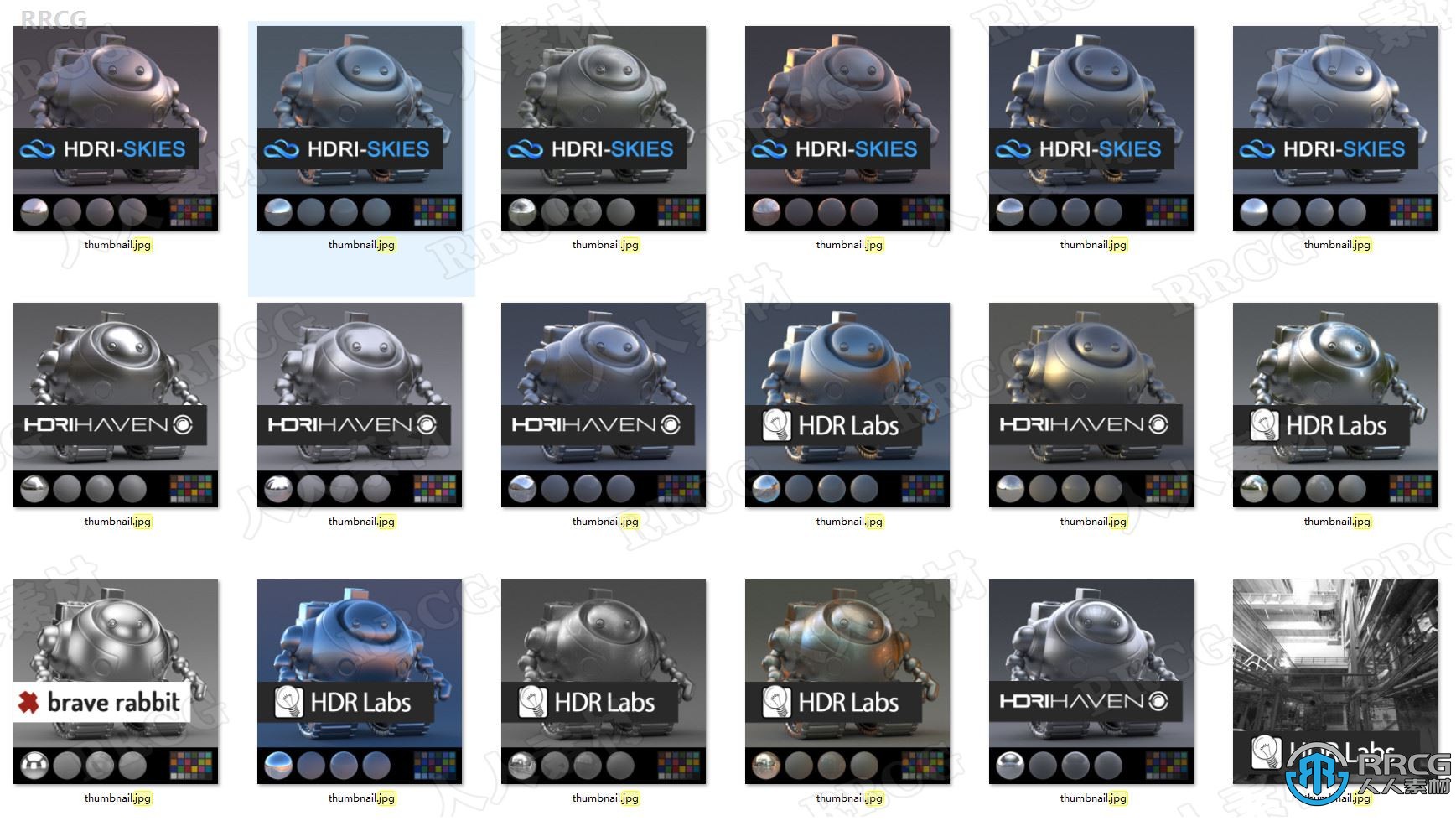

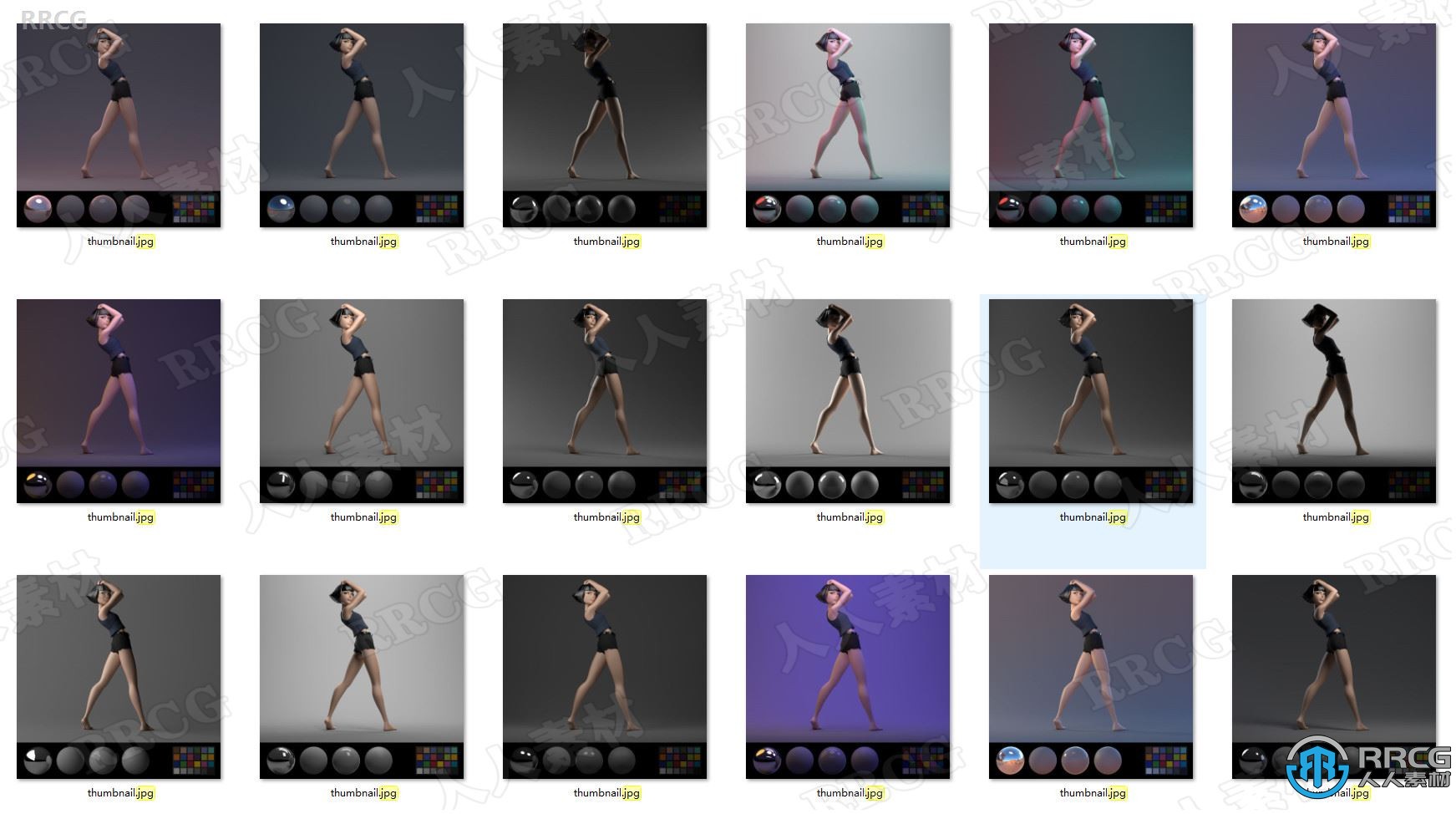
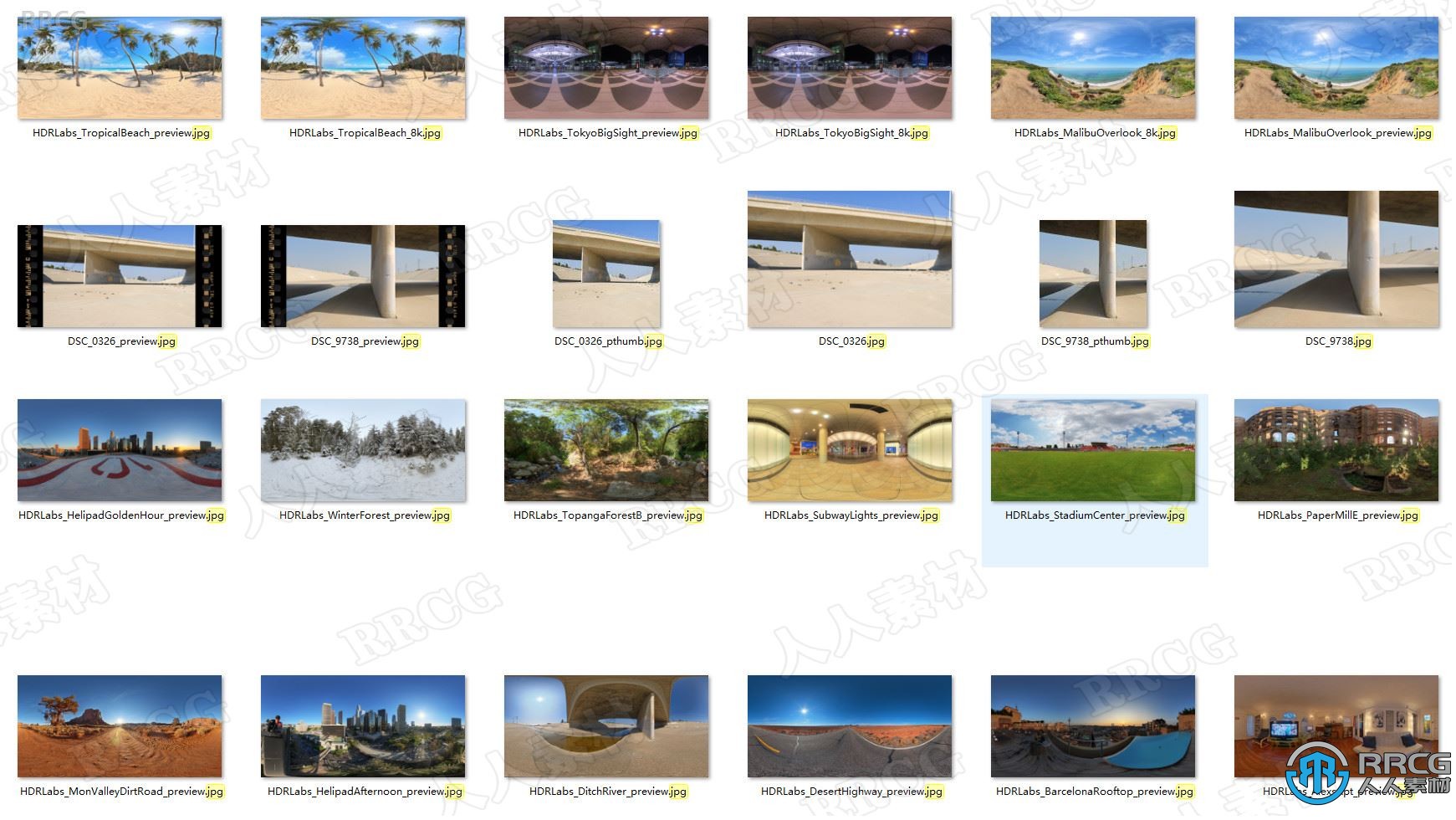
Maya中Zoo Tools Pro工具插件高效使用技巧频教程:
https://www.rrcg.cn/thread-16749593-1-1.html
Zoo Tools Pro快捷键工具Maya插件 专业资源包:
https://www.rrcg.cn/thread-16776091-1-1.html
更多相关内容请关注:Maya插件专区,Maya教程专区
|










 /2
/2 