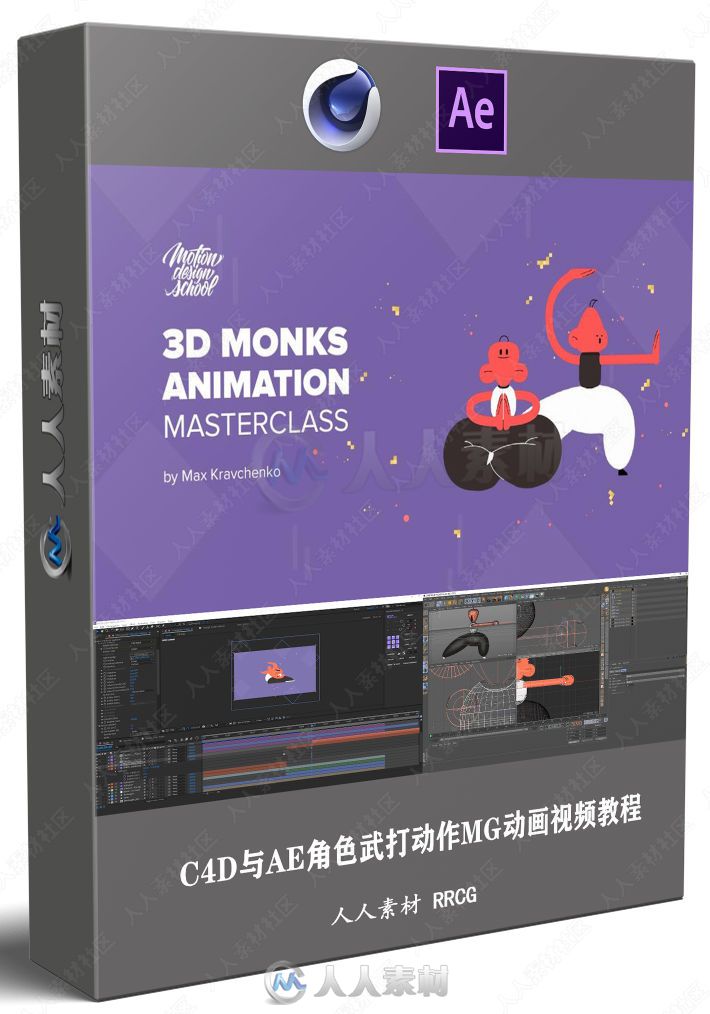
本教程是关于C4D与AE角色武打动作MG动画视频教程,时长:6小时,大小:1.8 GB,MP4高清视频格式,教程使用软件:Cinema 4D,Arnold,作者:motiondesign,共7个章节,语言:英语。RRCG分享
Cinema 4D是一套由德国公司Maxon Computer开发的3D绘图软件,以及高的运算速度和强大的渲染插件著称。Cinema 4D 应用广泛,在广告、电影、工业设计、等方面都有出色的表现,例如影片《阿凡达》有花鸦三维影动研究室中国工作人员使用Cinema 4D制作了部分场景,在这样的大片中看到C4D的表现是很优秀的。在其他动画电影中也人人素材网使用到C4D的有很多如《毁灭战士》(Doom)、《范海辛》〈Van Helsing〉、《蜘蛛侠》、以及动画片《极地特快》、《丛林总动员》(Open Season)等等。它正成为许多一流艺术家和电影公司的首选,Cinema 4D已经走向成熟,很多模块的功能在同类软件中是代表科技进步的成果。
更多相关内容请关注: C4D视频教程专区,中文字幕教程专区
视频预览:
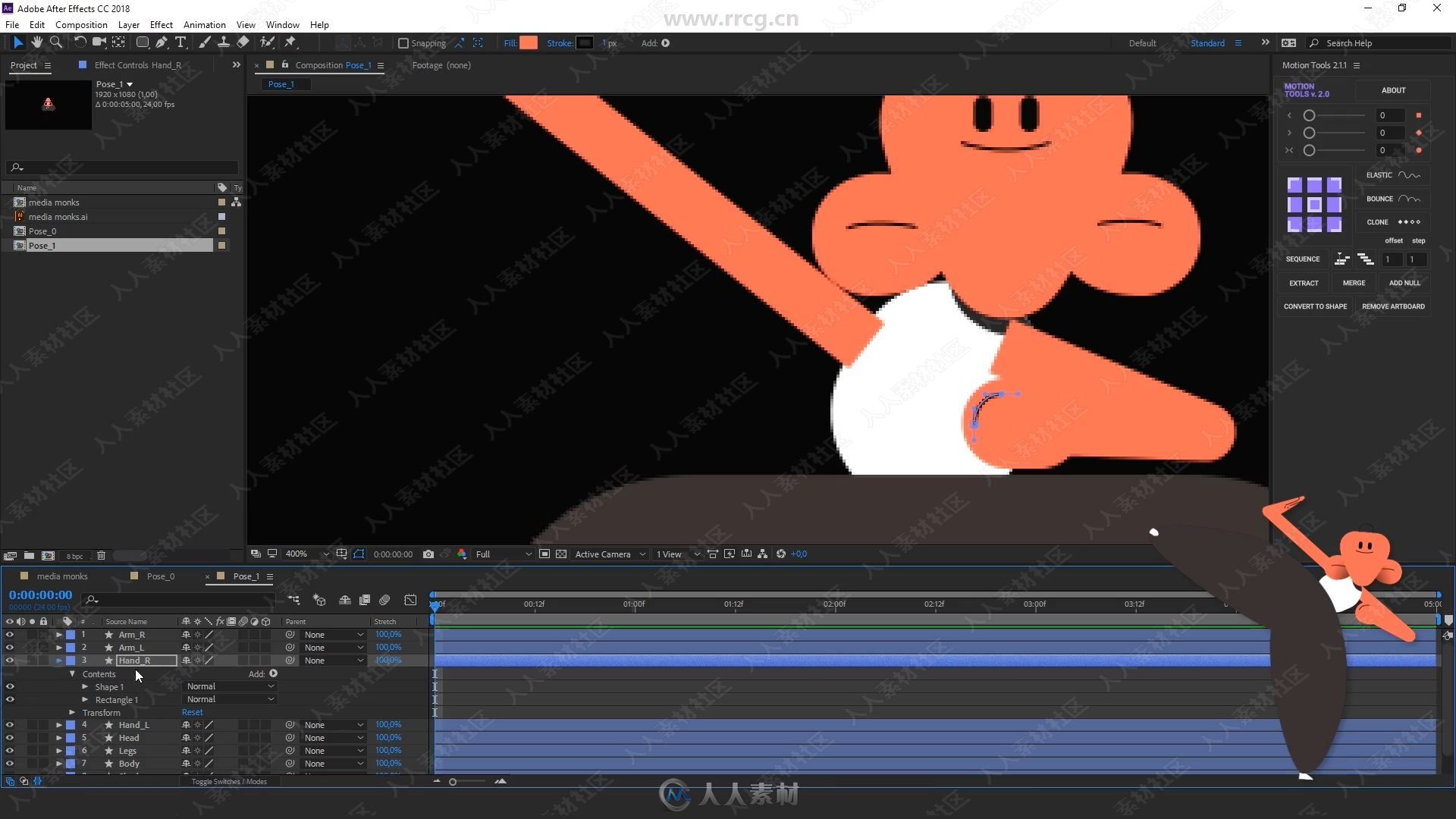
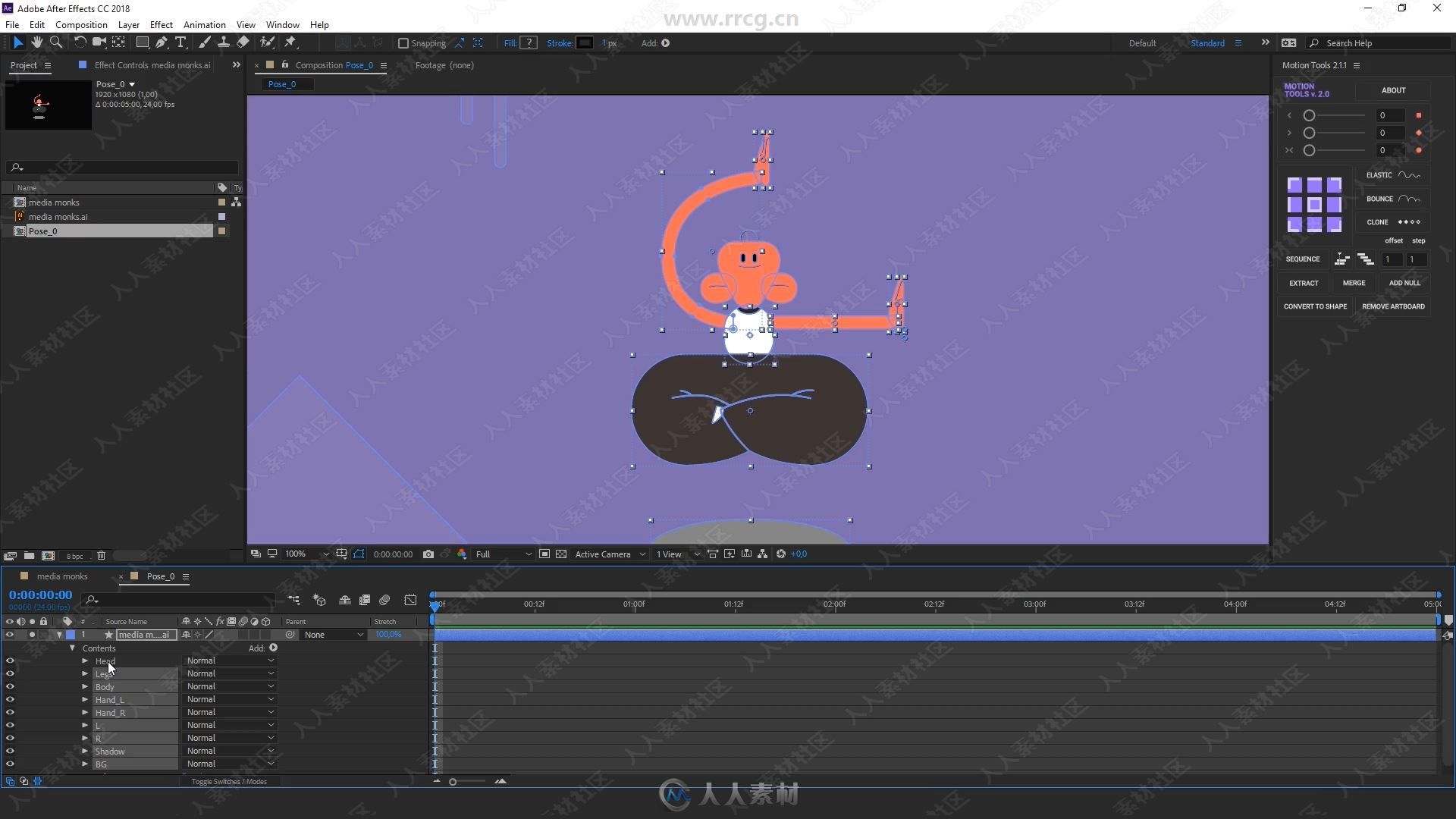
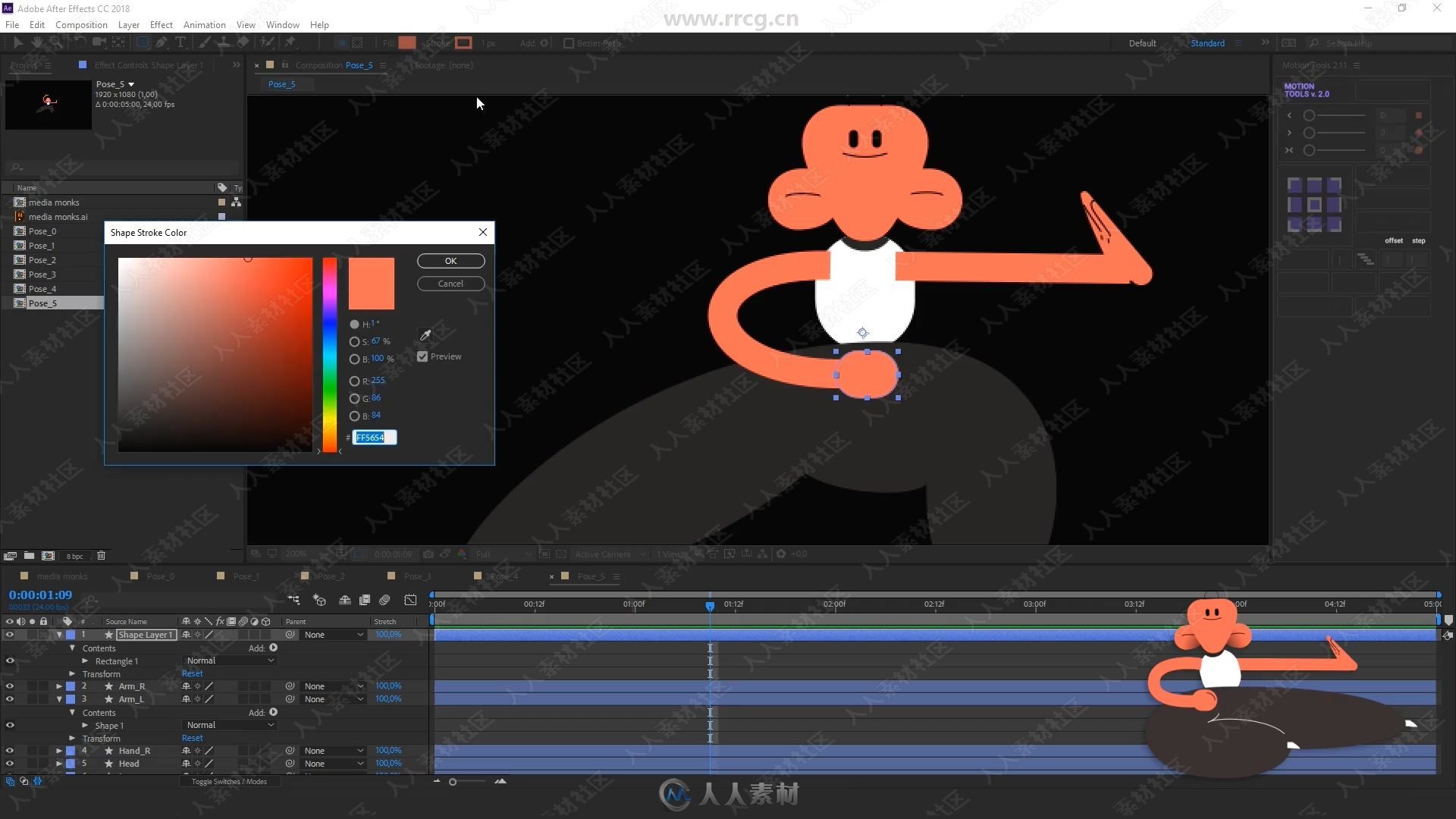
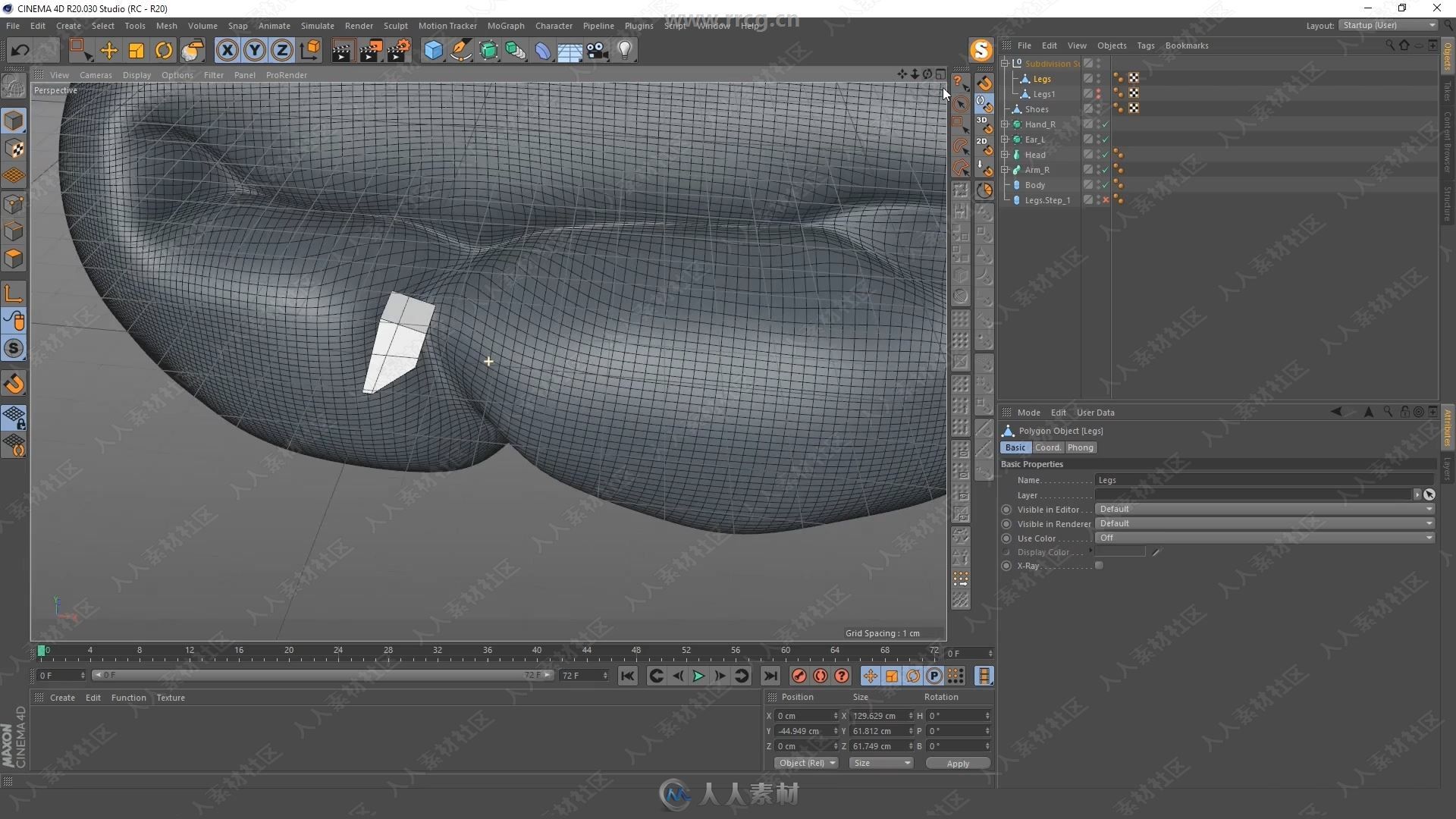
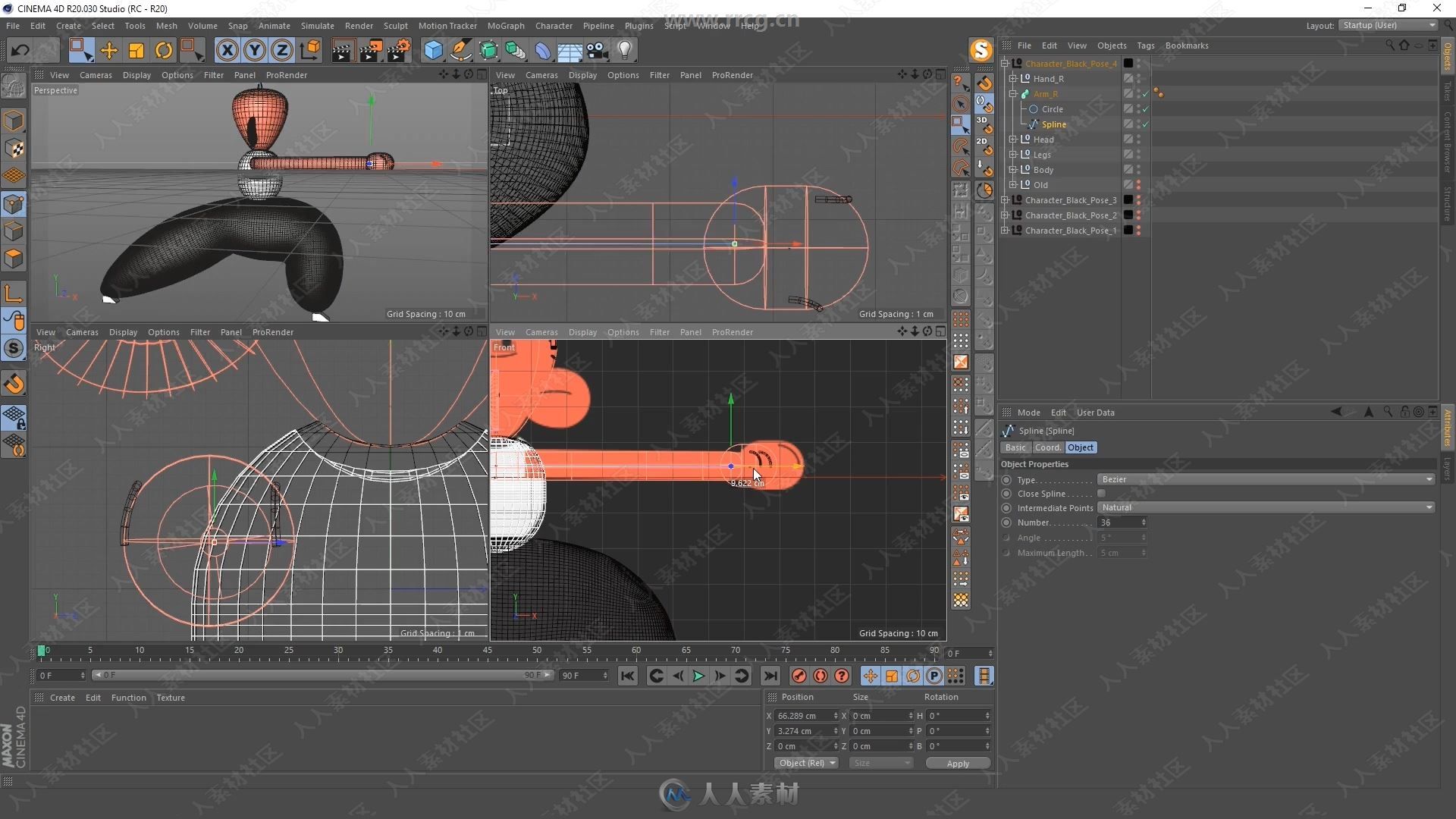
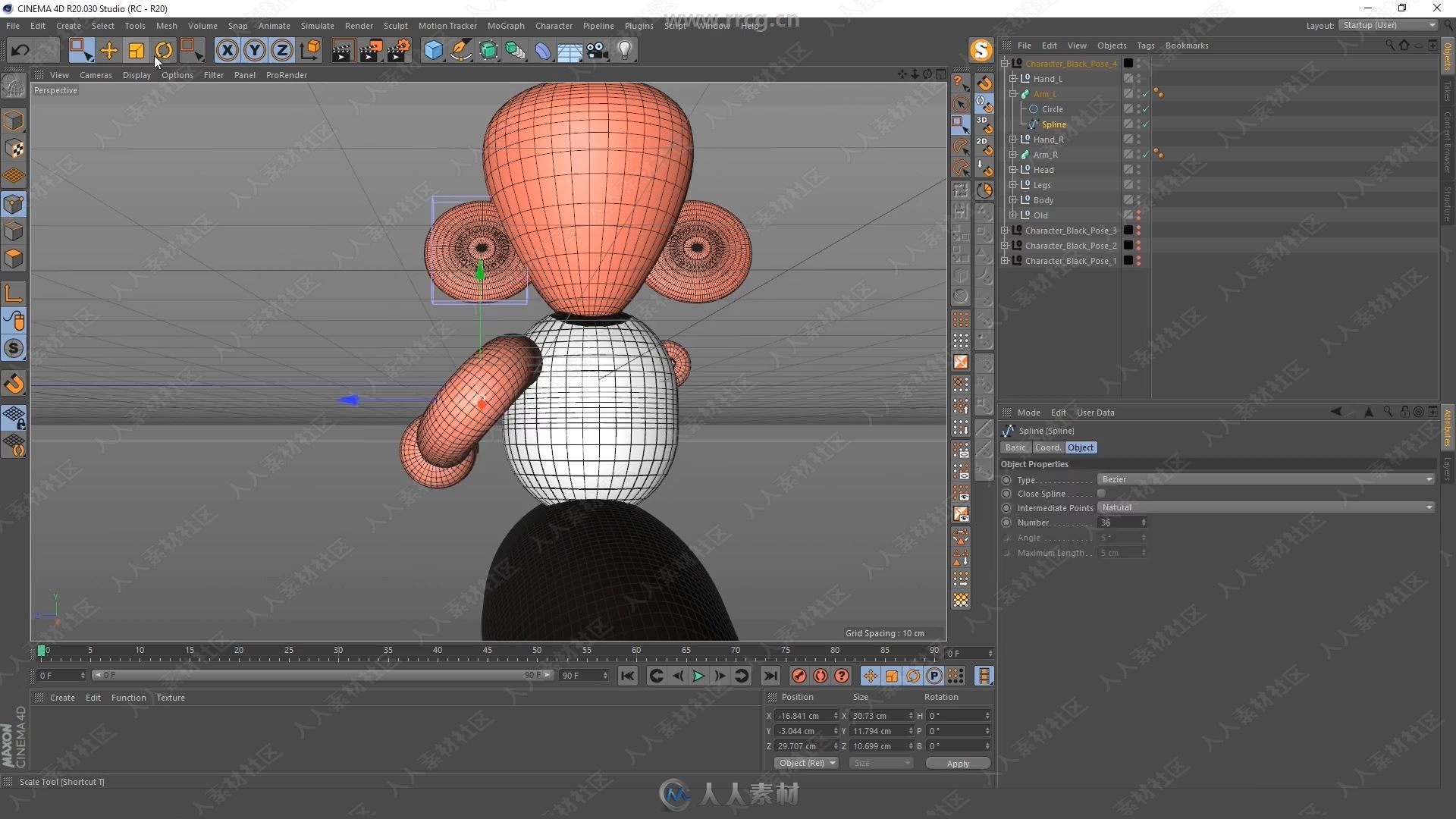
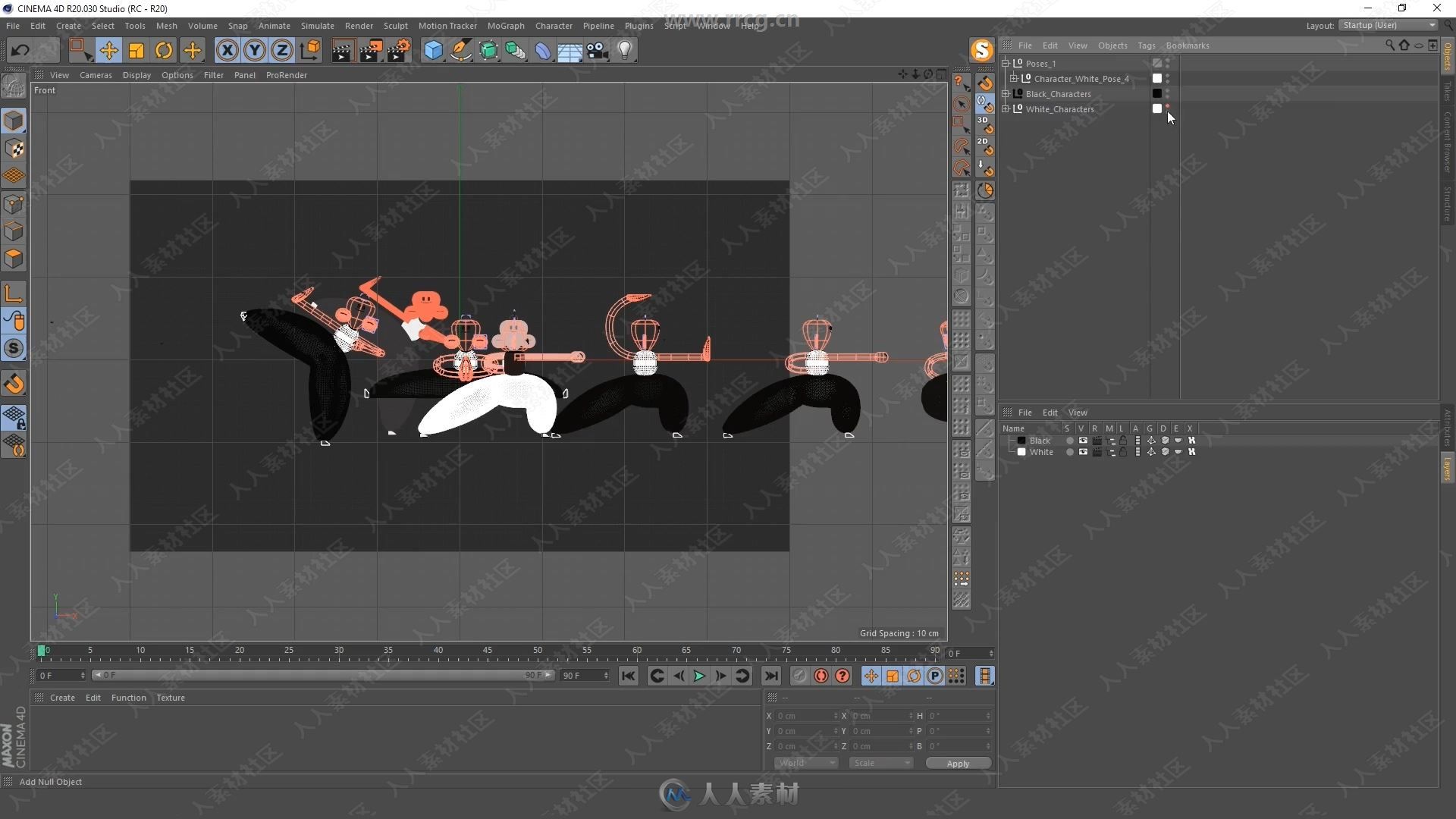
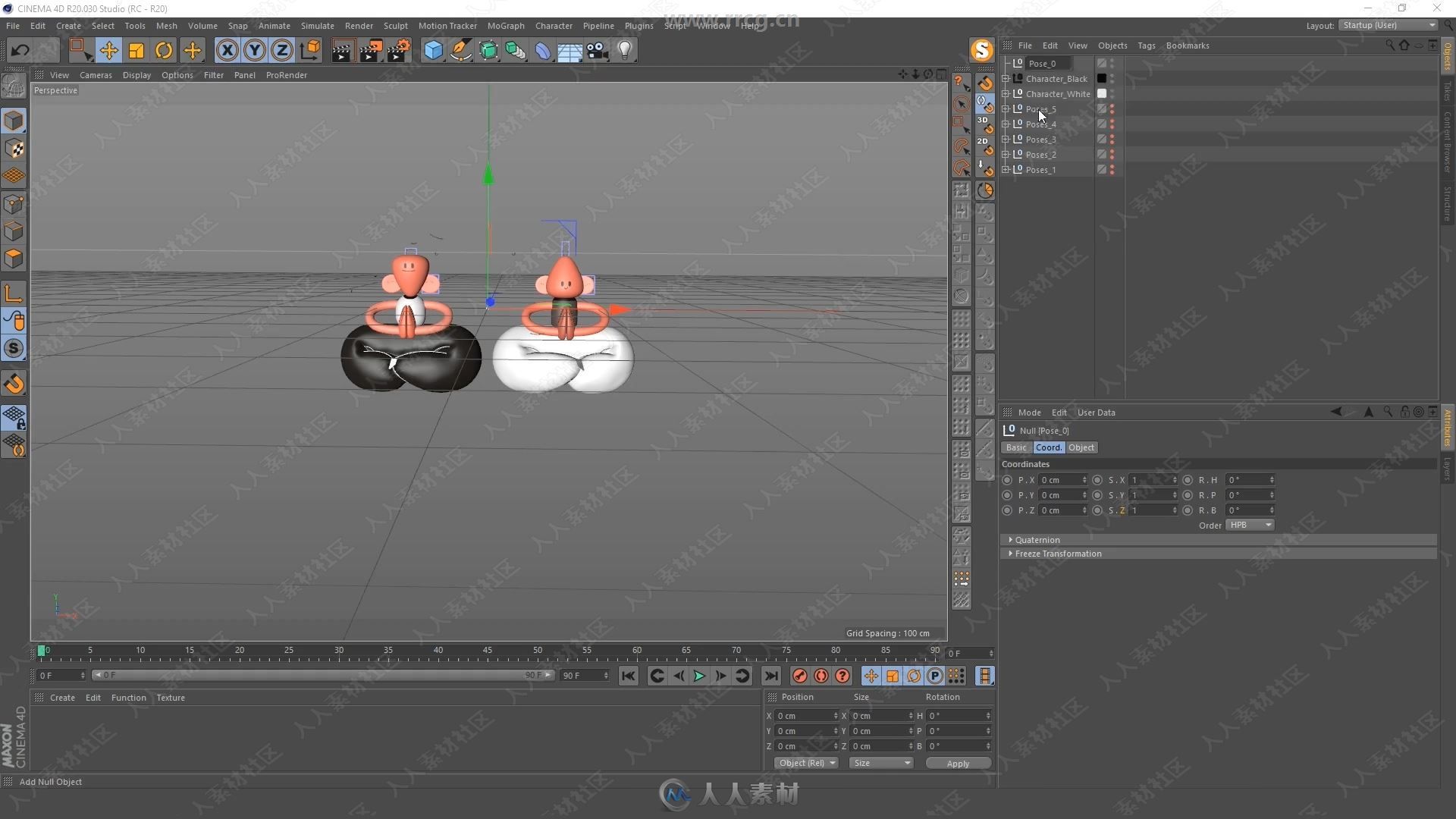
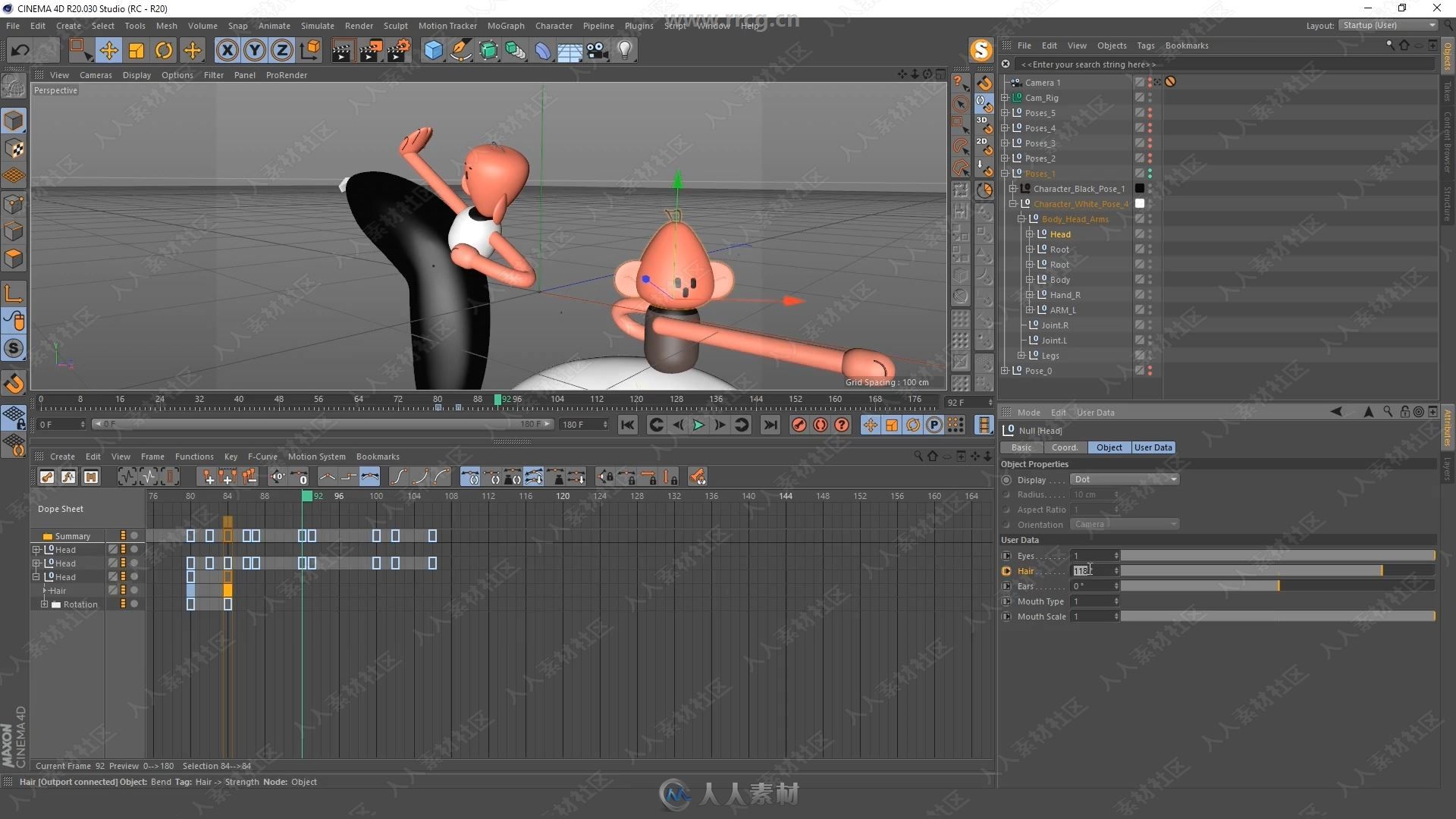
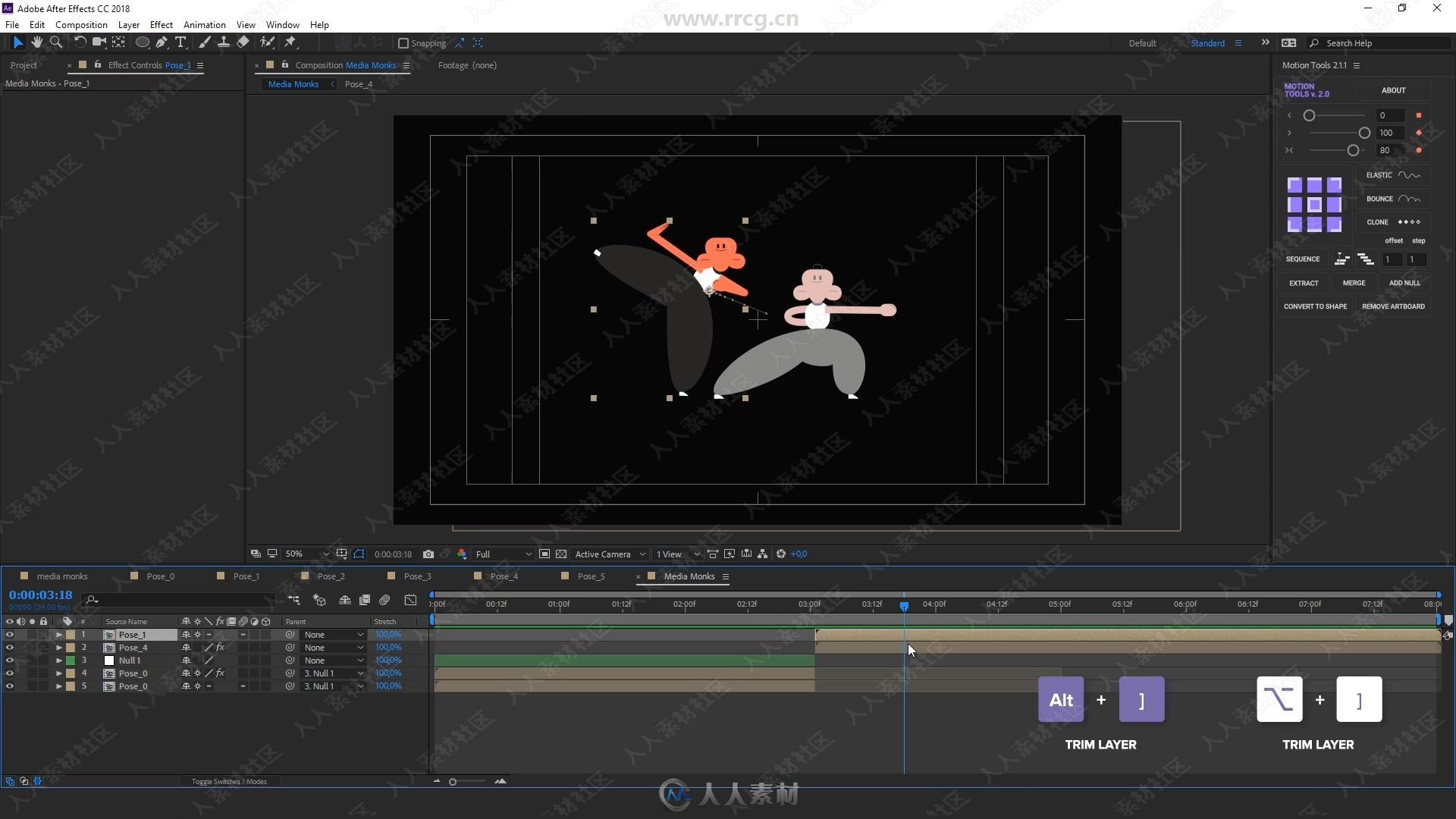
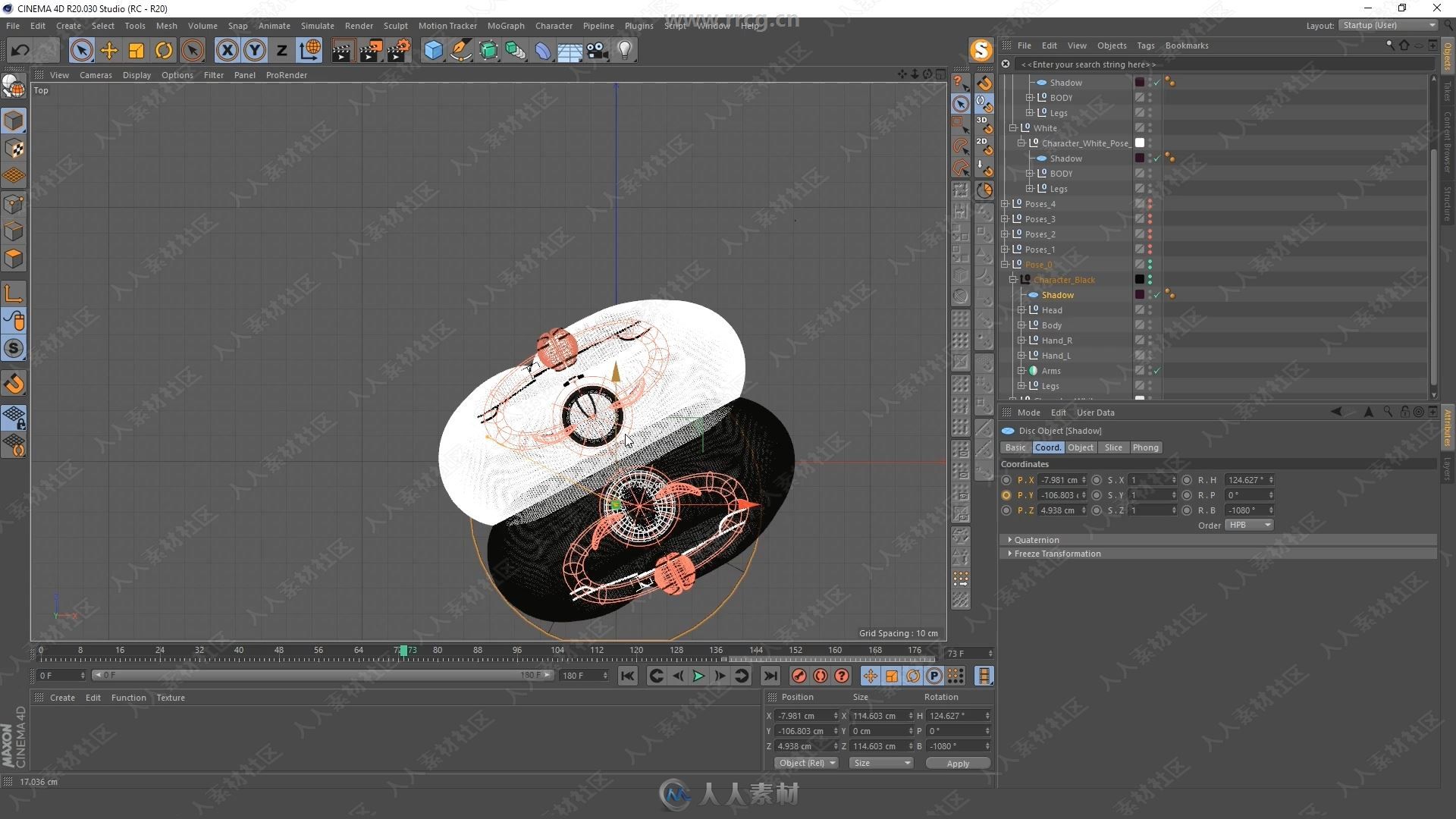




In this masterclass, I’ll share with you my experience in creating 3D models, animation techniques in After Effects and C4D and frame-by-frame animation in Adobe Photoshop. Together will go through the full pipeline from the idea to the final result.
更多C4D中文教程:
《Octane Render渲染引擎在C4D中基础核心技术训练视频教程》中文字幕版:
https://www.rrcg.cn/thread-16750593-1-1.html
《C4D中TurbulenceFD流体粒子模拟特效制作视频教程》中文字幕版:
https://www.rrcg.cn/thread-16635443-1-1.html
《C4D与AE真人影视特效动画融合视频教程》中文字幕版:
https://www.rrcg.cn/thread-16723571-1-1.html
《C4D摄像机动画技术训练视频教程》中文字幕版:
https://www.rrcg.cn/thread-16655926-1-1.html
《C4D卡通标识Logo演绎动画制作视频教程》中文字幕版:
https://www.rrcg.cn/thread-16729327-1-1.html
《C4D与AE足球体育运动电视包装动画视频教程》中文字幕版:
https://www.rrcg.cn/thread-16737296-1-1.html
《C4D电视包装动画视频教程》中文字幕版:
https://www.rrcg.cn/thread-16440148-1-1.html
《AE与C4D的3D协同工作视频教程》中文字幕版:
https://www.rrcg.cn/thread-16443085-1-1.html
《AE中C4D精简版三维标题制作视频教程》中文字幕版:
https://www.rrcg.cn/thread-16684094-1-1.html
《C4D实例教程精选》中文字幕版:
https://www.rrcg.cn/thread-16422557-1-1.html
更多相关内容请关注: C4D视频教程专区,中文字幕教程专区
|








 /2
/2 