
本游戏资料是快速多维创建替换物体工具Unity游戏素材资源,大小:26 MB ,格式:unitypackage,使用软件:unity2018.4.20或更高,资产版本:Version 1.1.8(current),供广大设计师学习使用,语言:英语。RRCG分享
Unity3D是一个让你轻松创作的多平台的游戏开发工具,是一个全面整合的专业游戏引擎。Unity代表了一个质的飞跃——内置的光照贴图(lightmapping)、遮挡剔除(occlusion culling)和调试器。编辑器经过彻底革新,让你可以获得卓越的性能体验。不可思议、无法阻挡的产品已经看到了曙光。
Unity是一款跨平台的游戏开发工具,从一开始就被设计成易于使用的产品。作为一个完全集成的专业级应用,Unity还包含了价值数百万美元的功能强大的游戏引擎。Unity作为一个游戏开发工具,它的设计主旨就是让你能够创建令人惊讶的游戏。如果你之前尝试过Unity,请查看Unity都做了哪些更新。如果你是第一次尝试,那就好好看看吧,看Unity都能为你带来什么。Unity作为一种开发环境,可让你脱离传统的游戏开发方式,以一种更简单的方式专注于你的游戏开发。开发网络游戏、移动游戏、单机游戏,Unity都能完全胜任。
《Unity基础核心技能与工作流程训练视频教程》:
https://www.rrcg.cn/thread-16755272-1-1.html
更多相关内容请关注:Unity游戏素材专区,Unity视频教程专区,中文字幕教程专区
视频预览:

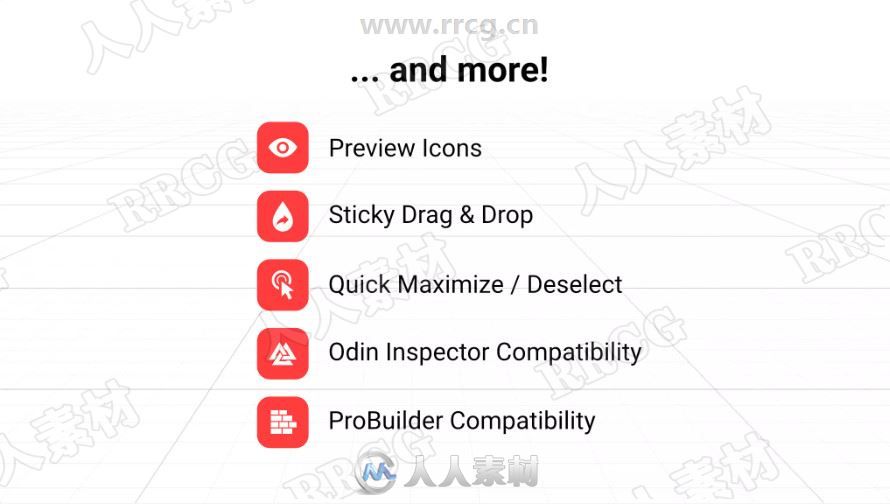
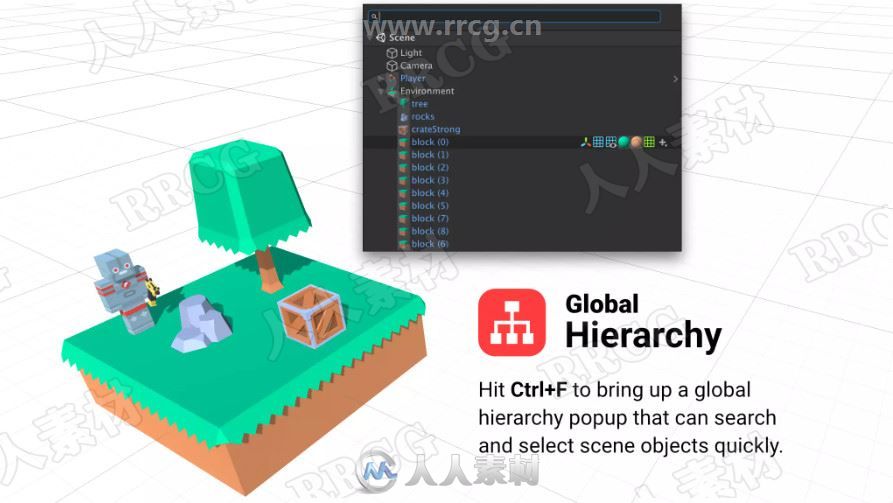
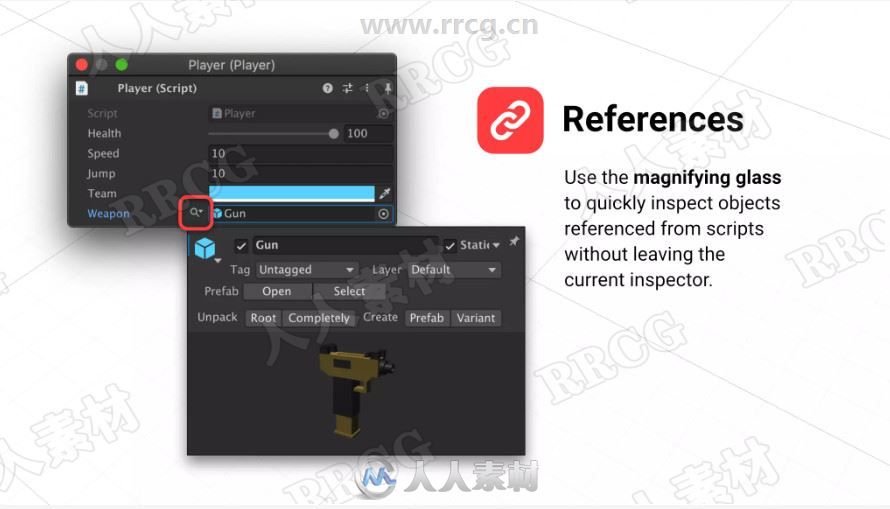


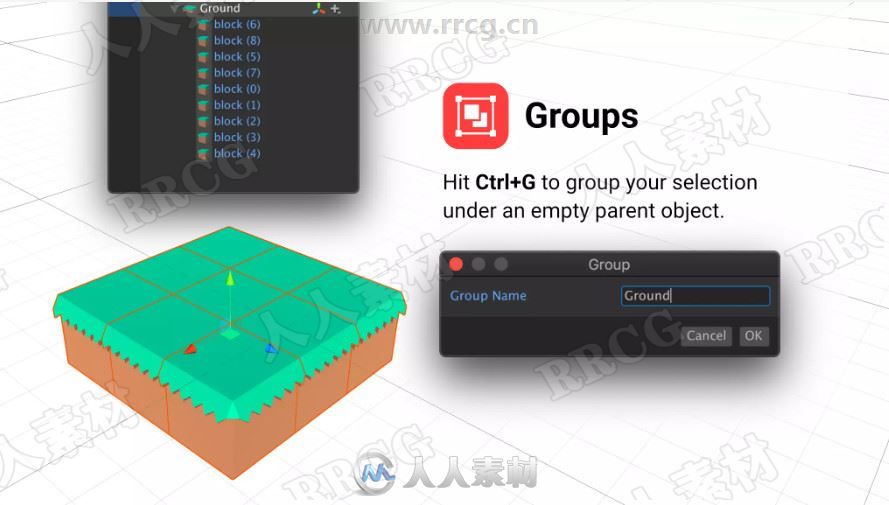
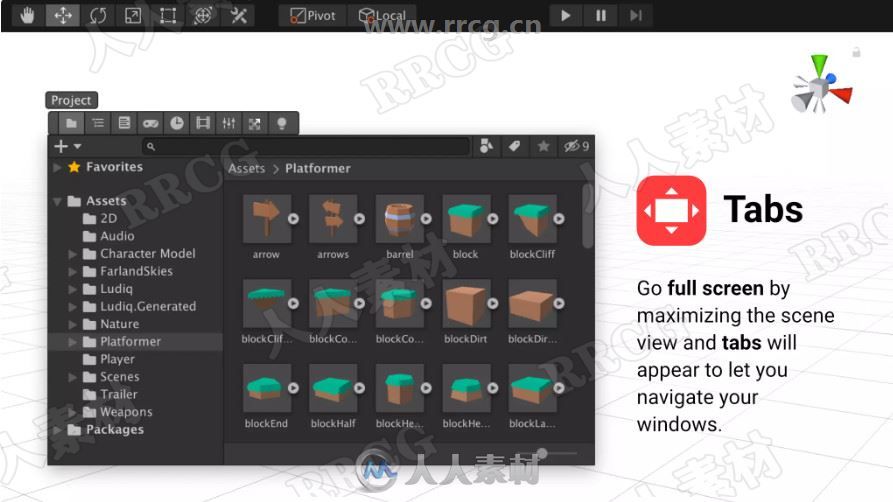

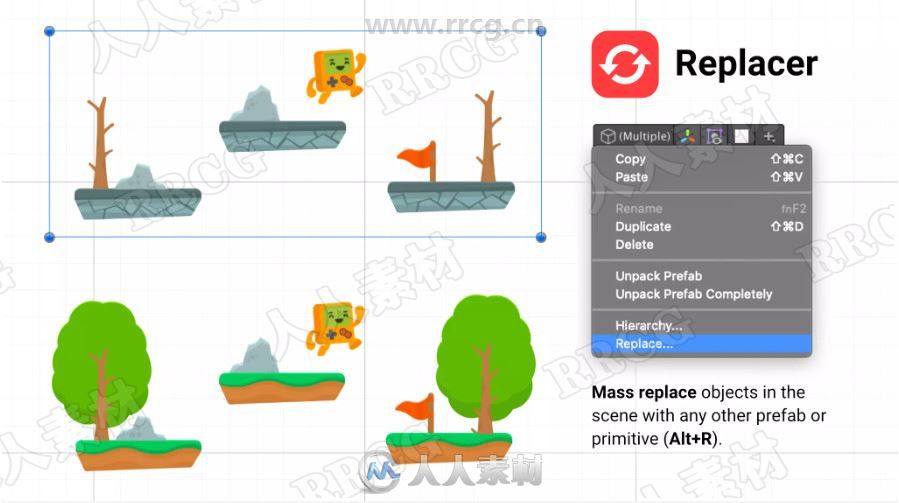

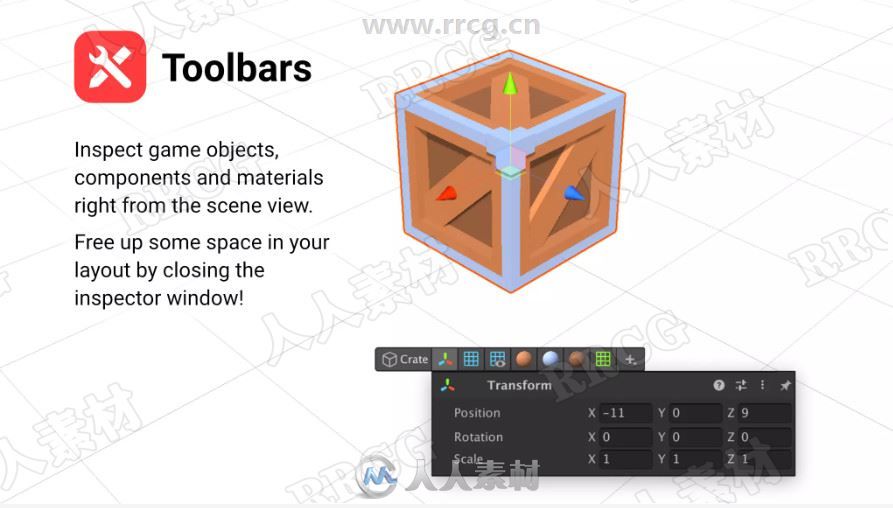
Peek takes the Unity editor to the next level with a collection of tools designed to improve your workflow.
⭕ Manual: Get started in 15 minutes with this quick overview.
⭕ Forum: Submit feature requests or bug reports.
⭕ Discord: Chat and ask questions to the community.
⭕ FEATURES ⭕
• Toolbars: Inspect game objects, components and materials with contextual toolbars without having to open the inspector. Available everywhere: in the scene, hierarchy and project window.
• Creator: Ctrl+Shift+Click to create new game objects directly from the scene. Browse or search for any primitive or prefab in your project with the fuzzy finder.
• Replacer: Mass replace multiple objects at once (Alt+R) with any other prefab or primitive.
• Tabs: Go full screen by maximizing the scene view (Shift+Tab or double-click) and tabs will appear to let you navigate your windows.
• Groups: Use Ctrl+G to quickly create an empty parent game object centered around your selection. Use Ctrl+Shift+G to ungroup.
• Probe: Right-click to select any overlapping object behind the cursor with a clear menu.
• References: Use the magnifying glass to quickly inspect objects referenced from scripts without leaving the current inspector.
• Local Hierarchy: Hit Space with an object selected to bring up a hierarchy popup with its parents and children.
• Global Hierarchy: Hit Ctrl+F to bring up a global hierarchy popup that can search and select scene objects quickly.
• Sticky Drag & Drop: Drag references across objects without having to pin or lock the receiving inspector beforehand.
... and more! Quick maximize, quick deselect, preview icons, hierarchical creation. Dive in and explore!
⭕ COMPATIBILITY ⭕
• Requires Unity 2018.4 or above
• Requires .NET 4.x
• Compatible with Odin Inspector
• Compatible with ProBuilder
⭕ CREDITS ⭕
Assets used in featured images by Kenney: More Kenney Assets...
更多相关内容请关注:Unity游戏素材专区,Unity视频教程专区,中文字幕教程专区
|
 6 枚CG币
回复本帖可获得 1 枚CG币奖励! 每人限 1 次
6 枚CG币
回复本帖可获得 1 枚CG币奖励! 每人限 1 次 





 /2
/2 