
本教程是关于Zbrush与Pose角色服饰布料完整实例制作视频教程,时长:7小时30分,大小:4.7 GB,WMV高清视频格式,教程使用软件:Zbrush,Maya,Pose,共11个章节,作者:Class Creatives,语言:英语。
ZBrush 是一个数字雕刻和绘画软件,它以强大的功能和直观的工作流程彻底改变了整个三维行业。在一个简洁的界面中,ZBrush 为当代数字艺术家提供了世界上最先进的工具。以实用的思路开发出的功能组合,在激发艺术家创作力的同时,ZBrush 产生了一种用户感受,在操作时会感到非常的顺畅。ZBrush 能够雕刻高达 10 亿多边形的模型,所以说限制只取决于的艺术家自身的想象力。ZBrush软件是世界上第一个让艺术家感到无约束自由创作的3D设计工具!它的出现完全颠覆了过去传统三维设计工具的工作模式,解放了艺术家们的双手和思维,告别过去那种依靠鼠标和参数来笨拙创作的模式,完全尊重设计师的创作灵感和传统工作习惯。
Smith Micro Poser是一款人体三维动画制作软件,俗称“人物造型大师”。它提供了丰富多彩的人体三维模型,使用这些模型可轻松快捷地设计人体造型和动作,免去了人体建模的繁琐工作。Smith Micro Poser 适合於多数 2D 与 3D 二者领域的制作环境, 提供综合专业等级应用的特点和功能, 64 位元算图引擎,和网路算图支持。 Poser Pro 的基本要求 ─ 减少设计和制作时间以及使用成千上万的设置和贴图素材的 3D 模型。Smith Micro Poser 带来具有影响力的3D角色设计,并且创造了角色细致与生动的无限可能。提供制作角色所需的美工技术丶插图说明丶虚拟影像丶动画绘制丶漫画丶网站制作丶版画印刷丶教育知识丶医学显像丶美容整形丶游戏丶故事架构…等素材。
《ZBrush数字雕刻基础核心技能训练视频教程》中文字幕版:
https://www.rrcg.cn/thread-16753788-1-1.html
更多相关教程请关注:Zbursh视频教程专区,DAZ Studio / Pose视频教程专区,Daz模型,中文字幕教程专区

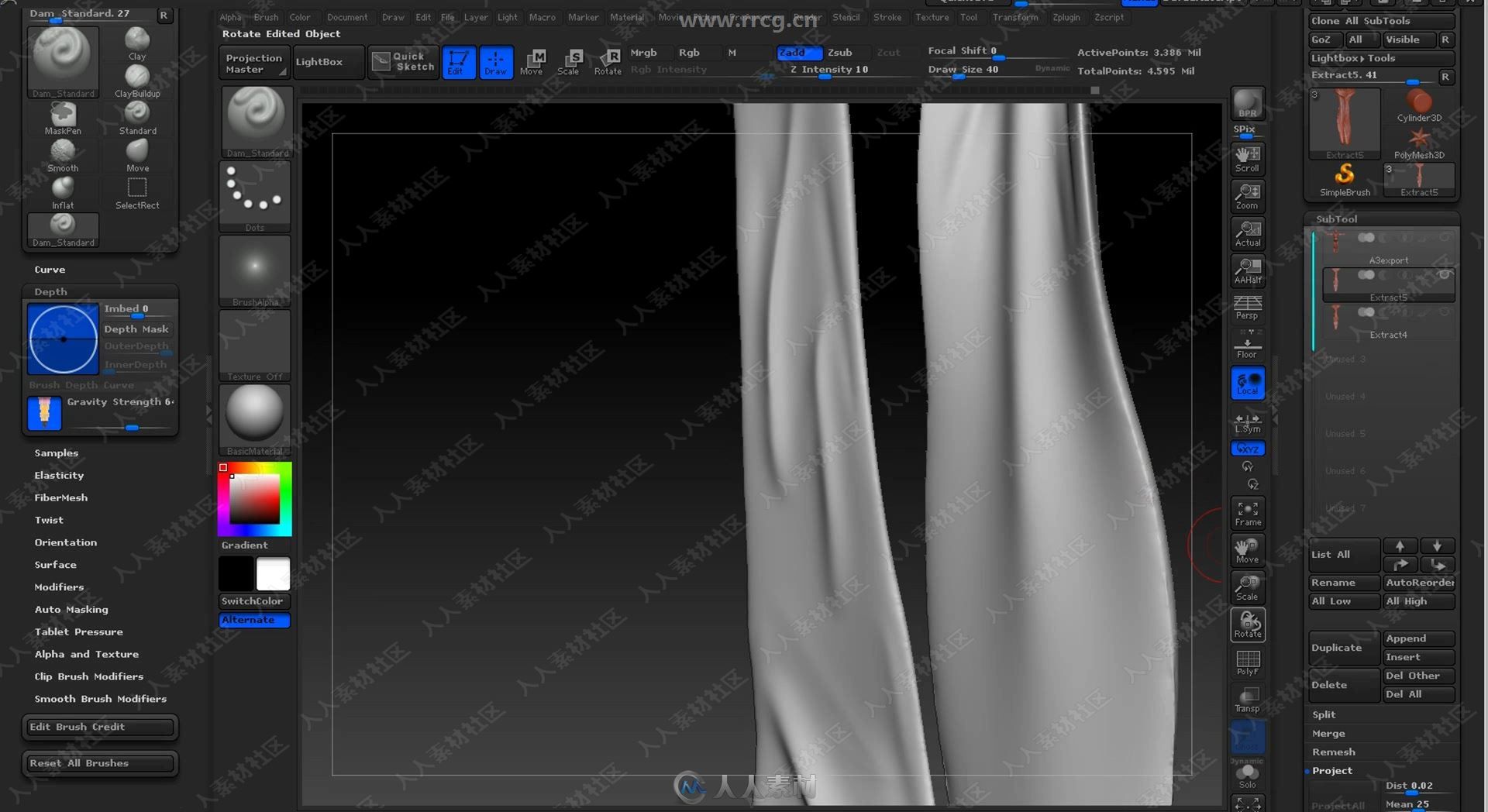












In this tutorial Zbrush to Poser "Intermediate Clothing" we will see just how easy it is to quickly create more complicated cloths for your poser figures. With just a couple of simple steps we will create a skirt, top, boots, and a "magic" helmet using just a few of Zbrush's tools. We will build a bit off of the techniques learned in the previous "Simple Clothing" Tutorial, but is not 100% necessary (but fully recommended) to follow along. After watching this 7 and a half hour tutorial you will no longer be afraid of Zbrush in all it's power and will be making your own more complex outfits with ease!
We will:
Export a Figure from Poser
Create Clothing with a few Simple Clicks
Use and Understand "Dynamesh"
Use Zbrush's IMM Brushes
UV map inside Zbrush using their integrated tool
Optimize our Clothing Objects
Paint Textures Maps
Make Normal Maps
Make Displacement Maps
Use Photoshop to Remove pesky Seams that tend to show in Poser
Prepare our Object to be Rigged as Conforming Clothing
Rig and Inject Morphs into our Clothing Easily using a Figure in Poser
Adjust Falloff Zones using the Joint Editor to make our Cloth more "Flexible"
Edit our CR2 files in Multiple ways that Cannot be done Inside Poser (display type, mechanical rigging, moving source objects, visibility, etc...)
Make Morphs using Poser's tools
Make a Pose to "Hide" and "UnHide" Multiple Body Parts
Edit Dependencies to understand "Master Dials"
Briefly talk about some Basic Materials Inside Poser
Daz模型合集下载
《ZBrush数字雕刻基础核心技能训练视频教程》中文字幕版:
https://www.rrcg.cn/thread-16753788-1-1.html
更多相关教程请关注:Zbursh视频教程专区,DAZ Studio / Pose视频教程专区,Daz模型,中文字幕教程专区
|







 /2
/2 