
本软件是关于Rhinoceros犀牛建模软件V6.14.19127.17141版,大小:260 MB,支持Win64位系统,语言:英文。
Rhinoceros是以NURBS 为理论基础的 3D造模软件,可以建立、编辑、分析及转译 NURBS,以直线、圆弧、圆圈、正方型等基本数学 2D图形来做仿真,所以可以有较小的档案,非常适合运用于教育学习、游戏设计及工业设计领域。
Rhino提供所有NURBS功能,丰富的辅助工具,如实时渲染、层的控制、对象的显示状态等。 Rhino可以定制自己的命令集;还提供命令行的输入方法,用户可以输入命令的名称和参数。 在渲染方面Rhino提供了材质等较多的控制。 Rhino可以输出许多种格式的文件。可以直接输出NURBS模型到3DMax、Softimage3D等软件中,另外也可以把NURBS转换为多边形组成的物体,供其他软件调用。
《Rhino 6工作流程基础核心技术视频教程》中文字幕版:
https://www.rrcg.cn/thread-16751463-1-1.html
更多相关内容请关注:Rhinoceros视频教程专区,软件专区
演示视频:

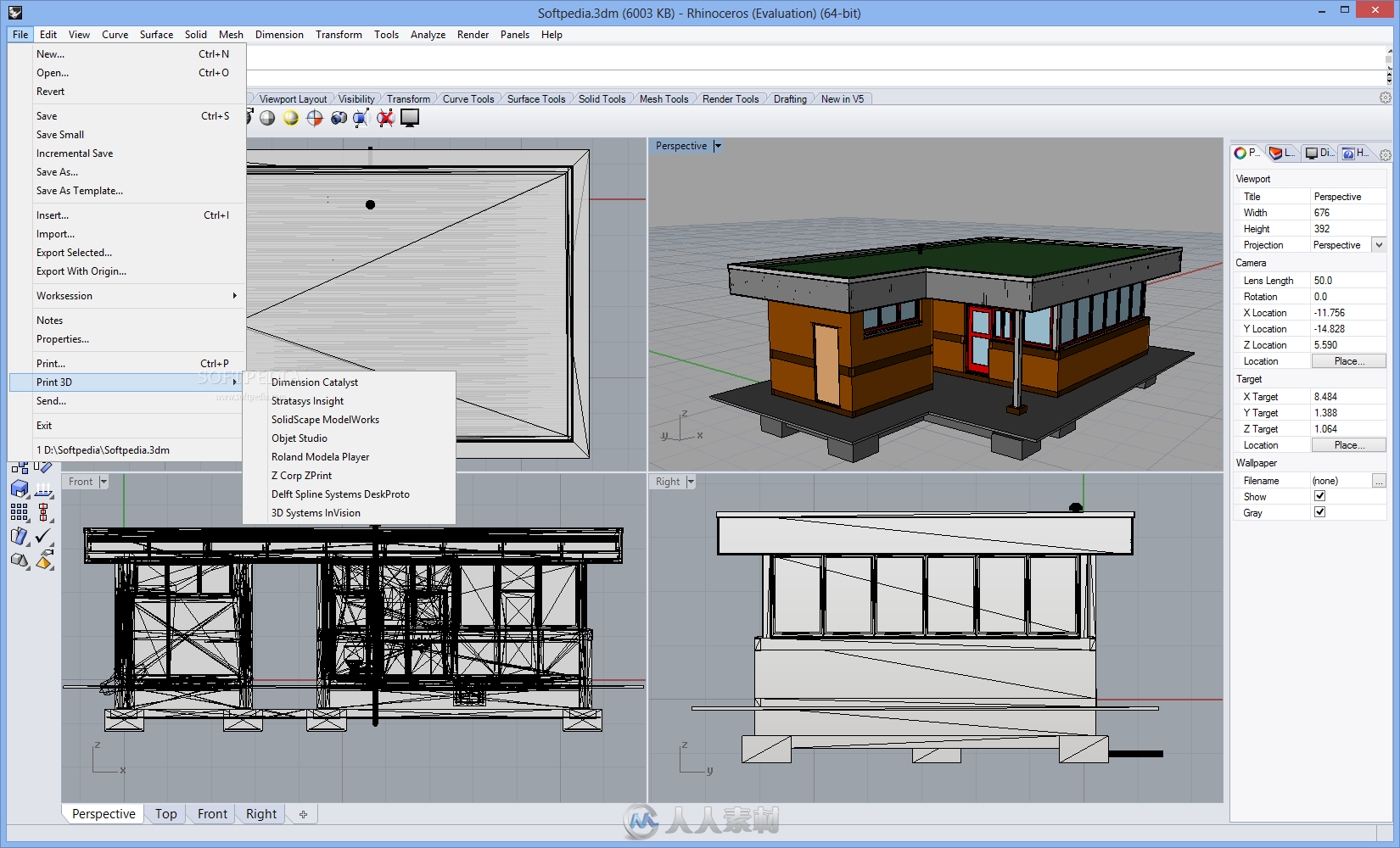
Rhino can create, edit, analyze, document, render, animate, and translate NURBS* curves, surfaces, and solids, point clouds, and polygon meshes. There are no limits on complexity, degree, or size beyond those of your hardware.
Special features include:
Uninhibited free-form 3D modeling tools like those found only in products costing 20 to 50 times more. Model any shape you can imagine.
Accuracy needed to design, prototype, engineer, analyze, and manufacture anything from an airplane to jewelry.
Compatibility with all your other design, drafting, CAM, engineering, analysis, rendering, animation, and illustration software.
Read and repair meshes and extremely challenging IGES files.
Accessible. So easy to learn and use that you can focus on design and visualization without being distracted by the software.
Fast, even on an ordinary laptop computer. No special hardware is needed.
Development platform for hundreds of specialty 3D products.
Affordable. Ordinary hardware. Short learning curve. Affordable purchase price. No maintenance fees.
New in Rhino 6
The Rhino 6 development process started with the overriding goal to remove as many of your workflow bottlenecks as possible, in addition to making thousands of large and small improvements. That meant making Rhino faster and able to handle much larger models and project teams.
Thanks to thousands of pre-release users, we were able to field test and refine Rhino 6, making it the fastest and most stable version ever.
Model Creation Tools
Points: points, point clouds, point grid, extract from objects, mark (intersection, divide, draftangle, ends, closest, foci)
Curves: line, polyline, polyline on mesh, free-form curve, circle, arc, ellipse, rectangle, polygon, helix, spiral, conic, TrueType text, point interpolation, control points (vertices), sketch.
Curves from other objects: through points, through polyline, extend, continue curve, fillet, chamfer, offset, blend, arc blend, from 2 views, tween, cross section profiles, intersection, contour on NURBS surface or mesh, section on NURBS surface or mesh, border, silhouette, extract isoparm, extract curvature graph, projection, pullback, sketch, wireframe, detach trim, 2D drawings with dimensions and text, flatten developable surfaces.
Surfaces: from 3 or 4 points, from 3 or 4 curves, from planar curves, from network of curves, rectangle, deformable plane, extrude, ribbon, rule, loft with tangency matching, developable, sweep along a path with edge matching, sweep along two rail curves with edge continuity, revolve, rail revolve, tween, blend, patch, drape, point grid, heightfield, fillet, chamfer, offset, plane through points, TrueType text, Unicode (double-byte) text.
Solids: box, sphere, cylinder, tube, pipe, cone, truncated cone, pyramid, truncated pyramid, ellipsoid, torus, extrude planar curve, extrude surface, cap planar holes, join surfaces, region, nonmanifold merge, TrueType text, Unicode (double-byte) text.
Meshes: from NURBS surfaces, from closed polyline, mesh face, plane, box, cylinder, cone, and sphere.
Rhino 6 adds dozens of refinements to existing tools and some new commands.
Editing
General Tools: delete, delete duplicates, join, merge, trim, untrim, split, explode, extend, fillet, chamfer, object properties, history.
Transform Tools: cut, copy, paste, move, rotate, mirror, scale, stretch, align, array, twist, bend, taper, shear, offset, orient, flow along curve, pull, project, boxedit, smash, squish.
Points and curves: control points, edit points, handlebars, smooth, fair, change degree, add/remove knots, add kinks, rebuild, refit, match, simplify, change weight, make periodic, adjust end bulge, adjust seam, orient to edge, convert to arcs, a polyline, or line segments.
Surfaces: control points, handlebars, change degree, add/remove knots, match, extend, merge, join, untrim, split surface by isoparms, rebuild, shrink, make periodic, Boolean (union, difference, intersection), unroll developable surfaces, array along curve on surface.
Solids: fillet edges, extract surface, shell, Booleans (union, difference, intersection).
Meshes: explode, join, weld, unify normals, apply to surface, reduce polygons.
Editing complex models in Rhino 6 is fast and easy.
《Rhino 6工作流程基础核心技术视频教程》中文字幕版:
https://www.rrcg.cn/thread-16751463-1-1.html
更多相关内容请关注:Rhinoceros视频教程专区,软件专区
|





 /2
/2 