
游客,您需要 回复才可以查看:下载地址 或 解压密码! 立即注册
本软件是关于SideFX Houdini FX影视特效制作软件V17.0.416 Win版,大小:1.3 GB,支持Win系统,语言:英语。
Houdini Master(电影特效魔术师)是Side Effects Software的旗舰级产品,是创建高级视觉效果的终极工具,因为它的横跨公司的整个产品线的能力,Houdini Master为那些想让电脑动画更加精彩的艺术家们空前的能力和工作效率。许多电影特效都是由它完成:指环王中“甘道夫”放的那些“魔法礼花”,还有“水马”冲垮“戒灵”的场面,后天中的龙卷风等等,a52的汽车广告,反正只要是涉及DD公司制作的好莱坞一线大片,几乎都会有Houdini参与和应用。

Houdini 是一个特效方面非常强大的软件,主要面对的是电影工业的特效制作与合成。与其他如3DS Max/After Effects等三维动画、特效合成软件不同的是,Houdini是一个节点软件,节点的操作具有非常强的逻辑性,同时它也是一个动态的建模软件,通过一个个节点和命令将各种对象组合在一起,在应对含有非常多的视觉元素的影视特效合成时通过节点的操作更加容易管理成千上万的视觉元素,而其它通过层来操作视觉元素的特效合成软件如After Effects在面对成千上万个视觉元素时显然是不现实的。许多电影特效都是由它完成:指环王中“甘道夫”放的那些“魔法礼花”还有“水马”冲垮“戒灵”的场面......后天中的龙卷风的场面等等,a52的汽车广告.反正只要是涉及DD公司制作的好莱坞一线大片,几乎都会有Houdini参与和应用.
演示视频:
Houdini17新功能预览:
Mac版:https://www.rrcg.cn/thread-16750272-1-1.html
更多相关内容请关注:Houdini视频教程专区,中文字幕教程专区
SideFX公司发布了Houdini 17新功能前瞻,这是这款3D动画和特效软件的最新版本。
这次发布的新功能前瞻与Siggraph大会上的演示视频不同,这次主要展示的是新的PolyDraw直接建模系统,展示了整体的功能组合,包括UV界面、动画、毛发、流体和动态模拟,还有渲染。
本次展示的亮点信息包括ProjectVellum(一款新的GPU加速多重物理量解算器),还有一个新的基于材质的断裂框架,一款新的用于制作动画和模拟的定格操作器,同时也升级了毛发梳理(Hair Grooming)功能。

ProjectVellum:一款新的GPU加速多重物理量解算器
根据视频内容判断,Houdini 17中最大的新功能就是Project Vellum,这是一款布料、毛发、柔体和谷物的快速统一解算器,灵感来自于Nvidia的XPBD方法。
布料模拟包括基本的布料工具集,视频中显示布料面板是使用曲线创建的,最后的功能列表中显示布料支持多层添加。
还有一些简洁的视觉选项,包括带有“弯曲”、“拉伸角度”和“压力”选项的热图。

可以在柔体上施加压力,添加支柱或者四面体。还有其他的一些有趣的功能,包括可塑性功能——上方的图像中显示草被踩倒后保持平坦。
这款解算器是基于开放运算语言的(OpenCL),所以可以在任意开发商的GPU上运行,还可以与Houdini现在的人群仿真工具结合使用。
建模:PolyDraw直接建模工具集,新的程序化建模选项
建模工具集中主要的更新内容就是PolyDraw,旨在让Houdini的直接建模流程与其他DCC软件的流程保持一致。
新的演示视频中仅短暂地演示了这个功能,可能是因为今年早些时候SideFX公司已经单独展示了这个功能。
视频从7分25秒的位置,开始展示一些小的操作流程功能,包括在窗口中对多边形背面进行着色的选项,可以帮助解决几何问题。
Houdini的程序化建模工具集也得到了扩展,新增了六个标准作业程序(SOP),包括Falloff、Attribute Noise、Winding Number和Retime。
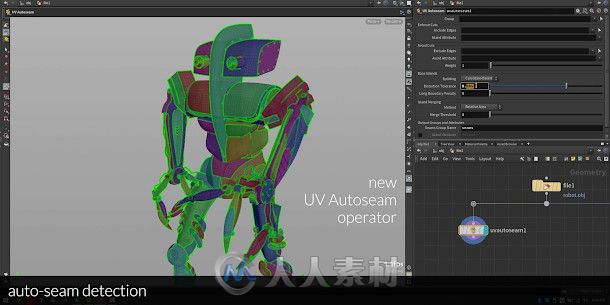
UV工具集:自动焊缝检测并升级了UV包
这次也对UV工具集进行了重大功能,包括新的UV自动焊缝操作器:启发式焊缝检测系统,可以使用变形滑块调节接缝的位置。
UV Flatten也得到了更新,增加了一个更加方便的选项,可以整理UV岛以优化UV包。“整体重新设计了”UV布局操作器,新增了可视化选项。
角色动画:新的full-body IK解算器和姿势空间变形工具集
对于动画师来说主要的更新是full-bodyIK解算器和姿势空间变形工具集。
其他DCC工具如Maya中支持姿势空间变形工具集的使用,这款工具集可以根据角色绑定的关节角度,应用修正的混合形状,对皮肤变形进行修复。
视频中显示“面部自动绑定(facialauto-rig)”也是新功能。但是根据视频内容,我们无法判断这个功能与Houdini 16.5中新发布的“面部自动绑定功能(facialautorigging)”有何区别。视频在7分28秒的位置还展示了一些更小的功能。
渲染:内置了OptiX GPU降噪器、光路表达式,并加速了运动模糊
在渲染方面,Houdini成为第一款支持多个主要行业技术的应用。
这些技术包括基于Nvidia GPU的,人工智能驱动的OptiX渲染降噪系统,这款技术也被应用于Arnold、V-Ray和Clarisse等软件中;光路表达式;以及分层Alembic文件。
大家可以在视频的7分30秒位置看到更多小的操作流程和性能的提升。
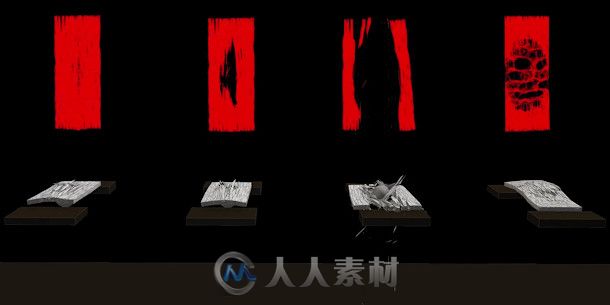
刚体动态模拟:新的材质断裂框架
Houdini模拟工具集中也增加了一些新功能,包括新的材质断裂框架,可以在破坏性模拟中,为混凝土、木头和玻璃生成断裂图案。
还新增了Voronoi 2.0和Boolean Fracture工具。

流体模拟:升级的白水解算器,为Pyro FX模拟重定时
完全能重新设计了FLIP流体工具集中的白水解算器。
大家可以在上方的图像中看到这款解算器的应用,SideFX公司这样描述这款解算器:可以为表面泡沫生成更加“有机的外观效果”,同时带有细胞图案和排斥力量。
Houdini 16.5中新增的功窄带流体模拟能也得到升级,大家可以在视频的6分钟处看到对比效果,SideFX表示比原来的速度快4倍。
气体流体方面,Pyro FX工具集内置了彩色平流。
现在Pyro FX和FLIP流体模拟都可被重定时,新的操纵器可以操纵任意动画几何体,大家可以在视频的5分30秒处看到制作出了非常平滑的效果。

其他模拟类型:更好的毛发梳理和地形生成功能
毛发模拟方面新增了一些功能,包括新的Vellum解算器。
还有新的分形聚集和递归分簇系统。
地形生成方面新增了高度场变形系统,视频的5分20秒处有展示。同时彻底重新设计了水文和热力侵蚀系统,增加了“更高品质的”碎片分布效果。
游戏工具:适用于3ds Max的Houdini Engine、新的Unity插件、glTF支持
对于游戏艺术家来说,适用于3ds Max的第三方Houdini Engine插件,可以将Houdini资源以可编辑的格式,导入到3ds Max中。
Unity插件也“完全被重新设计”,并且现在还支持本地地形。
Houdini现在还支持glTF数据交换格式,这种格式现在被越来越多地应用于线上和实时工具中。
杂项更新:升级了Unified Noise,用于自定义窗口的Python API
其他的更新包括升级了Unified NoiseVOP,新增了Periodic Noise系统。
还新增了Python API,可用于创建自定义窗口:演示视频中使用这个工具创建了窗口内的测量工具。
安装说明:游客,您需要 回复才可以查看:下载地址 或 解压密码! 立即注册
This release is nothing to do with any previous xforce release, no hacked keygen copycat crack etc.
Houdini 17 includes a wealth of new features, including a GPU-accelerated multisolver for cloth, hair, soft bodies and grains, a new white water solver, a material-based destruction framework, facial autorigs, fullbody IK, enhanced animation and modeling workflows, UV autoseaming, GLTF I/O, gamedev tools and much more.
New Vellum multi-solver brings fast cloth to Houdini along with other integrated effects such as hair, soft bodies and grains. The Vellum solver is GPU-accelerated and very easy to set up and iterate.
The White Water solver has been rewritten to achieve a more organic, foamy, look with realistic cellular patterns and repellant forces and a more accurate relationship to the source FLIP sim.
Material-based destruction tools make it easier to set up and art direct destruction shots by providing tools for pre-fracturing materials such as concrete, glass and wood while automatically building constraint networks that tie the whole system together.
Terrain now includes advanced erosion tools with more control over details such as fluvial lines, river banks and debris and new hierarchical scattering for more efficient placement of elements into landscapes.
New UV tools define a fully procedural workflow that starts with automated seaming then moves on to accurate flattening and super efficient layout of the resulting UVs.
The new Retime SOP node is a powerful tool for stretching out or slowing down simulated data such as fluid sims, RBD sims and even volumes with effective interpolation and blend options for creating clean and entirely realistic results.
Interactive modeling includes a new PolyDraw shelf tool which lets you use our interactive “Topo Build” tools anywhere in your scene, without reference geometry. Improvements to snapping and alignment including fast construction plane alignment and positioning; rotation snapping; view and construction plane memories; and new geometry alignment tools.
Character animation and rigging have been improved with a newly designed timeline that supports a more animator-friendly keyframe workflow and a facial auto-rig for a complete top-to-bottom auto-rigging solution.
Houdini Engine is now more versatile with a brand new 3DS Max plug-in, a 2.0 Unity plug-in and important enhancements to the Maya and UE4 plug-ins.
GLTF Import and Export brings the “JPEG of 3D” to Houdini to provide an efficient, interoperable asset delivery format that compresses the size of 3D scenes and minimizes runtime processing.
Changelog
Include statements in the RenderProperties.json file will now have variables expanded.
Added QuadArm module, Added FK controls to clavicle/hip, fixed a number of UI issues, better calculation of QuadTail length, better QuadSpine control orientation, removed arclen expressions, removed channel reference from bone rot order.
Fixed the Switch ROP so that it’s “index” parameter expression is not evaluated every time (possibly multiple times) the network editor redraws. This should improve the performance of the network editor when looking at ROP Networks with many Switch nodes using complex expressions.
Fixed up importing glTF scene files due to bug with not expanding variables in path.
When a network editor background image can’t be laoded, no longer set an error state on the parent network. Instead, load a standard error image to make it obvious the file could not be found without interfering with node cooking.
Swapped the behvaior of horizontal and vertical swiping in the network editor with the “align” hotkey (Shift+A) pressed.
《Houdini初学者入门训练视频教程》中文字幕版:
https://www.rrcg.cn/thread-16547357-1-1.html
《Houdini腾云驾雾特效制作训练视频教程》中文字幕版:
https://www.rrcg.cn/thread-16659090-1-1.html
《Houdini粒子系统全面核心训练视频教程》中文字幕版:
https://www.rrcg.cn/thread-16648832-1-1.html
Mac版:https://www.rrcg.cn/thread-16750272-1-1.html
更多相关内容请关注:Houdini视频教程专区,中文字幕教程专区
| 





