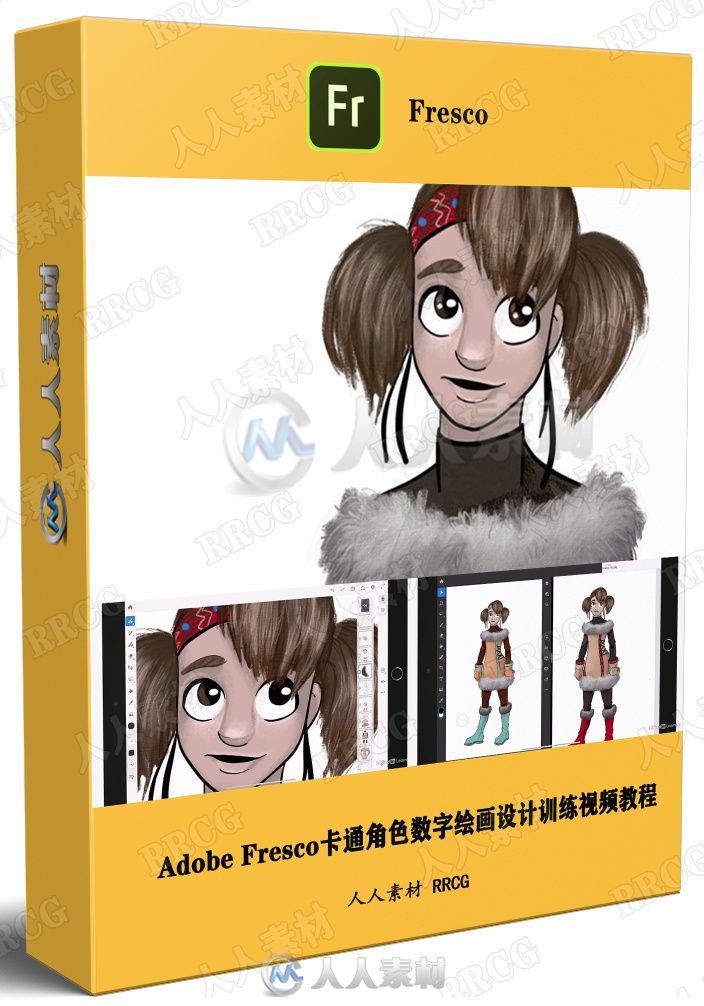
本教程是关于Adobe Fresco卡通角色数字绘画设计训练视频教程,时长:51分,大小:170 MB,MP4高清视频格式,使用软件:Photoshop,附源文件,作者:Mads Peter Iversen,共17个章节,语言:英语。RRCG分享
Adobe公司公布了Fresco,这是一款适用于iPad和相似设备的数字绘画工具。这款应用程序将人工智能驱动的自然媒体绘画效果与像素和矢量笔刷相结合,可以用来创建一系列插图和概念艺术作品。这款应用程序当前处于封闭测试阶段,在矢量笔刷中结合了AI驱动的自然媒体绘画效果,用户可以使用这款软件绘制插画和概念艺术作品。
Fresco最初是在去年的Adobe MAX大会上公布的,这是适用于iPad的Photoshop CC新版本,当时在Adobe MAX大会上使用的代码名称是Project Gemini。该软件在PhotoShop笔刷引擎中结合了新的自然媒体。该软件中的Live Brushes系统可以在Adobe的机器学习系统Sensei中进行绘制,可以创建真实的油画和水彩画的效果。Adobe将这款软件描述为在颜料和纸张之间“复制了有机交互效果”,模拟了表面材质并融合和融合了物理颜料的效果。在演示视频中显示的功能让人联想到CorelPainter,带有更专业的模拟水彩和墨水的工具,如Expresii和Escape Motions的Rebelle。但是,Fresco中还包含矢量设计工具(或矢量笔刷),Adobe将其描述为创建“干净、清晰、可无限缩放的线条和形状”。预先发布材料中没有公布太多细节,但是演示视频中展示了一个类似PhotoShop的简化界面,其中包含图层、图层混合和遮罩。Adobe公司证实Fresco可以输出PDF、PSD和PNG格式文件,方便在其他软件中进行编辑。自然媒体工具和更传统设计,以及图像编辑功能的融合,将使得Fresco与Savage Interactive公司的iPad绘图应用程序Procreate获得相似的市场定位。
Adobe Fresco数字绘画软件V1.6.1.113版:
https://www.rrcg.cn/thread-16761812-1-1.html
视频预览:
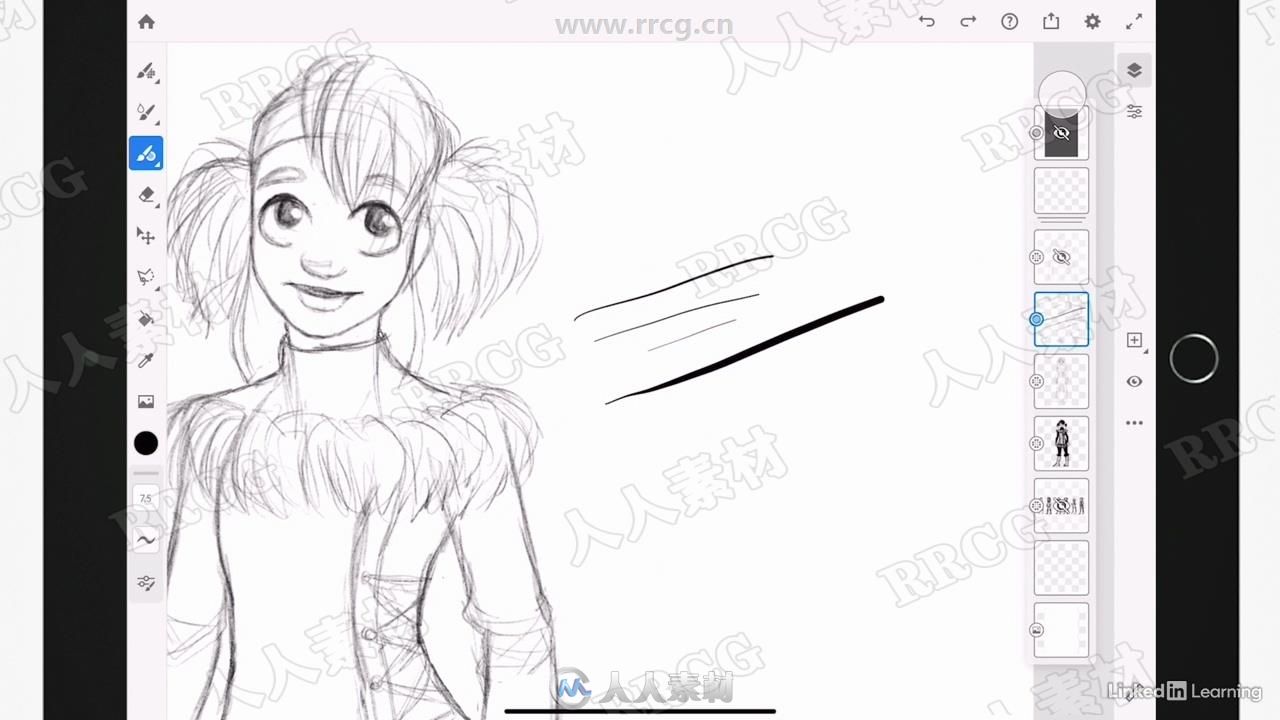
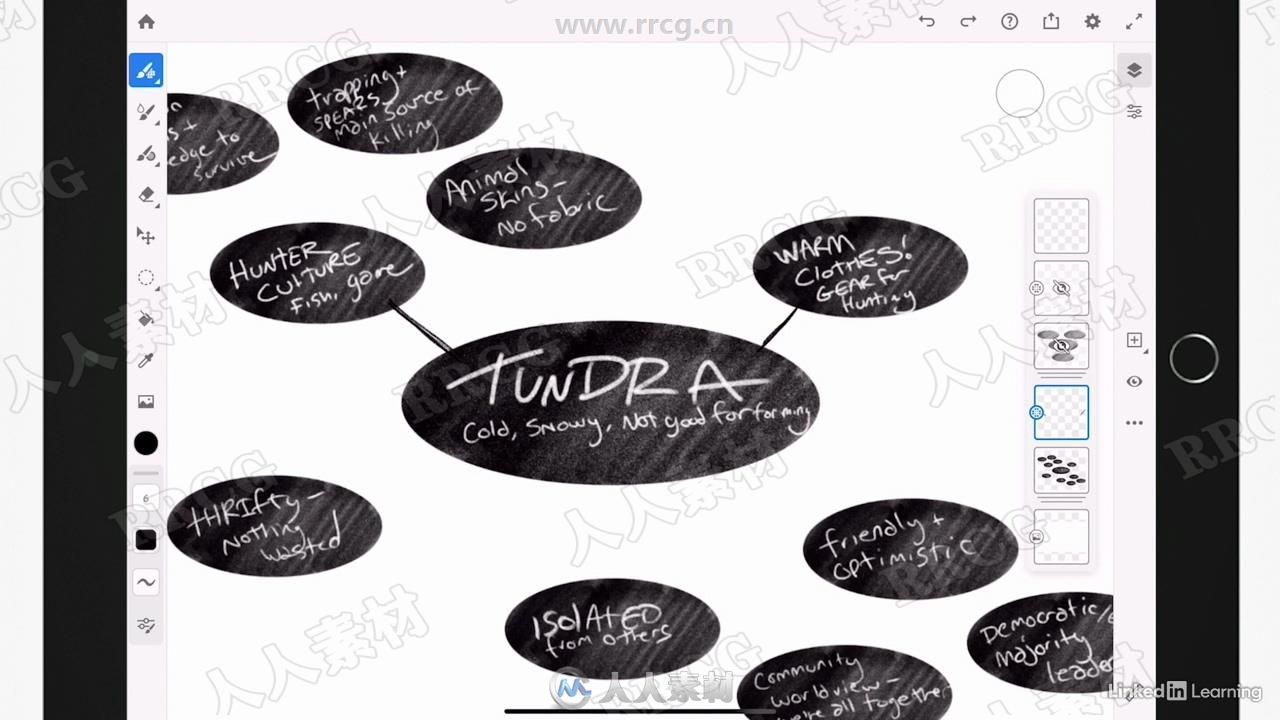
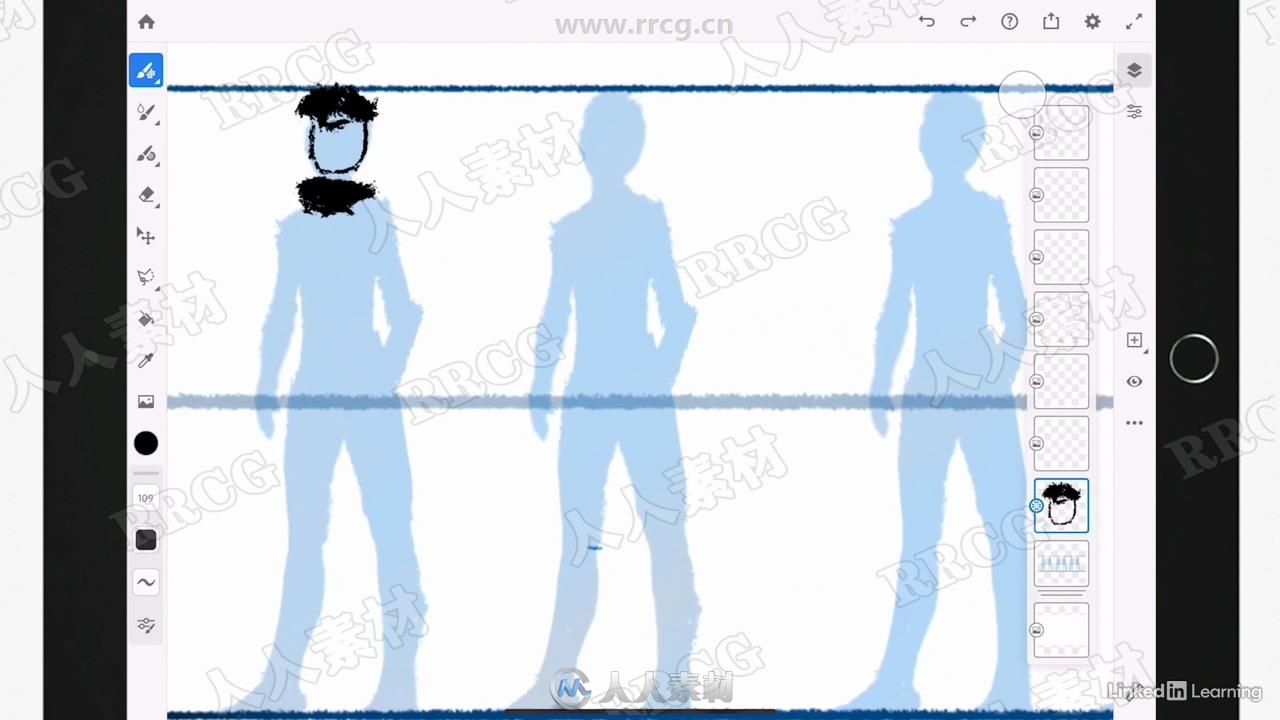



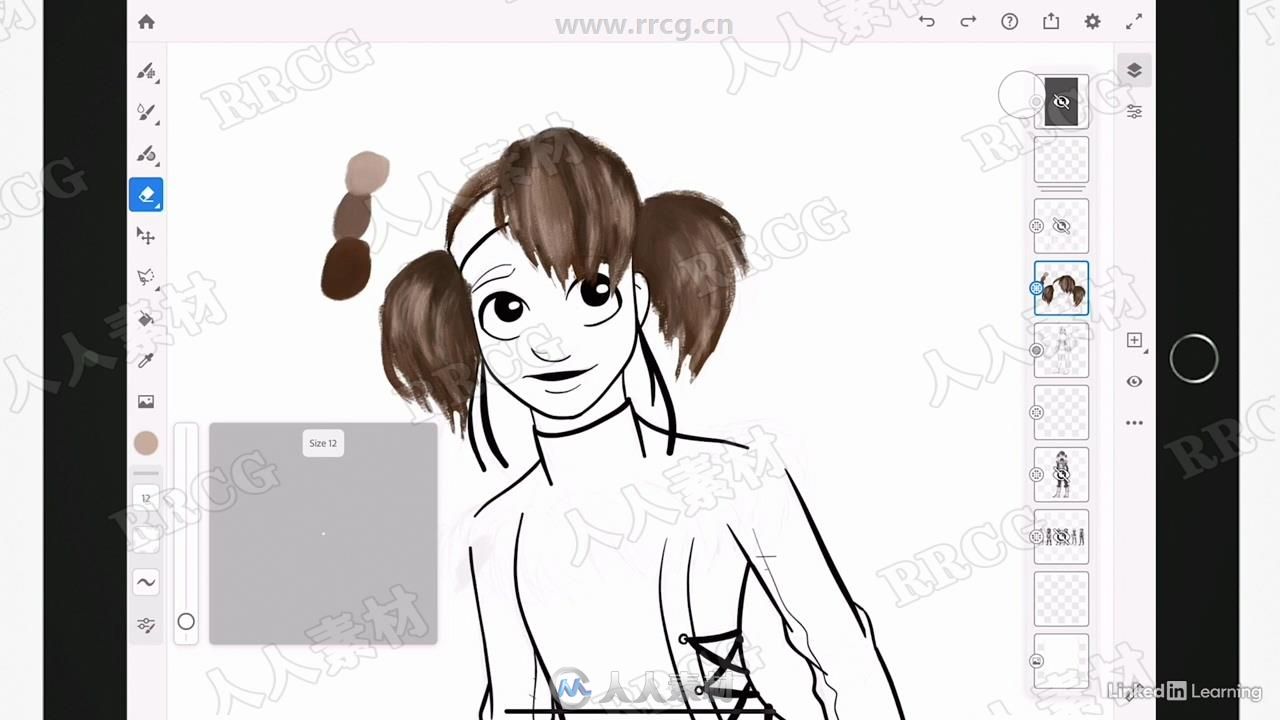


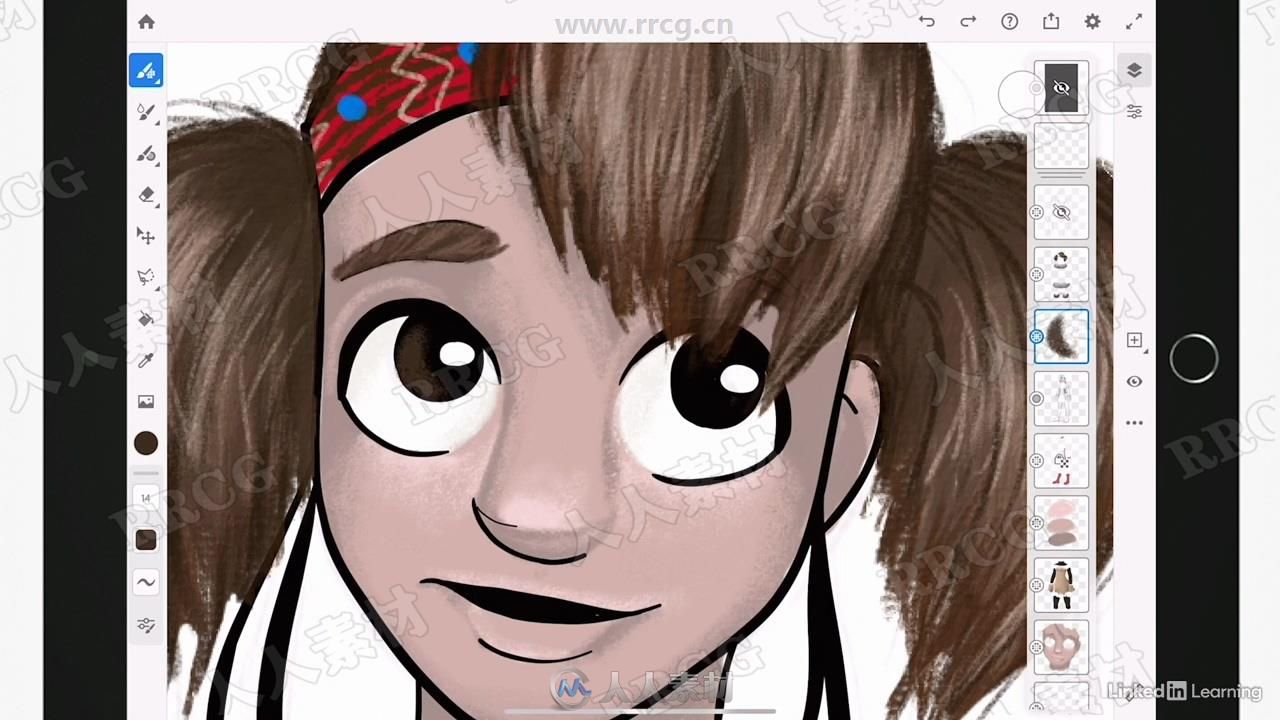
Learn how to approach character design and get a better understanding of the powerful illustration tools in Adobe Fresco. In this course, instructor Renee di Cherri explains how to use this digital drawing and painting app—optimized for touch-based devices like the iPad—to bring your character to life. Learn how to use a mindmap to build your imagined world and guide the ideation process of creating your character and what they look like. Then discover how to sketch thumbnail drawings directly in Fresco and turn them into crisp linework with its vector brushes and painting tools. Finally, find out how to add color and final touches to your character, such as realistic fur and lighting, and use companion apps like Photoshop for the iPad to create variations on your character.
Adobe Fresco数字绘画软件V1.6.1.113版:
https://www.rrcg.cn/thread-16761812-1-1.html
| 







 /2
/2 