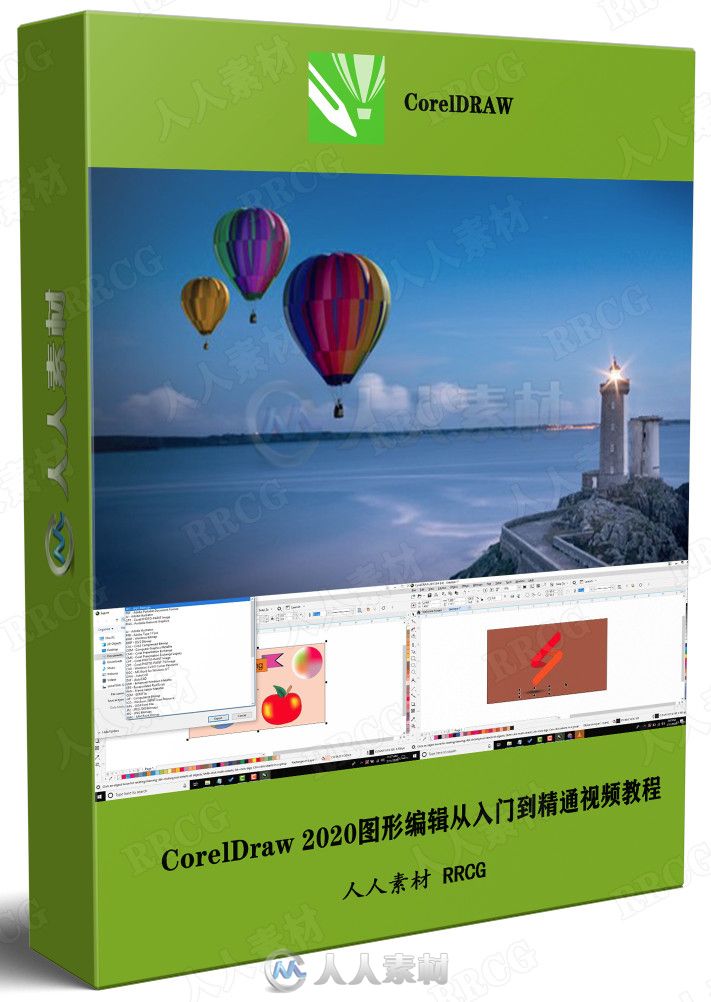
游客,您需要 回复才可以查看:下载地址 或 解压密码! 立即注册
本教程是关于CorelDraw 2020图形编辑从入门到精通视频教程,时长:3小时,大小:1.1 GB,MP4高清视频格式,附工程文件,教程使用软件:CorelDRAW,作者:Fakhar Ayub,共28个章节,语言:英语。RRCG分享
CorelDRAW Graphics Suite 是我们迄今最具创意的最新图形设计程序!可在 CorelDRAW Graphics Suite X9 中获取我们所有行业公认的工具,以及其他更多功能。直接使用我们这款惊人的全新 LiveSketch™ 工具在创意迸发时即时捕捉灵感,而无需素描和从纸扫描。我们的套件配备最先进的功能,可帮助您轻松自信地创作优美设计、图形、照片和网站。
更多相关内容请关注:CorelDRAW视频教程专区
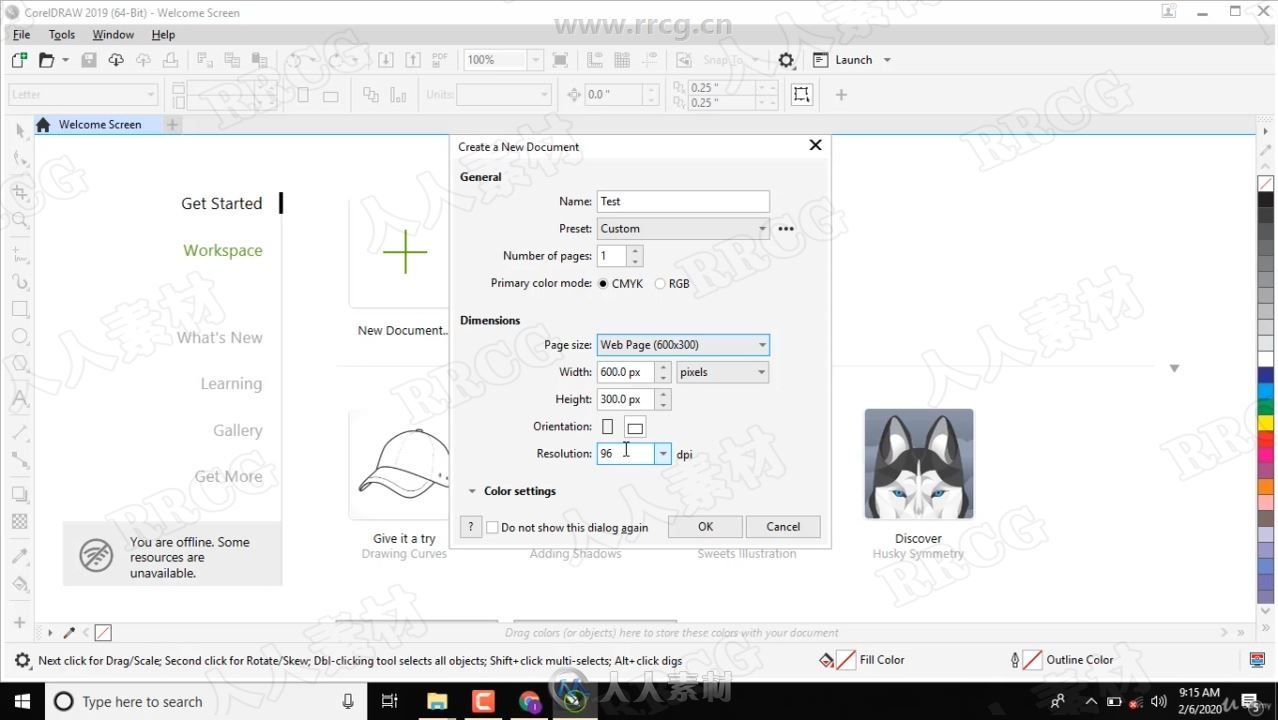
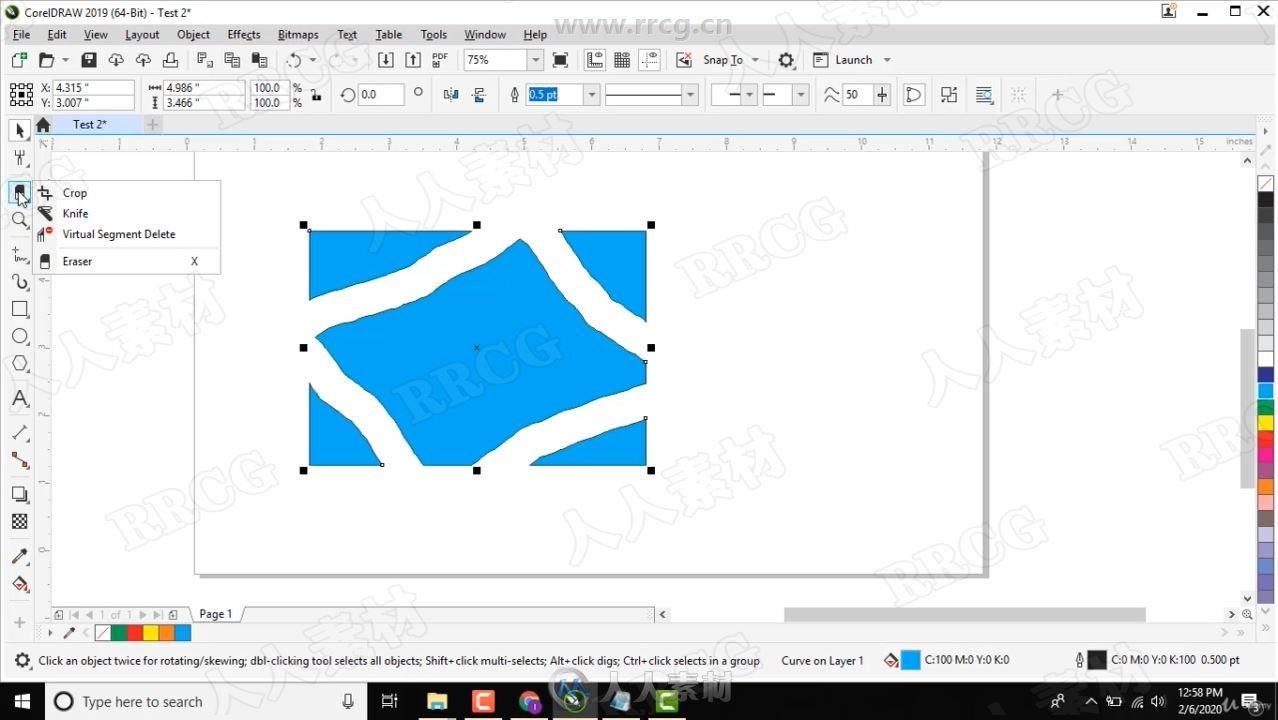
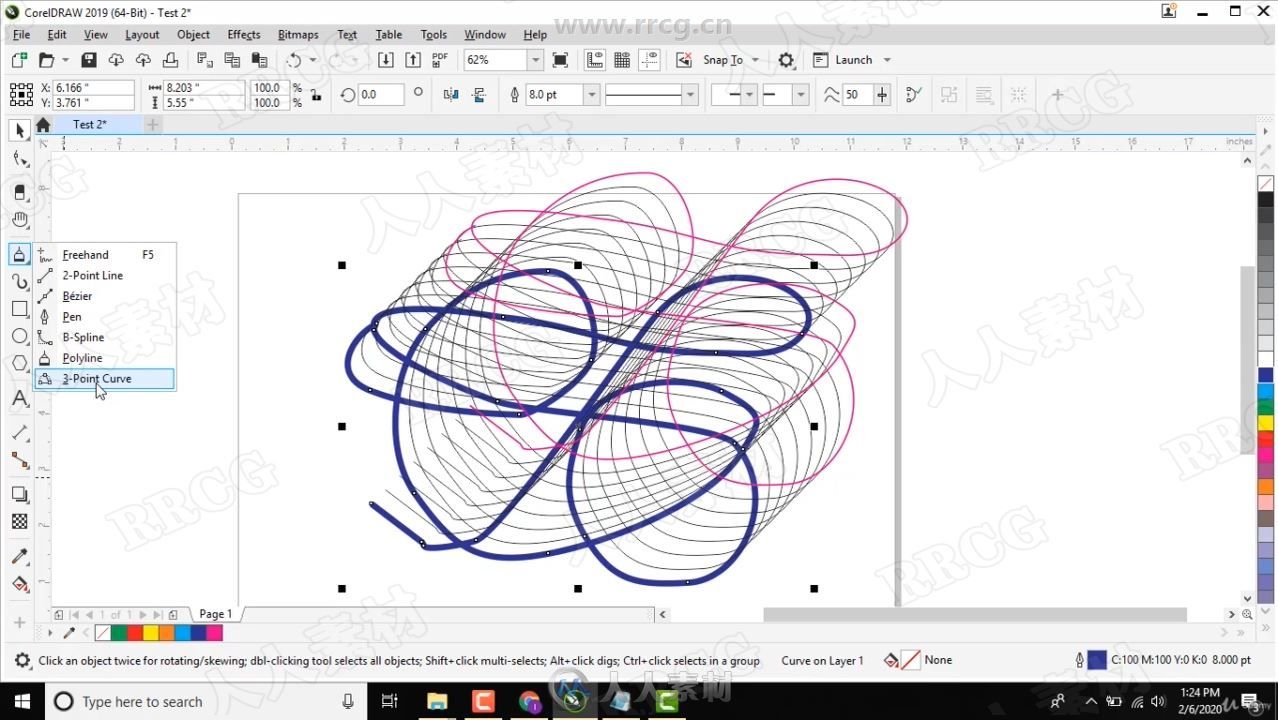
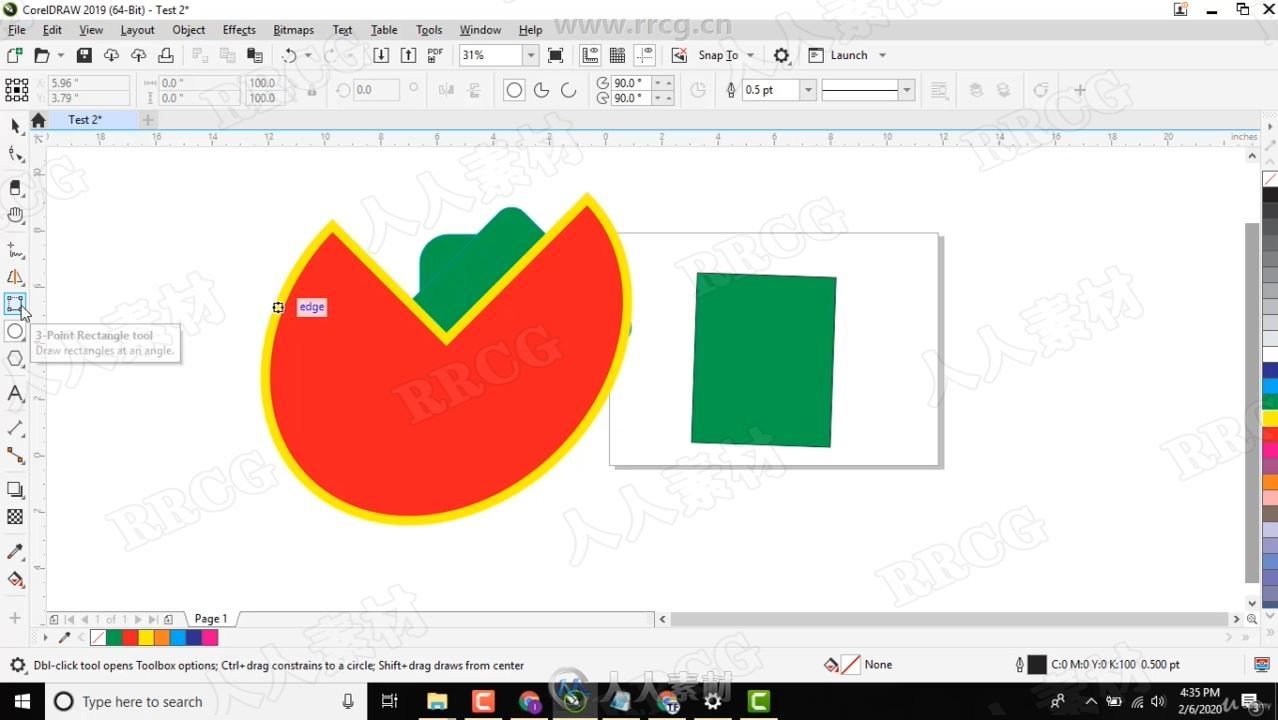
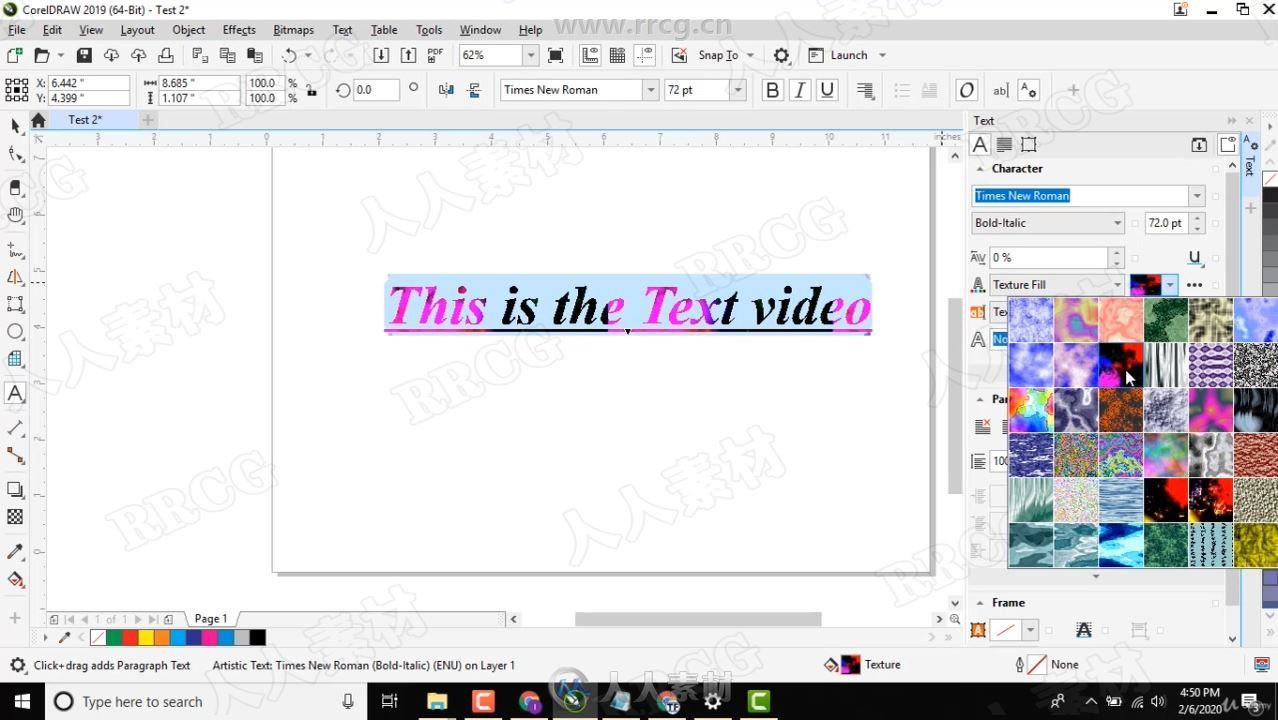
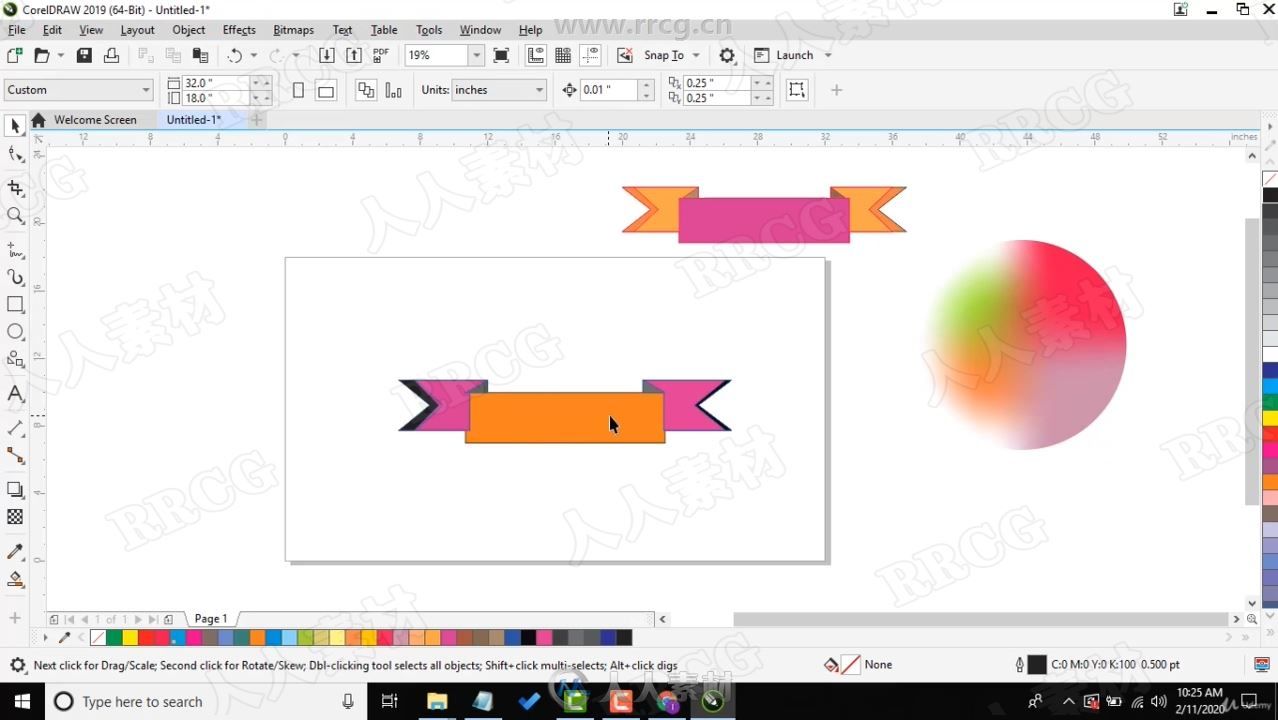
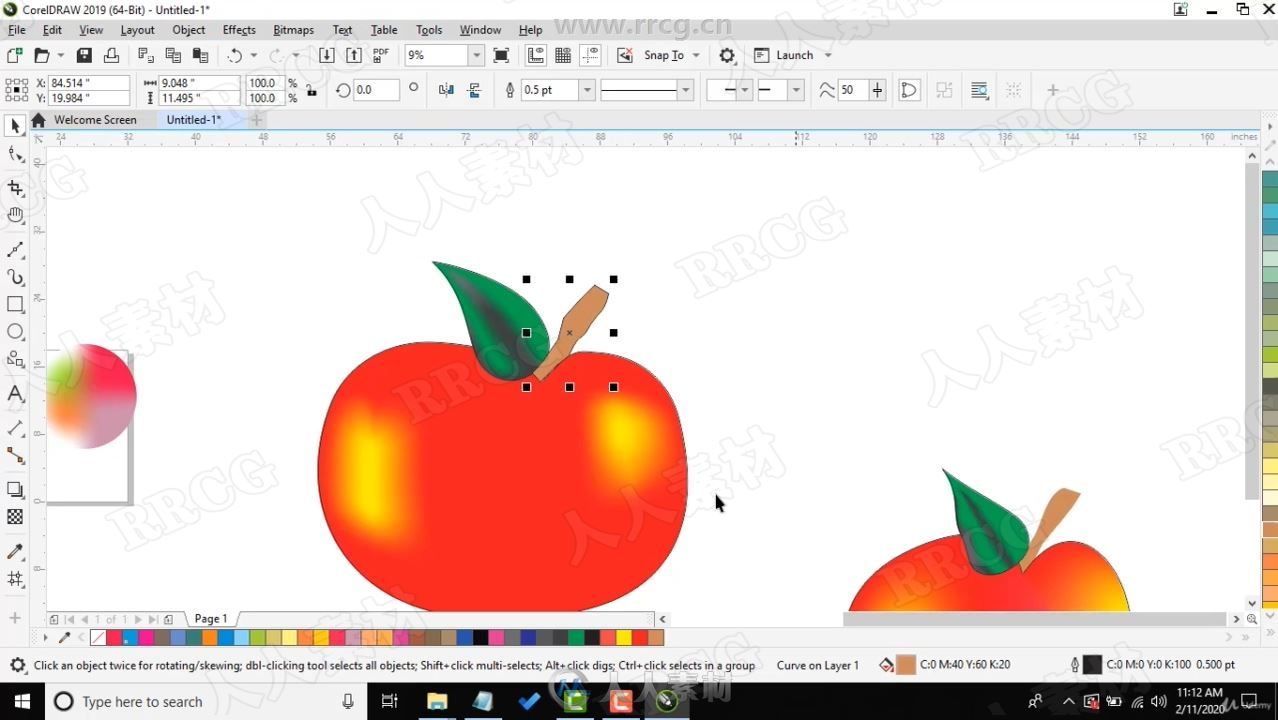
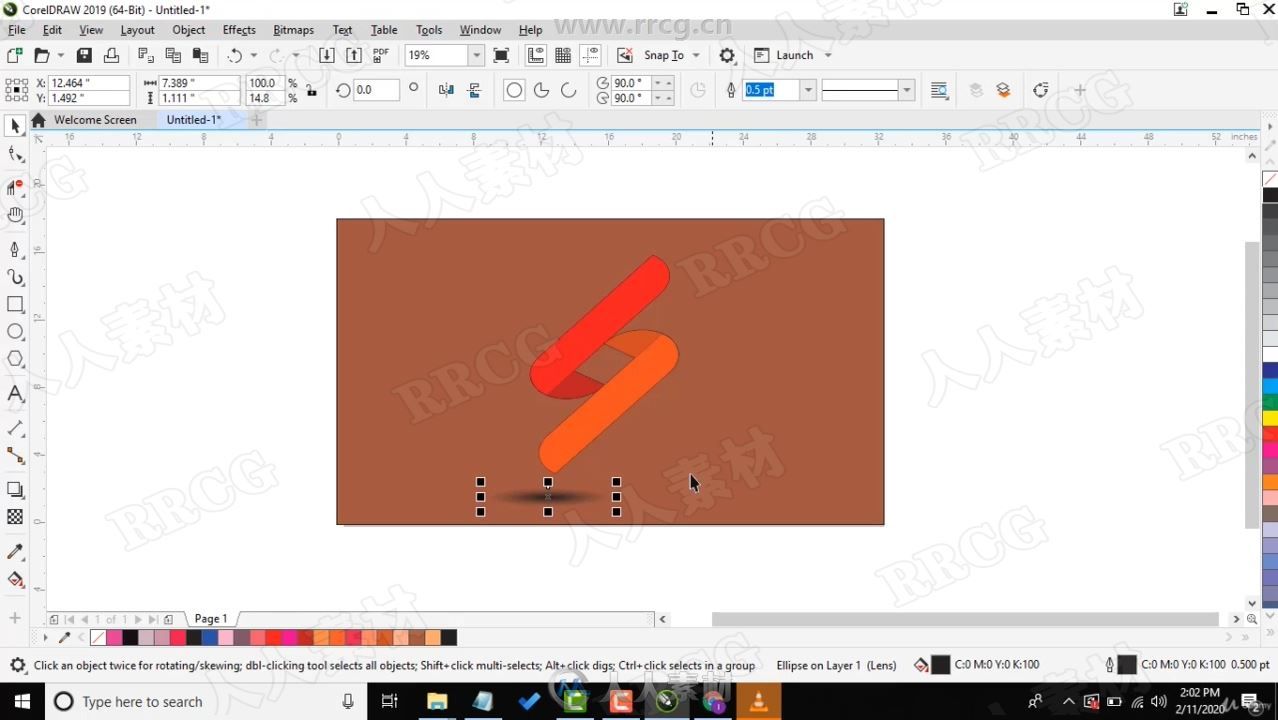
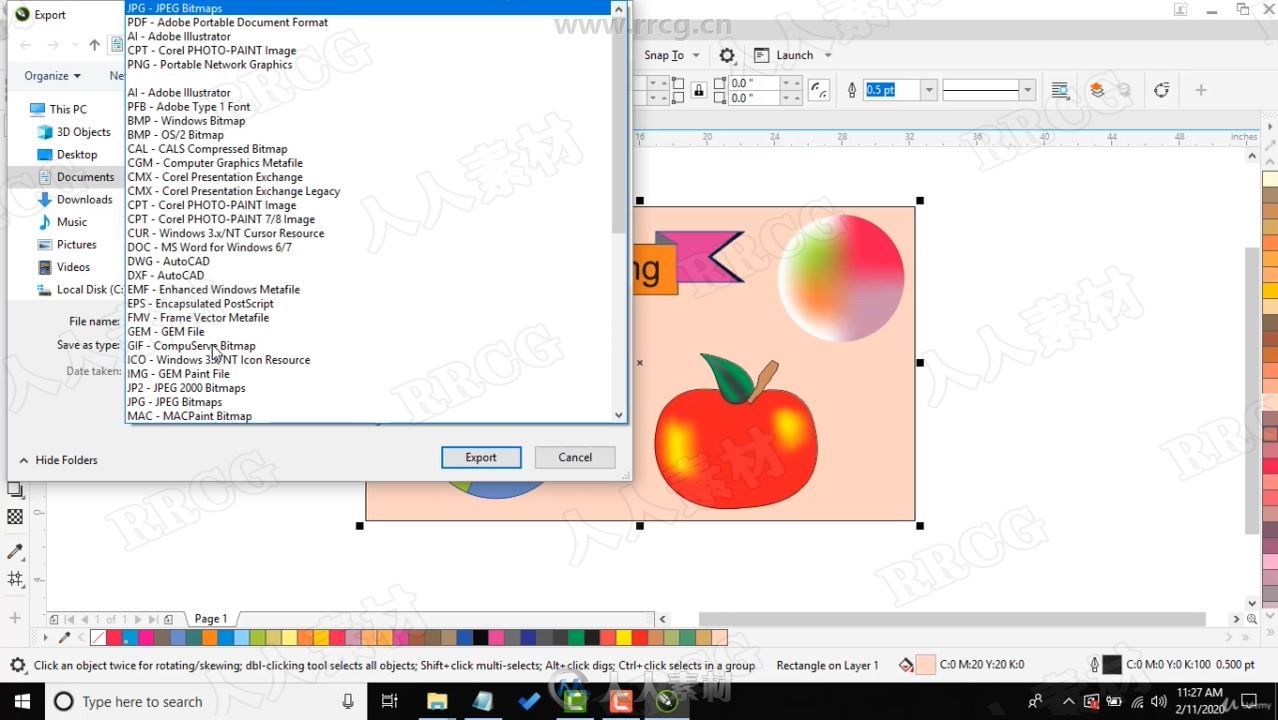
(Language: English) Learn CorelDraw 2020 so you can unleash your creativity. You can learn even if using CorelDraw X9, X8, X7, X6, X5, X4.
What you'll learn
How to take Document Settings
Creating and Saving multiple Documents
Interface of Corel Draw
Pick Tool, Freehand and Free Transform
Shape Tools
Crop Tool
Zoom and Pan
How to make Common Shapes
Dimensions and Connector Tools
Drop Shadow and Contour
Blending and Distort Tool
Envelop and Block Shadow Tool
Transparency
Eyedroper Tools
Interactive fill
Smart fill, Mesh fill tool
How to make Logo
And much more…..
Requirements
Coreldraw software should be intalled. It may any version.
Description
CorelDraw is a vector graphics editor developed and marketed by Corel Corporation. It is also the name of the Corel graphics suite, which includes the bitmap-image editor Corel Photo-Paint as well as other graphics-related programs (see below). The latest version is marketed as CorelDraw Graphics Suite 2019 (equivalent to version 21), and was released in 12 March, 2019. CorelDraw is designed to edit two-dimensional images such as logos and posters.
You will learn all these following tools in this course
Pick Tool
To select, resize, and rotate toward the image object.
Shape Edit
Shape : Editing an image object shape.
Smudge Brush : Alter / distort the overall picture with attractive shorelines.
Roughen Brush : Alter / distort the overall outline shape drawing by attractive shorelines.
Free Transform Tools : Transform image objects using rotation (rotation)free, rotation angle, and resize, and also tilt the image shape.
Crop Tool
Crop : Eliminate the unwanted parts in the object.
Knife : Alter / distort the overall picture with attractive shorelines.
Erase : Remove the area in the picture.
Virtual Segment Delete : Delete an object that is part of the intersection (the intersection).
Zoom
Zoom : Change the magnification of the image in the image window
Hand : Adjusts the images that appear in the image window
Curve
Freehand : Draw segments or curves in the form of a single line
Bezier : Drawing curves in the form of a single line per point (node)
Artistic Media Tool : Bring up the generator function form (pen), such as brush (brush effect with a particular pattern of outward appearance), sprayer (spray paint effects), calligraphic (calligraphy pen effects), and Pressure (pen effects techniques that will form the curved edge without lines).
Pen : Drawing curves in a segment point to point (node).
Polyline : Drawing lines and curves in preview mode.
3 Point Curve : Draw a curve by specifying the start and end point, then the center of the curve.
Interactive Connector : Combining the two objects with a line.
Dimension : Draw a vertical line, horizontal, angular, and oblique.
Smart Tools
Smart Fill : To create objects of an area then fill with color or texture.
Smart Drawing : To change your pointer graffiti images to form the basis of its form or shape that is more subtle.
Rectangle
Rectangle : To establish terms and boxes.
3 Point Rectangle : To establish terms and arrange boxes with point to point.
Ellipse
Ellipse : To draw an ellipse to a circle.
Hand : Adjusts the images that appear in the image window.
Object
Polygon : To form a polygon and star symmetrically.
Star : To form stars.
Complex Star : To form stars with more complex shapes with intersection angles.
Graph Paper : To establish a similar arrangement of tables or boxes such as engineering drawings on paper.
Spiral : To form a spiral (per) is symmetrical and logarithmic.
Perfect Shapes
Basic Shapes : A variety of forms so as octagonal, smiley face, until the triangle.
Arrow Shapes : To facilitate drawing arrows with various forms of variation form, direction, and number of arrowheads.
Flowchart Shapes : To facilitate drawing flowchart shapes (chart).
Banner Shapes : To make it easier to draw shapes and symbols tape explosion.
Callout : To make it easier to draw and label the speech bubble shape.
Text Tool = To make the text directly in the drawing area that serves as both an artistic and caption text.
Interactive Tools
Interactive Blend : To establish terms and boxes
Interactive Contour : To establish terms and arrange boxes with point to point
Interactive Distortion : To distort objects in push / pull, zipper, and twister.
Interactive Drop Shadow To insert an object into the shadow
Interactive Envelope : To change the shape of the object by dragging a point (node) on the outline
Interactive Extrude : To form the illusion of depth on the object.
Interactive Transparency : To insert a transparent effect on the object.
Eyedropper
Eyedropper : To select and copy the relevant properties of an object, such as color (fill in the object), lines, line thickness, size, and effects.
Paintbucket : To implement the related property of an object, such as color (fill in the object), lines, line thickness,
更多相关内容请关注:CorelDRAW视频教程专区
|








 2/2
2/2 
