
本视频教程是由Digital-Tutors机构出品的3dsMax灯光照明视频教程,Digital-Tutors Introduction to Lighting in 3ds Max,时长:2小时55分,大小:630 MB,FLV高清视频格式,附工程源文件,教程使用软件:3ds Max 2013,Available on Mobile Devices,作者:Kyle Green,官方发布日期:2012年12月3日,语言:英语。人人CG整理发布。
3D Studio Max,常简称为3ds Max或MAX,是Autodesk公司开发的基于PC系统的三维动画渲染和制作软件。其前身是基于人人素材DOS操作系统的3D Studio系列软件,最新版本是2012。在Windows NT出现以前,工业级的CG制作被SGI图形工作站所垄断。3D Studio Max + Windows NT组合的出现一下子降低了CG制作的门槛,首选开始运用在电脑游戏中的动画制作,后更进一步开始参与影视片的特效制作,例如X战警II,最后的武士等。
Digital-Tutors机构是号称全球最大的CG付费教程网站,2000多万次视频播放记录,顶级客户的优秀项目实例,被誉为教学和娱乐结合的最好的教程,RenderMan创建人称之为“完美的学习站点”,成立至今已经有12年之久,内容集中在视频制作和游戏制作两大板块,其网站完整的教学的理念,先进的技术支持(他们甚至开启了移动手机看教程的计划,支持IPAD/IPHONE/ANDROID),都让人耳目一新。尤其是多层级的教学难度设置,有趣的考试内容,时不时的竞赛,让DT成为非常活跃的一个CG机构。

Getting acquainted with the core lighting tools and features of 3ds Max is an important skill for anyone who is getting started with this powerful 3D application. This training will begin with us learning about the various types of lights found in 3ds Max and how to precisely control your light parameters and find the right mixture of physical accuracy, and your own artistic desires.
In this 3ds Max tutorial, we will also explore some of the specialized parameters found in certain light types, we will learn about the different types of shadows that can be utilized within 3ds Max, and explore the unique characteristics of each of these shadow types. We will also learn how we can use volumetric lights to add a sense of mood and atmosphere to our renders, along with many additional lessons covering tools and topics that are designed to give you a strong introduction to the lighting and rendering capabilities of 3ds Max.
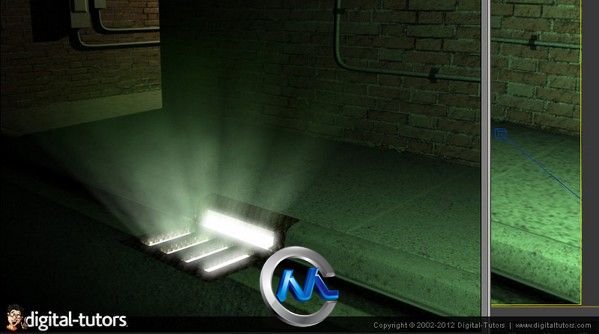


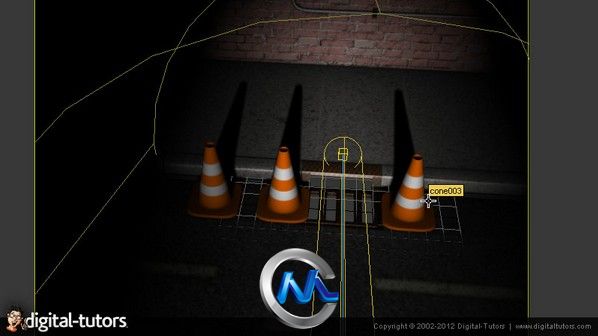
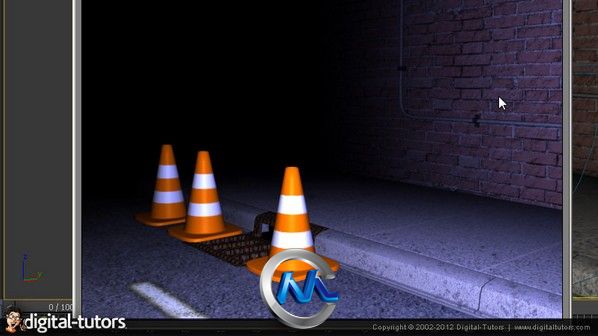
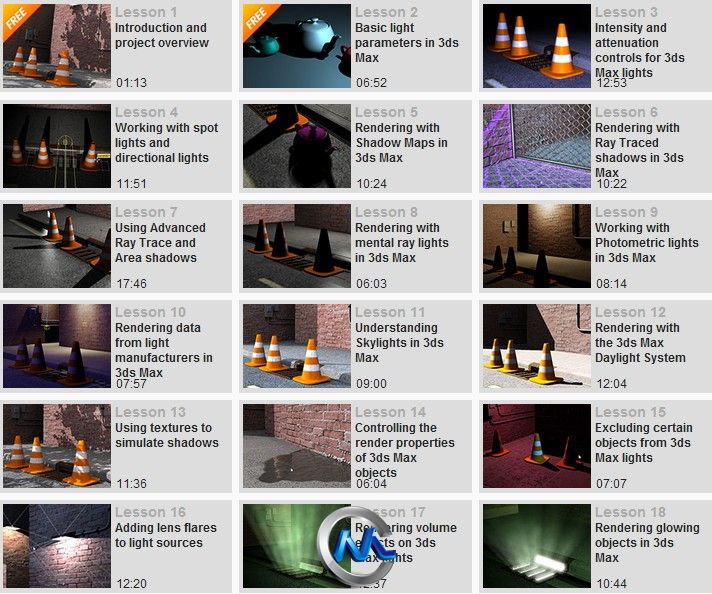
下载地址:
http://pan.baidu.com/share/link?shareid=185827&uk=1613718384
或者
《3dsMax灯光照明视频教程》renrensucai.com-RRJC10083.part1.rar (900 MB)
《3dsMax灯光照明视频教程》renrensucai.com-RRJC10083.part2.rar (900 MB)
《3dsMax灯光照明视频教程》renrensucai.com-RRJC10083.part3.rar (728.72 MB)
解压密码:
|





 2/2
2/2 
