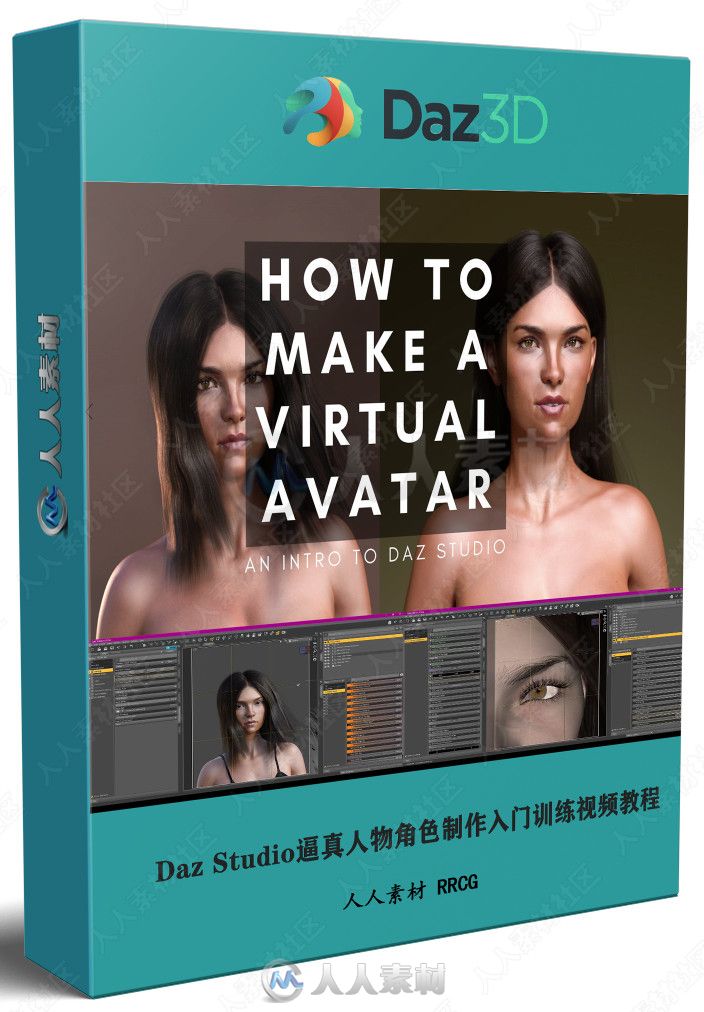
本教程是关于Daz Studio逼真人物角色制作入门训练视频教程,时长:31分,大小:400 MB,MP4高清视频,附工程源文件,教程使用软件:DAZ Studio,Photoshop,作者:Klubb Visuals,共11个章节,语言:英语。RRCG分享
DAZ Studio是DAZ3d公司出品的一款3D造型应用软件,使用DAZ Studio,用户能轻易地创造美好的数字艺术. 用户可以使用这个软件在人,动物,车辆,建筑物,道具,配件和创造数字场景。 DAZ3D公司是他为Poser开发的大量可编辑三维人物造型库开始的。在经过几年的造型库开发的技术积累。DAZ3D推出了自己的三维人物动画软件DAZ Studio。
DAZ Studio拥有一个可以编辑的骨骼系统,大多数功能通过参数盘很容易操作。DAZ Studio的材质编辑允许用户改变属性,编辑的材质属性有表面颜色,表面贴图,凹凸贴图,透明贴图,位移贴图等。不但支持本身的DZ格式并且支持OBJ和PZ3格式的输出。DAZ Studio的渲染采用DNASOFT公司技术,并且支持业界著名的Renderman渲染器,渲染的质量速度都不错。
DAZ Studio是一个独特的艺术和动画设计工具,可选用虚拟人物,动物,道具,车辆,配件,环境等等元素。只要选择你需要的主题及设置,配置元素,设置光线效果,就可以创造出美丽艺术品。继承了前版的优势,DAZ Studio 4使用了一个新UI,并且更加易于使用。在应用程序中包括视频教程用于帮助用户使用,还有许多提高创作的技术创新。
更多相关内容请关注:Daz Studio教程专区,3D模型专区,中文字幕教程专区


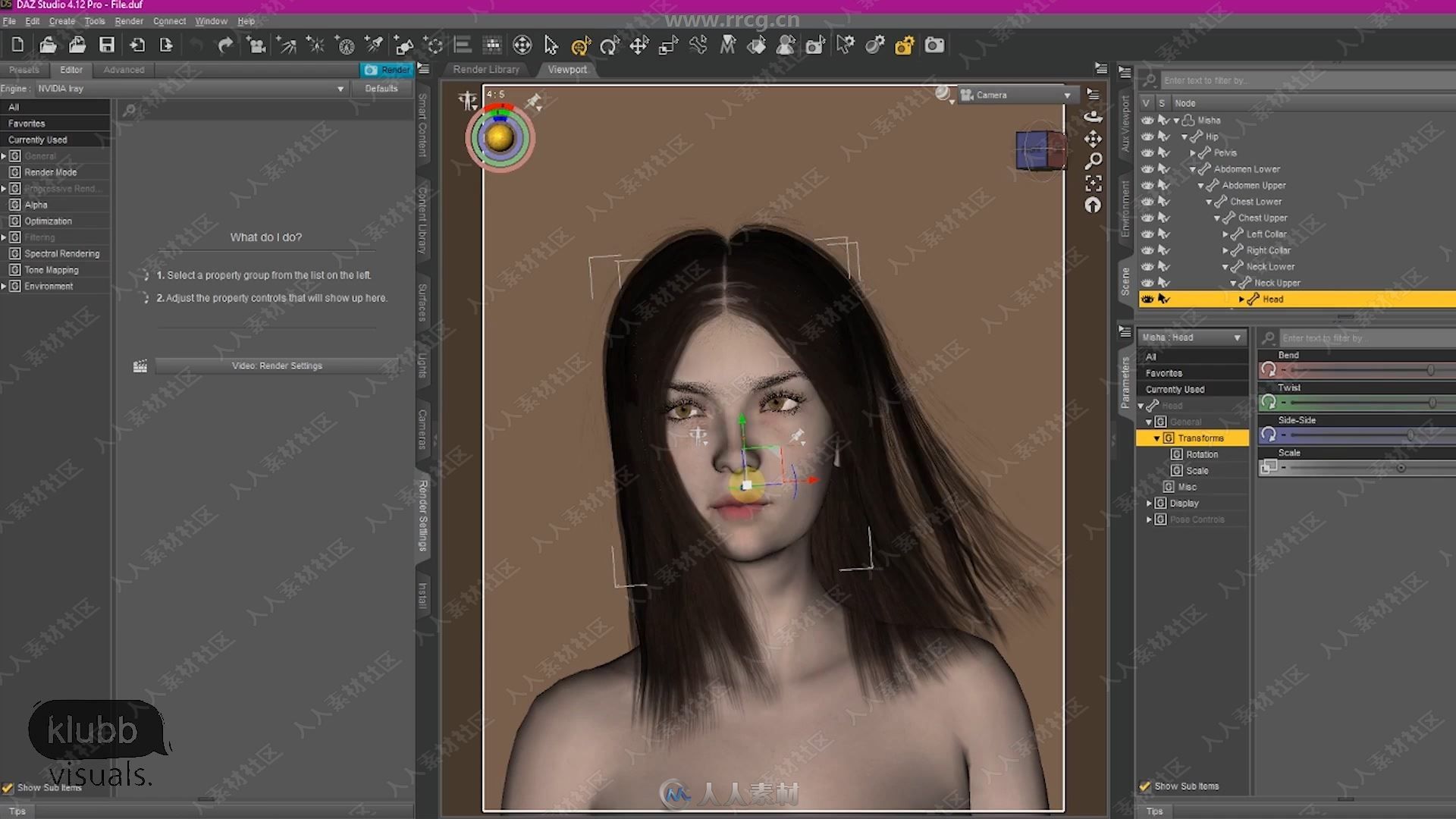


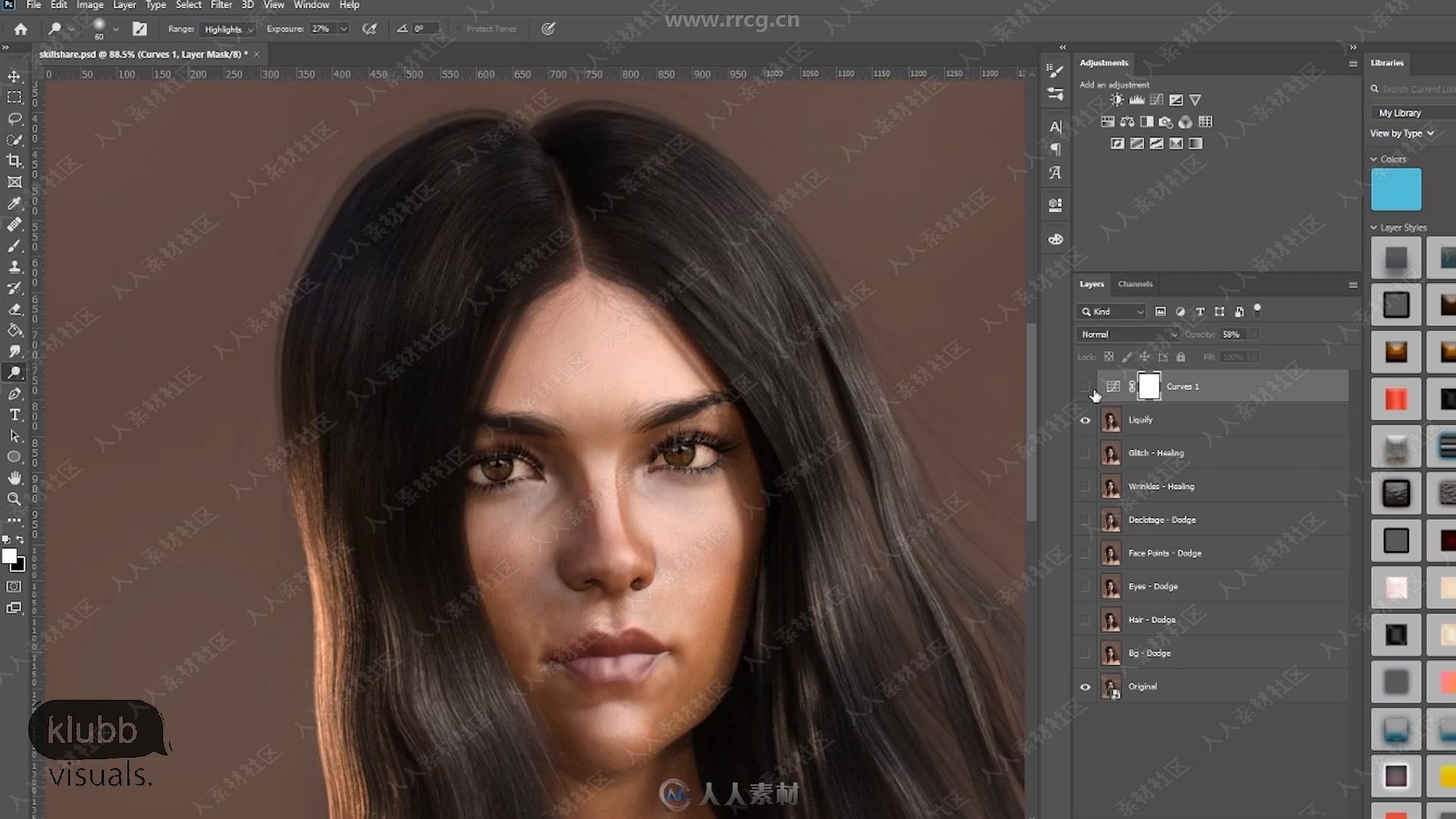

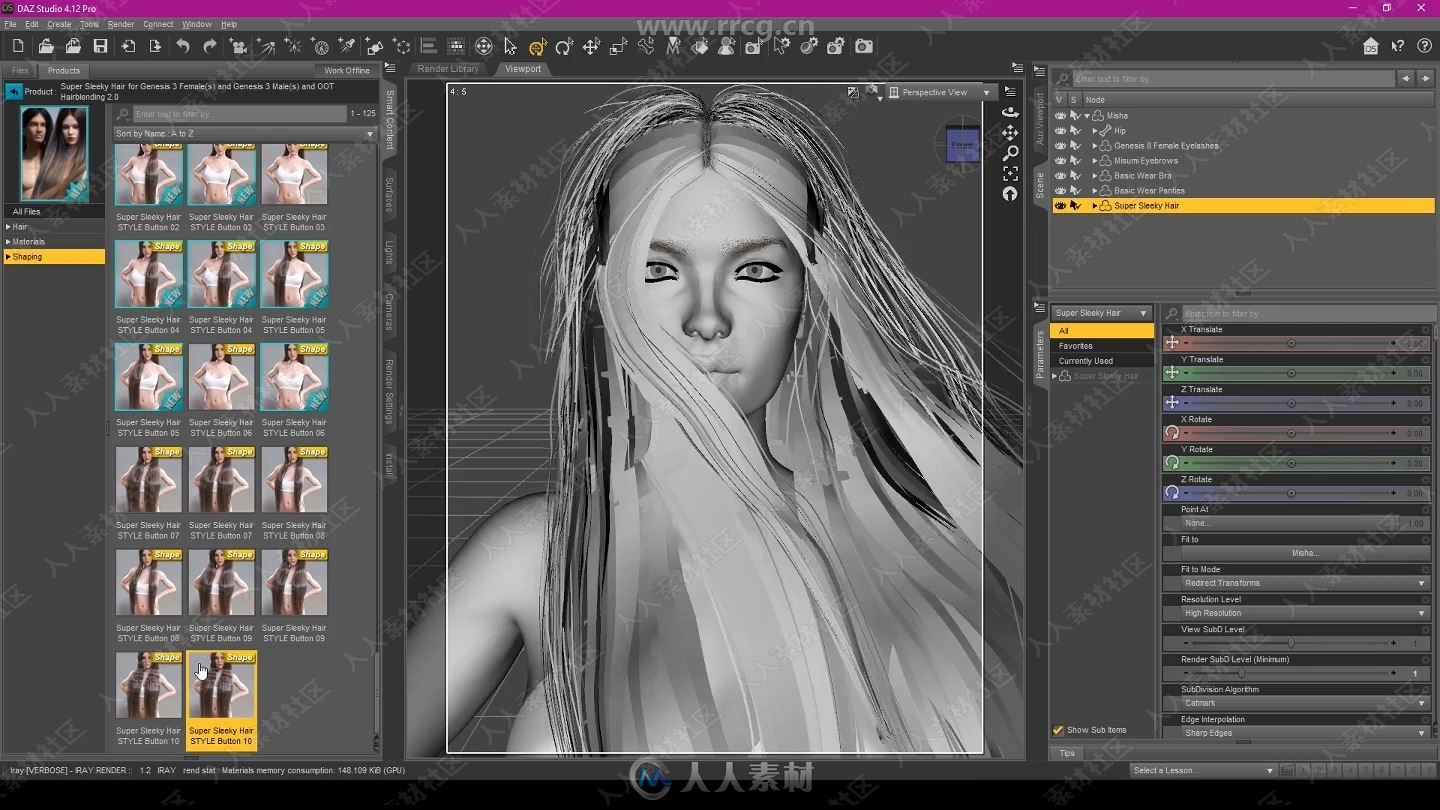
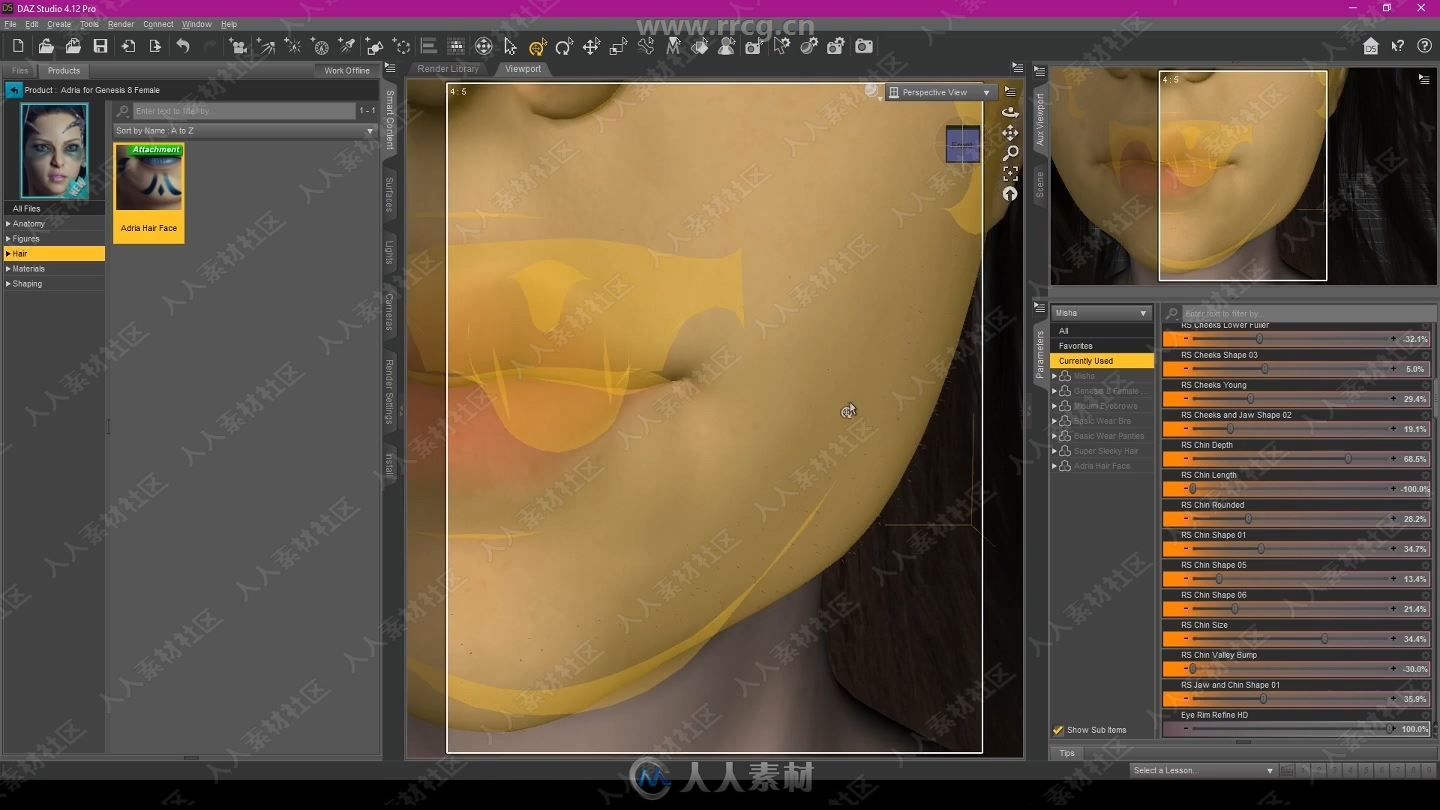
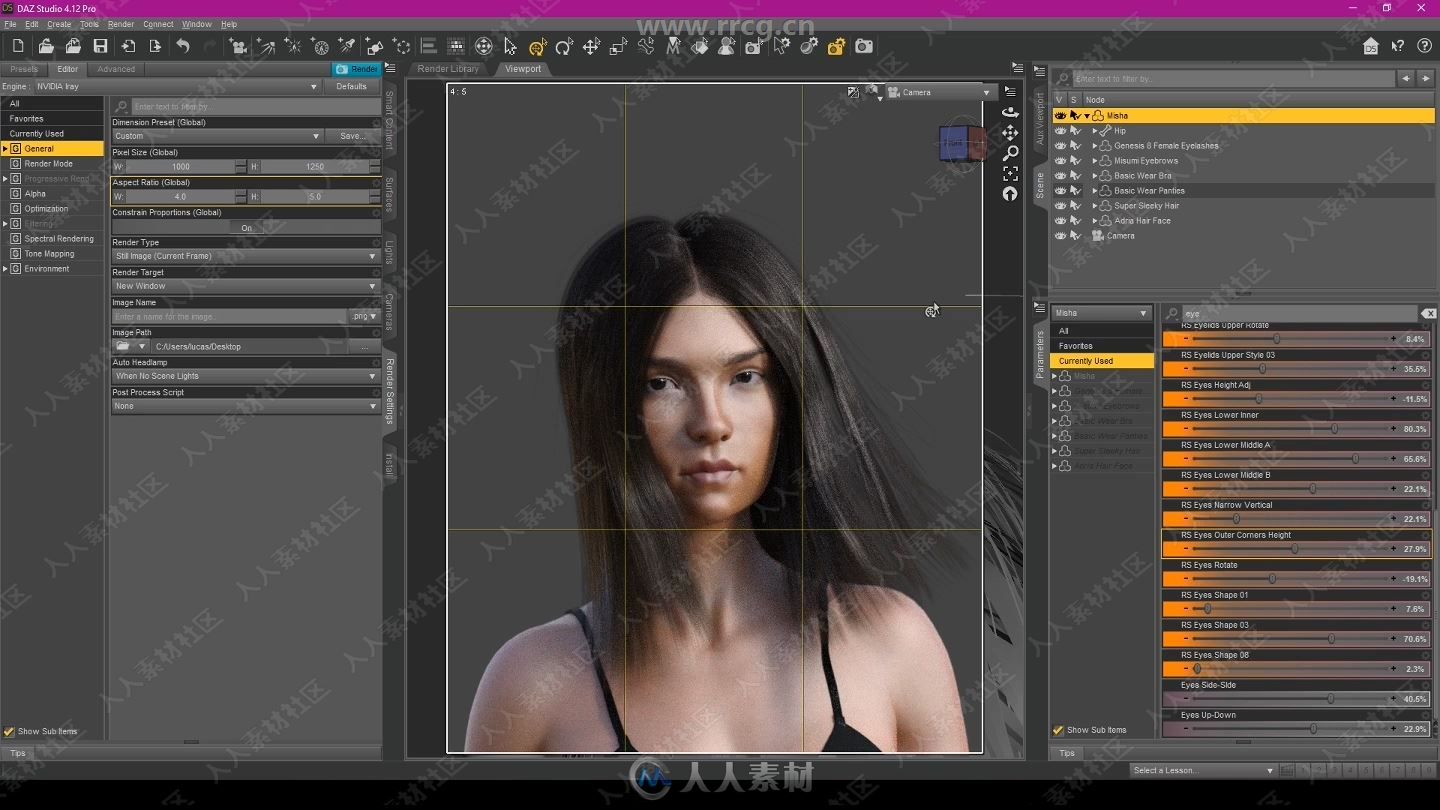
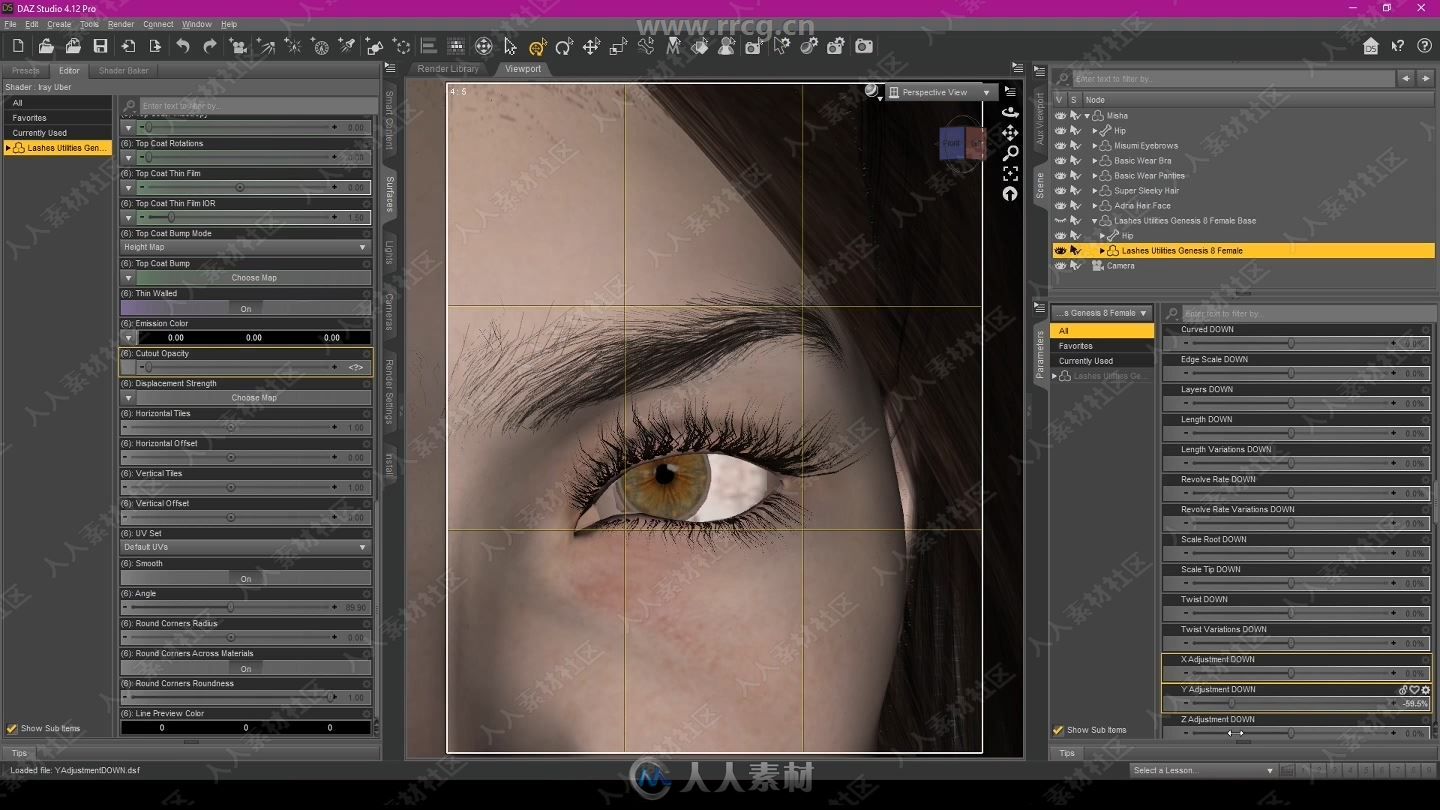
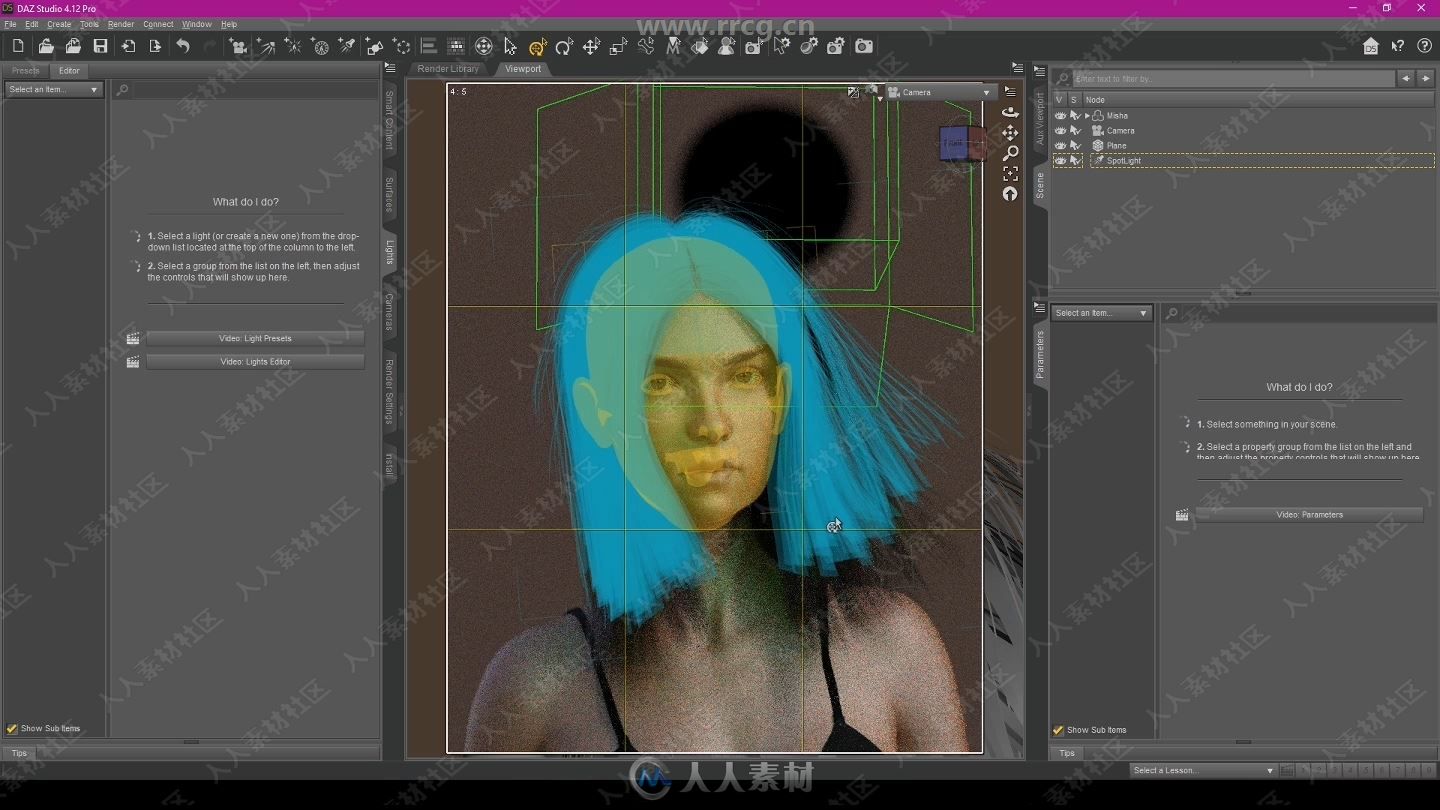
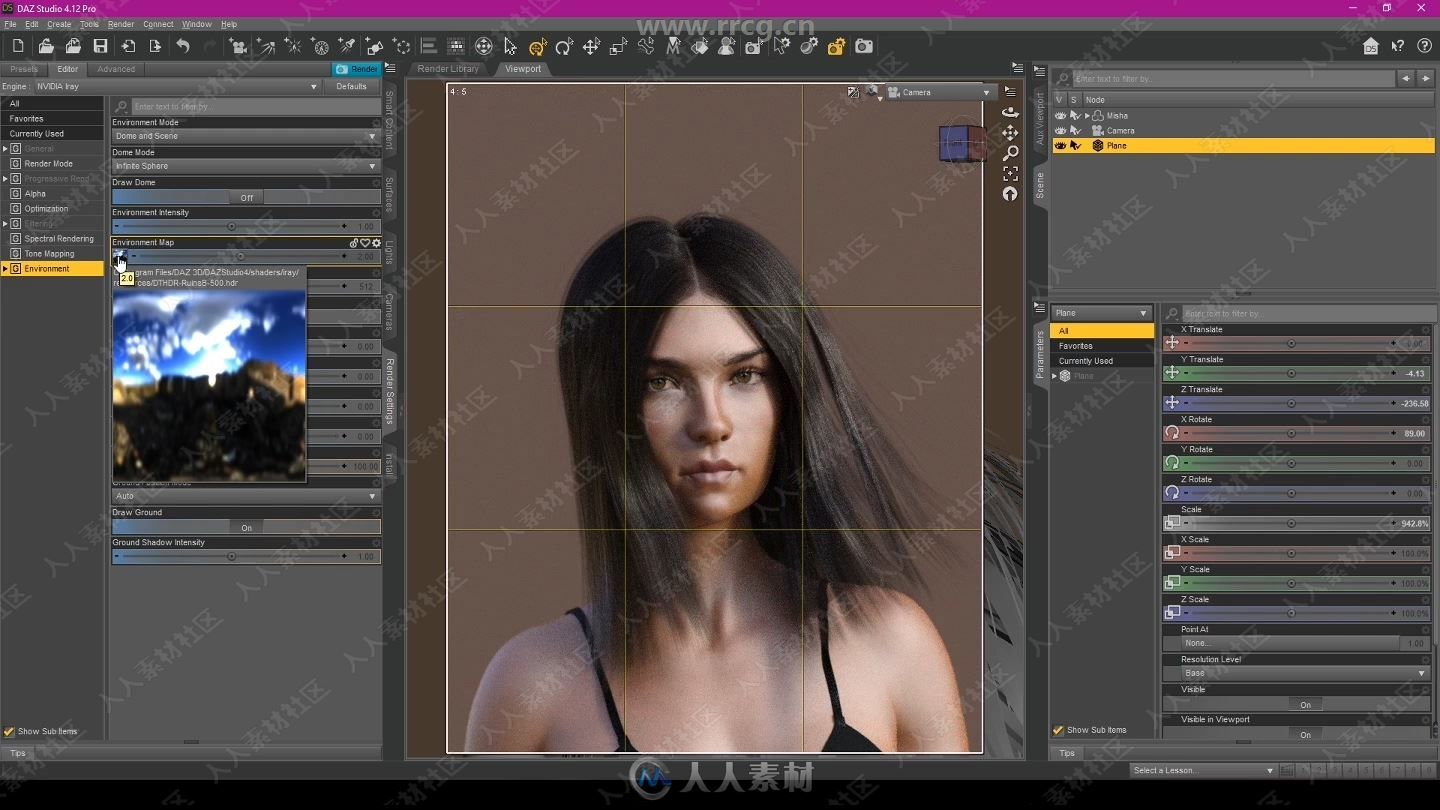
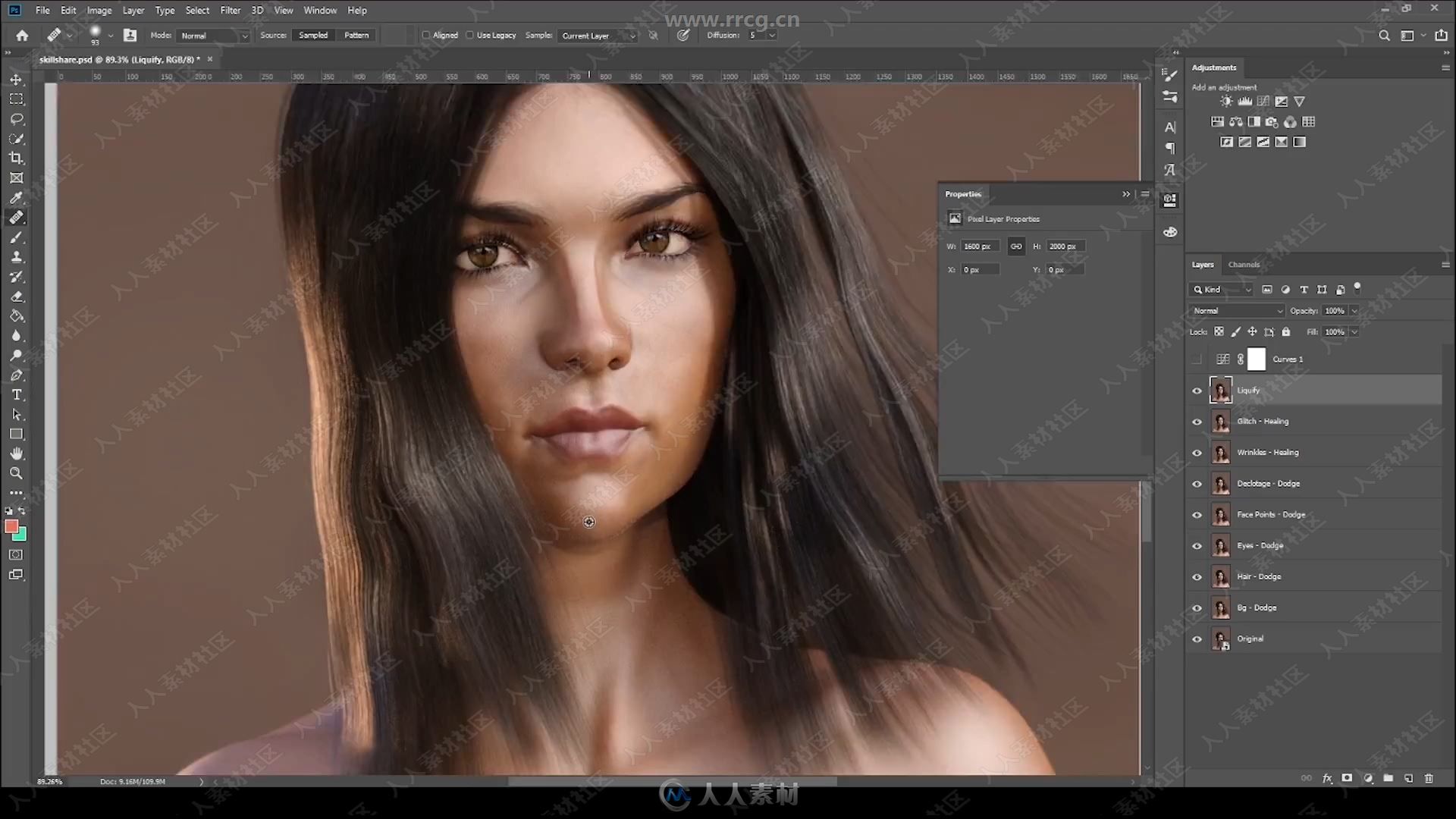
In this course, you will learn how to create your own life-like virtual avatar within the 3D program Daz Studio. Daz is a free virtual model rendering software that assists in avatar creation, which can be turned into images and animations.
This class is for anyone who is interested in learning about the 3D industry, whether it be newcomers or experienced users. This course requires no 3D experience.
If you are eager to learn about such a topic, feel welcome to join the intro course and get started.
Lesson outlines:
An introductory lesson on how to download Daz Studio, get free content, and customize your workspace and navigate through Daz Studio.
This lesson covers how to morph your avatar, and apply/edit a skin texture.rrcg.cn
In lesson three, you will learn how to add hair to your avatar, how to edit hair color, hair motion, and style.
Lesson four is on how to pose your avatar and comes with 3 pre-made poses that you are welcome to apply. You are also taught on how to edit the facial expression.
In this lesson, you will be taught how to set up the main camera, how to turn on the thirds guide, depth of field and focal length.
This lesson covers how to change the eyes of the avatar, and then how to edit the eyebrows and lashes.
Lesson seven teaches you how to set up an HDRI, add spotlights, and set up a colored background.
This lesson covers the render settings.
This is a bonus lesson, where I go into Photoshop and edit the portrait to look more life-like. I go through how to use adjustment layers and add realism. The .psd file is included as a resource.
更多相关内容请关注:Daz Studio教程专区,3D模型专区,中文字幕教程专区 |









 /2
/2 