
本教程是关于Substance Designer黑暗地狱地面材质实例制作视频教程,时长:2小时05分钟,大小:1.6 GB,MP4高清视频格式,教程使用软件:Substance Designer,共1个章节,语言:英语。RRCG分享
Substance Designer是Substance贴图工具产品系列之一,它可以帮助美术师高效地创建并且重复应用贴图。Substance Designer是首款能够混合及应用位图, 矢量图和其他元素的专业贴图工具,使用它能够制作复杂的贴图。用Substance Designer制作的贴图具有许多传统位图不具备的优势。后者相对静止且用线性方式制作,而用Substance Designer制作的贴图更具活力,在制作的每个阶段都可以被高度的自定义。
《Substance Designer全面核心技术训练视频教程》中文字幕版:
https://www.rrcg.cn/thread-16739359-1-1.html
更多相关内容请关注:Substance Painter视频教程专区,中文字幕教程专区




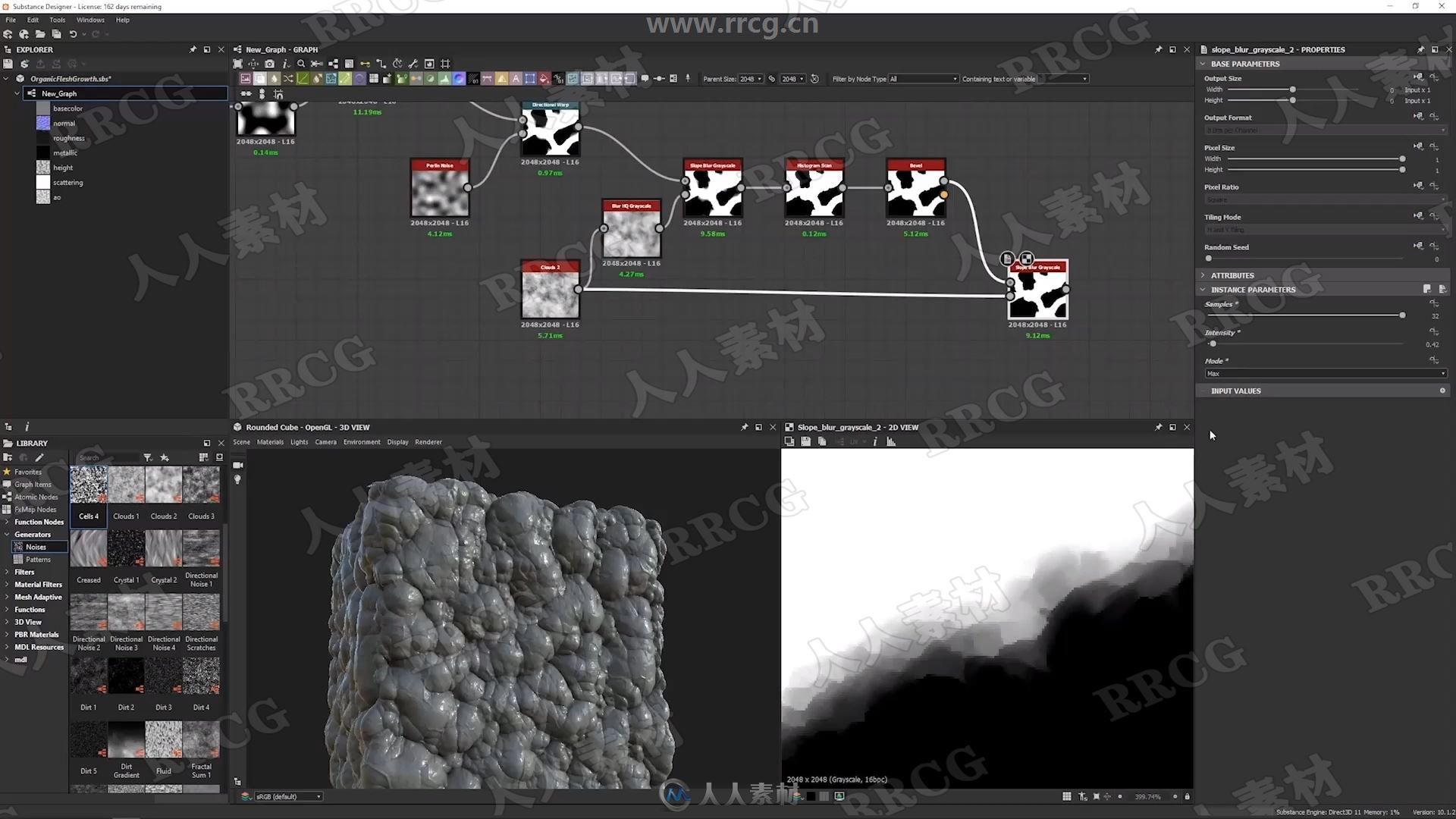
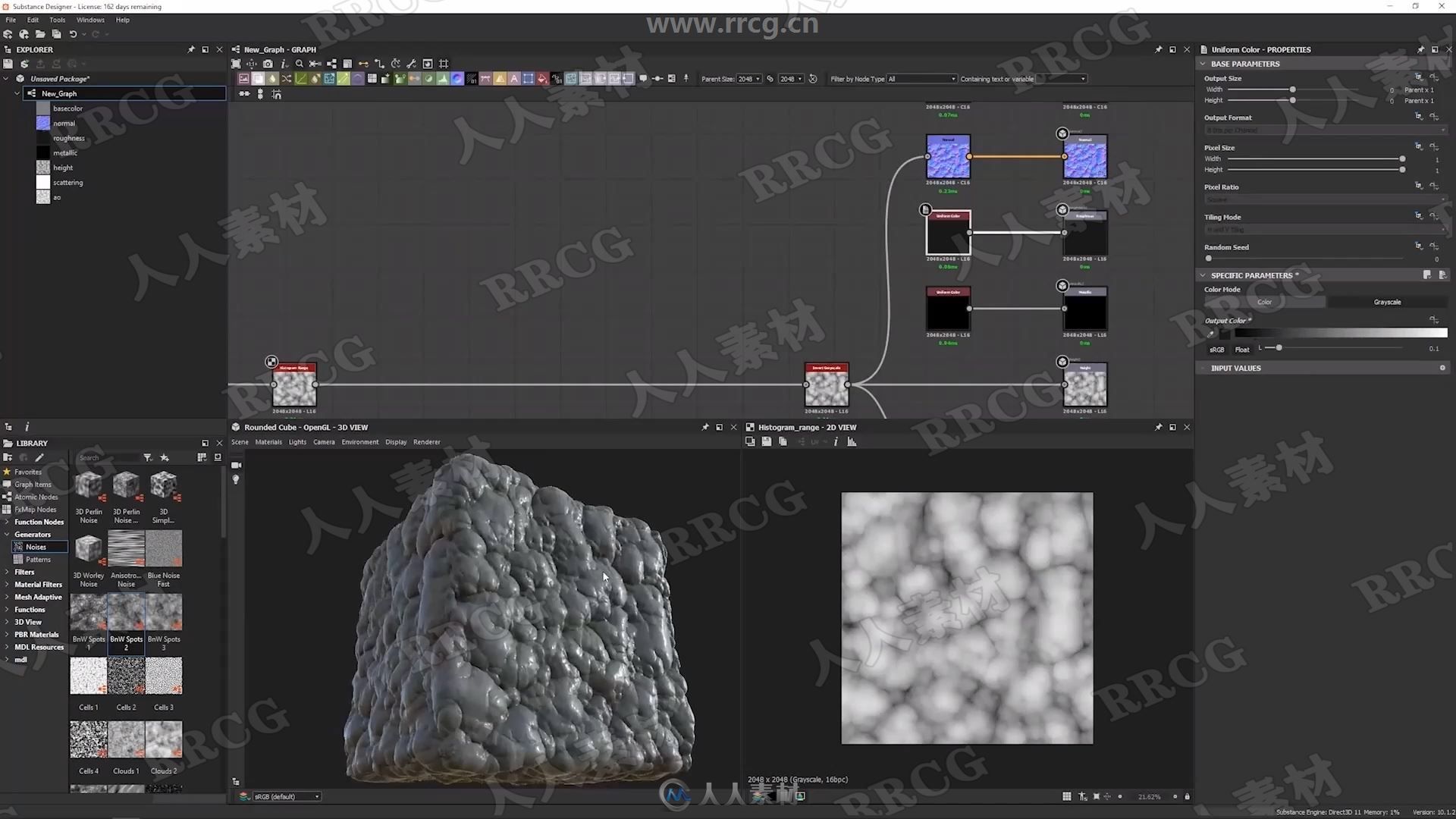
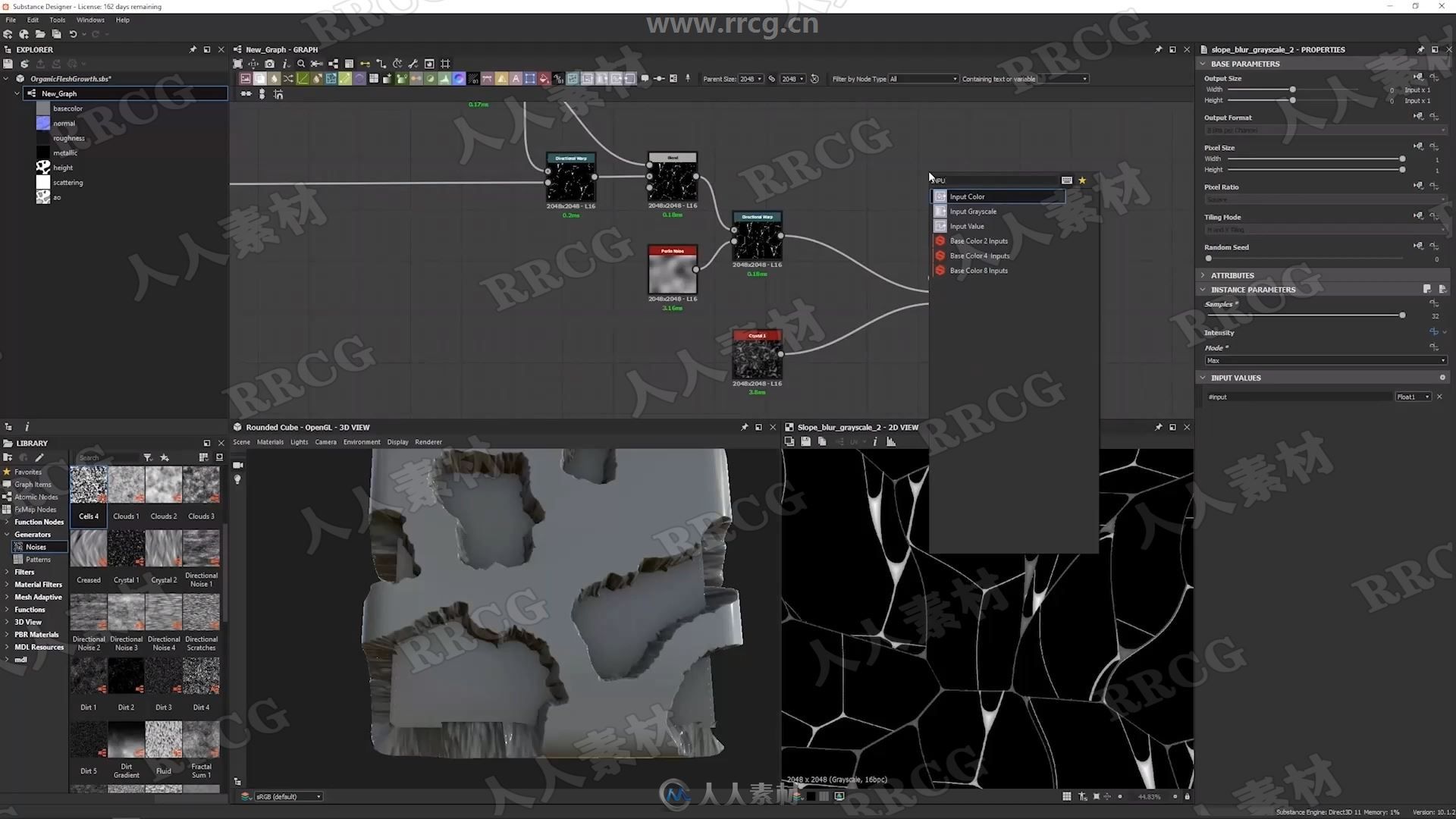
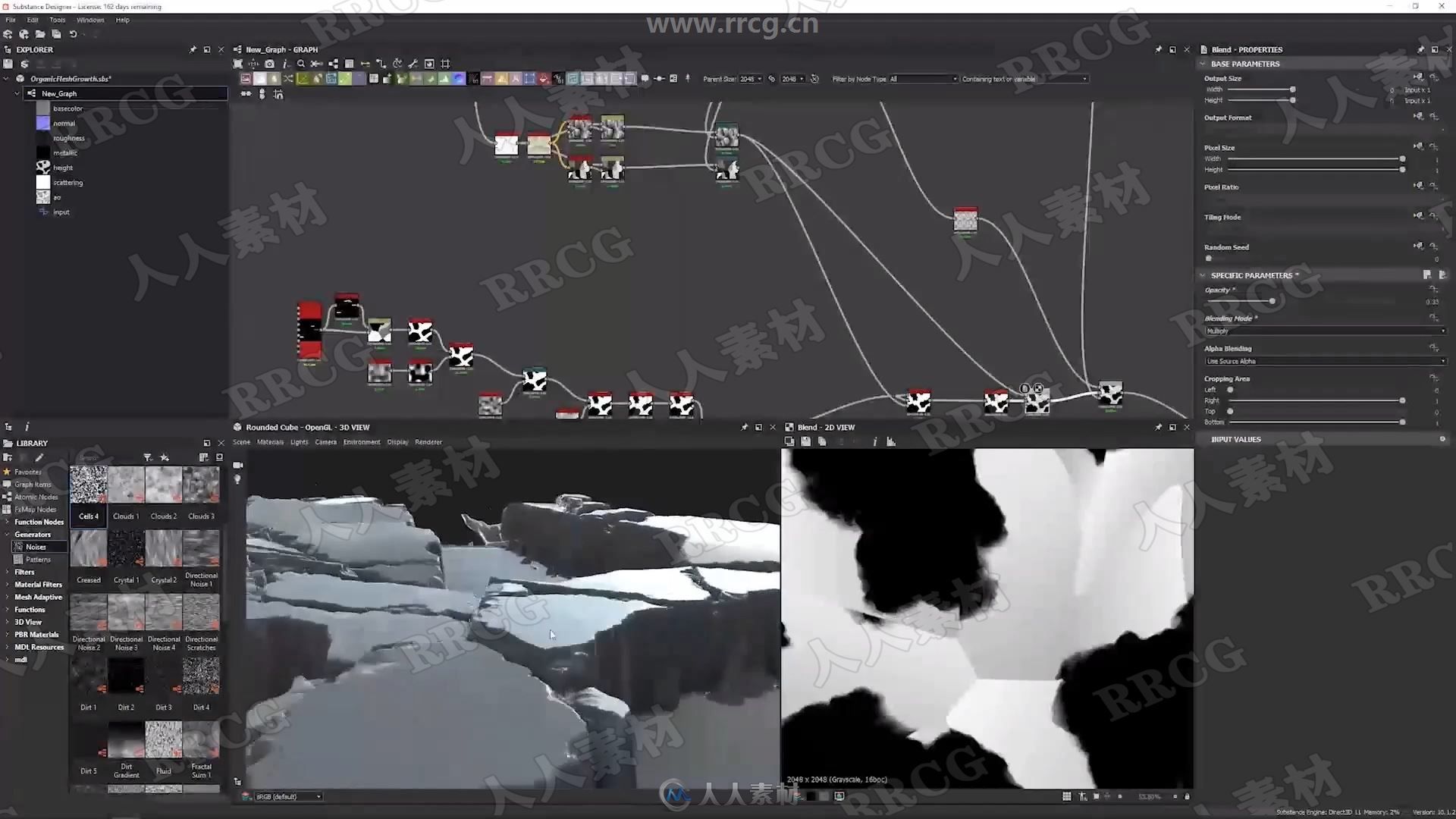
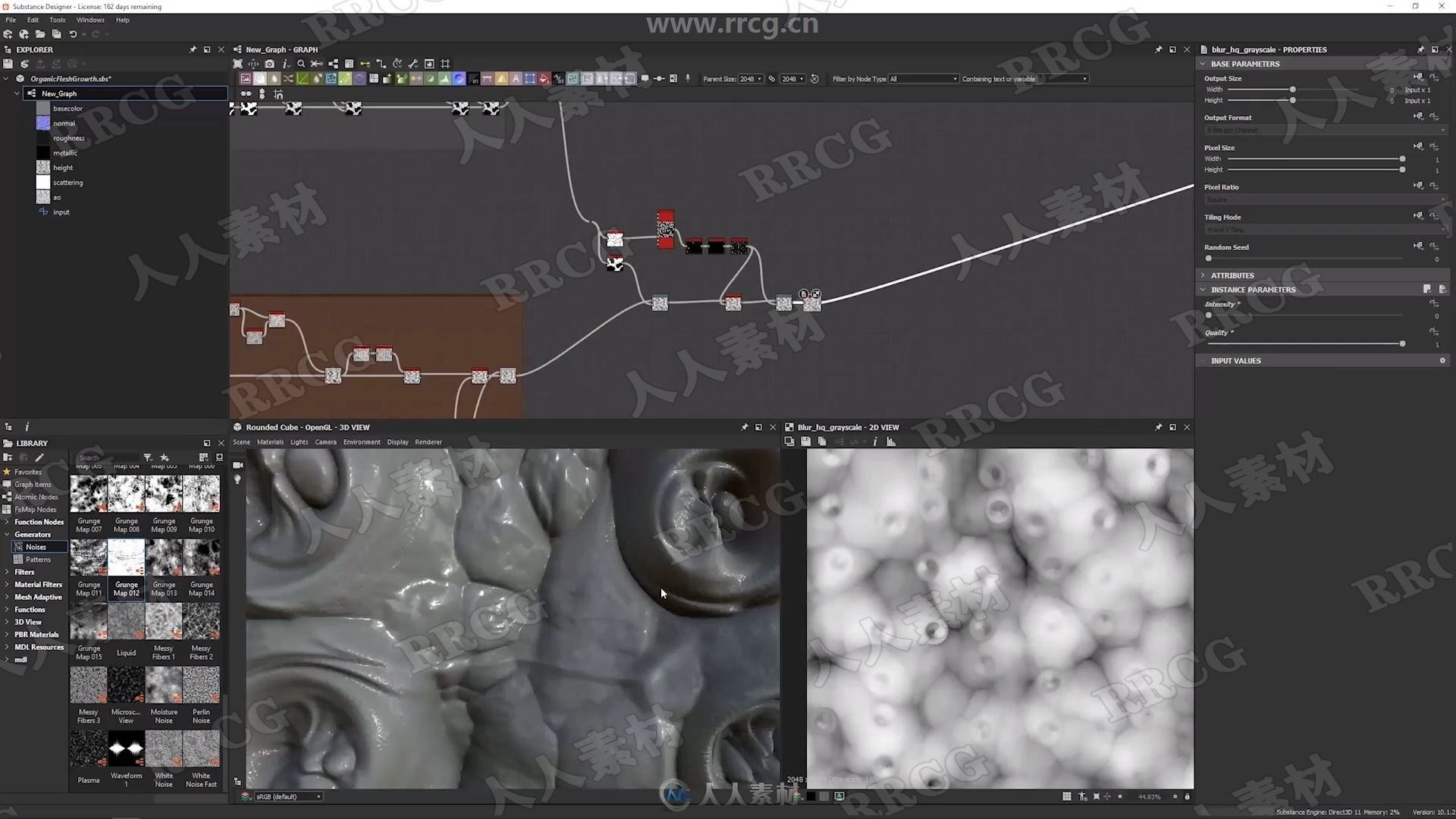

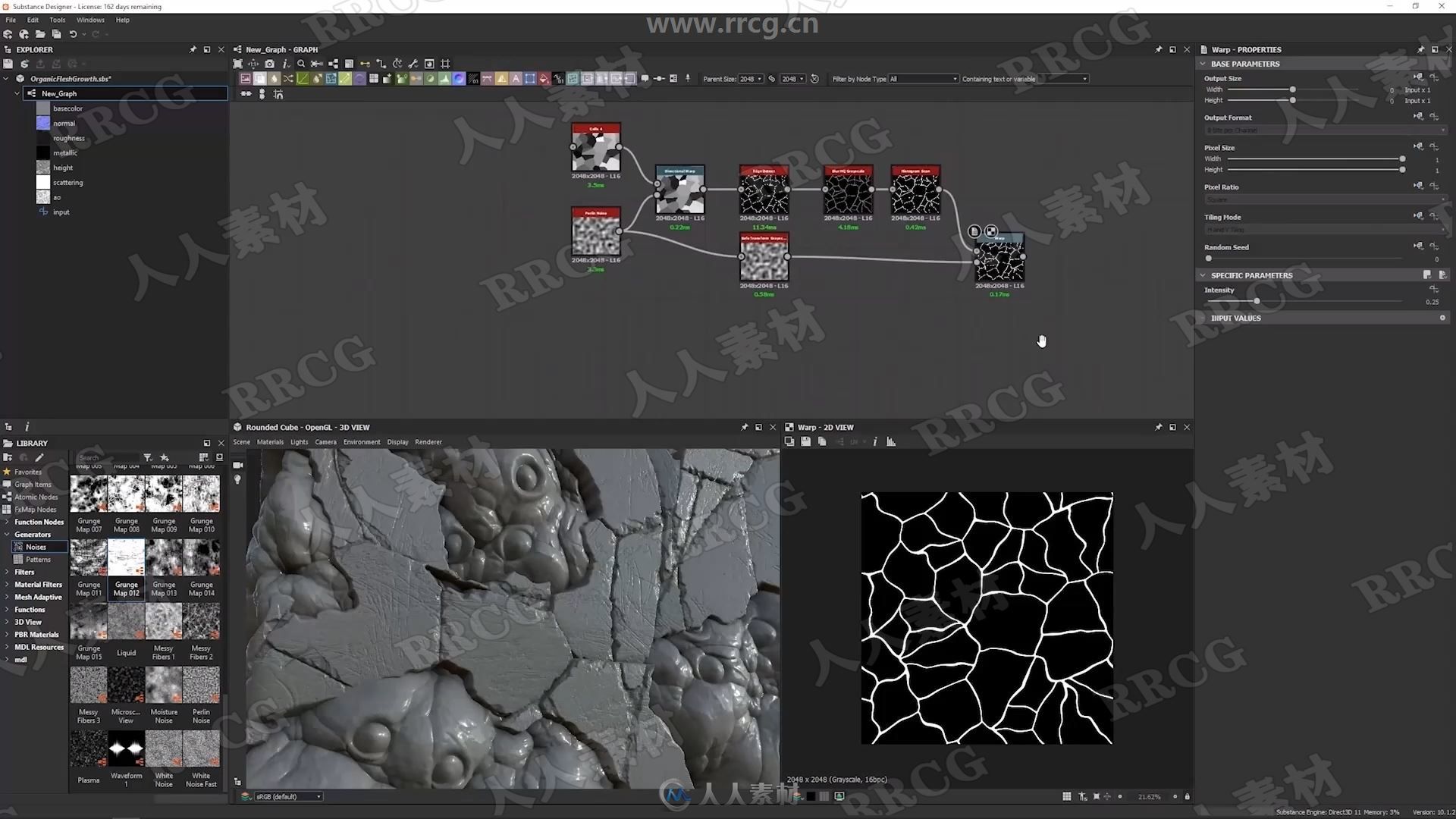
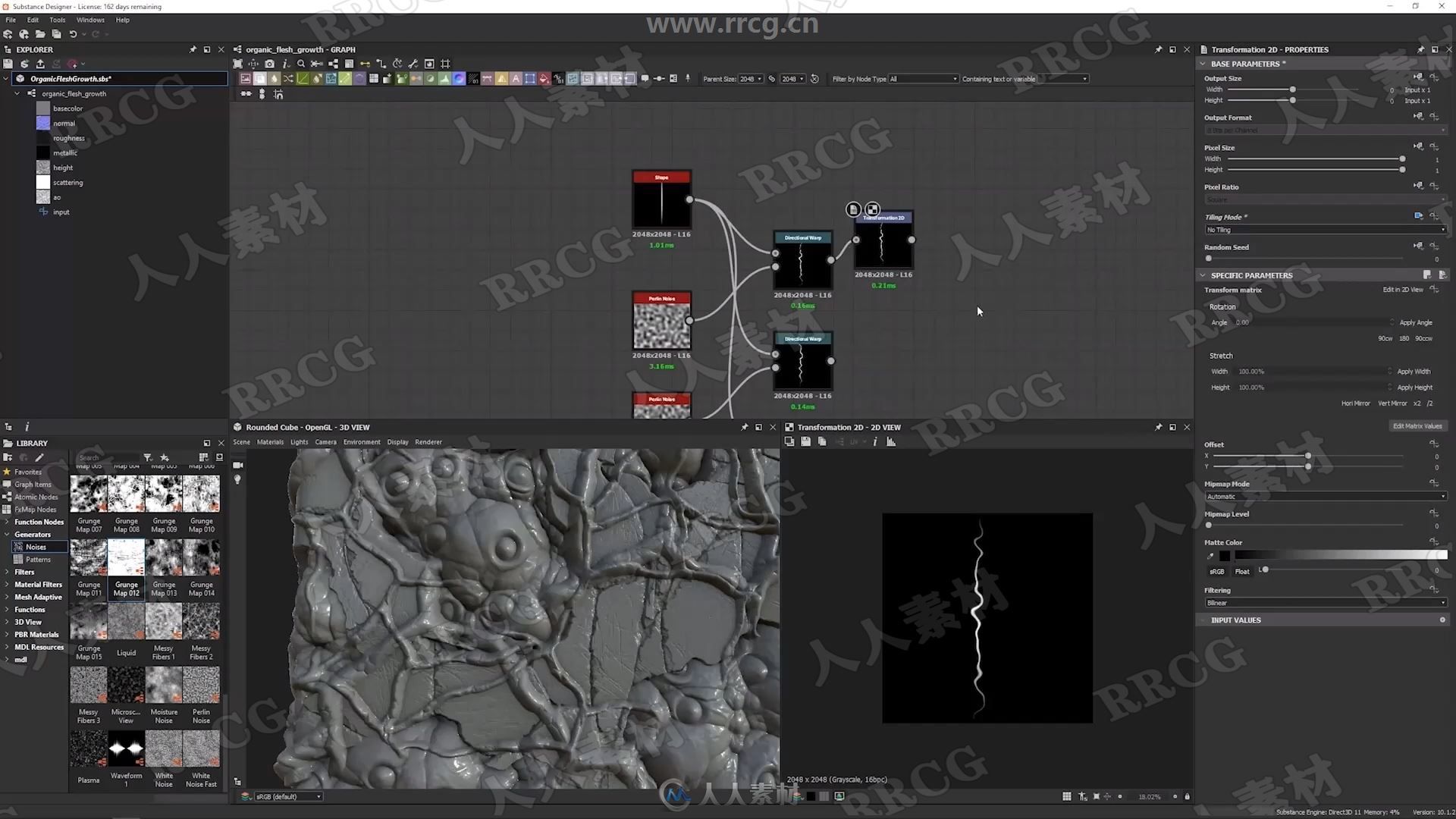
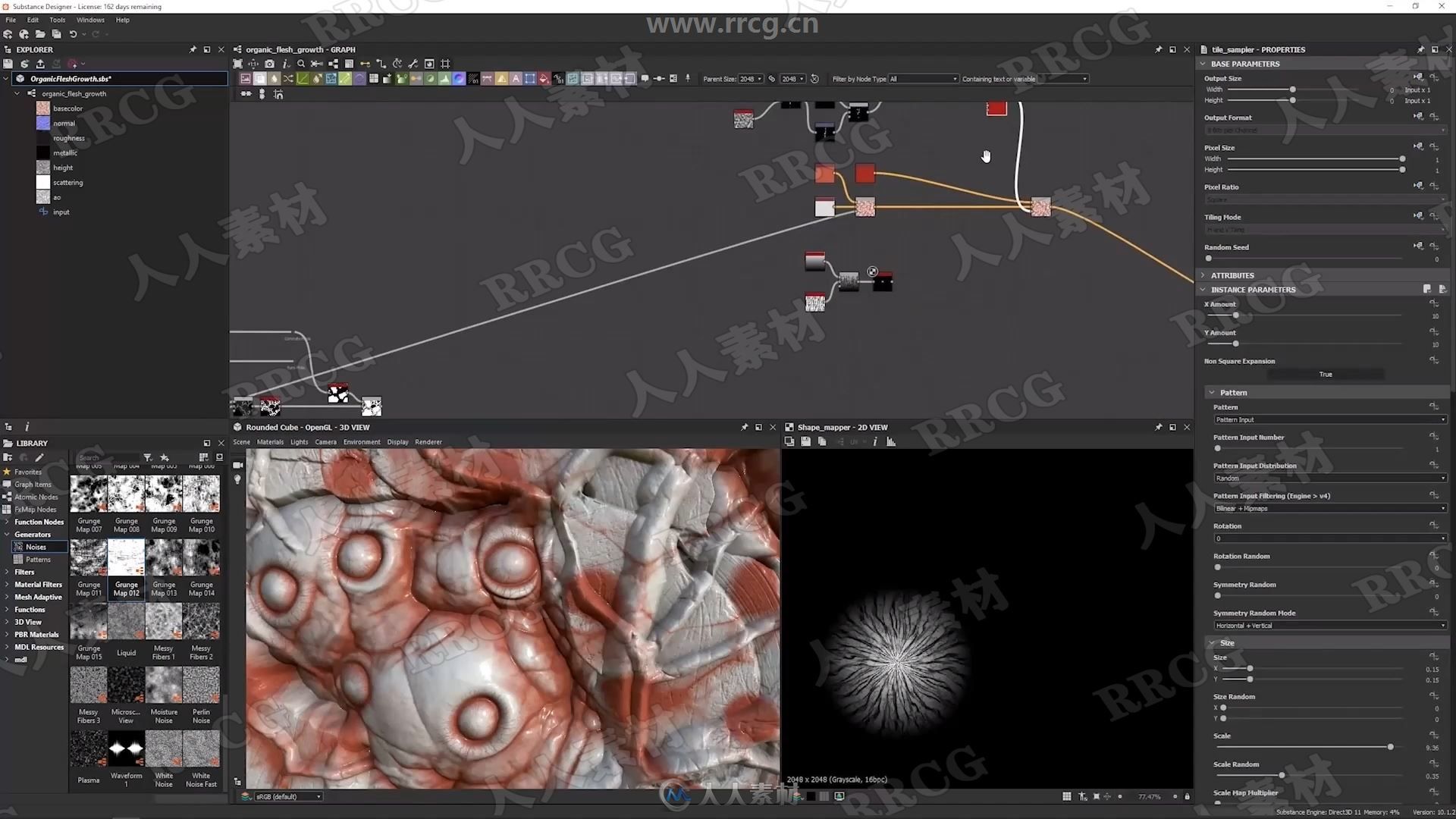
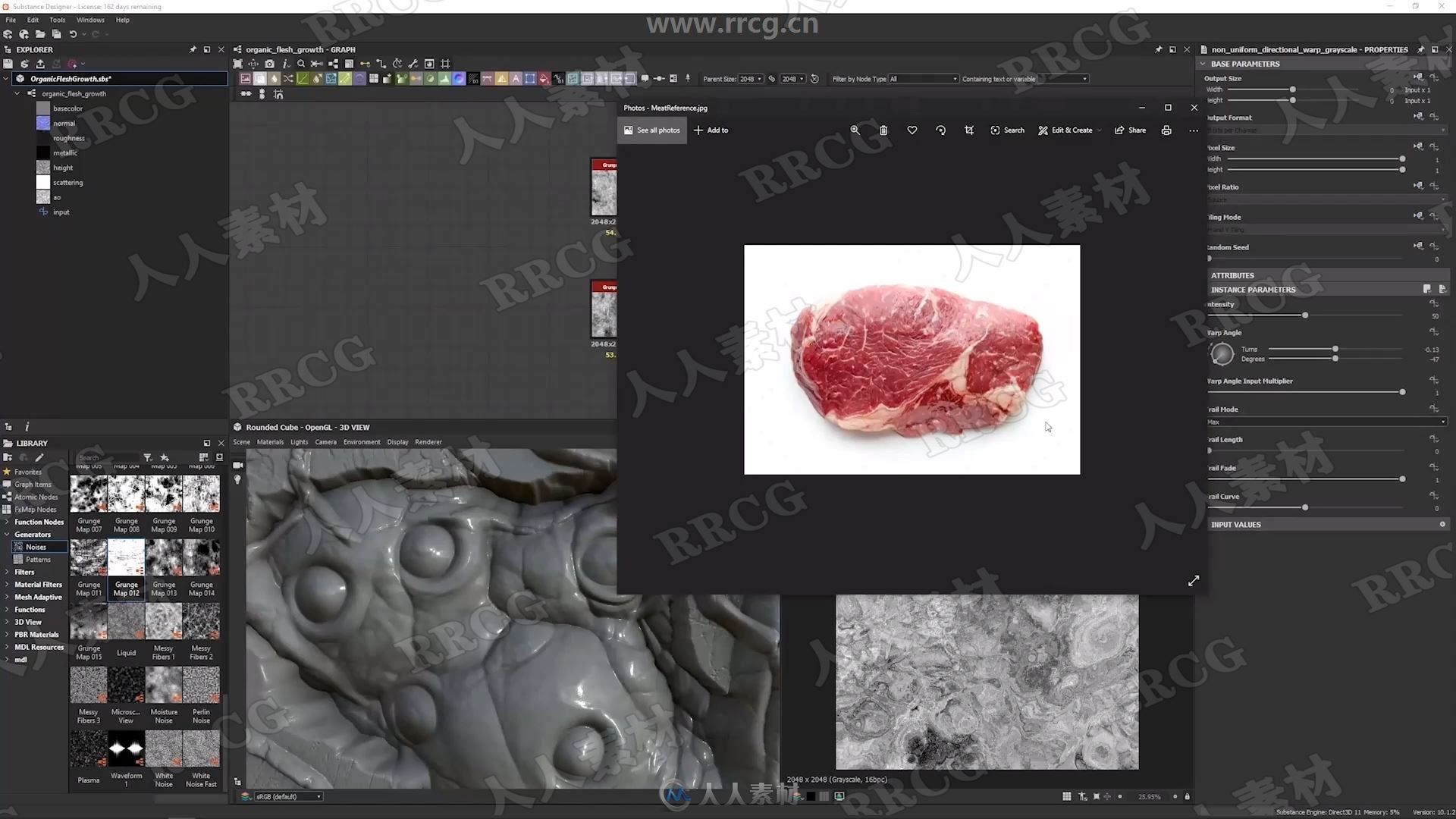
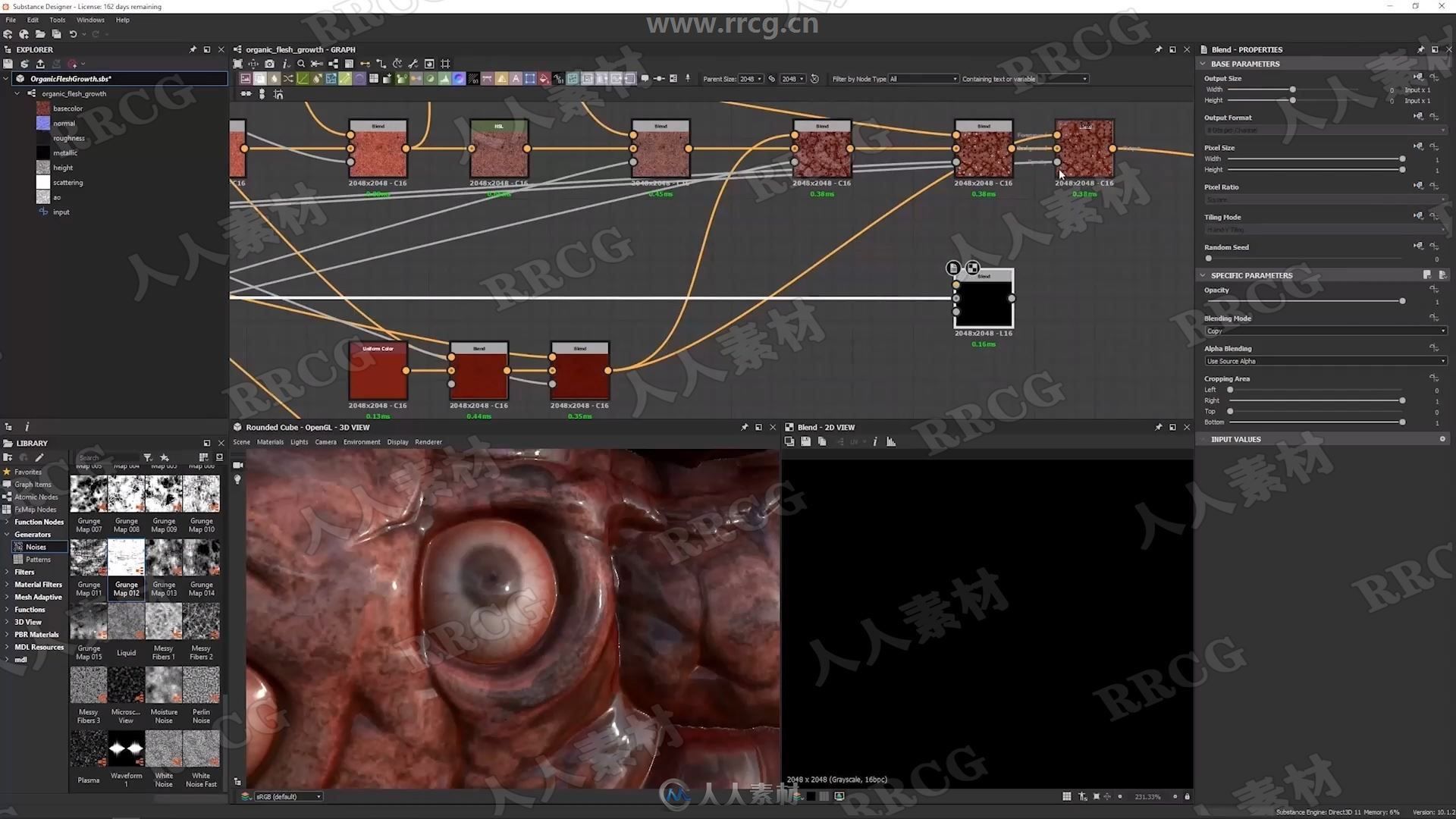
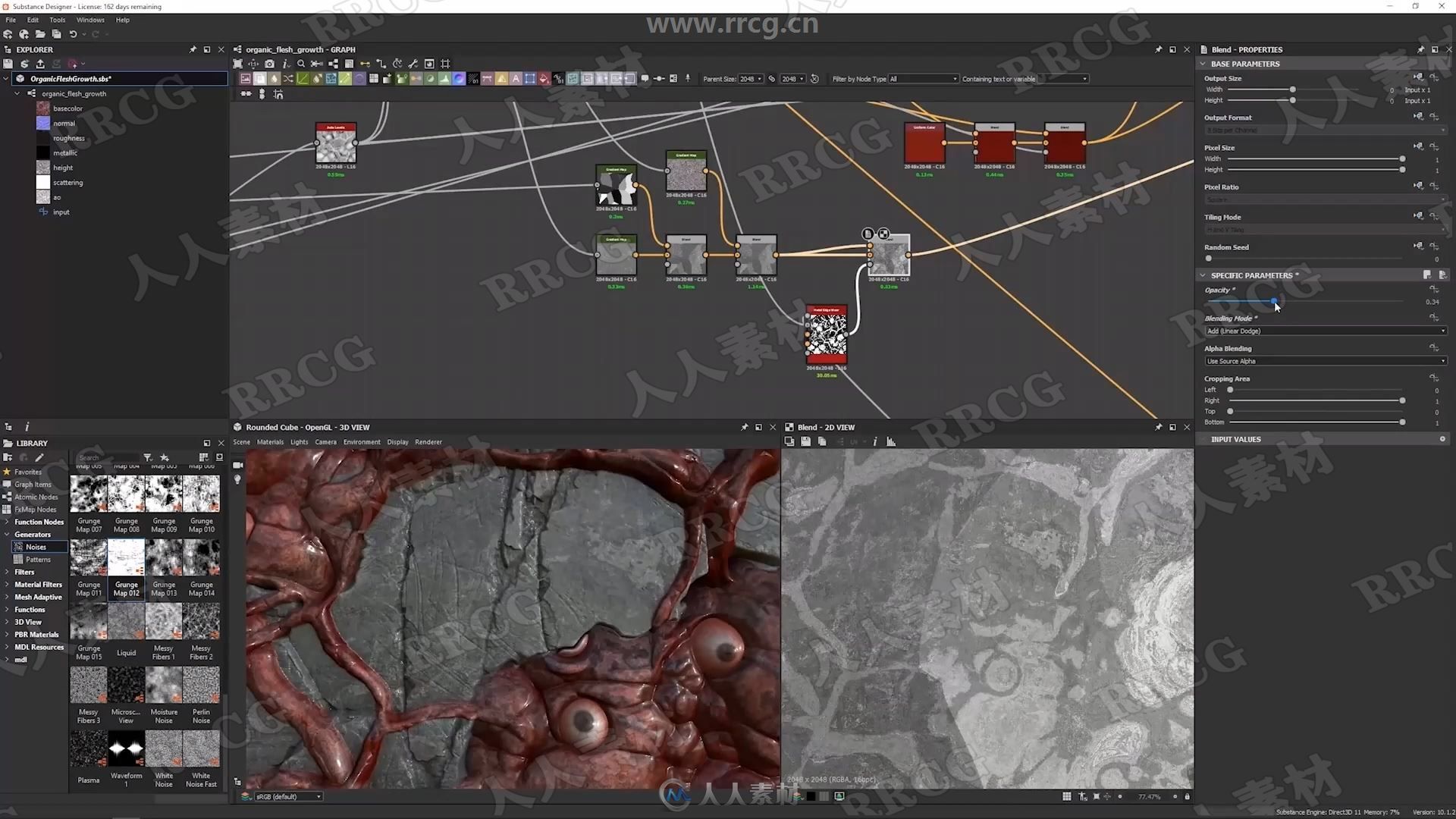
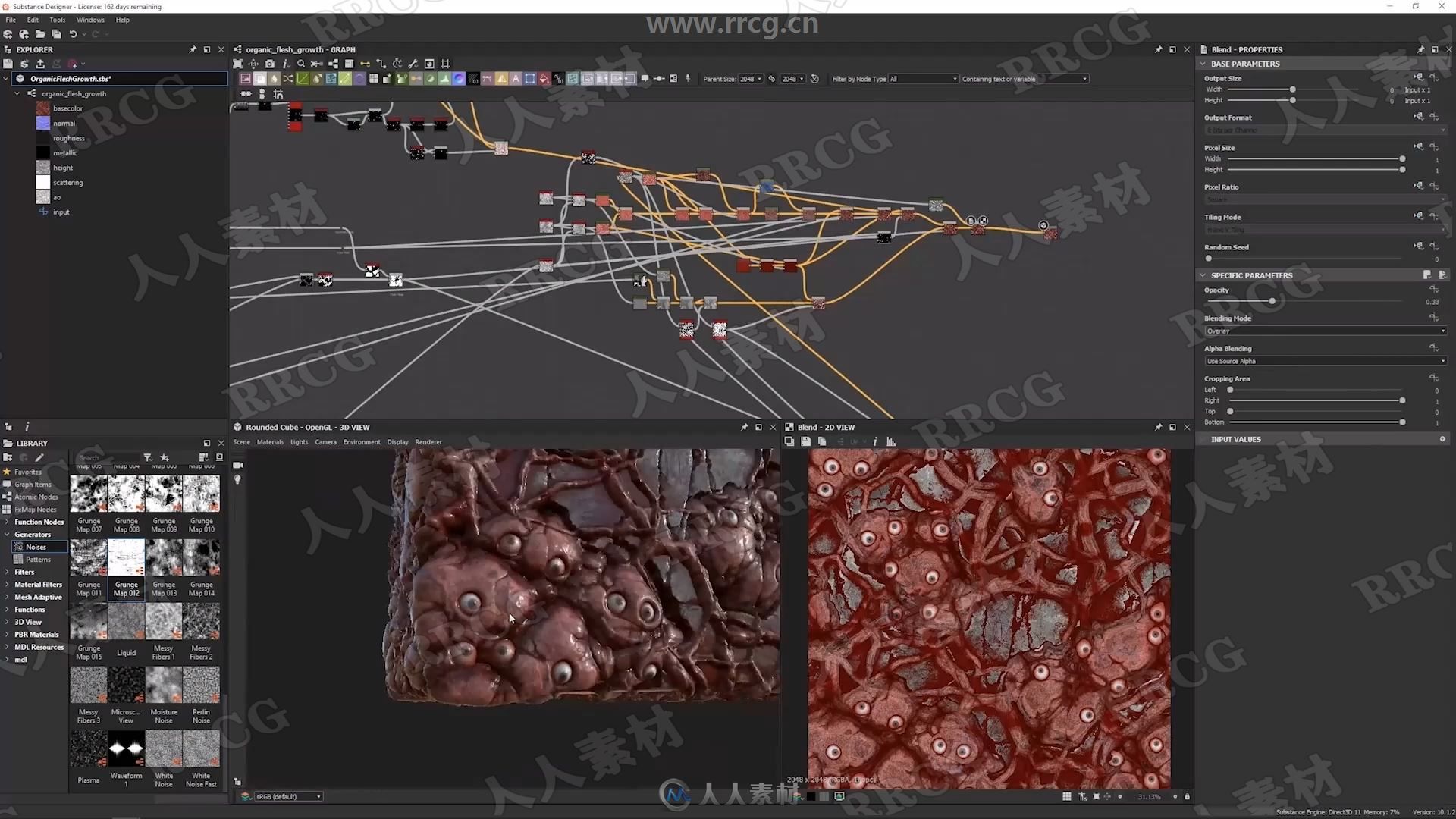

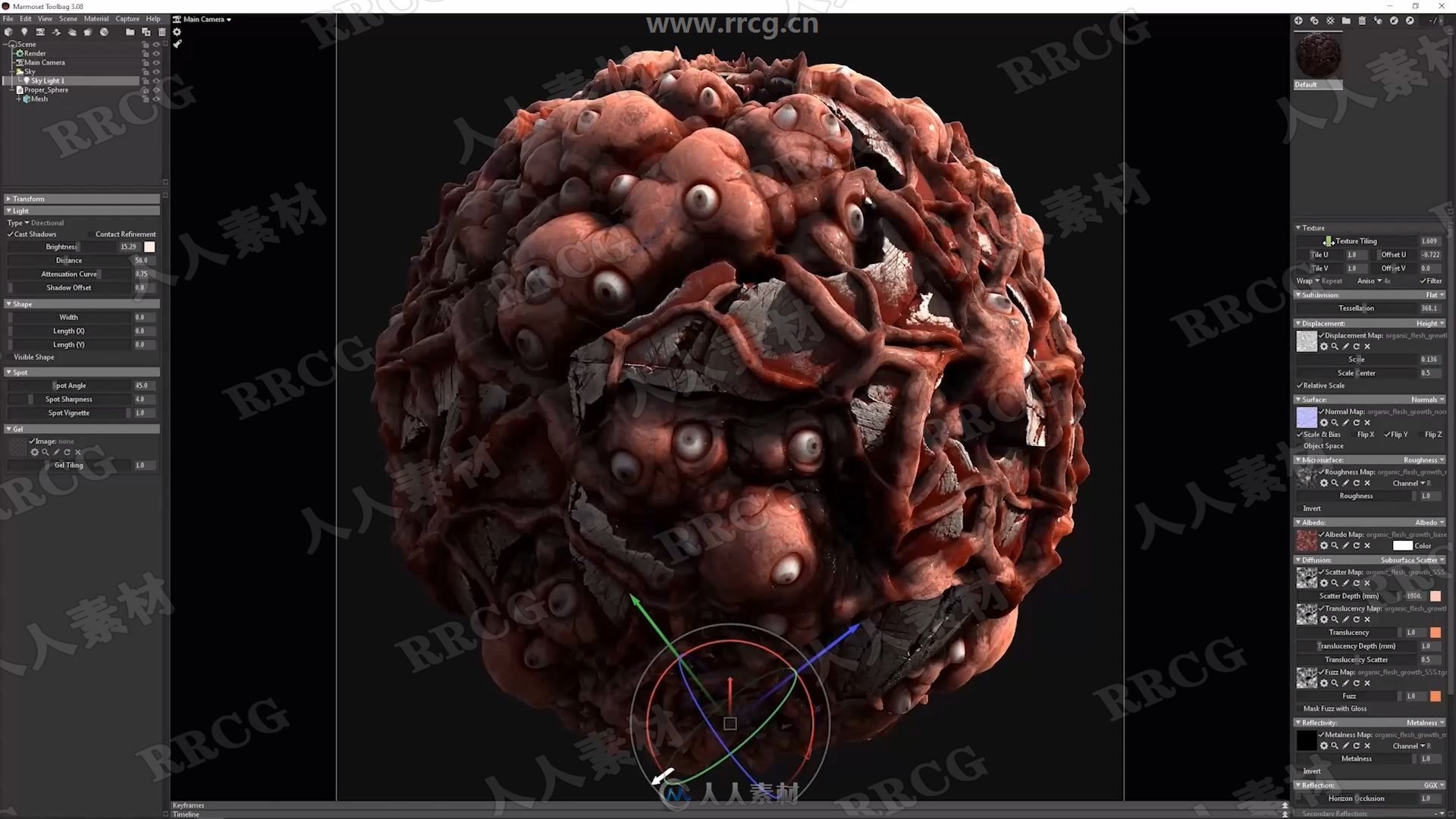
Learn how to create an organic-looking material in Substance Designer by implementing Subsurface Scattering mixed with hard surface. The course tackles how to separate materials and add contrast between two surfaces while making them feel cohesive. Tammekänd also walks through how to use Subsurface Scattering properly in Marmoset Toolbag.
《Substance Painter模型贴图绘制全面核心训练视频教程》中文字幕版:
https://www.rrcg.cn/thread-16643139-1-1.html
《Substance Designer全面核心技术训练视频教程》中文字幕版:
https://www.rrcg.cn/thread-16739359-1-1.html
更多相关内容请关注:Substance视频教程专区,中文字幕教程专区
|




 /2
/2 