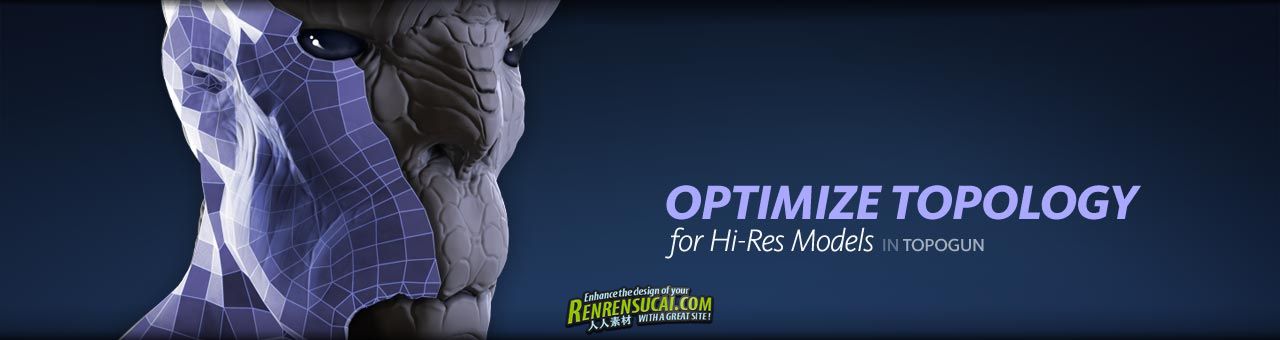
本教程是由Digital-Tutors机构出品的TopoGun深入进阶教程,时长:1小时41分,附工程源文件,教程使用软件:TopoGun 1.06,作者:Justin Marshall,官方发布时间:2012年2月1日。
TopoGun是一款独立的重建面,烘焙贴图的软件。他的重建人人素材多边形功能可以帮助你重新创建你3D模型的拓扑线,贴图烘焙功能还可以将高模上的信息烘焙成各种贴图,并应用于你重新创建的多边形上。
In this TopoGun tutorial we're going to learn the basics of using TopoGun to build custom topology for our models. These days it's common practice to create extremely high resolution and highly detailed models in sculpting applications like ZBrush or Mudbox. These models rr-sc.com can give us a great idea of what a character, set, or prop will look like but they're usually not optimized for rigging, animation, or use in a real-time game engine. Or the underlying topology we are using to sculpt may not be optimal for the detail we're creating. TopoGun remedies these issues by allowing us to very intuitively draw new geometry right on top of our existing models. This new topology can be used as a new base mesh renrensucai.com when sculpting, or we can use it in a game engine along with all of the texture and normal maps that TopoGun also creates. We'll start out the course by talking about the importance of good topology and why TopoGun can be such a a useful tool. We'll go over the interface and the basics of getting around the application. We'll talk about the tools you'll be using in TopoGun to create and modify topology. We'll cover the generation of different types of texture maps and cover a symmetrical workflow. Once we're done with the tutorial, you'll be able to start using TopoGun to really speed up your workflow and create more optimal topology for your projects. We will also be jumping around a little to different applications, to see how allofcg.com well TopoGun integrates, so it will be helpful if you have some experience with Maya, ZBrush, or Mudbox.






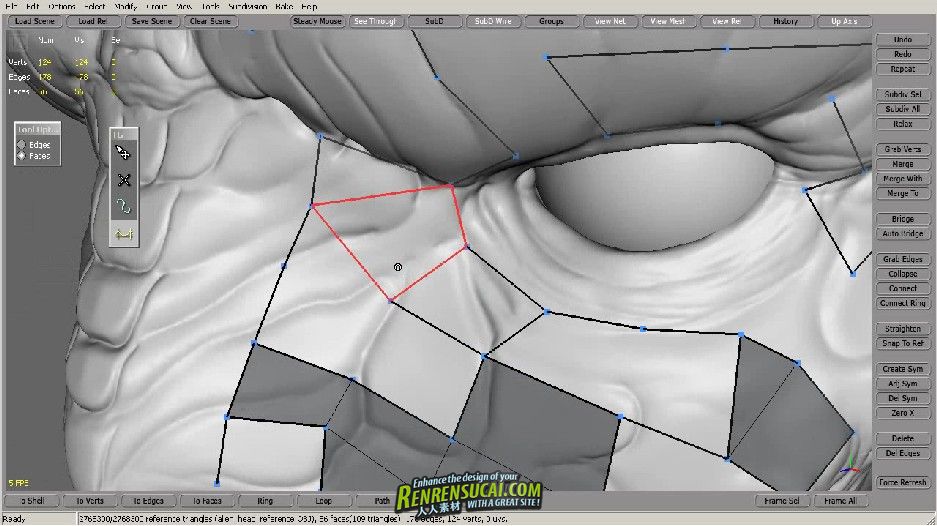



教程详细章节目录:
 115网盘永久+FTP迅雷高速地址:
115网盘永久+FTP迅雷高速地址:
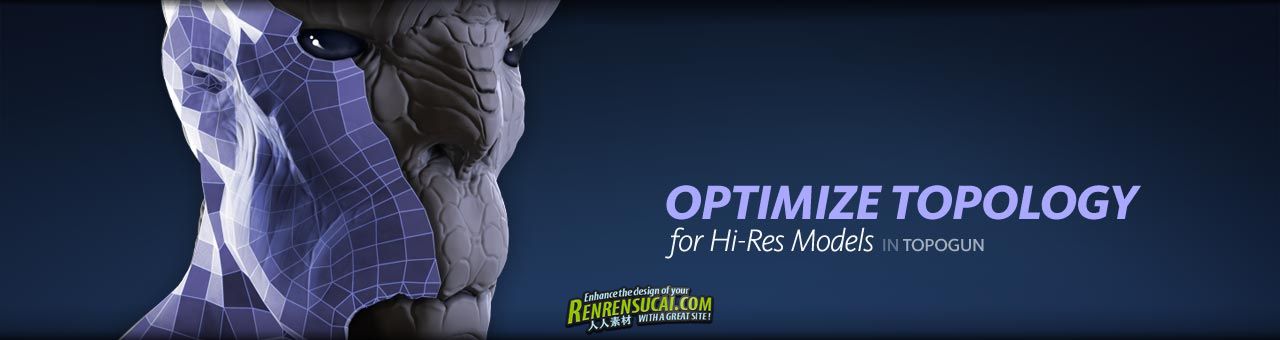






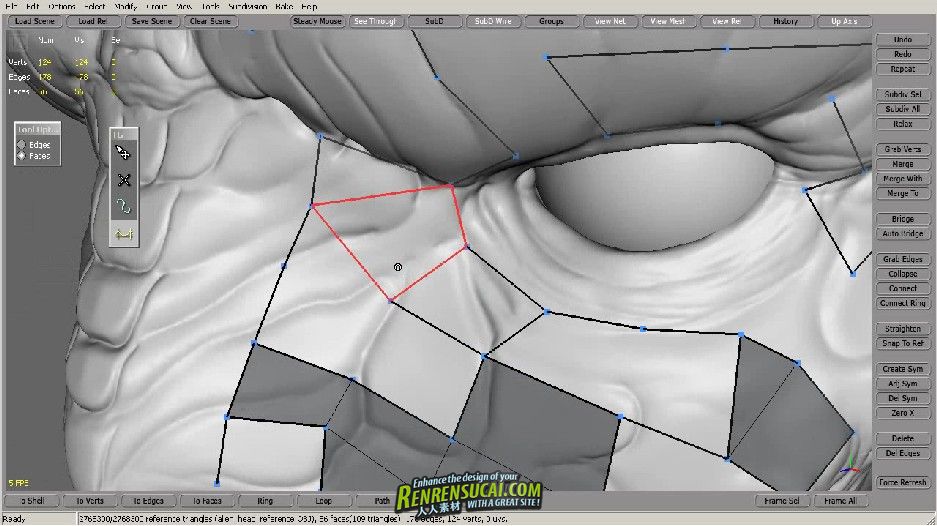









 /2
/2 