
借助AutoCAD P&ID 创建、修改和管理管道和设备工艺流程图。AutoCAD P&ID构建于最新的AutoCAD平台之上,易于使用且为设计师和绘图师所熟悉,因此设计团队只需简单培训即可立即使用。该软件能够简化和自动化日常任务,以此提高工作效率,同时支持设计师在工作过程中轻松地获取设备和流程参数信息。通过轻松编辑、共享、验证和交换设计信息并生成报表,您便可以轻松启动,出色执行并尽早完成项目。
AutoCAD P&ID概述
轻松创建。
P&ID
AutoCAD
这就是AutoCAD创建P&ID的方式
利用AutoCAD P&ID软件创建、修改并管理管路和设备流程图。
轻松启动、 出色执行、 尽早完成。
通过轻松报告、编辑、共享和追踪设计信息,AutoCAD P&ID软件可帮助您轻松启动,出色执行并尽早完成项目。
为设计师和工程师所熟悉
利用直观的界面和标准的基于AutoCAD的功能,受过AutoCAD培训的专业人员可以立即开始使用AutoCAD P&ID。
简单易用、节省时间
专门为P&ID设计师和工程师而开发,AutoCAD P&ID包括自动化和简化日常执行的详细设计和编辑任务的一整套工具。
保持项目信息的准确性和可访问性。
无论您需要在整个项目期间生成图纸内(in-drawing)报告或输出信息,AutoCAD P&ID包括许多功能支持各个步骤快速、准确的完成,同时在不断的设计变更和修改过程中确保数据完整性。
AutoCAD P&ID构建于最新的AutoCAD平台之上,易于使用且为设计师和工程师所熟悉,因此设计团队只需简单培训即可立即使用。它能够简化日常任务并实现自动化,从而提高生产效率,并可在工作过程中轻松查找零部件和生产线信息。
项目管理器
借助对DWG™文件的直接组织和管理,轻松设置项目和预览图纸。
数据管理器
分类管理下述P&ID数据,以便于参考和查看图纸中的详细信息。
符号库
从捕捉的符号到行业标准符号(PIP、ISA和ISO/DIN),以及按特定企业或客户需求定制的符号,都能直接添加到图纸中。
AutoCAD P&ID基于熟悉的AutoCAD平台
动态线和组件
AutoCAD P&ID中的线和组件是动态的,可借助直观的网络编辑和操作,减少线的手动截断和修补。在所需位置创建、移动和捕捉线。线自动中断、补偿、维持方向,并可附着到插入到,或附着于线上的组件上。组件移走后,线可以自动修补。采用动态链接的属性和信息,快速移动和捕捉组件,无需手动编辑相应数据。
数据管理器使P&ID信息可随时参考和编辑。
标注和注释
以行业标准格式轻松创建、编辑和定制标签与注释。只需将数据属性从数据管理器拖入P&ID图纸,注释即可自动更新。
验证工具
借助验证工具进行错误检测,以识别、定位和突出图纸中不一致之处。有助于确保准确性,并大幅降低识别管道和设备流程图中潜在的不一致之处所需的时间。
数据管理和报告工具
轻松报告、编辑、交换和共享项目工程设计信息,了解外部数据更新的影响以实现更好的管理。将数据以各种文件格式输出到图纸数据表,如Microsoft® Excel®。快速分类和整理信息,以便于参考。增强变更管理、查看和编辑功能,确保万无一失。
可以轻松地将零件列表从AutoCAD P&ID导出至Microsoft Excel。
P&ID图纸上的信息重复率很高,而借助AutoCAD P&ID数据管理器的功能,可以提高速度和准确性。我们可以简单地把一个组件的信息剪切再粘贴到另一个组件上。
— Howard Zoutkamp,索思本公司项目工程师
结果令人信服——‘标题’生产力提高40%左右——该结果基于对AutoCAD P&ID功能的大范围严格测试。
— Tony Christian,Cambashi Limited AutoCAD P&ID生产力研究
使用AutoCAD P&ID软件意味着我们可以更快地制作原理图和图纸。这款软件有我们所需的一切。能够创建报告意味着我们可以制作采购列表,以便我们的供应商能够更加快速地提供我们所需设备的价格。这使我们能够更早地提供报价。
— Kai Helge Hovland,Ing Per Gjerdrum AS CAD设计师。
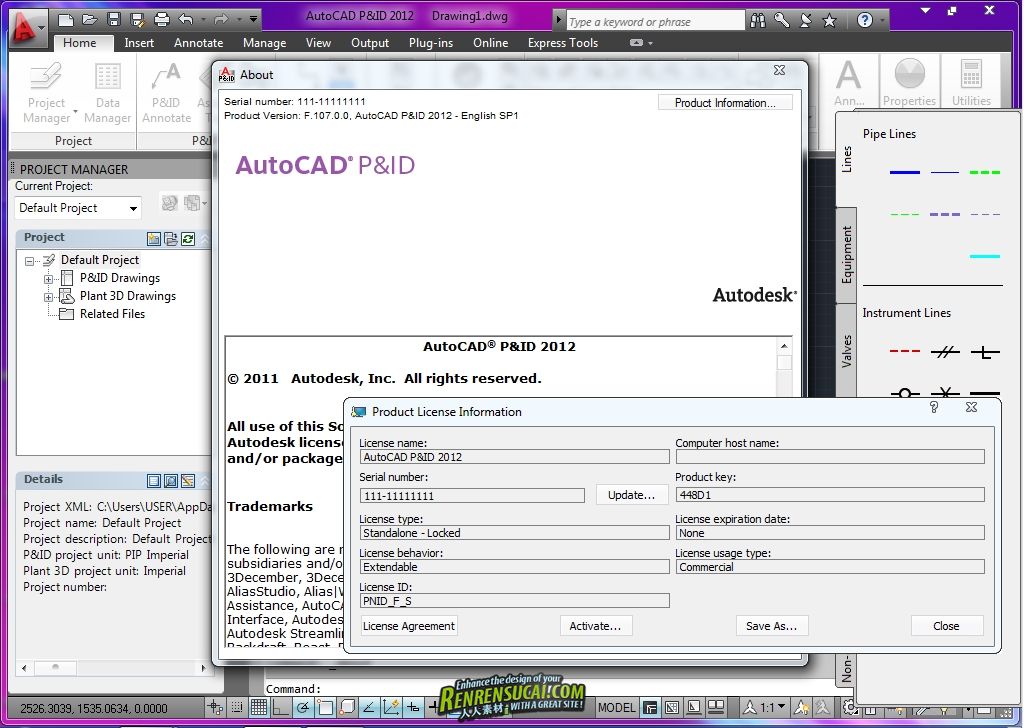
Autodesk AutoCAD P&ID 2012 SP1 32bit & 64bit
Languages: english
Create, modify, and manage piping and instrumentation diagrams with AutoCAD P&ID software. Built on the latest AutoCAD software platform, AutoCAD P&ID is easy to use and familiar to designers and engineers.
About Autodesk, Inc.
Autodesk, Inc. is an American multinational corporation that focuses on 2D and 3D design software for use in architecture, engineering and building construction, manufacturing, and media and entertainment. Autodesk was founded in 1982 by John Walker, a coauthor of early versions of the company's flagship CAD software product AutoCAD, and twelve others. It is headquartered in San Rafael, California.
Autodesk became best-known for its flagship computer-aided design software AutoCAD. In addition to AutoCAD, Autodesk develops Digital Prototyping solutions to visualize, simulate, and analyze real-world performance using a digital model during the design process. The company also develops Building Information Modeling software to generate and manage building data using a three-dimensional building model. Autodesk also provides digital media creation and management software from film and television visual effects, color grading, and editing to animation, game development, and design visualization.
Easier & Faster P&ID Design Software
So design teams can start quickly with minimal training. AutoCAD P&ID streamlines and automates common design tasks. With simple reporting, editing, sharing, and validation of design information, projects can start more easily, run better, and finish sooner. AutoCAD P&ID is included in the Autodesk Plant Design Suites.
- Data Manager
Manage engineering data with change-management, viewing, and editing functionality.
- Dynamic lines and components
Simplify repeated tasks. Create, move, and snap lines and components into place with intuitive grip editing.
- Symbol libraries
Snap industry-standard symbols (PIP, ISA, JIS, ISO/DIN) or customized symbols into drawings.
- Tagging and annotations
Create, customize, and edit tags and annotations. Properties propagate automatically. Drag and drop information from the Data Manager.
- Reporting and information exchange
Import data into formatted tables, and export into various file formats.
- Validation
Error check to increase accuracy and reduce the time to identify problems.
请先收藏,下载地址稍后..
 该贴已经同步到 admin的微博 该贴已经同步到 admin的微博 |






 /2
/2 