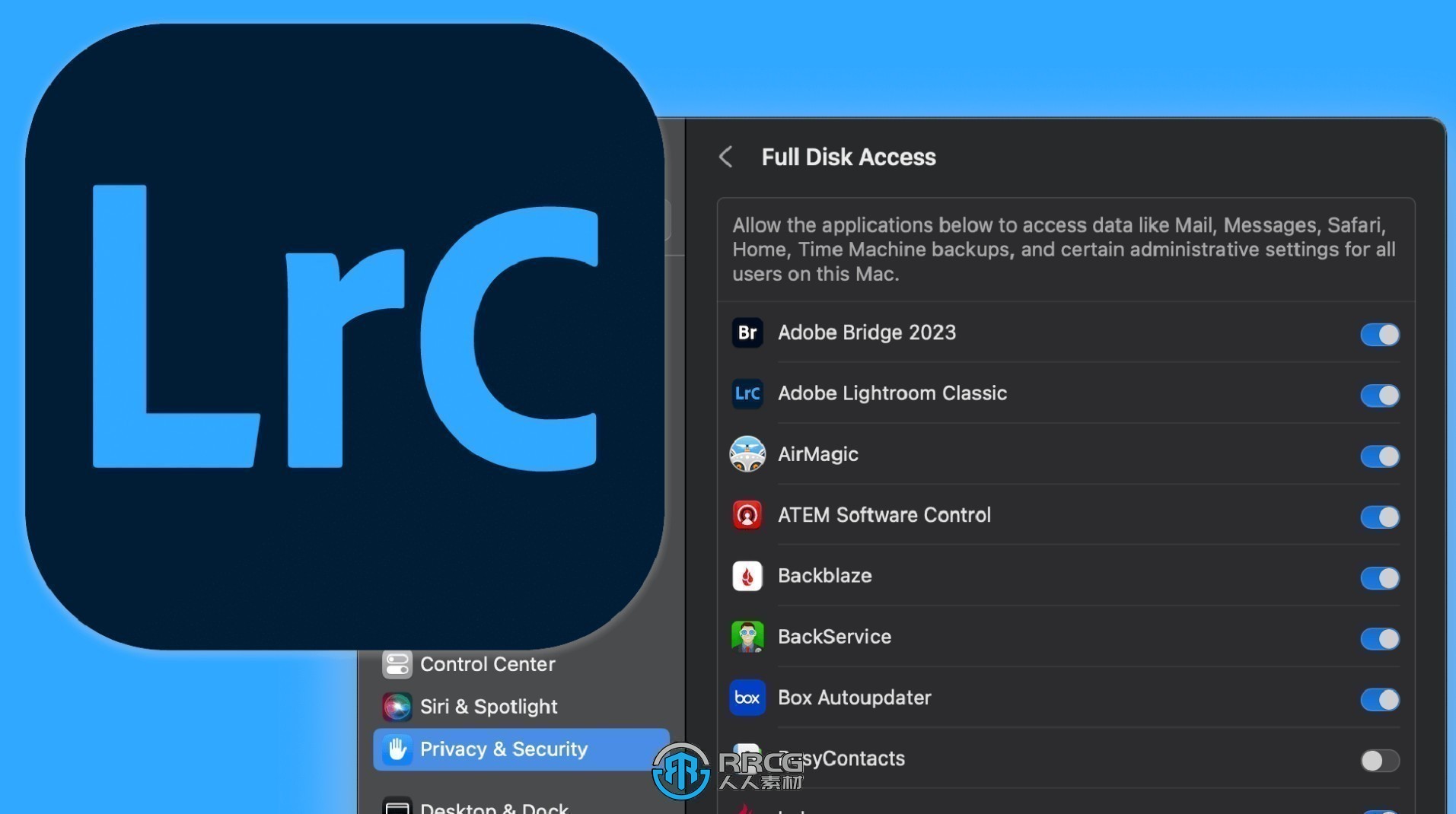
最新版的Lightroom打破了之前的CC 202X的命名规则,改名叫Classic CC,这意味着Lighroom从之前典型的单机软件转变成了Adobe云端照片服务的一部分。
Adobe Photoshop Lightroom是一款以后期制作为重点的图形工具,Adobe的目标是将其打造成未来数字图形处理的标准,Lightroom的界面和功能与苹果推出的 Aperture颇为相似,主要面向数码摄影、图形设计等专业人士和高端用户,支持各种RAW图像,主要用于数码相片的浏览、编辑、整理、打印等.
新款 Adobe Photoshop Lightroom软件是专业摄影师必备的工具箱, 它提供了一个管理、调整和展示大量的数字照片的简单应用程序, 让您可以在计算机前花费更少的时间, 而将更多时间用于拍摄。
本软件是关于Lightroom Classic 2025图像管理工具V14.0.1版,大小:1.8 GB,支持Win系统,语言:英语。RRCG分享
《Lightroom CC基础核心训练视频教程》中文字幕教程:
https://www.rrcg.cn/thread-16719127-1-1.html
更多相关内容请关注:Lightroom视频教程专区,Lightroom预设专区
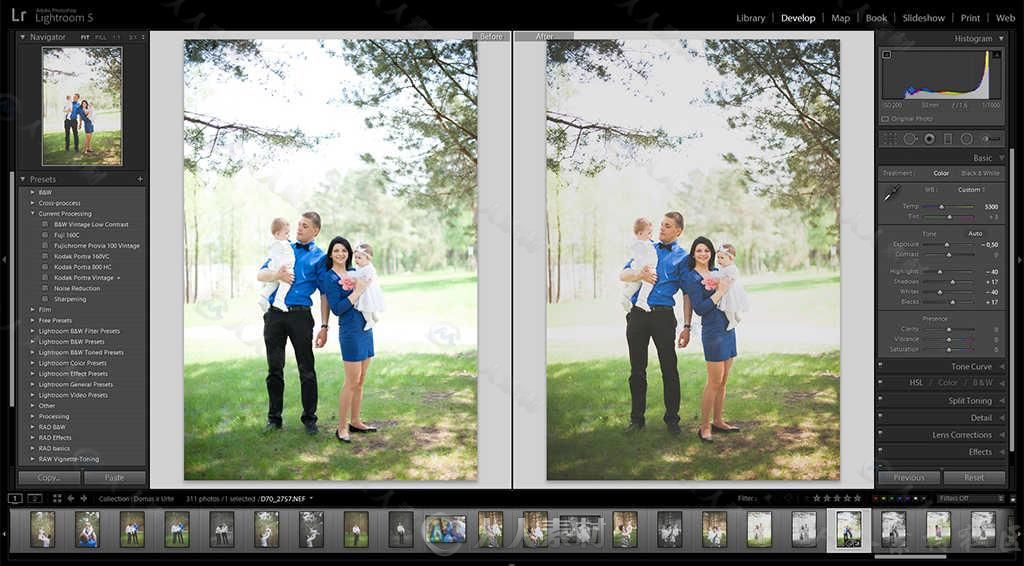
本软件是关于Lightroom Classic 2025图像管理工具V14.0.1版,大小:1.8 GB,支持Win系统,语言:英语。RRCG分享
更多相关内容:
Mac版:https://www.rrcg.cn/thread-16787636-1-1.html
《Lightroom CC基础核心训练视频教程》中文字幕教程:
https://www.rrcg.cn/thread-16719127-1-1.html
《Lightroom预设系统使用技巧视频教程》中文字幕教程:
https://www.rrcg.cn/thread-16627779-1-1.html
更多相关内容请关注:Lightroom视频教程专区,Lightroom预设专区
|
 5 枚CG币
回复本帖可获得 1 枚CG币奖励! 每人限 1 次
5 枚CG币
回复本帖可获得 1 枚CG币奖励! 每人限 1 次 


 /2
/2 