
本软件是关于ON1 Photo RAW摄影后期照片处理软件2019.1 13.1.0.6264版,大小:1 GB,支持Win64位系统,语言:英语。
ON1 Photo RAW 2018包含摄影师在工作流程中需要的基本工具和功能。快速的照片管理,数百种可自定义的照片效果,快速而美观的HDR,panos,遮罩和选择工具,图层等等 - 在一个应用程序中。ON1 Photo RAW是唯一的照片应用程序,摄影师在我们制作的照片中发出声音,以及我们如何通过Photo RAW项目制作照片。ON1 Photo RAW可以帮助设计师发挥最佳水平,新版ON1 Photo RAW 2018拥有全新的界面,加速的照片管理。精确的照片开发,数百个独特的照片效果,新的快速和美丽的HDR,创建令人惊叹的HDR照片,在其他HDR应用程序的一小部分时间内从照片括号中合并所有色调。新的 Pano拼接,将多张照片合并为一张全景照片或矩阵照片。自动对齐照片,即使它们不是在三脚架上拍摄,也可以无缝地融合在一起。还可以选择为Facebook平移嵌入全景元数据。油漆和混合调整。做选择和面具不一定非常困难。无论是替换天空还是选择应用效果,ON1 Photo RAW 2018中的每个工具都可以解决这一切。您还可以有选择地应用几乎所有的调整与面具或选择。轻松修饰。
摄影师需要的修饰工具可在整个Photo RAW中使用。克隆,修复,去除瑕疵,减少噪点,内容感知填充等等。每个工具都能以非破坏性的方式工作,因此您随时可以重新编辑您的照片。合并照片,诸如现场混合选项,适用于智能图层,智能照片和蒙版优化工具等照片编辑技术也使得ON1 Photo RAW成为更高级的像素编辑器,而无需启动单独的应用程序。包括内置图层,画笔和高级遮罩工具,很容易看出为什么它是摄影师的终极工具。
更多相关内容请关注:软件专区
视频预览:

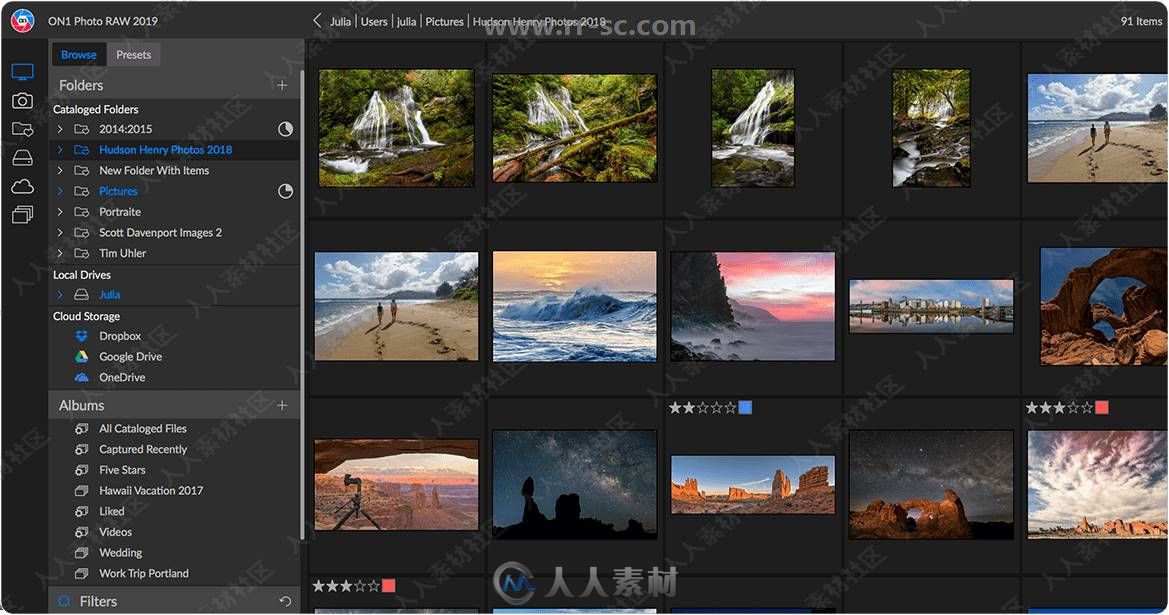
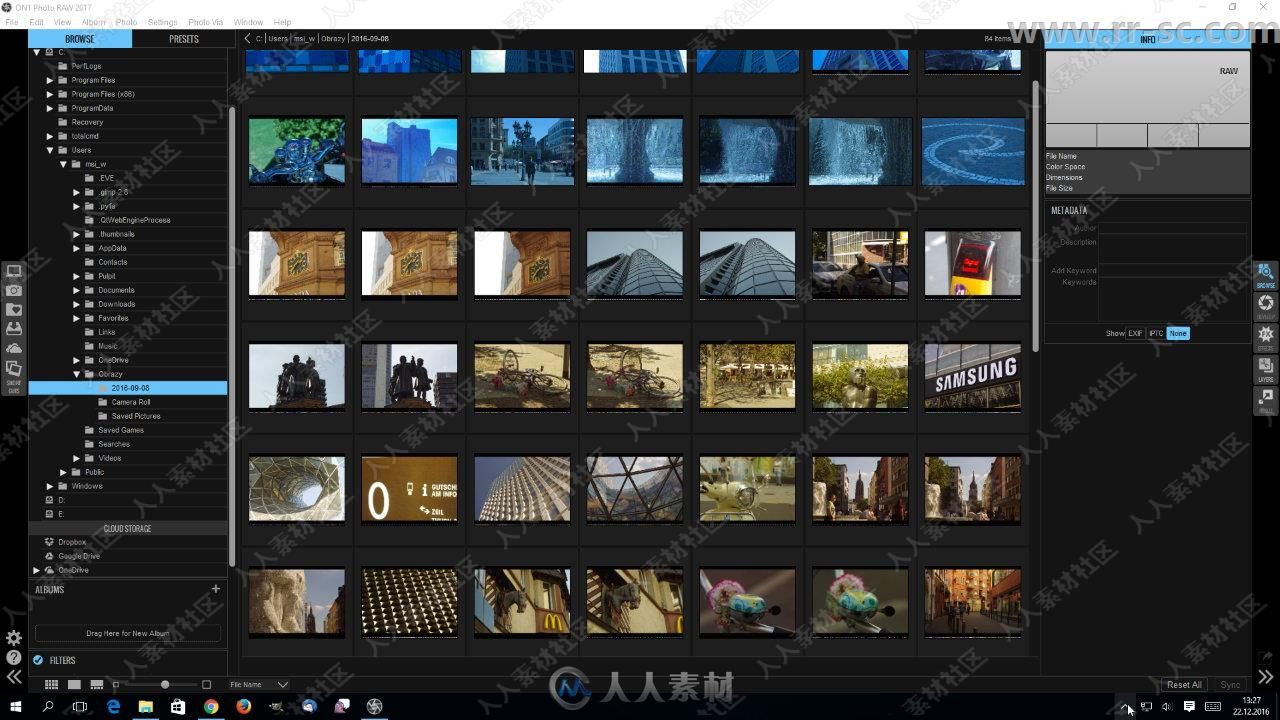

New ON1 Photo RAW 2019 puts the primary photo editing needs for photographers under one roof, keeping the workflow elegant and powerful, yet simple. Photo RAW 2019 includes significant updates to both performance and image quality, significant new features like non-destructive layers integration, new layered file features including auto-alignment and focus stacking, a new portrait tab, a new text tool, new digital asset management updates, and new supported cameras and lenses. ON1 Photo RAW 2019 includes the professional tools photographers need to get professional results. All in a single well thought out photography workflow application. Your Replacement to Lightroom & Photoshop Without the Subscription
ON1 Photo RAW 2019 is a game changer. It gives photographers the features they use the most from the Lightroom® and Photoshop® worlds in a single application. This is what we mean by an all-new photo editing experience.
ON1 Photo RAW 2019 includes the tools photographers need, all in a single well thought out photography workflow application
Fast Browsing, Organizing, & Batch Processing
Quickly browse, organize, manage and catalog photos in your photo editing workflow. The ultra-fast photo browser and organizer is perfect for rapidly viewing and culling through photos without having to wait on previews to generate or an import process.
New Layers Workflow
Layers integration sits at the heart of ON1 Photo RAW 2019 allowing for raw processing on multiple raw photos, keeping all the non-destructive settings for each photo, and have it done within one workflow.
RAW Processing & Non-Destructive Editing
A state-of-the-art processing engine providing a fast, smooth, comfortable, and fun photo editing experience while producing the highest quality results for your photos.
Photo Effects, Filters, Presets, LUTs
Includes hundreds of fast, non-destructive, stackable, re-editable, and customizable photo effects and filters providing endless creative possibilities.
Hundreds of built-in filters, presets, and LUTs
Stackable, re-editable, and customizable
Manage and organize presets
Effortless Retouching, Masking,
Blending, and Brushing
The tools for retouching portraits, photo restoration, and enhancing photos are available in ON1 Photo RAW 2019. ON1 Photo RAW 2019 includes the best set of masking tools for beginners and advanced users. Whether replacing backgrounds, skies or selectively applying an adjustment with a mask or selection.
HDR Merge
Tone mapping and merging exposure brackets has never been faster or easier.
Auto-aligns photos and removes ghosting
Create natural look or surreal looking HDR photos
Panorama Stitching
Stitch together multiple photos into a single panorama or matrix photo. Automatically aligns photos and blends them together seamlessly.
Stitch multiple photos together
Automatically aligns photos
Image Resizing
Includes ON1 Resize, powered by Genuine Fractals, for the best quality image enlargements.
Enlarge photos up to 1000% without loss in quality
Create gallery wraps and divide an image into tiles for printing mosaics
Softproofing & Printing
Simulate what your photo will look like when you are preparing your photos for print.
Full printing capabilities built-in
Crop, resize, and print all in one place
System Requirements:
Windows 7, Windows 8, or Windows 10 (current maintenance releases, 64-bit only)
Optional App Integration:
Optional App Integration Photoshop CS6 and above
Photoshop Elements 14 and above
Photoshop Lightroom Classic 6 and above
Apple Photos
更多相关内容请关注:软件专区
|




 /2
/2 