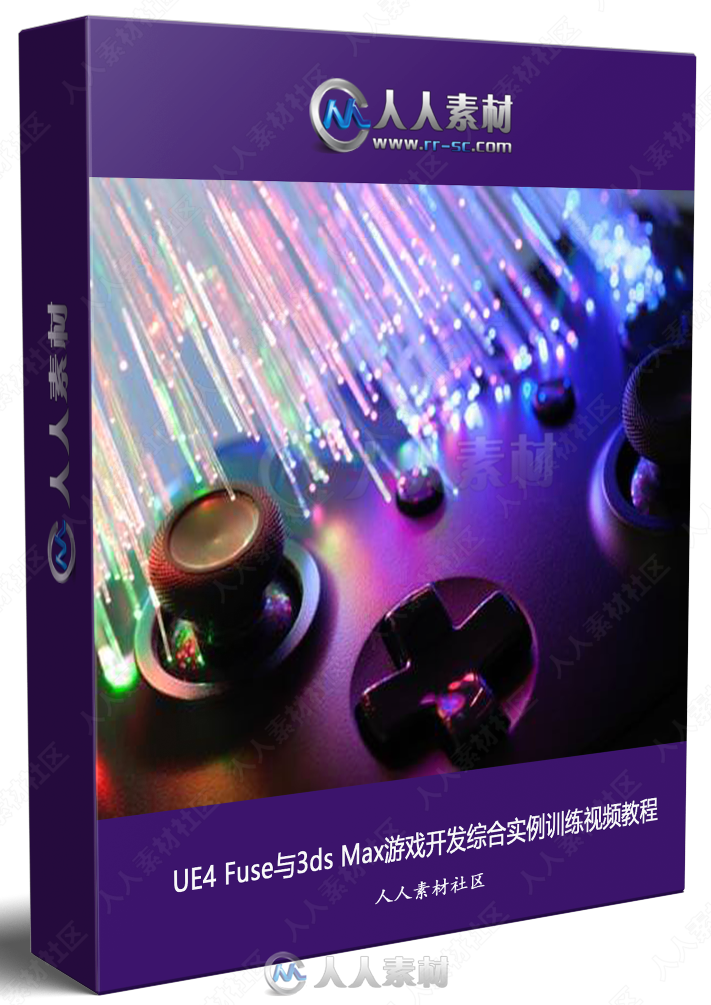
本教程是关于UE4 Fuse与3ds Max游戏开发综合实例训练视频教程,时长:6小时,大小:3.2 GB,MP4高清视频格式,教程使用软件:Unreal Engine 4, Adobe Fuse, 3ds Max, and Mixamo,共9个章节,作者:Guilherme Rafael,语言:英语。
Unreal Engine4虚幻游戏引擎是一款商业性的3D游戏开发引擎,是Epic数百位工程师、艺术家以及设计师的心血之作。不过这还只是开始,在C++代码中,你可以看到很多创新之处,比如支持Oculus VR、Linux系统、Valve公司的Steamworks和 Steam Box效果,并且可以使用HTML5在网页浏览器中开发游戏。虚幻引擎4基于DirectX 11,拥有新的材料流水线、蓝图视觉化脚本、直观蓝图调试、内容浏览器、人物动画、Matinee影院级工具集、全新地形和植被、后期处理效果、热重载(Hot Reload)、模拟与沉浸式视角、即时游戏预览、AI人工智能、音频、中间件集成等一系列全新特性。
Unreal Engine虚幻游戏引擎参与制作游戏有:《逃生》、《DMC鬼泣》、《死侍》、《失落的星球3》、《生化奇兵:无限》、《羞辱》、《战争机器:审判》、《杀手已死》、《勿忘我》、《Papa & Yo》、《忍者神龟:脱颖而出》等等。
更多相关教程请关注:UE4视频教程专区,UE4游戏素材专区,中文字幕教程专区
This video series will show you how to create your own virtual reality game using Unreal Engine 4 and 3ds Max, as well as how to enhance the appearance of the characters and landscape using Adobe Fuse and Mixamo. For the fundmentals on Unreal Engine 4, Adobe Fuse, 3ds Max, and Mixamo, search for other videos by Guilherme Rafael. This series contains nine clips:
Character Creation for Game Development. This first clip in the series covers how to create your own character using Adobe Fuse, add bones and animations with Mixamo, adjust the defect of the eyelash with 3ds Max, and create the animations for the locomotion with Unreal Engine.
Landscape Composition for Game Development Part 1. This second clip in the series covers scene composition including object design, topology, and mapping with 3ds Max. Create a 3D landscape containing stones and plants.
Landscape Composition for Game Development Part 2. This third clip in the series continues our development of the scene using 3ds Max. Add a sign and cactus to our game playing field.
Landscape Composition for Game Development Part 3. This fourth clip in the series continues our development of the scenario using 3ds Max. Add a canyon to our game playing field.
Landscape Composition for Game Development Part 4. This fifth clip in the series continues our development of the scenario using 3ds Max. Add a mountain range to our game playing field.
Landscape Composition for Game Development Part 5. This sixth clip in the series continues our development of the scenario using 3ds Max. Add wooden beams and a bridge to our game playing field.
Creating the Game Playing Field Part 1. This seventh clip in the series imports our models created from the prior six clips into Unreal and starts building the scene for our game prototype. Additional objects are created in Unreal to help create the 3D playing field.
Creating the Game Playing Field Part 2v. This eighth clip in the series further refines our playing field to make it almost a lifelike experience, incorporating materials, foliage, assembly, and lights.
Adding Game Functionality. This ninth clip in the series creates the finishing touches for our game, including creating a main menu, using event graphs to determine game sequence, leveraging control settings, and adding functionality for our character to score points through collectibles or lose lives by coming into contact with dangerous objects.
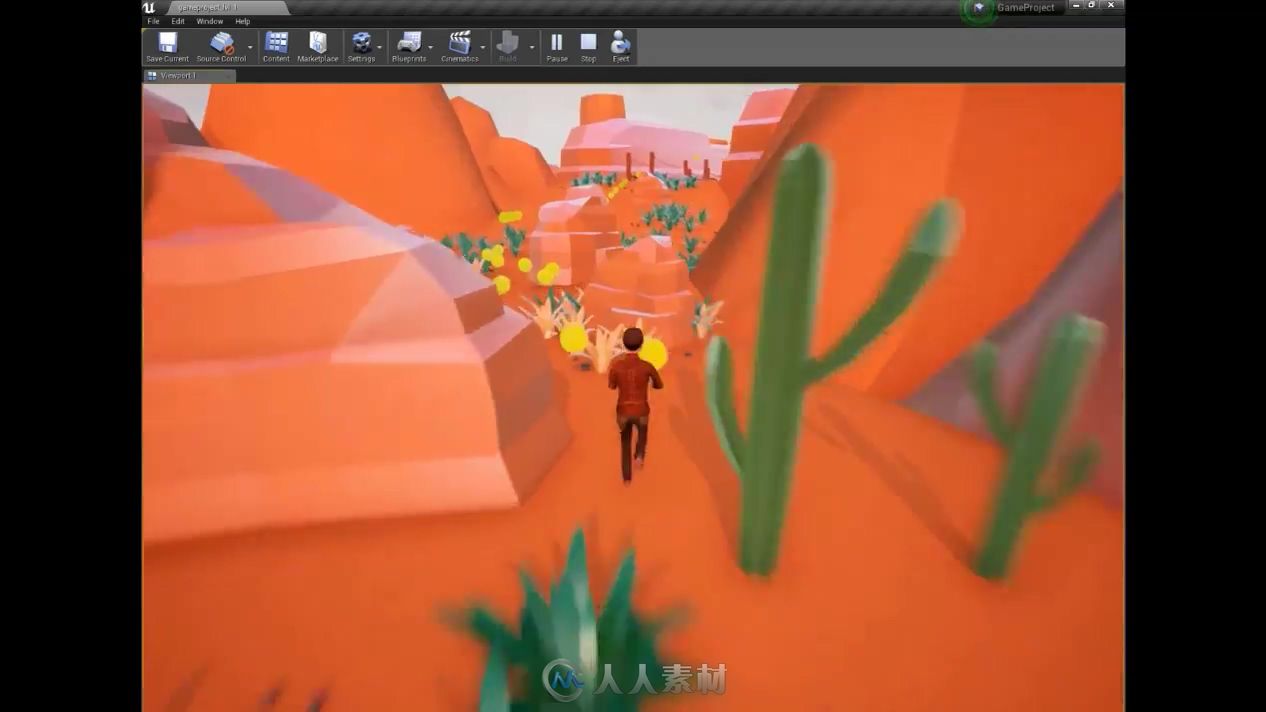
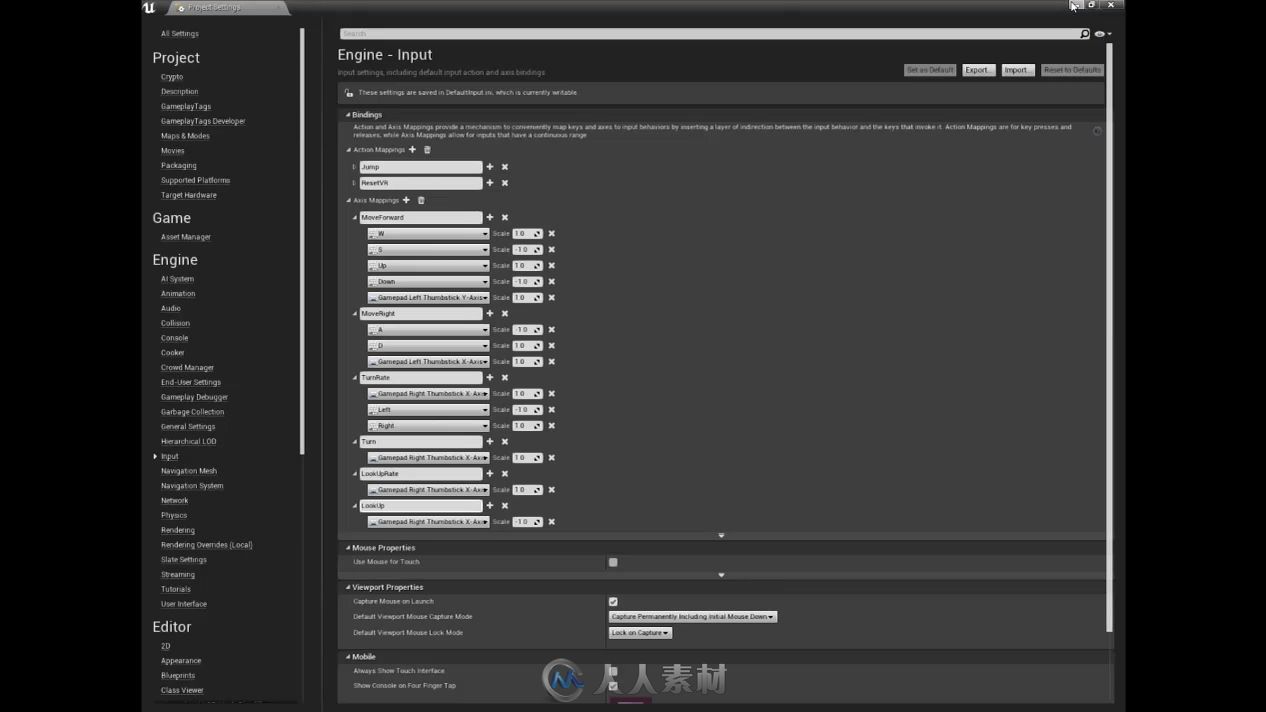
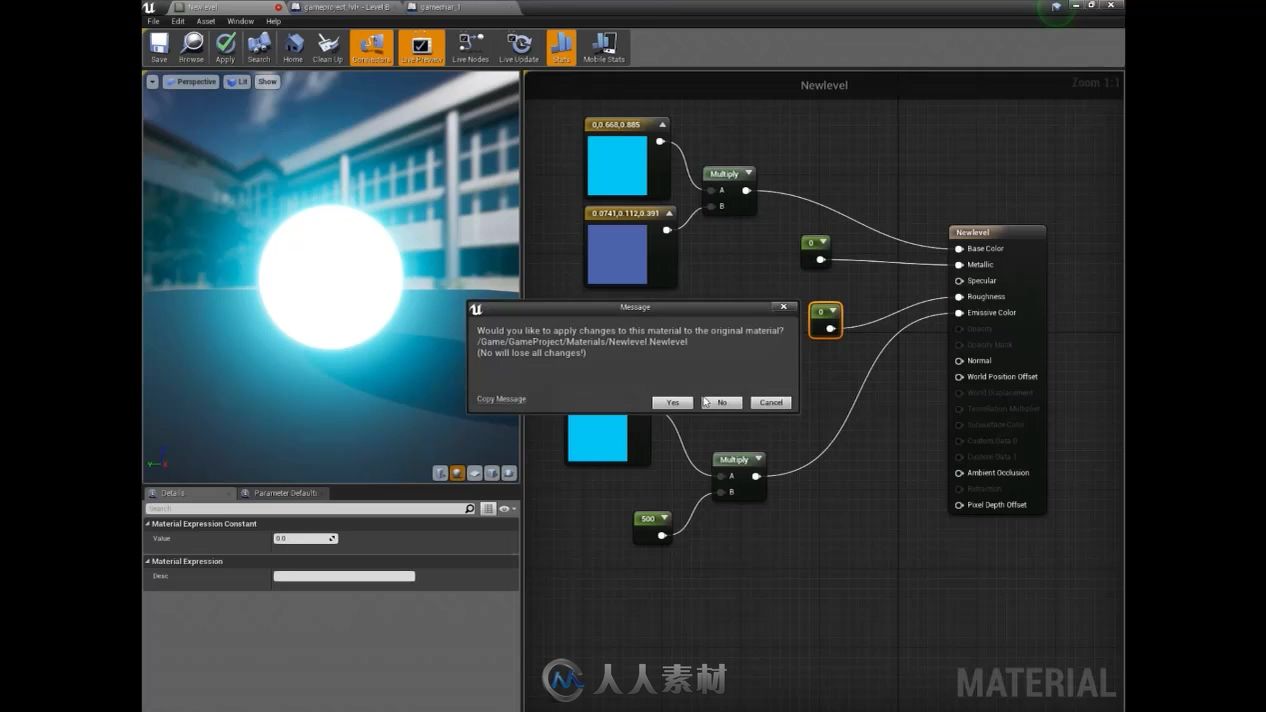
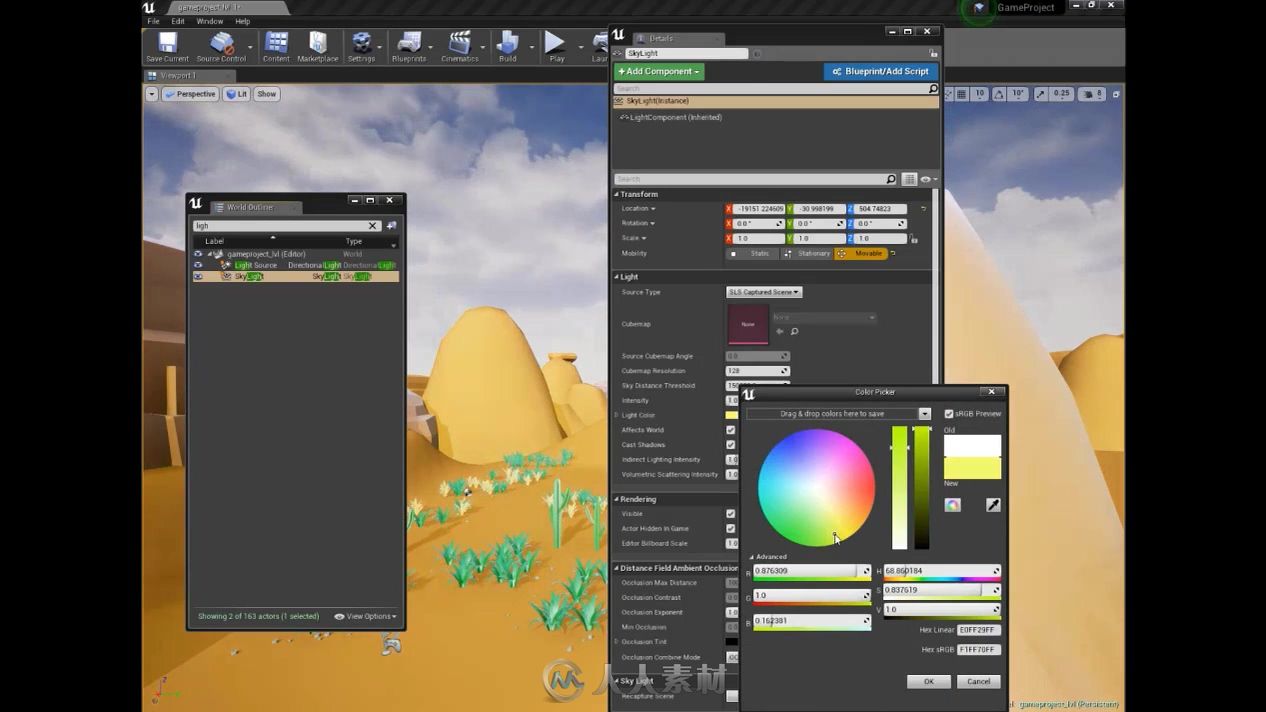
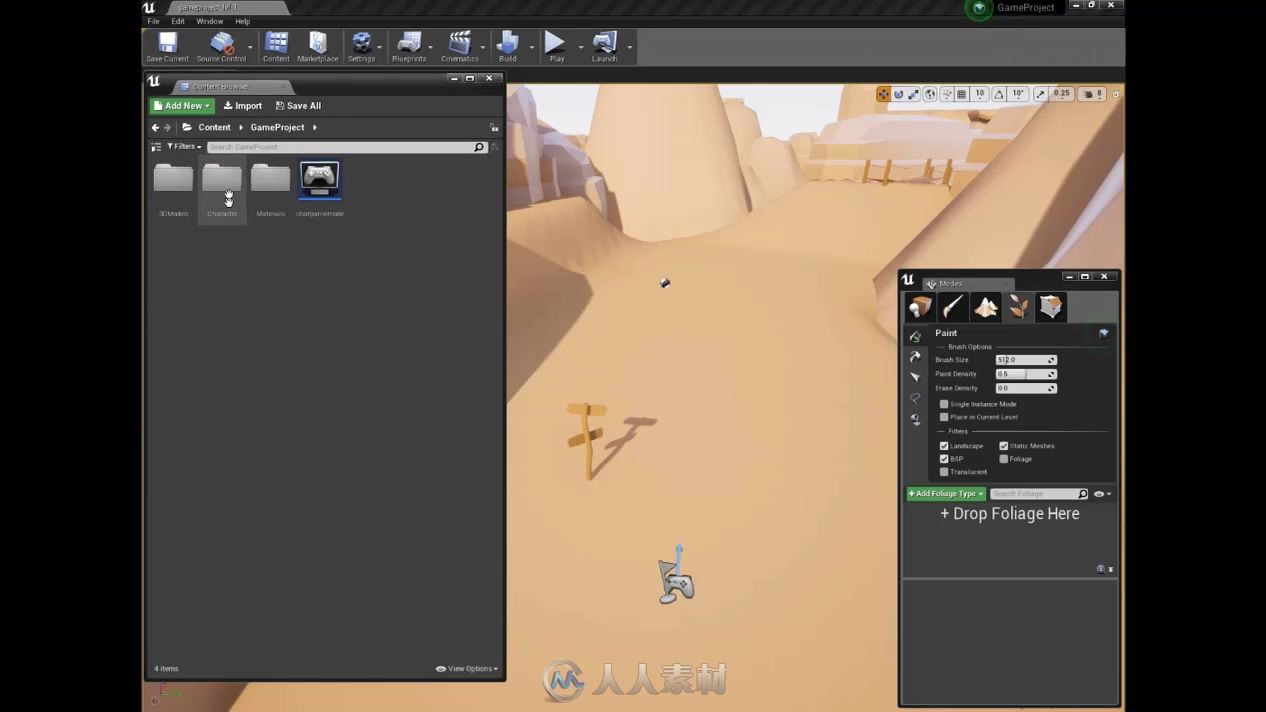
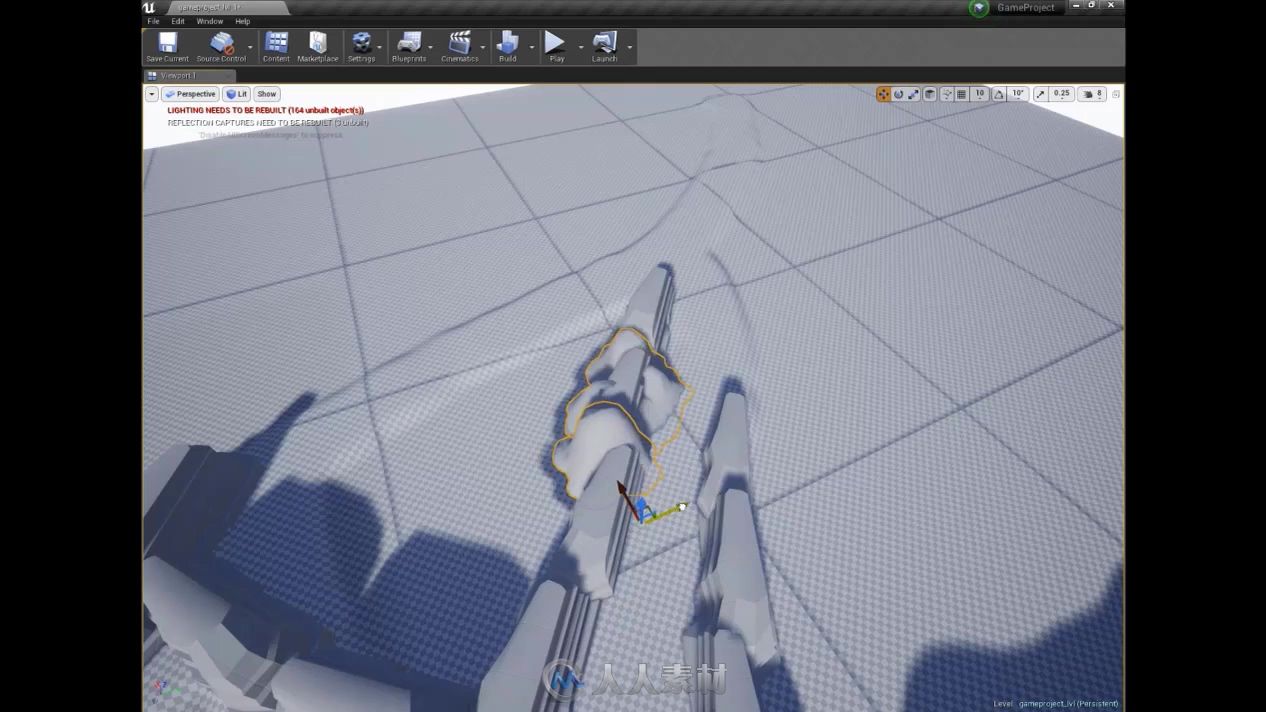
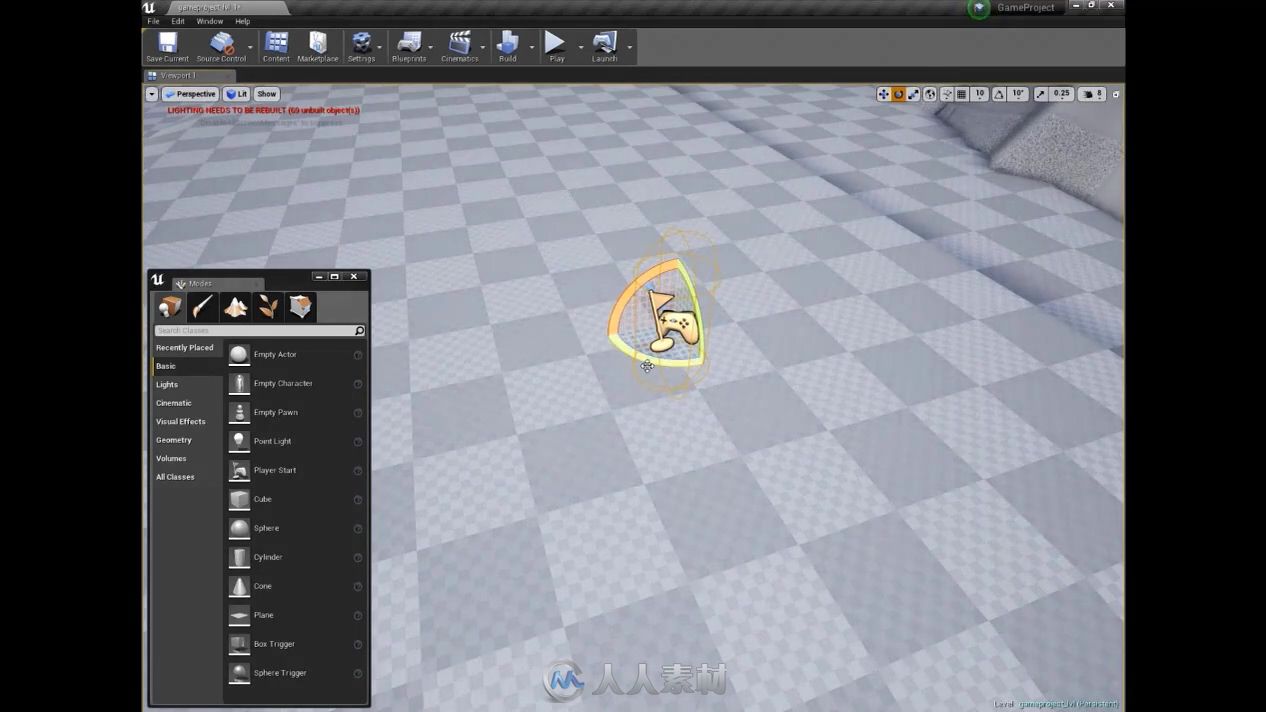
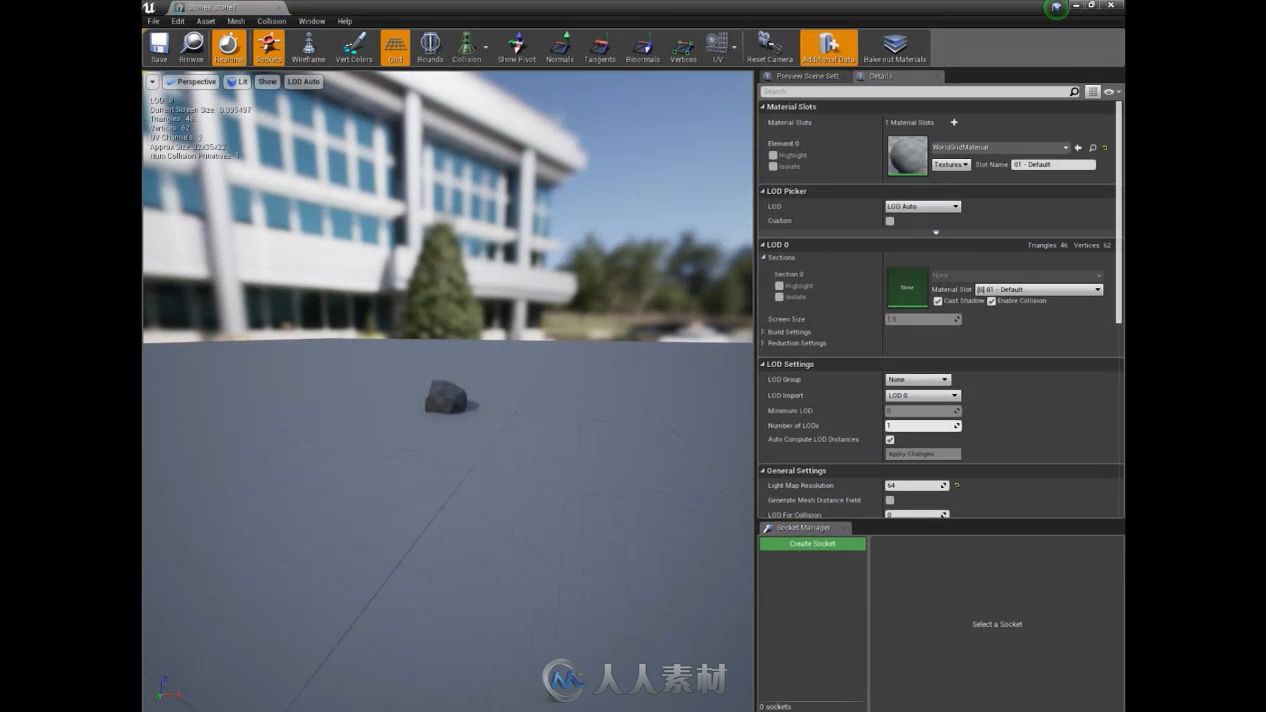
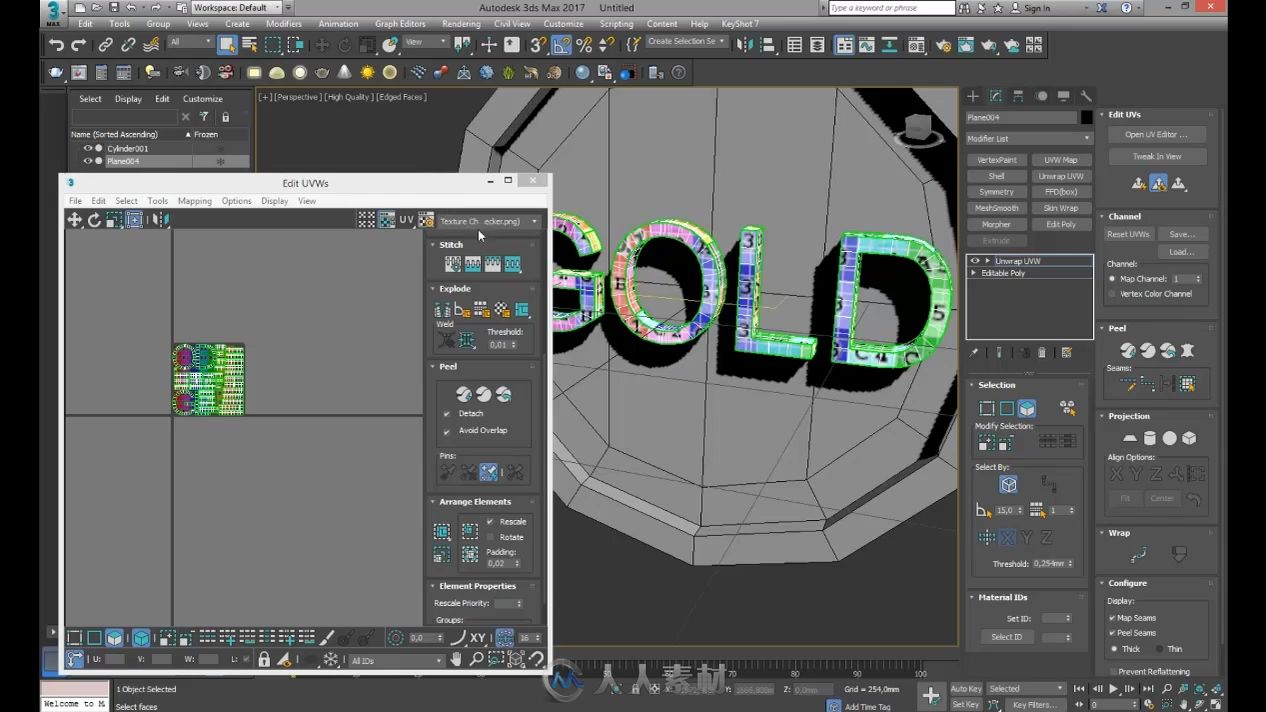
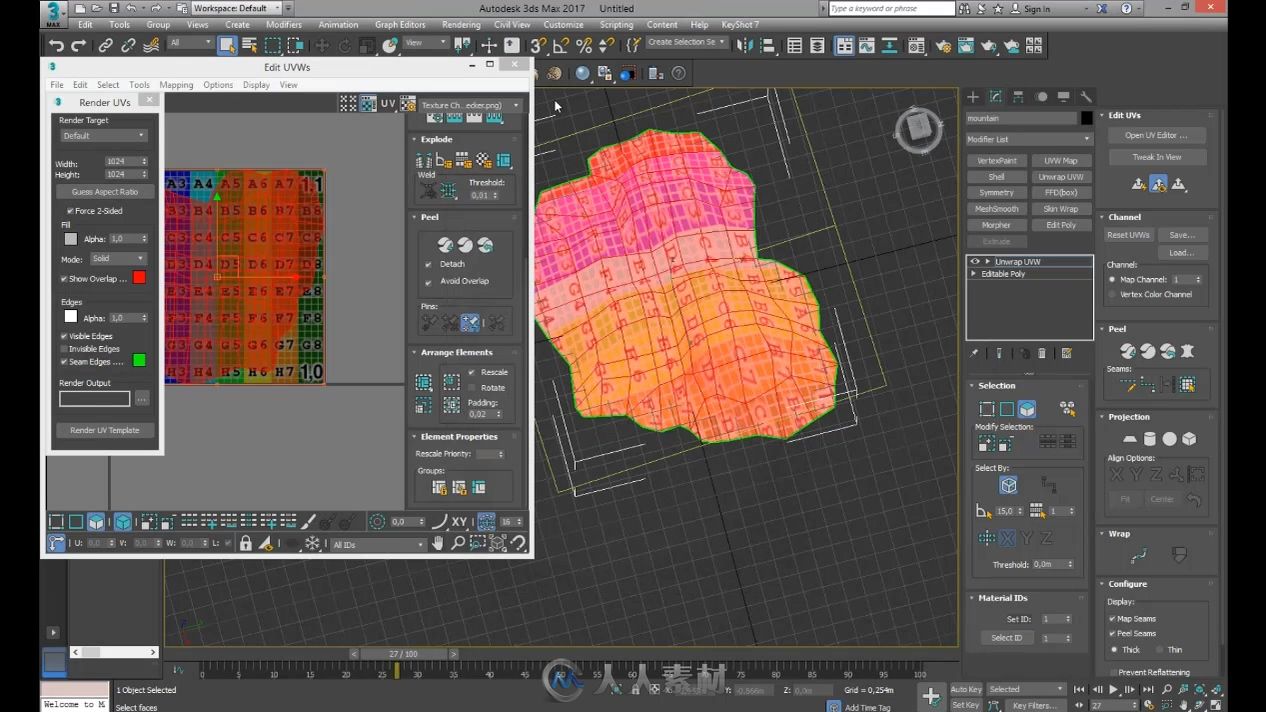
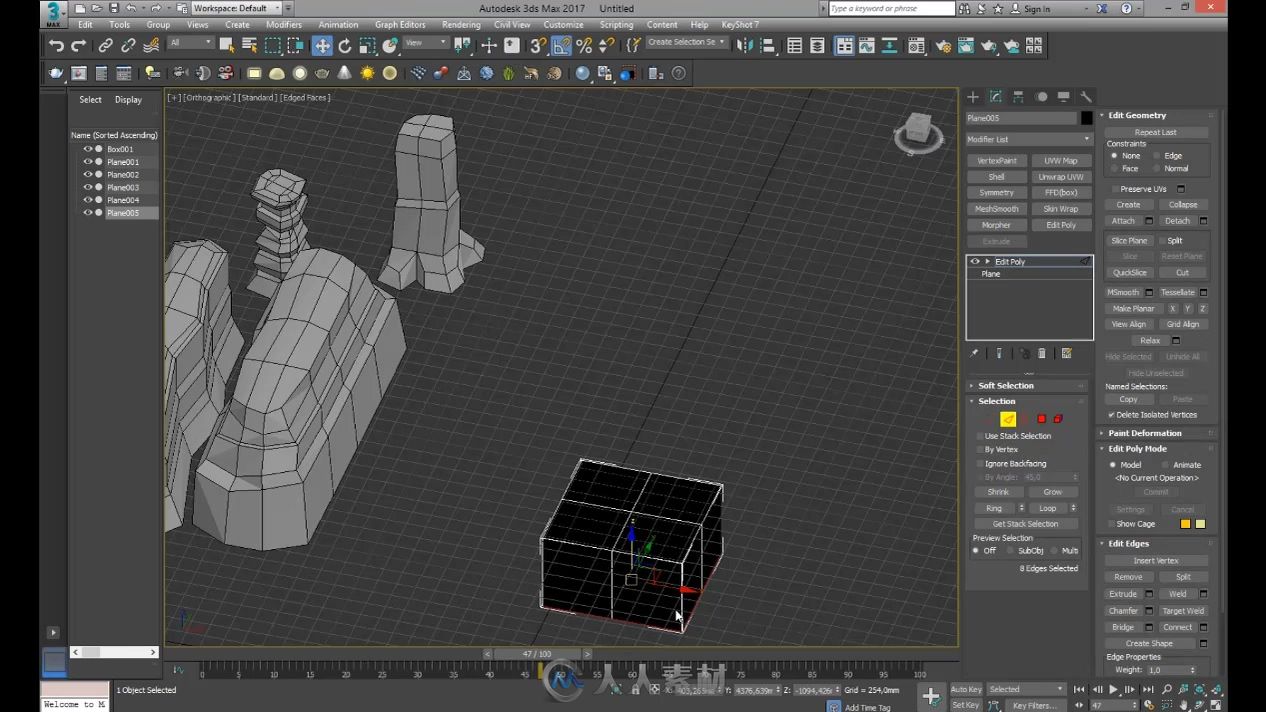
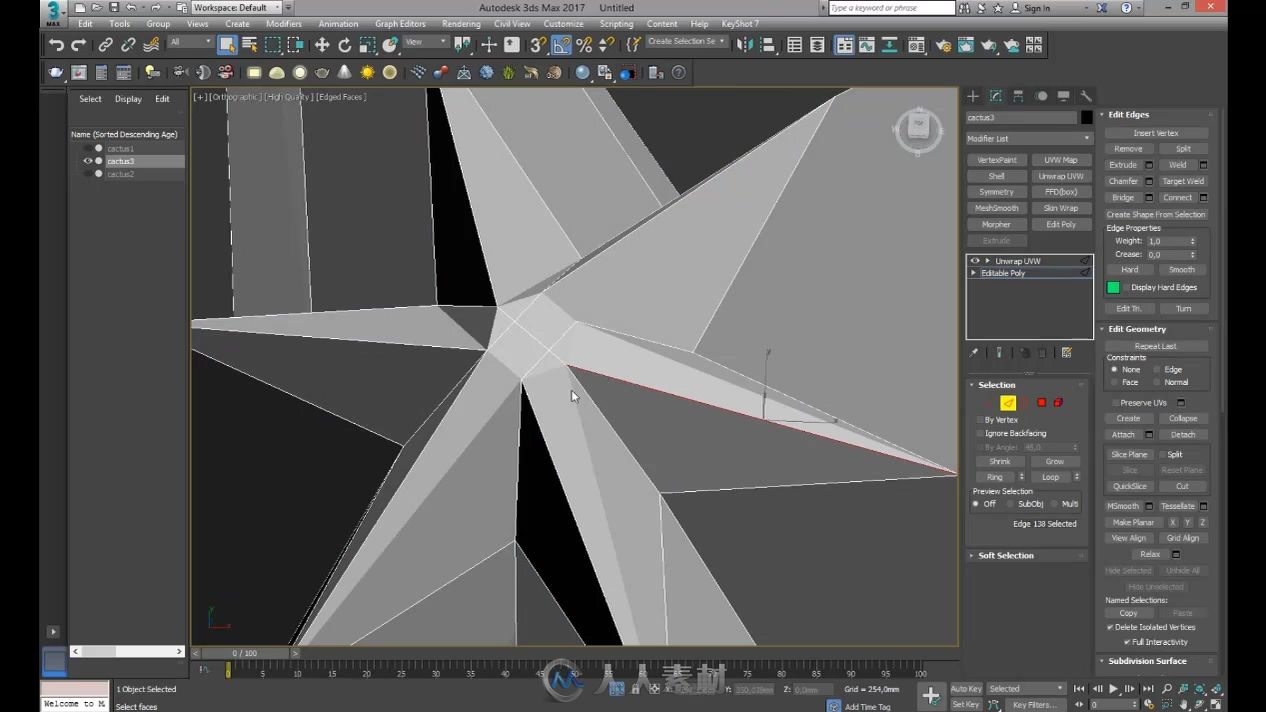
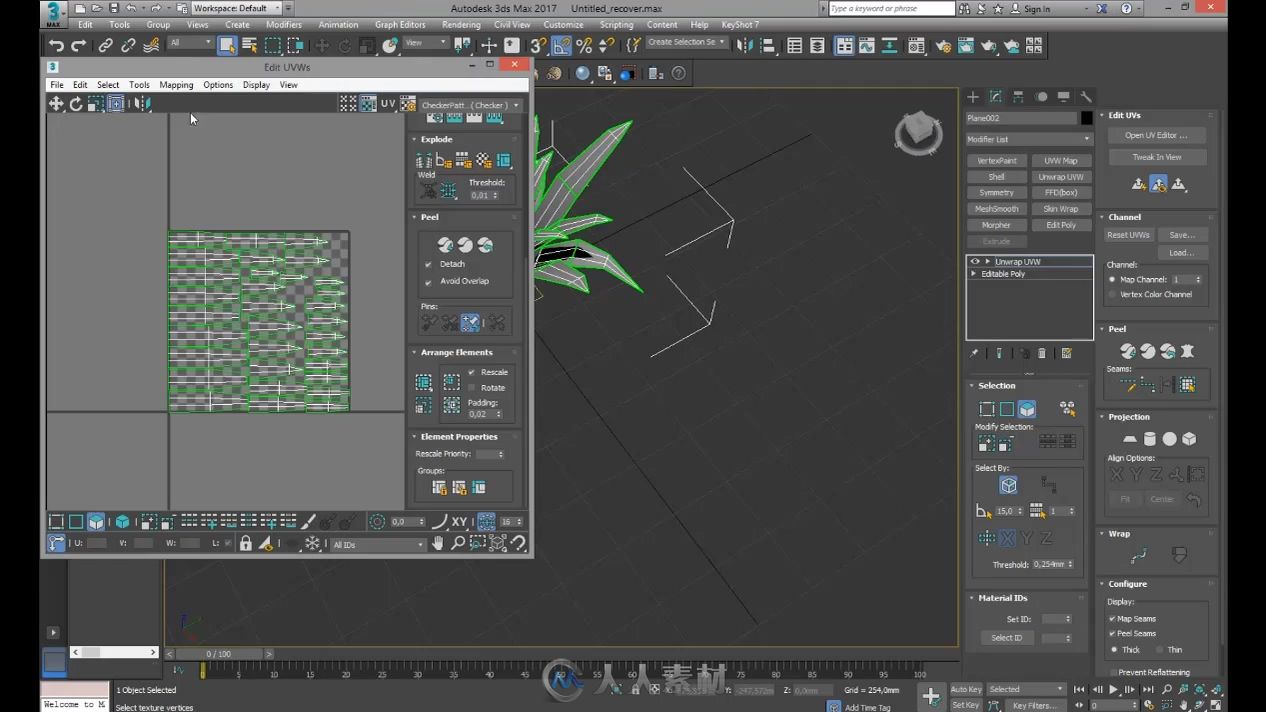
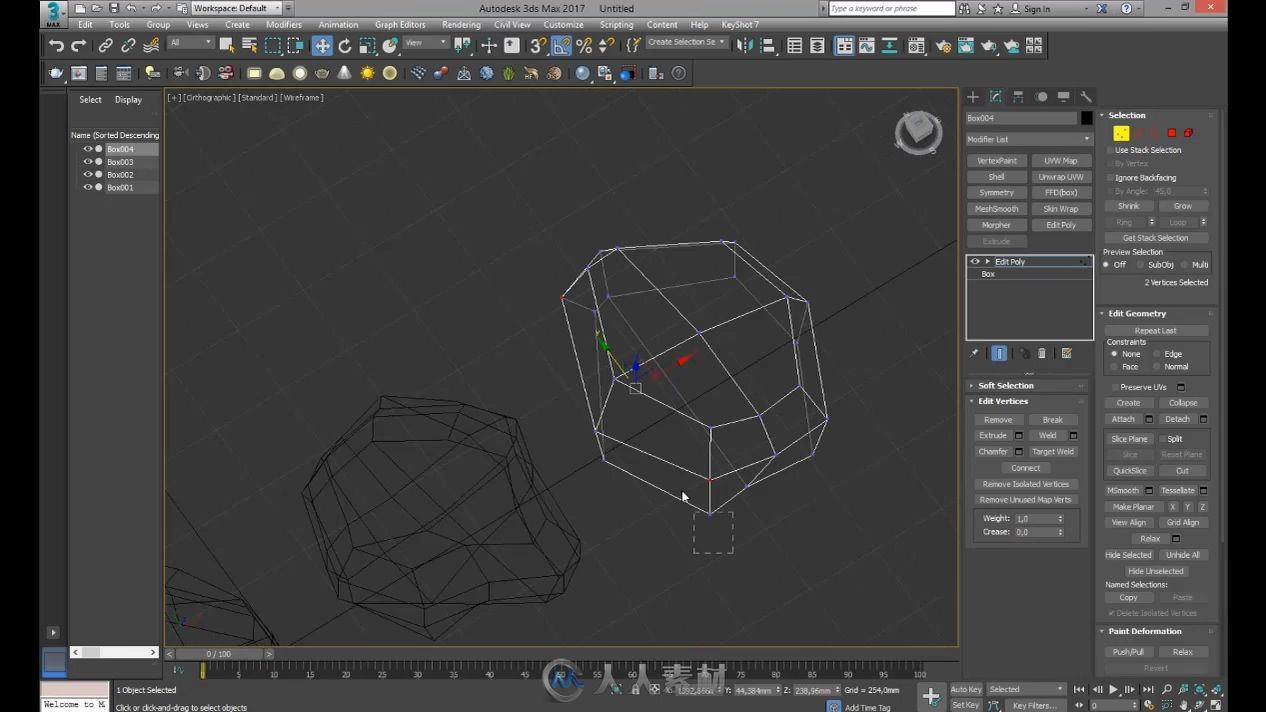
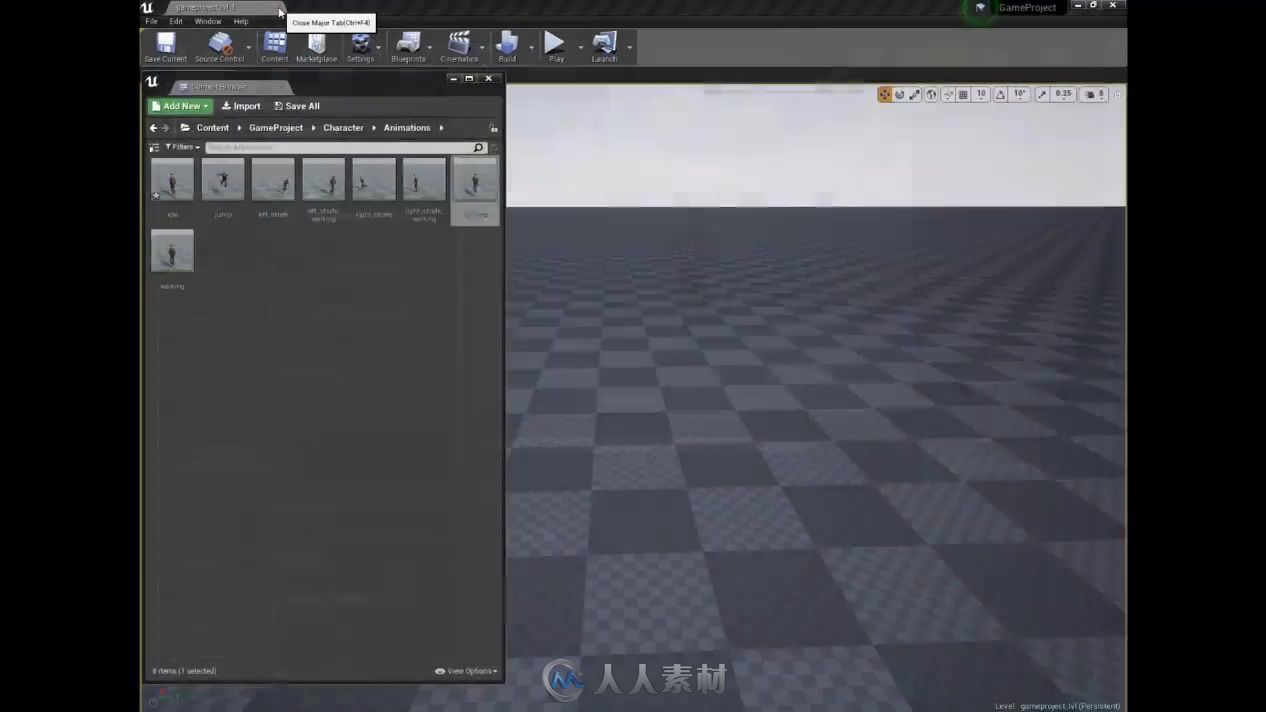
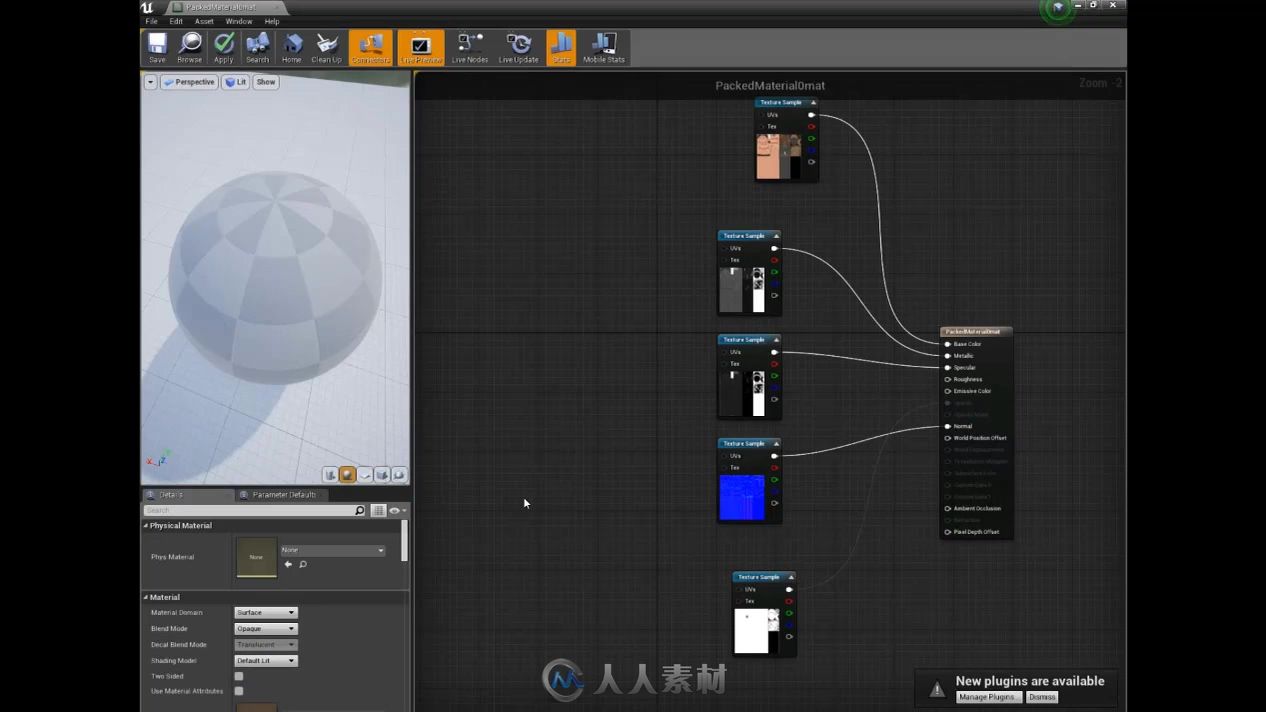
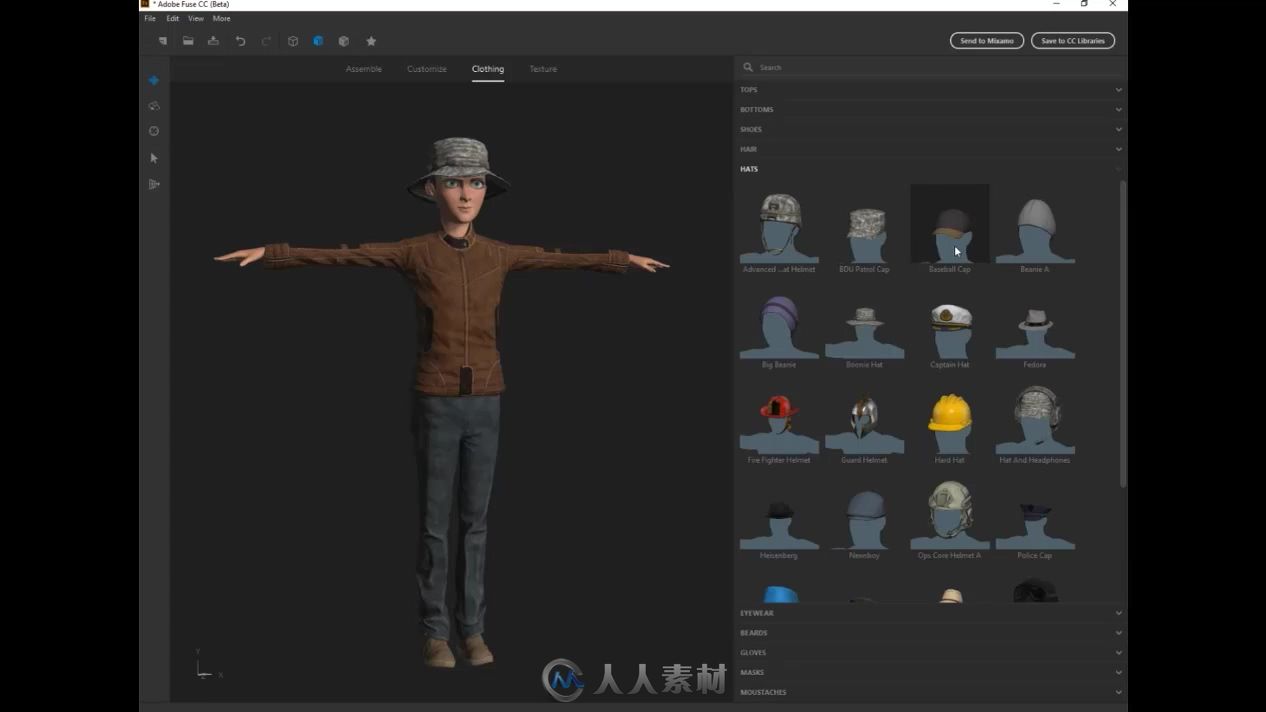
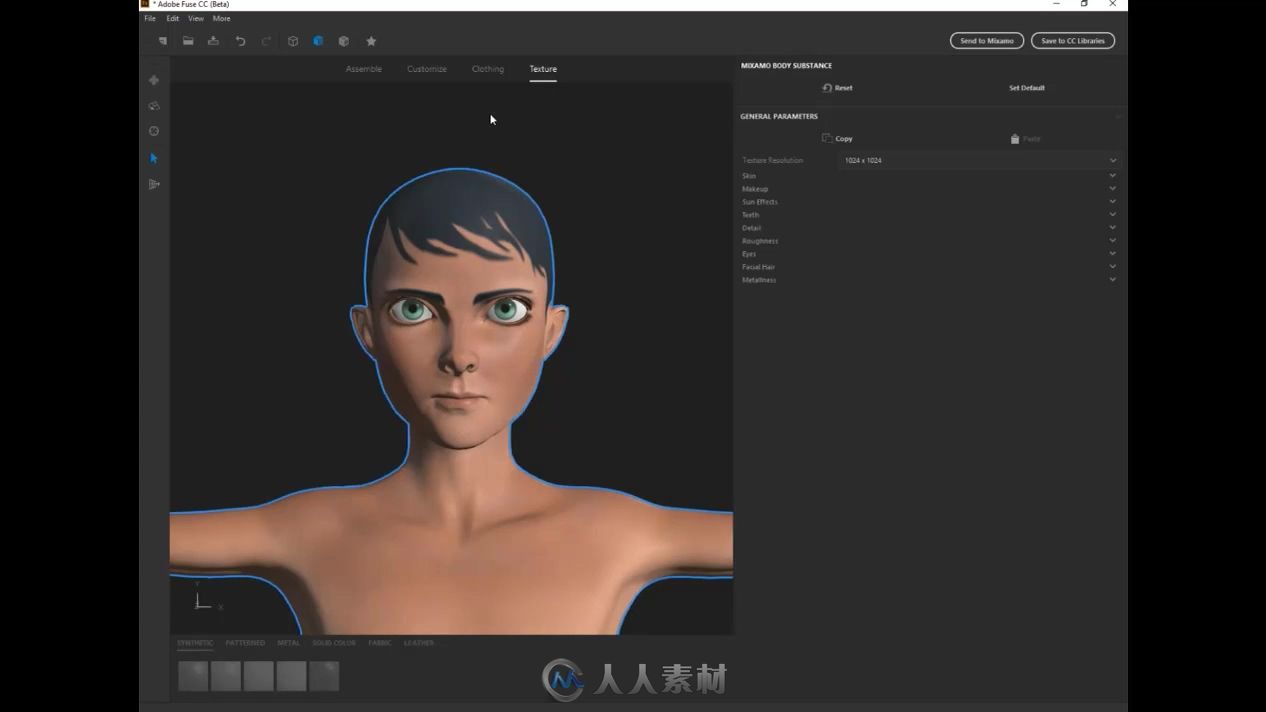
更多相关教程请关注:UE4视频教程专区,UE4游戏素材专区,中文字幕教程专区
|








 /2
/2 