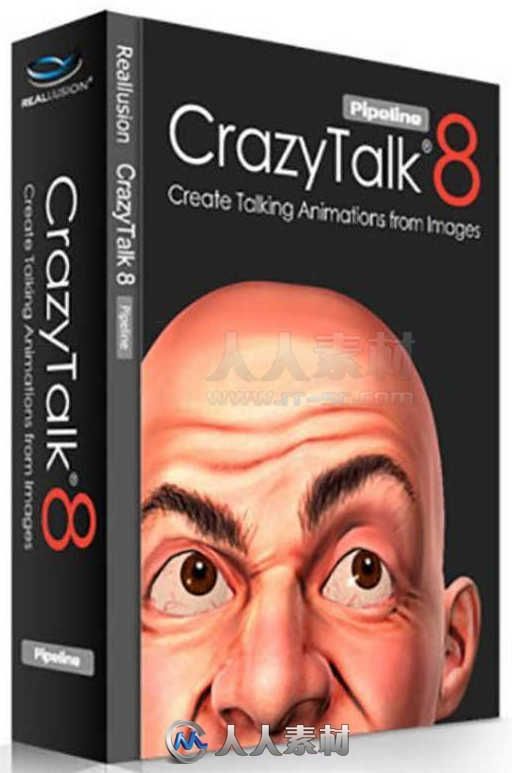
本软件是有reallusion公司出品的CrazyTalk动画制作工具软件V8.13.3615.1版,大小:1.4 GB,支持Win系统,语言:英语。
CrazyTalk Animator是一个下一代2D动画制作工具,开创 2D 动画新纪元!可以使用任何照片或插图来创建角色。借助自动的脸部动画和创新的木偶运动,能够使得舞台上的角色栩栩如生。使用场景和道具来拖放建立动画。支持完整的2D动画流程。
照片、插画、玩偶等多元素材也能成为动画主角;自动脸部动画与人偶动态操控技术让角色表演活灵活现;快速拖放场景、道具让梦想中的舞台立刻成形;完备的摄影与时间轴操控让动画编、导、演一气呵成!
丰富的数位角色内容及场景对象, 轻轻松松让故事脚本变精采。
随手绘制的卡通、插画、素描人物也能幻化成活灵活现的动画角色。
动画教学必备工具, 简易自制, 创意无限。
2D卡通动画被用在几乎所有的专业艺术设计团队中,正常的动画制作中制作者需要拥有高超的绘画技术和美术功底,并且需要足够的动画经验,一帧一帧的去制作动画。CrazyTalk Animator的出现改变了制作2D动画的途径。用它创新的新一代角色建立和操控系统,使动画制作变得快速而且趣味十足,同时您可以直接导入照片生成您的人物角色和道具,任何人随时都可以用它制作出令人惊艳的动画作品。
无缝集成您的原创作品:如果您擅长绘画或其他矢量绘图工具,可以方便的将你的绘画作品带入CrazyTalk Animator,去建立角色,增加道具,安排场景和特效动画,使您的作品动起来。
在虚拟更衣室里装饰你的角色:内部的角色制作系统会帮你混合不同的卡通角色,您可以交换身体部分装饰品、脸部特征等等,并且可以作出颜色和形状调节,得到多种不同风格动画。
使用动作模板制作快速动画:程序提供了一套完整的动作模板和眼睛、嘴和手的姿态编辑系统,帮助您在几秒钟内完成专业动画效果。
自动唇形表达系统:简单的 输入WAV 文件或录入自己的声音就能自动生成生动的脸部表情和口型。
更多相关内容请关注:软件专区

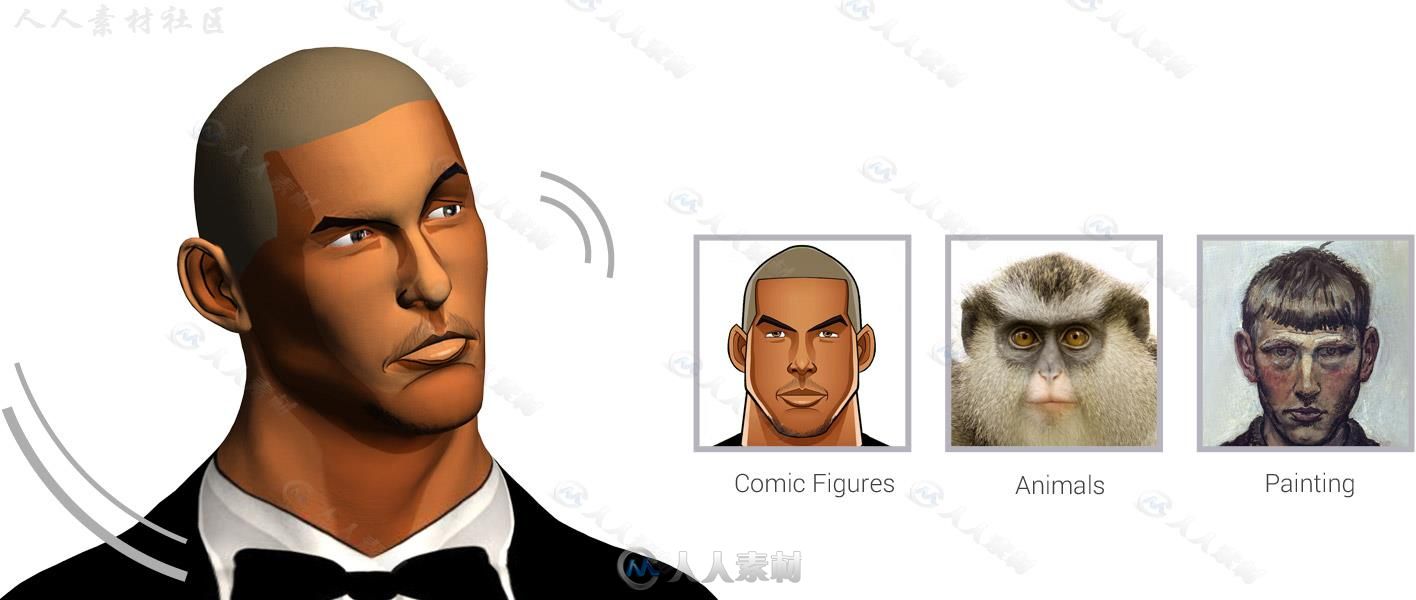

产品环境
▷ 完整的2D动画环境
▷ 拖放媒体进行编辑
▷ 改善的时间轴和关键帧动画
▷ 真实的Z深度层和3D摄像机视图
智能动画
▷ 真实面部和身体的木偶表演
▷ 自动与文字和音频文件口型同步
▷ 凭借IK和FK控制进行关键编辑 演员创建
▷ 从照片创建虚拟演员
▷ 脸部和身体照片匹配
▷ 自定义的3D面部轮廓
▷ 来自于Character Composer的毫无限制的服饰风格
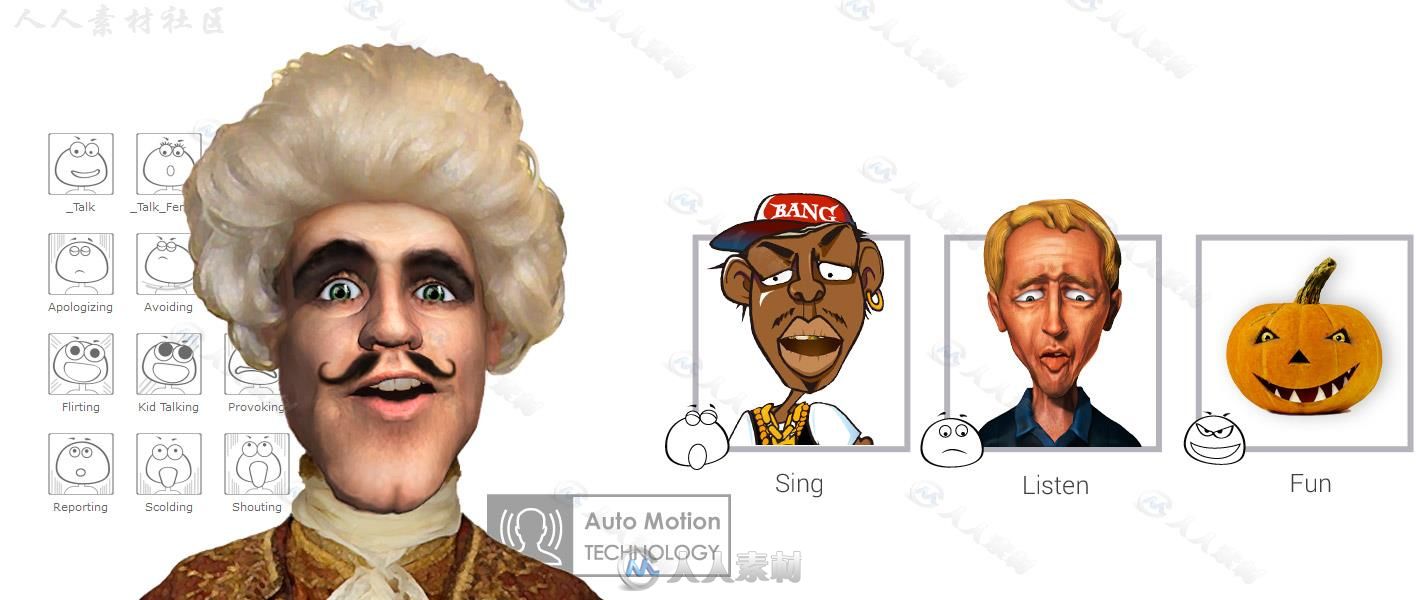
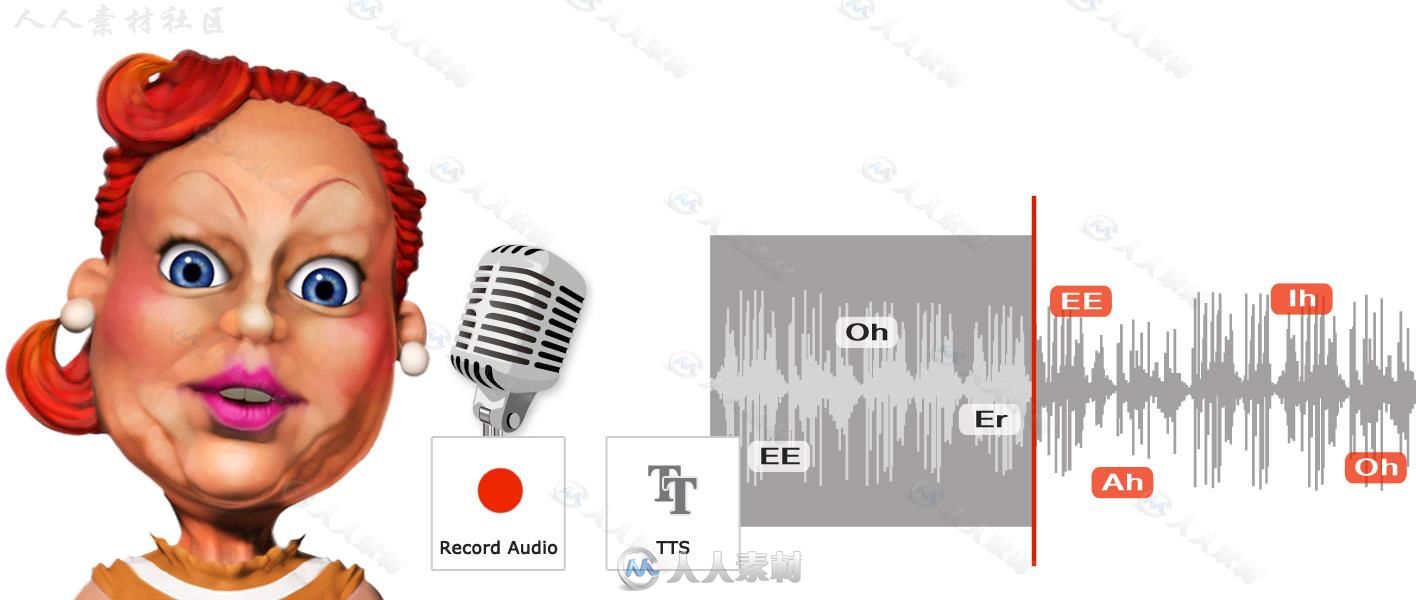
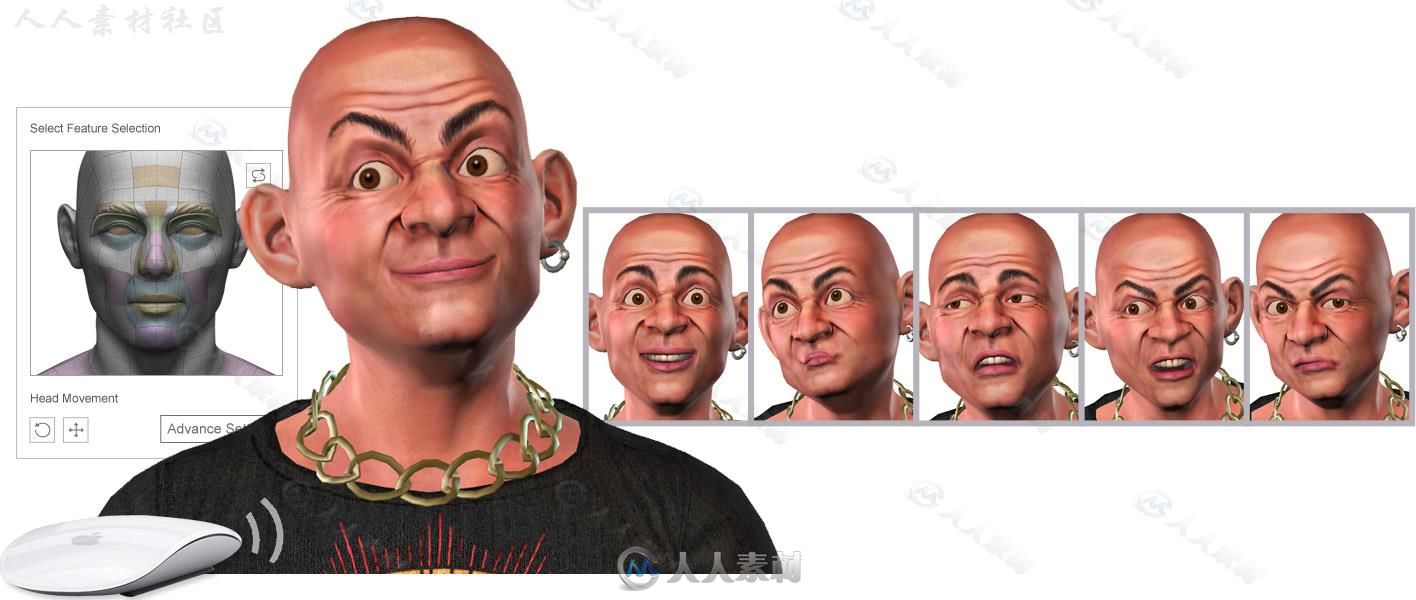
REALLUSION CRAZYTALK PIPELINE 8.13.3615.1
CrazyTalk is the world‘s most popular facial animation software that uses voice and text to vividly animate facial images. The brand new CrazyTalk 8 contains all the powerful features people love about CrazyTalk plus a highly anticipated 3D Head Creation tool, a revolutionary Auto Motion engine, and smooth lip-syncing results for any talking animation projects.
Pipeline Features:
– Photo to 3D Head
– Photo to 2D Head
– Face Puppet Profile
– Auto Motion
– Auto Audio Lip-sync
– Full Timeline Editing
– Content Resource
– Export to iClone 6
What’s New in CrazyTalk Pipeline 8:
One Photo – Instant Results
The 3D face fitting technology is based on a library of ethnic human anatomies, providing 9 profiles to help you choose the right one to speed up your fitting process. Make your heads not only look real, but also make fun to test by using the same photo under different looks.
Two Photos – Fine Details
Synthesize an entire 3D head by using both Front / Side photo profiles that allow you to precisely define facial contours while providing additional texture placements on the face.
Non-Humans are Welcome
With the new CrazyTalk 8 Head Creator system, now character creation is unlimited. With some creative retouches, you can breath live into in-animate objects in just a few minutes.
Face Photo Fitting
Automatically fits a facial wireframe to your image. You may then further use additional clicks to adjust the corners of the eyes and the mouth. In a short time, you will already have complete control to fine-tune additional fitting points.
Head & Hair Mesh
Facial angles prevent photo distortion during face rotation. The Face Orientation function allows you to edit Front and Side (? 45°) images. The hair mesh layer can handle characters with long hair, horns and ears for you to create vivid and natural-looking animations.
3D Face Profile
Facial meshes provide all kinds of different facial contours, especially for non-human character fitting. Face Profile Styles allow you to animate different characters, including human, animal, and cartoon-like faces with realistic performances.
Custom Eyes & Teeth
Facial Settings allow you to fine-tune the color, position, scale of the eyes, teeth, mouth and lips.
Mask & Background
CrazyTalk’s Mask Editor helps you automatically remove the original background with a few simple strokes to the image. Later, you can further refine the results, or smooth the edges with the Feather Brush Tool. You may also replace the background with any new color or image, transferring your virtual host from a dull scene to a relaxing beach vacation, or a professional studio set!
Dress Up & Quick Alterations
No matter if you wish to make your avatar into a punk star to celebrate your birthday, or formally dress it to announce your new company product, you can now freely dress up and customize your characters. With the smart accessory slot design, not only will items be automatically applied to the right places but you will also be able to easily adjust their position. Creatively adjust sizes, change colors, and customize textures to create your very own looks.
Brand New 3D Auto Motion Library
Other than the classic 2D Auto Motions, CrazyTalk 8 also includes newly-added 3D Auto Motions dedicated to 3D avatars for realistic motion behaviors. Whether idling, talking, singing, dancing, vocalizing human sounds, reacting, or other scenarios, these premade contents are ready to make your 3D avatars perform perfectly.
From Text, Audio, or Your Own Voice
Import a WAV file or record your own voice with the built-in audio capture feature. Enjoy a vast phoneme databank that automatically lip-syncs to your image. Text-to-Speech offers better quality for all end-users, plus additional solutions for text-driven voice performances. Great audio support for Morph-based, lip-syncing animations.
Smooth Lip-sync Animation
Further adjust the smoothness and strength of lip animation. Work on full mouth, or down to individual parts like lips, tongue, or jaw. Linear transitions between lip shapes now become more natural after the new phoneme-pair design and lips smoothing features.
Puppeteering: Mouse Control over both 2D & 3D Actors
Simply use a mouse or handheld device to puppet your character’s animations. With a Solo Feature Selection, you can design custom facial features and puppet behaviors while playing back recorded audio in real-time. The default puppet profiles define instant personalities for puppeteering, ranging from real human beings to cartoonish profiles. Furthermore, 6 emotion styles for each profile provide you with full control over various facial expressions.
Enhanced 3D Motion Key Editing
• Muscle – define different parts of the muscle to animate.
• Expression – create vivid expressions in no time by applying preset templates.
• Modify – customize further facial feature details all on your own.
For 3D avatars, you may endow them with unrestricted head
演示视频:
|







 /2
/2 