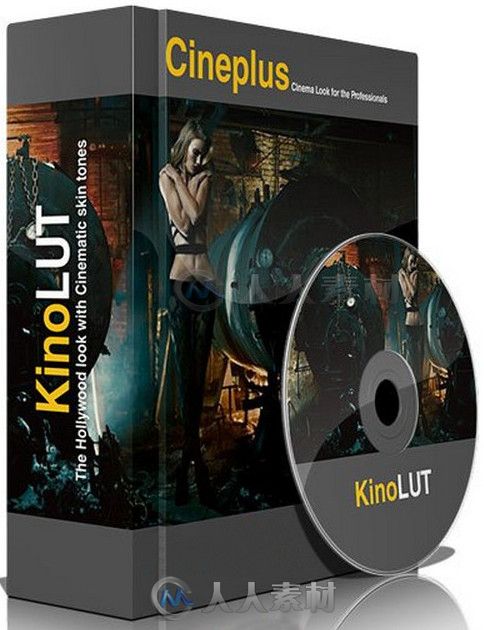
本预设是由cineplus机构出品的Cineplus KinoLUT好莱坞级影视调色预设,Cineplus KinoLUT Win Mac,大小:11 MB,支持达芬奇,AE,PR,FCPX,SG,PS软件,支持Win与Mac系统,语言:英语。
KinoLUT能够快速的搞定画面的调色步骤。大部分后期软件都可以使用LUT,就是说你可以很方便的将LUT引入你的后期流程中。通过使用LUT可以迅速达到很好的胶片质感和色彩,在此基础上稍作调整就能呈现很赞的色彩风格。
使用方法:
方法一.(* 需要安装Magic Bullet LUT Buddy:https://www.redgiant.com/downloads/free-products/)
方法二.Premiere Pro CS6/CC载入 LUTs方法 :
使用步骤 :Color Correction -Lumetri
AfterEffects CS6/CC 载入 LUTs方法 :
使用步骤:Effects-Utility-Apply Color LUT
支持以下软件:
DaVinci Resolve (Full & Lite)
Adobe Speedgrade
Adobe Premiere CC
Adobe After Effects CS6/CC
Adobe Photoshop CS6/CC
Final Cut Pro X
Avid MC 7
Shake
Pandora Revolution/Pixi
CineForm Studio Premium
Nuke
SCRATCH
Film Master
Quantel Pablo
BaseLight
Motion 5

Cineplus KinoLUT Win Mac
The Hollywood look with Cinematic skin tones. The easiest way to grade your footage is choosing a KinoLUT variation. It's finest film look LUT in the market. Use the variations to exactly get the exposure and the temperature you want from your footage.
KinoLUT Benefits:
Cinematic Look: The best Teal-Orange look, with super skin tones
No compromises on skin tones: Skin tones are the most important color in your footage. the KinoLUT preserves them.
Variations: Instead of looking for a video plugin able to change the color temperature of your footage, just pick from a KinoLUT variation. 9 color temperatures and 5 exposures to choose from.
Use it now and everywhere: LUT's are documents that can be read by just every editing software in the market.
KinoLUT Features:
- Teal/Orange
- Natural skin tones
- 45 Variations
- Superfast
- Compatible with all major editing and grading suite
视频预览:

http://pan.baidu.com/s/1dDy6ENf
或者
http://115.com/lb/5lbefehpm071
或者
http://kuai.xunlei.com/d/wEfBAQKINQCVBwhU888?P=29444032
或者
http://www.t00y.com/file/72536558
或者
Cineplus KinoLUT好莱坞级影视调色预设.rar (39.38 MB)
或者
 贵宾VIP高速地址.txt
(87 Bytes, 下载次数: 152)
贵宾VIP高速地址.txt
(87 Bytes, 下载次数: 152)
解压密码:
来自圈子: 人人软件小组 |








 /2
/2 