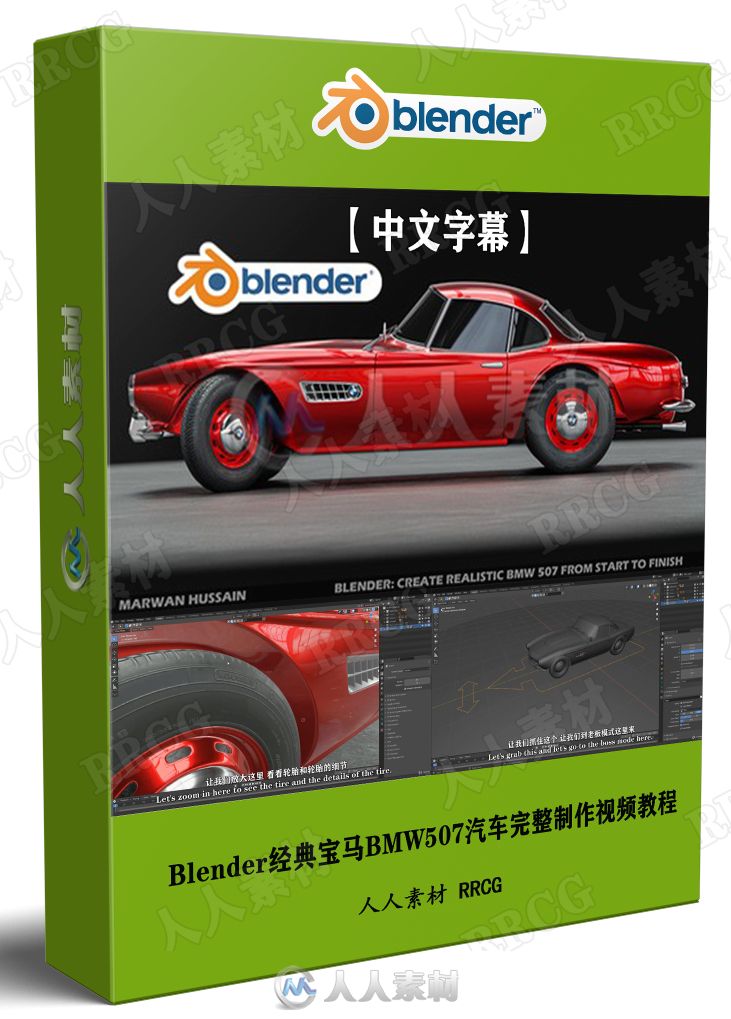
游客,您需要 回复才可以查看:下载地址 或 解压密码! 立即注册
本教程是关于【中文字幕】Blender经典宝马BMW507汽车完整制作完整工作流程视频教程,时长:19小时25分,大小:15.5 GB,格式:MP4高清视频格式,附工程源文件,教程使用软件:Blender,作者:Mrawan Hussain,共66个章节,语言:中英双语字幕。RRCG分享
大家好,我叫Marwan Hussain,我是一名3D艺术家,我在3D领域已经有9年了,我喜欢用Blender来创造任何我想要的东西,在这个课程中,我们将学习如何用Blender 2.92从头到尾创造一辆1957年的宝马汽车。
创建像宝马507这样的汽车是有点挑战性的,因为它的表面是弯曲的,或者我可以说它是有机的而不是平坦的,这就是使创建像宝马507这样的汽车有点挑战性的原因,但是用正确的建模技术你可以达到非常不错的效果。
Blender的美妙之处在于,它可以通过使用ShrinkWrap修改器,以一种聪明的方式处理这种有机的建模,这就是我将用来消除表面上任何不良阴影的秘诀。
所以我们将通过你在介绍视频中看到的所有细节,如果你没有看到介绍,我建议你先看一下,看看最后的结果和它的样子。
当建模过程结束后,我们将跳到材质部分,在那里,我们将学习如何创建汽车油漆材质和其他材质,如橡胶、铬、塑料和铁,这部分将是非常有趣和丰富的。
我们将绑定汽车,我们将逐步学习如何使用电枢,首先,我们将添加所有必要的骨骼,然后,我们将学习如何通过使用约束条件,如阻尼轨道约束和转换约束,与它们建立关系。RRCG人人素材
现在是渲染场景的时候了,我们将添加相机,并拍摄一个漂亮的镜头,我们将学习如何使用DOF(景深)来拍摄一个近距离的镜头。
这就是课程的全部内容,简而言之,在课程中,有大量的信息可以将你的水平和能力提升到汽车建模的高级阶段。
我想补充的最后一点是,如果你完成了这个课程并学会了如何创造汽车,这意味着你可以在网上销售并赚取一些钱。
本课程适用于谁?
任何喜欢Blender并对如何使用这个软件有一些基本了解的人,如何导航,如何添加和移动物体。
Blender是一个开源的多平台轻量级全能三维动画制作软件,提供从建模,动画,材质,渲染,到音频处理,视频剪辑的一系列动画短片制作解决方案。blender以python为内建脚本,支持yafaray渲染器,同时还内建游戏引擎。动画工具,包括了反向动作组件,可设定骨骼,结构变形,关键影格,时间线,非线性视频编辑,顶点量重及柔化动量组件,包括网孔碰撞侦察和一个具有侦察碰察的粒子系统,固体碰撞、布料、液体、力场解算。
更多相关教程请关注:Blender视频教程专区,Blender插件专区,中文字幕教程专区
视频预览:




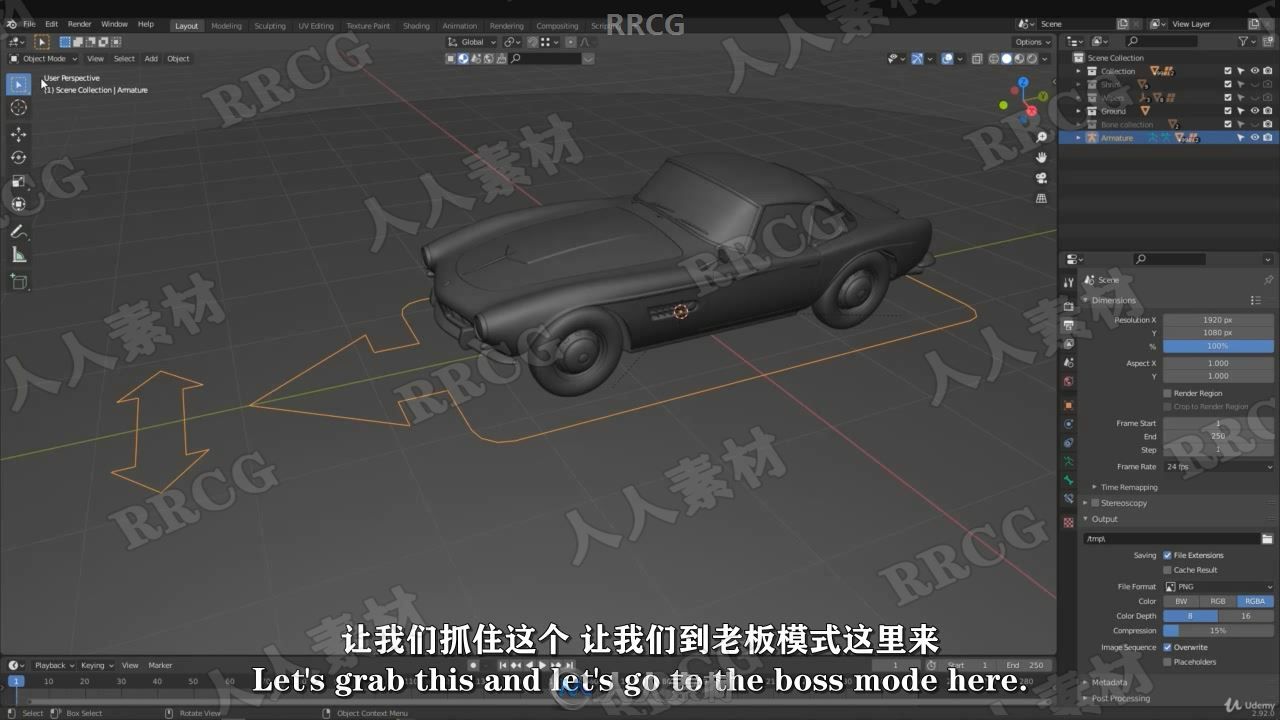



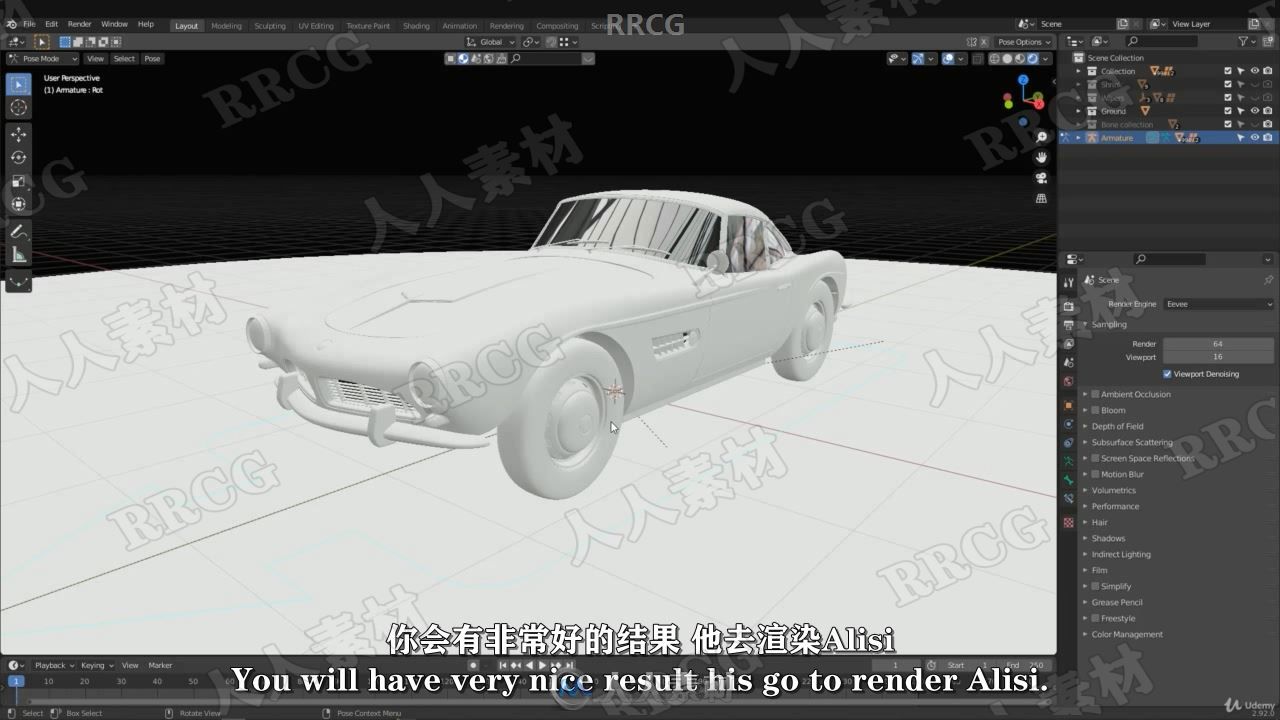



【中文字幕】Blender模块化环境大型景观场景大师级制作视频教程:
https://www.rrcg.cn/thread-16771246-1-1.html
【中文字幕】Blender经典宝马BMW507汽车完整制作完整工作流程视频教程:
https://www.rrcg.cn/thread-16771214-1-1.html
【中文字幕】Blender汽车机械绑定动画制作完整工作流程视频教程:
https://www.rrcg.cn/thread-16771097-1-1.html
【中文字幕】Blender科幻游戏炮塔PBR艺术制作完整工作流程视频教程:
https://www.rrcg.cn/thread-16770899-1-1.html
【中文字幕】Blender 3D卡通渲染风格艺术设计大师级视频教程:
https://www.rrcg.cn/thread-16770475-1-1.html
【中文字幕】Blender 2.91全面核心技术训练视频教程:
https://www.rrcg.cn/thread-16768791-1-1.html
【中文字幕】Blender 2.79全面核心训练练视频教程:
https://www.rrcg.cn/thread-16757218-1-1.html
更多相关教程请关注:Blender视频教程专区,Blender插件专区,中文字幕教程专区 |




 2/2
2/2 
