
Opacity
With only chancing the opacity level of a layer or a full group, you can change the effect result on your processed photo.
Layer Appearance
Is there an effect that you don't like? For example if you don't want the 'Flare' layer that adds sun-light effect, you can turn it off.
Self-documented Layers
Every layer group is named properly with the effect. For example warmer group will warm the photo and 'haze' group will add haze.
Ability to change the settings
You can change the opacity of an effect that you don't like by bringing down or totally disable it with changing the visibility.
The actions will work from of Photoshop CS2, CS3, CS4, CS5 , CS6, CC, they DO NOT work with PSE(Photoshop Elements).
Work on Windows and Mac OS
_____________________________________
Customizable Adobe Photoshop Actions and Add-Ons for Amateur and Professional Portrait, Fashion, Wedding, Travel, Architecture, and Still Life Photographers
只有一层的不透明度水平总或一个完整的组,您可以更改照片处理效应的结果。
层的外观有影响,你不喜欢吗?例如如果你不想“闪光”层,增加阳光的效果,你可以把它关掉。
自我归档的层开始 每层组命名正确的效果。例如集团将温暖的照片和“霾”集团将添加阴霾。
更改设置的能力 你可以改变你不喜欢的不透明度的影响通过降低或完全禁用它改变的可见性。
Photoshop CS2的行动将从CS3、CS4,CS5,CS6,CC,他们不与PSE(Photoshop元素)。 工作在Windows和Mac OS


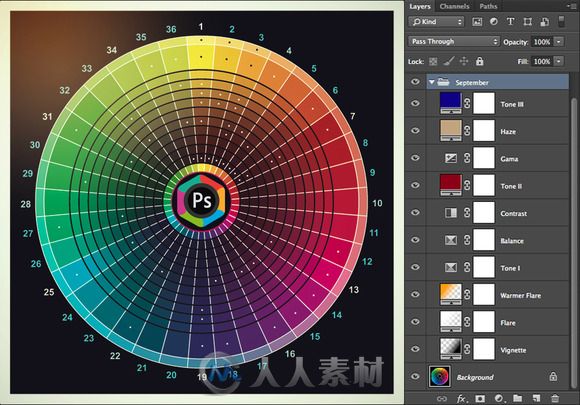



_____________________________________ 可定制的Adobe Photoshop行动和附件为业余爱好者和专业肖像,时尚,婚礼,旅行,架构和静物摄影师 下载地址:
|  2/2
2/2 
