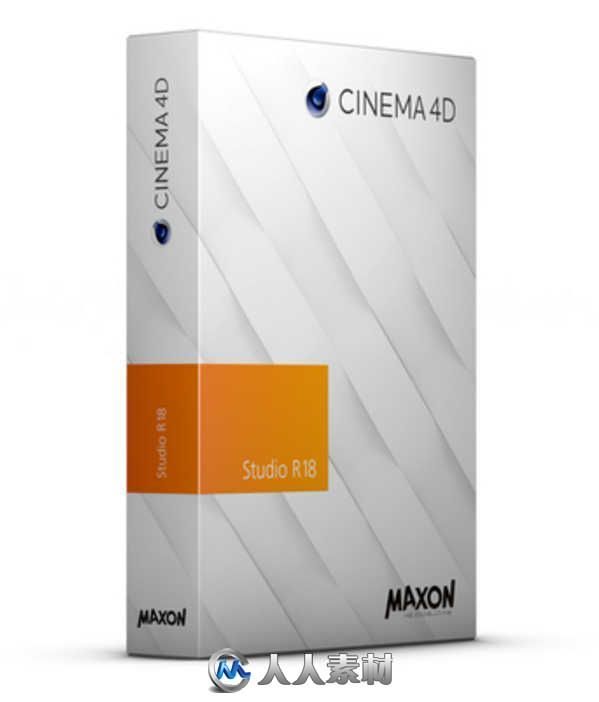
本软件是由maxon公司出品的Maxon Cinema 4D三维设计软件R18.057版,大小:7.3 GB,支持Win版,语言:英语。
Cinema 4D是一套由德国公司Maxon Computer开发的3D绘图软件,以及高的运算速度和强大的渲染插件著称。Cinema 4D 应用广泛,在广告、电影、工业设计、等方面都有出色的表现,例如影片《阿凡达》有花鸦三维影动研究室中国工作人员使用Cinema 4D制作了部分场景,在这样的大片中看到C4D的表现是很优秀的。在其他动画电影中也人人素材网使用到C4D的有很多如《毁灭战士》(Doom)、《范海辛》〈Van Helsing〉、《蜘蛛侠》、以及动画片《极地特快》、《丛林总动员》(Open Season)等等。它正成为许多一流艺术家和电影公司的首选,Cinema 4D已经走向成熟,很多模块的功能在同类软件中是代表科技进步的成果。
Maxon公司已经公布了Cinema 4D R17,一个最新更新的3D建模,渲染和动画软件。新版本将在接下来为期一周的2015年Siggraph大会上预览。新功能包括一个有趣的新“拿取系统”生成场景的变体,再加上改进了现有的造型,雕刻和运动跟踪工具,并与胡迪尼引擎集成。
更多相关内容请关注:C4D视频教程专区,中文字幕教程专区

MAXON CINEMA 4D STUDIO R18.057 RETAIL WIN MAC
Cinema 4D Release 18 puts powerful new tools in the hands of motion graphics artists, and makes VFX workflows accessible to everyone. Game designers and visualization professionals enjoy new opportunities, and workflow, modeling, animation and shader enhancements help elevate every Cinema 4D artist to a new level.
Non-Destructive Destruction
With the new Voronoi Fracture object you can tear down walls. Systematically shatter any object into procedural fragments using virtually anything to control the distribution of the shattered pieces. Create artistic procedural geometry using splines, polygon objects or particles. Fracture Voronoi is always live which means you can change elements at any time. As a native MoGraph object it works seamlessly with Dynamics and all the effectors and falloffs you love.
It Slices, it Dices
Cinema 4D Release 18 truly is a cut above the rest with its all-new interactive knife tools. The new Line Cut tool lets you draw cuts across one or even multiple objects and tweak them on-the-fly with an interactive preview. You can then lock in new edges, remove parts or split objects based on the cuts you made. With the new Plane Cut tool you can create new edges using the Local, World or Camera axes, or draw a line to define the plane and adjust the position and rotation of the cut numerically or with a viewport manipulator. The Loop/Path Cut tool creates symmetrical loops or paths based on a proportional or absolute distance to the surrounding edges, and preserves curvature when creating new edges. All three new tools are available as separate commands so you can easily access the desired mode via shortcut or Commander.
Object Tracker
Integrate your Cinema 4D creations into real-world footage with Object Tracking, the next step in MAXON’s efforts to make VFX workflows and tools accessible to everyone. Reconstruct the motion of the camera and any number of objects to transform a video file into a 3D world. Add 2D User Tracks for the object’s key features of and assign them to the Object Tracker – then reconstruct the object based on just the tracks or with the help of reference geometry. You can now seamlessly integrate any number of 3D objects into real-world footage with ease.
Shaders & surface effects
New shaders and shading options offer advanced rendering possibilities in Cinema 4D Release 18. With the Thin Film shader you can reproduce the iridescent rainbow effects of bubbles and oil slicks, or simply add fingerprints and oily residue to any surface. Inverse Ambient Occlusion can be used to create masks for worn edges or to imitate subsurface scattering for faster rendering results. The Shadow Catcher shader offers a convenient way to capture shadows and ambient occlusion from 3D objects so they can be easily composited over real-life footage.
It’s all about workflow
Cinema 4D has always offered a fast and intuitive workflow, and Release 18 offers new tools with clearly arranged and easy-to-learn interfaces. Your window to the 3D world has been given a dramatic facelift with viewport enhancements, including Screen Space Ambient Occlusion, Viewport Tessellation for Displacement preview, and a preview mode for multi-layered reflectance.


视频预览:
更多相关内容请关注:C4D视频教程专区,中文字幕教程专区
|











 /2
/2 