
本视频教程是由Digital-Tutors 机构出品的Fusion艺术家指南视频教程,Digital-Tutors Artists Guide to Fusion,时长:1小时,大小:353 MB,格式:FLV高清视频,附工程源文件,教程使用软件:Fusion 6 ,作者:Chris Glick,共10个章节,语言:英语。人人素材网整理发布。
Fusion是eyeon公司旗舰产品,该产品是eyeon公司强有力的合成器,使用了新的图形引擎,能够将整体性能提升一个台阶并能更使得内存使用效率提高,可以在每一个像素上以8bit,16bit或者以浮点方式来运行。创建以时间线为基础的缓存实时播放的部分。
Fusion包含了许多新的特点及增强的工作流程。具有真实的3D环境支持,是市场上最有效的3D粒子系统。通过3D硬件加速,你现在可以在一个程序内就可以实现从Pre-Vis到finals的转变。eyeon's Fusion 是真正的2D和3D协同终极合成器。
Digital-Tutors机构是号称全球最大的CG付费教程网站,2000多万次视频播放记录,顶级客户的优秀项目实例,被誉为教学和娱乐结合的最好的教程,RenderMan创建人称之为“完美的学习站点”,成立至今已经有12年之久,内容集中在视频制作和游戏制作两大板块,其网站完整的教学的理念,先进的技术支持(他们甚至开启了移动手机看教程的计划,支持IPAD/IPHONE/ANDROID),都让人耳目一新。尤其是多层级的教学难度设置,有趣的考试内容,时不时的竞赛,让DT成为非常活跃的一个CG机构。
Digital-Tutors Artists Guide to Fusion
In this course we will learn how to get started using the compositing software Fusion. Using Fusion we can quickly composite and create visual effects using a node-based workflow which allows us to easily tweak any part of the composition. We’ll begin this project by learning the basics of importing images and moving around in the Fusion user interface. We’ll then cover some basic compositing, masking, transforming, and color correction. We’ll finish with a project to composite a 3d render and create an interesting animated wipe and render it into an image sequence. This series of lessons is a great starting point to learning Fusion. By learning the basics and tool-based workflow of Fusion, we will be able to create appealing animations and images.

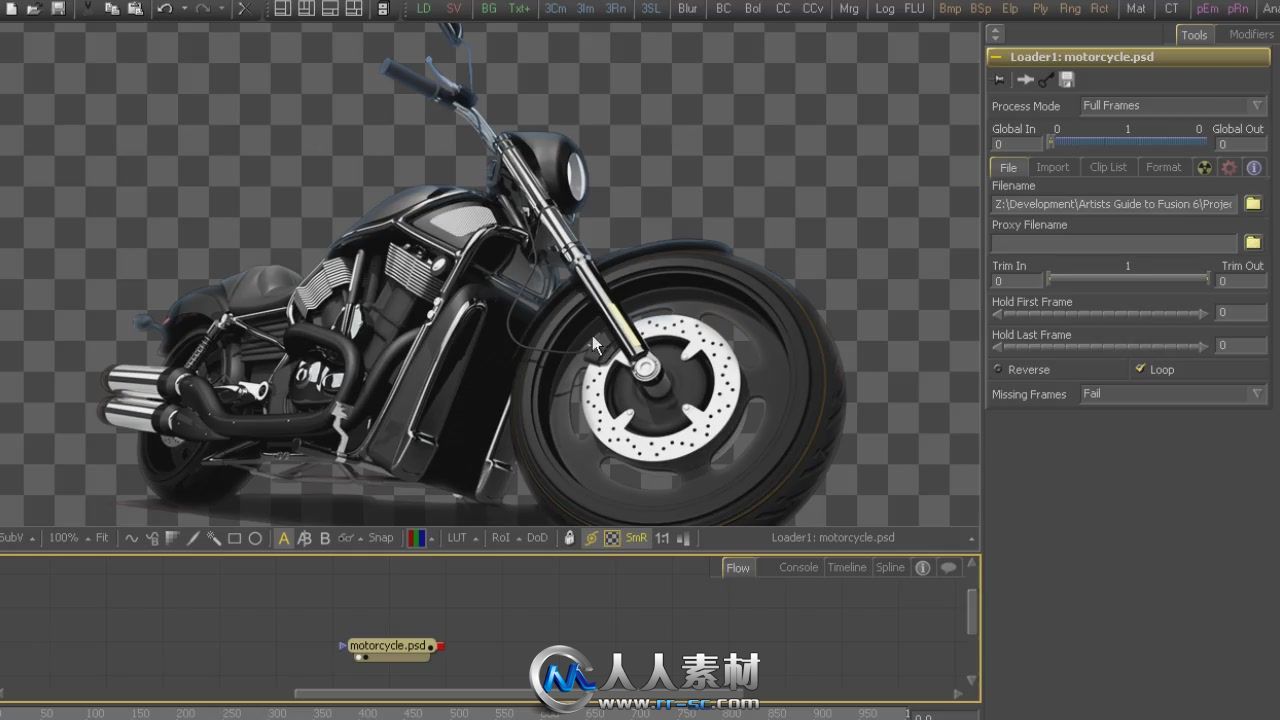



下载地址:
http://pan.baidu.com/share/link?shareid=327300&uk=1982840944
或者
《Fusion艺术家指南视频教程》renrensucai.com-RRJC10432.rar (372.09 MB)
或者
 VIP独享高速地址.txt
(85 Bytes, 下载次数: 194)
VIP独享高速地址.txt
(85 Bytes, 下载次数: 194)
解压密码:
|







 /2
/2 