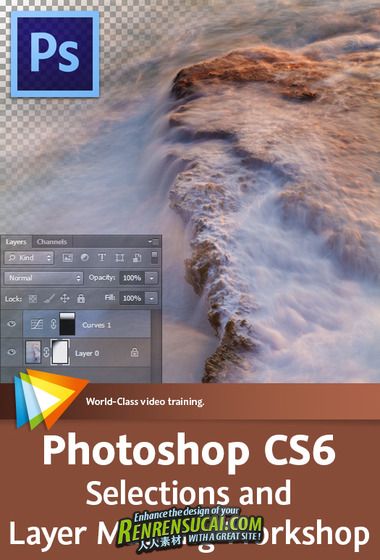
本教程是由Video2Brain机构出品的Photoshop CS6图层遮罩功能探索教程,大小:440 MB,MP4视频格式,语言:英语。
— Photoshop CS6 Beta包含Photoshop CS6和Photoshop CS6 Extended中所有功能,快去试一试3D图像编辑和Photoshop Extended量化图像分析功能吧!注意,这些功能虽然会包含在Photoshop CS6 Extended发行版中,却不会出现在CS6发行版中。 启动photoshop cs6
— 安装以及7日内首次登录Photoshop CS6 Beta需要Adobe ID登录和在线激活。CS6正式发布时同样需要使用Adobe ID并在线激活。
— Photoshop CS6和Photoshop CS6 Extended都是Adobe Creative Suite(创意套装)的一部分,PhotoshopCS6Extended还将提供给Adobe Creative Cloud会员,这两款产品也会分别进行发售。
— 此次CS6系列采用了最新的“Mercury Graphics Engine”设计开发引擎,其最新的内容识别技术可帮助用户更加精准的完成图片编辑。另外,CS6还为用户提供了一些新的选择工具和全新的软件UI,用户可完全摆脱代码的束缚而创造属于自己的HTML5标准网页。
Video2Brain Photoshop CS6 Selections and Layer Masking Workshop
Once you’ve learned the basics of Photoshop, you’ll probably start looking for ways to exercise really precise control over the adjustments you make to your images. In this unique workshop, Tim Grey takes an in-depth look at working with selections and layer masks to create targeted adjustments. After covering the key concepts behind selections and exploring Photoshop’s selection tools, Tim delves into a variety of advanced techniques that will help you make rr-sc.com accurate selections, create seamless composite images, and apply adjustments that do exactly what you want them to do. This workshop places a special emphasis on mixing and matching different tools and techniques to unleash the full power of what Photoshop can do for you.
115网盘永久+迅雷离线地址:
http://kuai.xunlei.com/d/UIKXIEUOIEHT
或者
[thunder]Thunder://QUFmdHA6Ly9ycnNjOnJyc2NAMTEzLjAuOC4xNjUvobZQaG90b3Nob3AgQ1M2zbyy49Xa1da5psTczL3L973Ms8yht3JyLXNjLmNvbcjLyMvL2LLELnJhcgpaWg==[/thunder]
解压密码(password):
游客,您需要 回复才可以查看:下载地址 或 解压密码! 立即注册
 该贴已经同步到 admin的微博 该贴已经同步到 admin的微博
|
 1/2
1/2 
