
本插件是关于Skalp专业剖面填充SketchUp插件V4.0.008版,大小:32 MB,支持SketchUp 2019软件,语言:英语。RRCG分享
Skalp是一款专业的sketchup剖面填充插件,这款插件可以帮你轻松填充剖面图案,还能自己选择材质。虽然sketchup称为草图大师,不过利用一些插件你也可以使用sketchup画出一些可以满足施工图的输出要求的图纸。这款Skalp插件可以对 SketchUp 的剖面面填充专业图案,从而实现模型与图纸同步输出的目的。
《SketchUp全面核心训练视频教程》中文字幕版:
https://www.rrcg.cn/thread-16722640-1-1.html
更多相关教程请关注:SketchUp教程专区,中文字幕教程专区
视频预览:
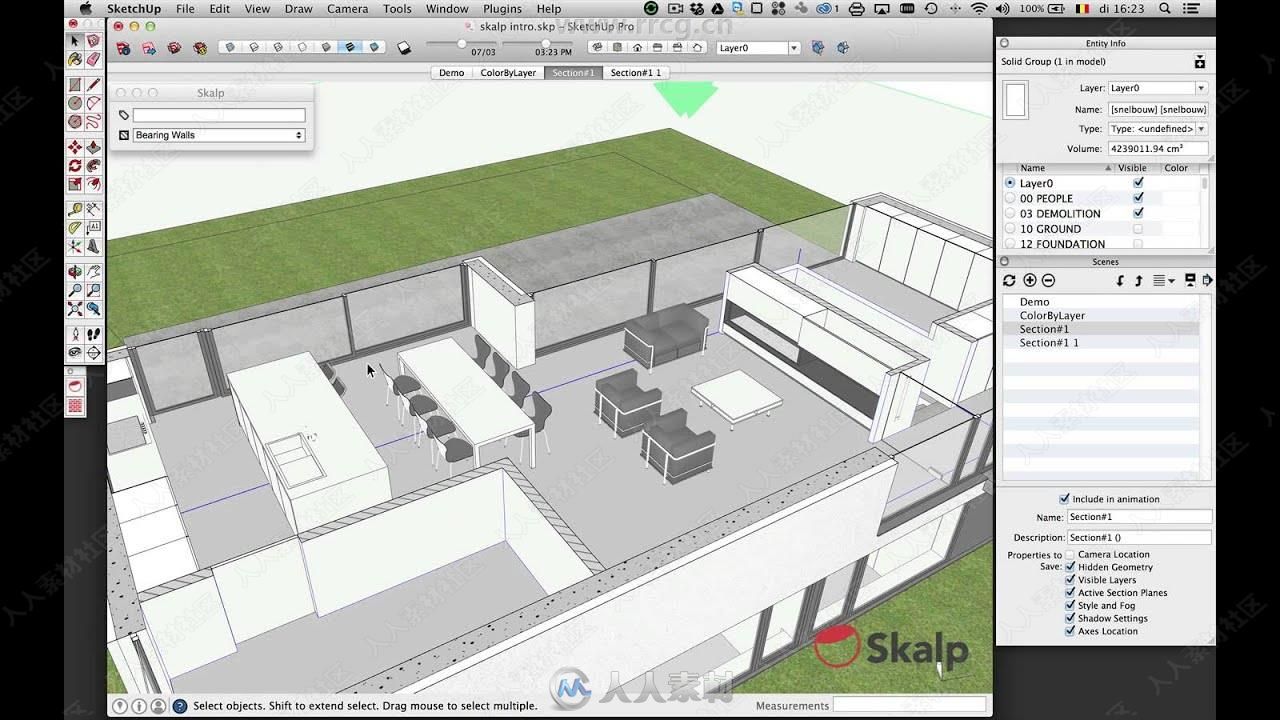

安装说明:
1.- install Skalp from the Sketchup Extension Manager
2.- Register Plugin as trial version.
3.- Close Sketchup.
3.- Copy the contents of the Crack folder to:
C:\Users\xxxxx\AppData\Roaming\SketchUp\SketchUp 2019\SketchUp\
Plugins\Skalp_Skalp\eval\
4.- Run SKetchup.
5.- Enjoy it!
Skalp has been designed and built as an easy to use yet powerful Live Section Tool. It represents the key missing features needed to realize a long standing dream: Create your stunning plans and elevations inside SketchUp.
Skalp S​ections
Automatic hatch patterned cross sections.
Live updates, all model changes are tracked on the fly.
​Use Styles to remap the look in each scene.
Fully supports nested groups and components.
Supports multiple drawing scales in one model.
​Neat user interface filled with relevant features.
Skalp Styles
The same Section represented in multiple ways.
Each Scene can have its own cross section style.
Intuitive and powerful mapping queries.
Assign by layer, material, hatching or tagging.
Patterns adapt to the drawing scale.
Skalp Pattern Designer
Make awesome tileable Pattern textures for your Skalp Sections.
Texturize your model in a new creative way.
Import a zillion standard CAD patterns.
Build your own from scratch.
​Supports scales, transparency, colors & line widths.
Skalp Export
Export to SketchUp Pro's LayOut. Persistent updates of Skalp sections in all scenes.
Export to DXF includes real CAD hatch patterns.
Batch export of scenes to DXF.
《SketchUp全面核心训练视频教程》中文字幕版:
https://www.rrcg.cn/thread-16722640-1-1.html
更多相关教程请关注:SketchUp教程专区,中文字幕教程专区
|











 /2
/2 