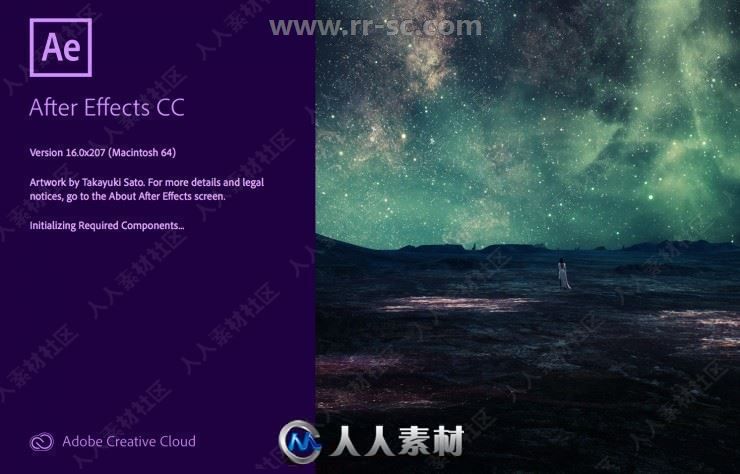
本软件是关于After Effects CC 2019影视特效软件V16.1.1.4版,大小:2.1 GB,支持Win系统,语言:英语。
After Effects是Adobe公司推出的一款图形视频处理软件,适用于从事设计和视频特技的机构,包括电视台、动画制作公司、个人后期制作工作室以及多媒体工作室。而在新兴的用户群,如网页设计师和图形设计师中,也开始有越来越多的人在使用After Effects。属于层类型后期软件。
AE全称After Effect是adobe公司开发的一个视频剪辑及设计软件。After Effects ,用于高端视频特效系统的专业特效合成软件,隶属美国Adobe公司。它借鉴了许多优秀软件的的成功之处,将视频特效合成上升到了新的高度:Photoshop中层的引入 ,使AE可以对多层的合成图像进行控制,制作出天衣无缝的合成效果; 关键帧、路径的引入,使我们对控制高级的二维动画游刃有余;高效的视频处理系统,确保了高质量视频的输出;令人眼花缭乱的特技系统使AE能实现使用者的一切创意;AE同样保留有Adobe优秀的软件相互兼容性。
Mac版:https://www.rrcg.cn/thread-16752103-1-1.html
更多相关内容请关注:AE模板专区,AE教程专区,配乐素材专区,特效合成软件专区
视频预览:

Make a big scene bigger. Create cinematic movie titles, intros, and transitions. Start a fire or make it rain. Animate a logo or character. With After Effects CC, the industry-standard motion graphics and visual effects software, you can take any idea and make it move. There’s nothing you can’t create with After Effects.
Animators, designers, and compositors use After Effects to create motion graphics and visual effects for film, TV, video, and the web.
Roll credits. Spin words. Twirl titles.
Create animated titles, credits, and lower thirds. Start from scratch or with one of the animation presets available right inside the app. From spin to swipe to slide — there are countless ways to make your text move with After Effects.
Explosive effects. Mind-blowing results.
Combine videos and images to send a UFO across the sky, blur out a logo, or create an explosion — the possibilities are endless. And there are hundreds of effects to get just the look you want, from adding fog to changing colors to making it snow.
Get animated.
Set anything in motion—from logos to shapes to cartoons—with keyframes or expressions. Or use presets to kick-off your designs and get unique results.
Plays well with others.
After Effects works seamlessly with other Adobe apps. Create comps and immediately see how they look in Premiere Pro CC with Adobe Dynamic Link. Import work from Photoshop CC, Illustrator CC, Character Animator CC, Adobe XD CC, and Animate CC. Use Team Projects to collaborate with editors no matter where they’re located. And After Effects is integrated with 300+ software and hardware partners.
What's New in After Effects CC 2019 (16.1):
Repair videos when you remove unwanted objects from your video with the Content-aware fill tool
Remove unwanted objects from footage, such as boom mics, distracting signs, and people. Powered by Adobe Sensei, Content Aware Fill for video makes it easier to cleanly remove unwanted elements, saving hours that used to be spent erasing or replacing objects, sometimes frame by frame.
Expression Editor Improvements
The expression editor field in the Timeline panel now provides a full code editor interface. Navigate expressions visually with line numbers, matching brace highlighting and code folding. Customize your coding environment with syntax highlighting themes. Identify and fix problems with in-line error messages and matching brace highlighting.
Performance improvements
Preview your work quickly with hardware-accelerated previews using Metal, OpenCL and CUDA. Experience faster rendering times when applying GPU effects such as Roughen Edges. When working with Team Projects, work faster when using multiple assets between team members.
Save Guides to share with editors
You can now load and save guide setups for reuse in new projects and share with Premiere Pro editors who need it to set parameters for their sequence.
Adobe fonts automatic sync
When you open a project in After Effects that contains a missing font, if the font is available from Adobe Fonts as part of your Creative Cloud subscription, Creative Cloud will automatically sync the font.
Video and audio import support enhancements
After Effects introduces RED and Sony camera raw format support improvements, and Hardware-accelerated HEVC decoding improvement for improved video and audio performance.
Preferences changes
After Effects introduces new Home screen and Home button preferences. The existing preferences related to scripting and expressions have been moved from the General preferences pane to the new Scripting & Expressions panel.
Update Legacy Expressions script
A new script Update Legacy Expressions.jsx is installed with After Effects that analyzes all the legacy syntax in expressions and updates them to be compatible with the new jаvascript expressions engine.
Frame Blending and Motion Blur composition switches automatically enable and disable
When you enable or disable frame blending or motion blur for a layer, After Effects automatically enables or disables them in the Timeline panel.
Scripting Changes
After Effects has added multiple scripting capabilities to the following features:
- Essential Graphics panel item names and count
- Guides and Rulers
Team Projects improvements
With better search navigation, and parity in Team Projects UI in After Effects and Premiere Pro, you can save time and get streamlined workflows in Team Projects.
More features
Find information about other enhancements in this release such as the Edit Original command has been added to the Open sub-menu of the layer context menu.
System Requirements:
- Processor: Multicore Intel processor with 64-bit support
- Operating system: Microsoft Windows 10 (64 bit) versions 1703 (Creators Update) and later
- RAM: 8 GB minimum (16 GB recommended)
- 4 GB of GPU VRAM
-Hard disk space
- 5GB of available hard-disk space; additional free space required during installation (cannot install on removab
更多精彩AE教程:
《AE文本视觉动画视频教程》中文字幕翻译教程
https://www.rrcg.cn/thread-16437832-1-1.html
《AE反求插件CameraTracker 基础入门教程》 中文字幕翻译教程
https://www.rrcg.cn/thread-16741230-1-1.html
《AE与C4D的3D协同工作视频教程》中文字幕翻译教程
https://www.rrcg.cn/thread-16443085-1-1.html
《AE音频特效编辑制作视频教程》中文字幕翻译教程
https://www.rrcg.cn/thread-16724494-1-1.html
《AE完美镜头特效制作训练视频教程》 中文字幕翻译教程
https://www.rrcg.cn/thread-16733239-1-1.html
《AE完美镜头特效制作训练视频教程》中文字幕翻译教程
https://www.rrcg.cn/thread-16733239-1-1.html
《AE与PS超级特效动画制作视频教程》中文字幕翻译教程
https://www.rrcg.cn/thread-16676747-1-1.html
《AE光学耀斑插件Optical Flares全面核心技术视频教程》中文字幕翻译教程
https://www.rrcg.cn/thread-16485943-1-1.html
《C4D与AE真人影视特效动画融合视频教程》中文字幕翻译教程
https://www.rrcg.cn/thread-16723571-1-1.html
《AE常见问题处理10则视频教程》中文字幕翻译教程
https://www.rrcg.cn/thread-16498234-1-1.html
《C4D与AE足球体育运动电视包装动画视频教程》中文字幕翻译教程
https://www.rrcg.cn/thread-16737296-1-1.html
《轻松学习AE表达式视频教程》中文字幕翻译教程
https://www.rrcg.cn/thread-16432434-1-1.html
《AE制作钢铁侠3中火人燃烧效果教程》中文字幕翻译教程
https://www.rrcg.cn/thread-16439166-1-1.html
《AE激光枪战斗影视特效制作视频教程》中文字幕翻译教程
https://www.rrcg.cn/thread-16684127-1-1.html
《AE水墨水彩画视频教程》中文字幕翻译教程
https://www.rrcg.cn/thread-16532858-1-1.html
《AE预设特效制作训练视频教程》中文字幕翻译教程
https://www.rrcg.cn/thread-16719241-1-1.html
《AE CC 2017新功能训练视频教程》中文字幕翻译教程
https://www.rrcg.cn/thread-16724594-1-1.html
《AE渲染技巧10则视频教程》中文字幕翻译教程
https://www.rrcg.cn/thread-16514421-1-1.html
《AE中Form插件科幻UI界面制作视频教程》中文字幕翻译教程
https://www.rrcg.cn/thread-16676684-1-1.html
《AE制作三维Logo标志演绎动画视频教程》中文字幕翻译教程
https://www.rrcg.cn/thread-16725796-1-1.html
《AE中Logo标识真实镜头整合特效制作视频教程》中文字幕翻译教程
https://www.rrcg.cn/thread-16655904-1-1.html
《AE动画原理12则视频教程》中文字幕翻译教程
https://www.rrcg.cn/thread-16428751-1-1.html
《AE中C4D精简版三维标题制作视频教程》中文字幕翻译教程
https://www.rrcg.cn/thread-16684094-1-1.html
Mac版:https://www.rrcg.cn/thread-16752103-1-1.html
更多相关内容请关注:AE模板专区,AE教程专区,配乐素材专区,特效合成软件专区
|








 /2
/2 