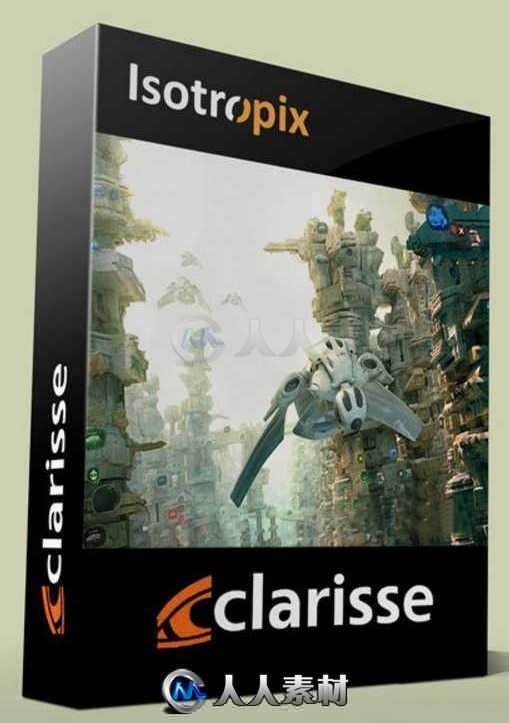
本软件是关于Isotropix Clarisse IFX动画渲染软件V4.0.SP2B版,大小:1.9 GB,支持Win,Mac与Linux系统,语言:英语。
法国开发商Isotropix推出的Clarisse iFX 是一款新型的2D/3D软件,彻底改变了传统图像的创建方法。作为3D渲染器、2D排版器以及动画包的混合体,Clarisse iFX的作用就在于,帮助艺术家们开发复杂又重细节的生产场景,但又能与最终图像进行实时互动。该软件让用户能够把握上下文进行编排布局,用户可以一边拖拉、删除几何实例以及材料,一边不断观察所显示的最终照明和eDffects效果。
在一个图形处理流程,包括Zbrush在内内,Clarisse iFX可以链接到其它软件的3D包上,对图形应用所做的属性更改,会自动传送回Clarisse iFX上。
“Clarisse iFX是最智能、最无缝的集成,将四种不同的软件集成到一个单一的软件内,提供统一的工作流程,”公司首席技术总监如是说道。“对于任何一个订单,艺术家们现在可以很自由地同时对最终图像所涉及的每一个元素进行加工,再也不必委曲求全。”
旨在提供真实的设计
Clarisse iFX软件起源于Isotropix创立者自己开发的生产工具,至今已经有3年之久。该软件的核心部份是一个“稳定的、多线程评估引擎,在场景参数改变时可以智能化地避免一切不必要的重新计算”。该引擎可以自行完成检测并删除一切冗余数据,以节省内存。
Clarisse IFX渲染技术核心技能训练视频教程:
https://www.rrcg.cn/thread-16761090-1-1.html
Isotropix Clarisse IFX基础入门视频教程:
https://www.rrcg.cn/thread-16435549-1-1.html
更多相关内容请关注:软件专区
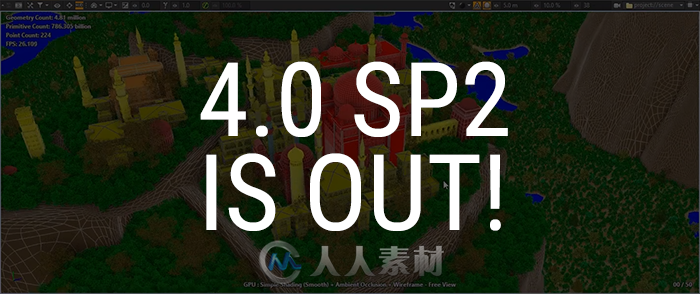
ClarisseiFX 4.0 SP2中的英伟达RTX加速3D视区:
Isotropix公司发布了Clarisse iFX 4.0 SP2,这是这款布局、照明和渲染软件的最新版本,在3D视区引入了GPU加速光线追踪技术。
Isotropix公司声称实现基于英伟达发RTX技术的功能,可以实时处理包含数千亿个多边形的视觉特效场景。
提升了布局操作的视区性能
Service Pack 2中的亮点功能是GPU光线追踪技术,这是Isotropix公司与英伟达公司合作三年的产物。
该技术的应用范围目前仅限于3D视区,而非最终的渲染结果,甚至仅限于线框和简单的着色视图,该技术不支持Clarisse的Previz或Progressive渲染模式。
但是,该技术确实大幅度改进了软件的操作性能,Isotropix公司宣传场景渲染速度比使用CPU技术时,加快了10-100倍。
该公司是这样描述速度提升的:“改变了艺术家进行布景或布局操作的方式”,表现为“从互动反馈转换到实时操作”。
首席执行官Sam Assadian评论说,该系统可以实时渲染密集的视觉特效场景,并于处理最终镜头效果的艺术家共享编辑内容。
基于英伟达的RTX技术,但是可在旧版的英伟达GPU显卡中工作
该系统是基于英伟达RTX技术的,但是Isotropix公司表示,使用任何MaxwellGPU或更新版本的显卡都可以加速,这大概是通过英伟达最近的驱动程序更新而实现的,这次更新公开了旧版GPU显卡上有限的DirectX光线跟踪功能。
视区可以设置为纯GPU或纯CPU渲染,或者混合模式,如果场景超过GPU上的可用图形内存,那么渲染操作将返回到CPU中进行。
改进了CPU渲染中的重要性采样
Clarisse iFX 4.0 SP2中其他新功能包括在精密那和传输路径上,对灯光和材质的重要性采样进行了“大规模”改进。
根据Isotropix公司表示,现在场景的渲染速度,比之前版本的Clarise IFX速度最高快“4倍”。
系统要求
Clarisse iFX 4.0 SP2适用于Windows 7+、RHEL和CentOS 7 Linux,以及Mac OS X10.9+系统。本次更新对持有活动维护合同的用户是免费的。


开发者声称,该软件能够处理包含亿万个多边形的场景以及现代标准工作站的千兆容量的纹理。内置的渲染器基于CPU,哪怕是在低端笔记本电脑上仍能保持“完美流畅以及互动”。
“作为一名前渲染技术总监,我常常需要花费数小时来手动优化3D场景,这也占用了太多要渲染的内存。如果那时我们就用Clarisse,不知道可以少受多少罪。”最近刚加入Isotropix的视觉特效主管Yann Couderc说道。
与其它软件的良好兼容
虽然Clarisse iFX可以提供用于布局、实例、阴影和照明、动画编辑,渲染以及合成的工具集和处理包,但是它并不是用来生成几何、修饰或动画人物的。原始属性可以在其他软件内生成并通过OBJ或本机LightWave文件格式,包括MDD导入进来。Clarisse iFX不支持FBX,但Pixologic的GoZ以及Alembic已经具备良好的兼容性。
“比起FBX,我们会更加坚定地支持Alembic,因为我们深信,现在是3D大行其道的时代。但OpenEXR仍会向2D发展,” Isotropix首席执行官Sam Assadian说道。该软件自带毛皮生成器以及一些常用的毛皮材料,但头发动态必须依靠后续导入。
最后,尽管API还在完善当中,但是第三方开发商能够通过Clarisse的SDK集成其他渲染引擎,预计将在今年年内完成并发布。
更多相关内容请关注:软件专区
 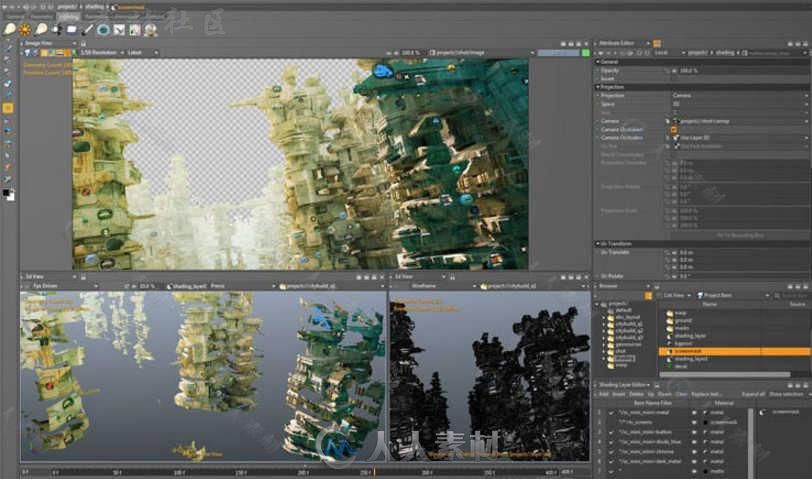
Siggraph2018年度大会——Clarisse iFX 4.0中的新功能:
Isotropix公司展示了Clarisse iFX 4.0中的新功能,ClarisseiFX 4.0是这款布景、灯光和渲染软件的最新版本。
这次更新彻底更改了完整照明模型,目的是彻底摆脱传统的CG灯光类型,并改进了哑光表面的渲染和抗锯齿的处理。
其他功能包括新的AOV和用于排除场景故障的显示模式,在3D视图中生成播放预览,并支持SeExpr表达式、图层Alembic文件和USD格式。
上面的介绍文字是在Siggraph 2018年度大会上发布的,但是仅在YouTube网站上发布过。
布景、外观开发和渲染工具
Clarisse iFX结合了传统渲染器、合成器合DCC工具,旨在使艺术家与最终图像持续交互的同时开发大量的制作场景。
该软件最初是在2012年发布的很快在高端视觉效果领域开拓了一片天地,目前已被很多主要的工作室使用,包括工业光魔和Double Negative等等。
虽然最初对该软件的描述为2D和3D渲染系统,但是该软件中还包含用于镜头布局的工具集,尤其是布景、对象散射和外观开发方面尤为突出。
Siggraph2018年度大会——Lights Portals、IES和灯光散射:
Clarisse4.0中的新功能:CG灯光全新的工作流程
Clarisse 4.0中最引人注目的更新之一就是对其照明模型的彻底改造,引入了Isotropix公司希望的照明场景全新的工作流程。
这次更新让用户可以通过添加发射材质将任意几何体转化为灯光。然后几何体灯光可以散射在场景中,就像标准的3D对象一样。
渲染的时候,Clarisse对几何体灯光的处理与传统的发射几何体不同,它可以选择使用多重重要性采样(Multiple Importance Sampling),而不是路径跟踪器的材质采样属性。
Isotropix公司的CEO萨姆·阿萨迪(SamAssadian)说:“渲染器不一定对每个灯光进行单独采样,可以渲染数十亿个灯光。这简直太神奇了。”
Isotropix公司的“中期目标”是用这种非常直观的方法取代传统的光概念。
虽然现在Clarisse也可以创建传统的CG灯光类型,但是软件会将其看作是几何灯光。
支持门灯和IES灯光轮廓
其他灯光功能,包括门灯,用于模拟室内场景中窗户和门口的照明。
这次更新还引入了IES灯光轮廓,还有调节它们设置的选项。
在现实世界中,IES轮廓灯光的衰减模式在视觉化市场中被广泛使用,但在娱乐作品中并不常见。
多重散射改进了哑光表面的渲染
Clarisse iFX 4.0中新的着色功能包括反射灯光和透射灯光的多重散射。
该软件之前的单散射模型将计算时间降至最低,但是随着粗糙度参数的增加,表面会变暗,变得不真实。
新的多重散射功能近似于真实的多重散射,虽然不是严格意义上的Lambertian漫反射,但是非常接近。
Isotropix公司表示该功能对渲染时间没有影响,默认情况下是启用的。
适应性抗锯齿可在不影响图像品质的同时缩减渲染时间
这次更新还引入了适应性抗锯齿功能,让Clarisse在最需要的渲染区域集中采样减少渲染时间而不影响图像质量。
一个很棒的功能是计算样本方差时,可以选择指定的、将用于最终图像的LUT,这大大提高了采样效率,如上图所示。
新的诊断显示模式可生成热图以排除复杂场景的故障
上方的图像中还演示了Clarisse iFX4.0的另一个新功能:即诊断显示模式。
现在所有图像通道或AOV都可以作为原始输出、标准黑白图像或蓝到红的RGB热图显示。
该显示可以用作可视化图像不同部分的采样值或渲染时间,帮助排除复杂场景的故障。
布景:新的Transform工具、表面限制和密度截止
布景功能中包含一个新的Transform工具,允许用户在视图中使用单一通用Gizmo,移动、旋转对象,并调节对象尺寸。
Clarisse iFX 4.0中还有一个新的体积密度截止设置,可以让体积对象在3D视图中的显示效果更好,无需启动交互式渲染。
上方视频14:15的位置,大家可以看到这个功能将烟流剪掉,以更改其高度和整体形状的操作。
现在还可以在3D视图中直接生成播放预览效果,可以让艺术家们快速预览动画。播放预览可以使用Clarisse内置的降噪器。
支持图层Alembic缓存和USD输入
Clarisse iFX 4.0还引入了对Alembic 1.7的支持,可以将图层Alembic缓存输入到软件中。
还新增了对USD格式的支持,Isotropix公司相信这个格式很快就可以替换Alembic格式,不仅仅是USD格式的功能更加齐全,而是因为该格式可以更高效地表现复杂的几何体。
在上方视频的21:00位置,大家可以看到大量的Alembic和USD格式素材被输入到Clarisse iFX软件中。
以上面的素材为例,该素材由33000个独立的对象组成,总共有1700万个多边形,Alembic文件的载入时间为40秒,USD文件的载入时间为0.8秒,速度增加了50倍。
SeExpr可以通过数学表达式来控制场景
Clarisse iFX 4.0将会实现另一个开放的技术:迪士尼的SeExpr表达式语言。
Maya和Renderman等软件也支持SeExpr表达式,可以帮助用户构造数学表达式来控制场景不同方面的效果。
增强的Mip映射控件:
2019年2月1日更新:Isotropix正式发布了Clarisse iFX 4.0。
Isotropix官网上列出的唯一一个附加功能就是对Mip映射的改进和对OpenColorIO的处理。
但是因为发布的延迟(原本计划在2018年末之前发布Clarisse iFX 4.0),该软件新增了对迪士尼Principled着色模型的支持。
系统需求
Clarisse iFX 4.0适用于Windows 7+、RHEL和CentOS 6+ Linux以及Mac OS X 10.9+等系统。
A fully interactive CG toolset for set-dressing, look development, lighting and rendering. Clarisse iFX is a powerful CG toolset trusted by internationally renowned creative studios. Built by artists for artists, it is designed to simplify today’s complex creative workflows, empowering users with interactivity, speed and power over datasets containing bazillions of polygons. Created in response to feedback from today’s front-line CG creatives, Clarisse iFX unifies powerful rendering, lighting and look development tools under a single, accessible package. Thanks to its integrated CPU based rendering engine, based on unidirectional path-tracing users can work interactively on rich, data-heavy environments, scenes and assets, with full visibility over their creative decision-making. Clarisse iFX fits seamlessly into the core of any modern production pipeline. It’s an intuitive, flexible and comprehensive toolset tailored to the needs of studios and production teams working in CG today – not ten years ago.
Work interactively on final rendered imagery
Shed light on the creative process via a state-of-the-art, lightning-fast CPU rendering engine. Creatives no longer need to work blind – they can interactively manipulate final imagery, seeing real-time updates directly in the viewport.
This means up to nine times more creative iterations and a more flexible, unhindered approach to content creation.
– Manipulate hero assets interactively
– Work at speed with unidirectional path-tracing and PBR
– Iterate faster on creative work
Deeper collaboration founded in powerful referencing
Automatically synchronize all assets existing in a scene with a single click. Clarisse iFX’s powerful hierarchical referencing workflow empowers a consistent, collaborative creative process: dozens of creatives can work simultaneously and seamlessly on a single environment while ensuring artists, technical directors and wider teams don’t become lost in the noise. This also enables freelancers to easily jump into a project and get to work, without any headaches.
– From freelancers to large teams: collaborate on scenes with total transparency
– Synchronize internal and external assets instantly
– A streamlined process from scene assembly to final render
Burst through the polygon barrier
Extreme complexity made manageable via a memory-efficient procedural evaluation engine. Clarisse iFX lets artists work with bazillions of polygons while it handles data behind the scenes. Users experience fast, flexible creativity even when manipulating environments containing vast complexity, thanks to an advanced PBR and path-tracing renderer that won’t break a sweat.
– Bazillions of polygons at your fingertips
– Remarkable flexibility in scene set-up
– Tackle today’s complex CG workflows with ease
Multiple workflows, one application
Experience a tool created in response to the challenges of modern-day post-production. Clarisse iFX consolidates set-dressing, look development, lighting, rendering and layered-based pre-comp into a single, unified package. Archaic workflows defined by application hopping are a thing of the past; instead, users can focus on the singular task of creating incredible art.
– No more application-hopping: access a unified,
– artist-friendly toolset
– Intuitive tools designed specifically for today’s
– post-production environment
– No more archaic 90s workflows
Created for you, by you
For artists, by artists. Every Clarisse iFX feature and update is born out of feedback and collaboration with our user community. We constantly engage with front-line artists and technical directors to learn what new challenges they’re facing and how they could increase productivity. Clarisse iFX is built, updated, and continually improved in response to these relationships.
– Constantly updated to address today’s workflow challenges
– Intuitively designed – enjoy an easy learning curve
– Features developed to increase productivity
Hassle-free pipeline integration
Built for seamless integration into any modern production pipeline. Clarisse iFX works with major 2D and 3D applications and doesn’t require custom tools or third-party plugins to get started. It’s also comes with support for major CG frameworks, integrated color management based on OpenColorIO, a pipeline-friendly ASCII file format, and much more.
– Out-of-the-box Alembic, OpenVDB, UDIM and UV Tiles support
– Support for every image file format
– Extensive Python customization
Clarisse IFX渲染技术核心技能训练视频教程:
https://www.rrcg.cn/thread-16761090-1-1.html
Isotropix Clarisse IFX基础入门视频教程:
https://www.rrcg.cn/thread-16435549-1-1.html
更多相关内容请关注:软件专区
| 

 /2
/2 