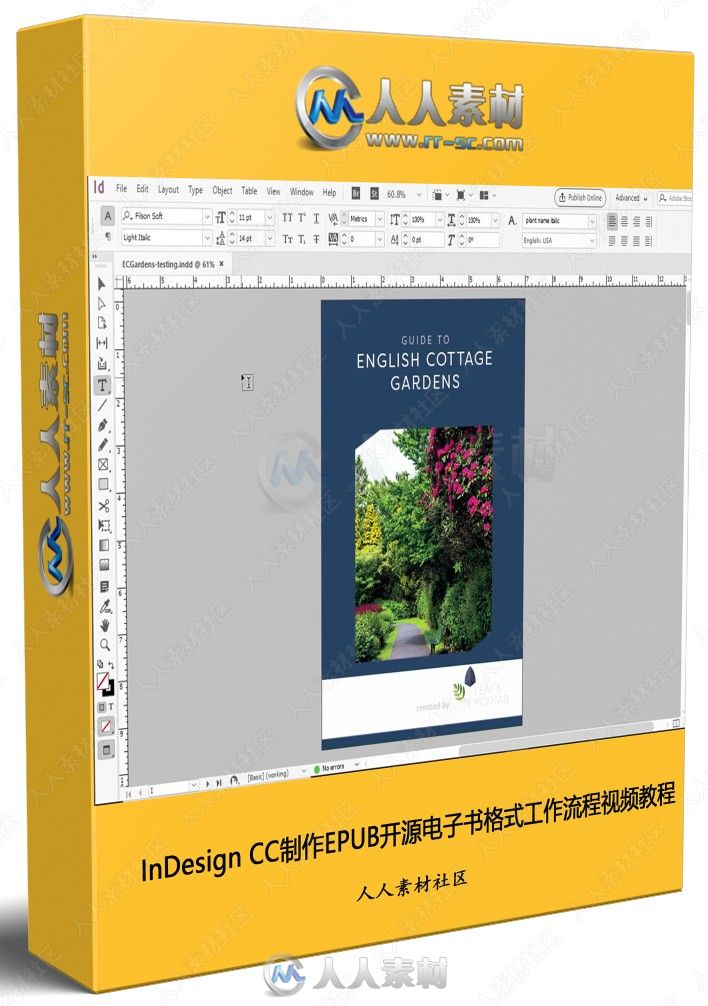
本教程是关于InDesign CC制作EPUB开源电子书格式工作流程视频教程,时长:4小时35分,大小:1.9 GB,MP4高清视频格式,附工程源文件,教程使用软件:InDesign CC,作者:Pariah Burke,共51个章节,语言:英语。
InDesign软件是一个定位于专业排版领域的设计软件, 是面向公司专业出版方案的新平台。 由Adobe公司1999年9月1日发布。它是基于一个新的开放的面向对象体系,可实现高度的扩展性,还建立了一个由第三方开发者和系统集成者可以提供自定义杂志、广告设计、目录、零售商设计工作室和报纸出版方案的核心。可支持插件功能。
更多相关内容请关注:InDesign视频教程专区,Indesign模板专区,中文字幕教程专区
Learn how to create an ebook in Adobe InDesign. This course helps you take an existing InDesign print project and convert it to EPUB, the open-source ebook format that is suitable for most distribution channels, including Barnes & Noble, Apple iBookstore, and Kobo. Instructor Anne-Marie Concepción explains exactly what an EPUB is, and then introduces the workflow and scripts you need to get started. Learn how to prepare your InDesign file for EPUB conversion, optimize text and images, and add special features such as video and an in-book table of contents. Anne-Marie reviews the many different export options, providing recommendations on which to choose, and shows how to proof your final export on iOS and Android. Finally, she shows how to convert an EPUB to the Kindle format, which comprises the other large chunk of the ebook market.
Topics include:
Fixed-layout vs. reflowable EPUB
EPUB workflow and scripts
Preparing the InDesign file for EPUB conversion
Using styles for text formatting
Mapping styles to HTML and CSS tags
Adding a TOC
Embedding fonts
Optimizing images
EPUB export options
Previewing and testing EPUB files
Converting EPUBs to Kindle format
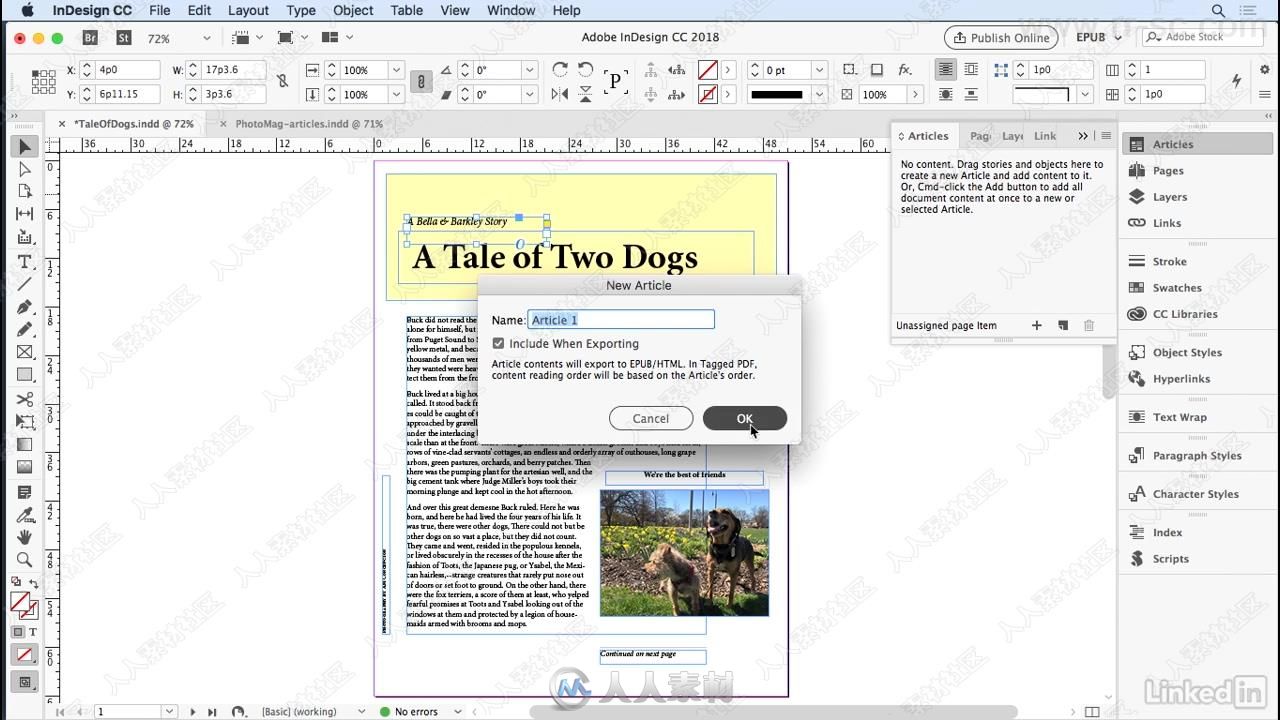

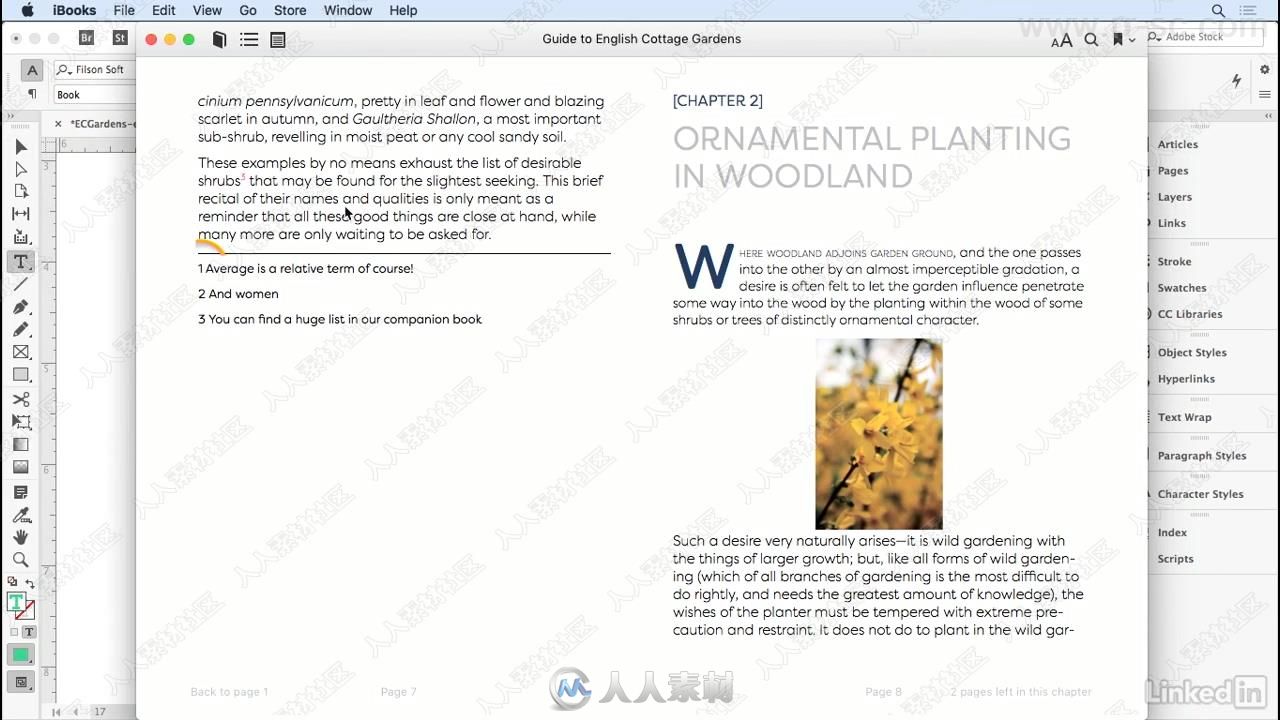
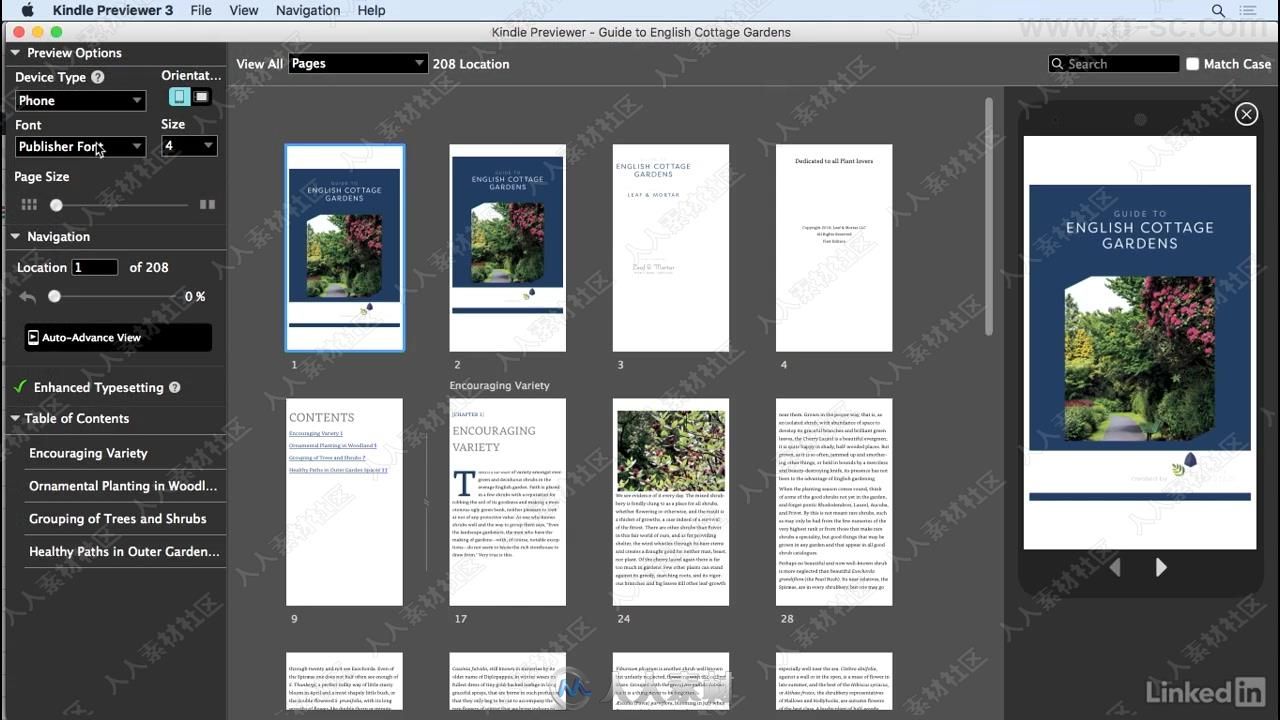
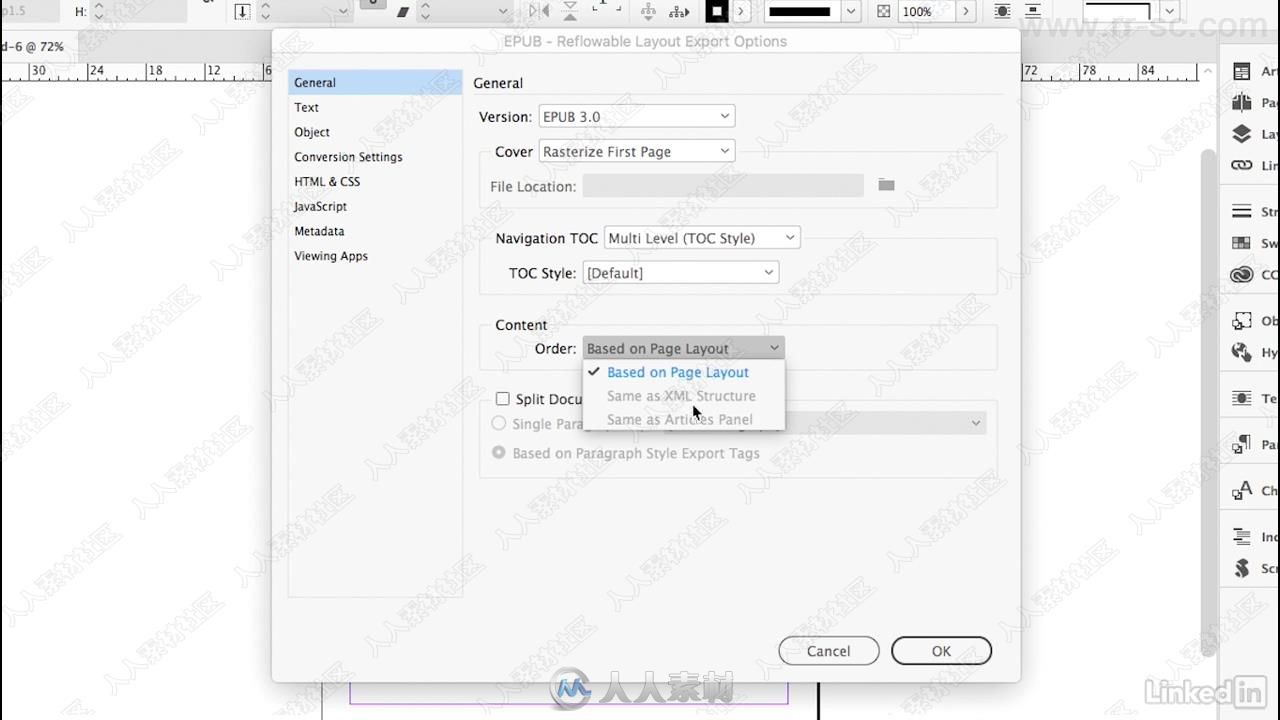
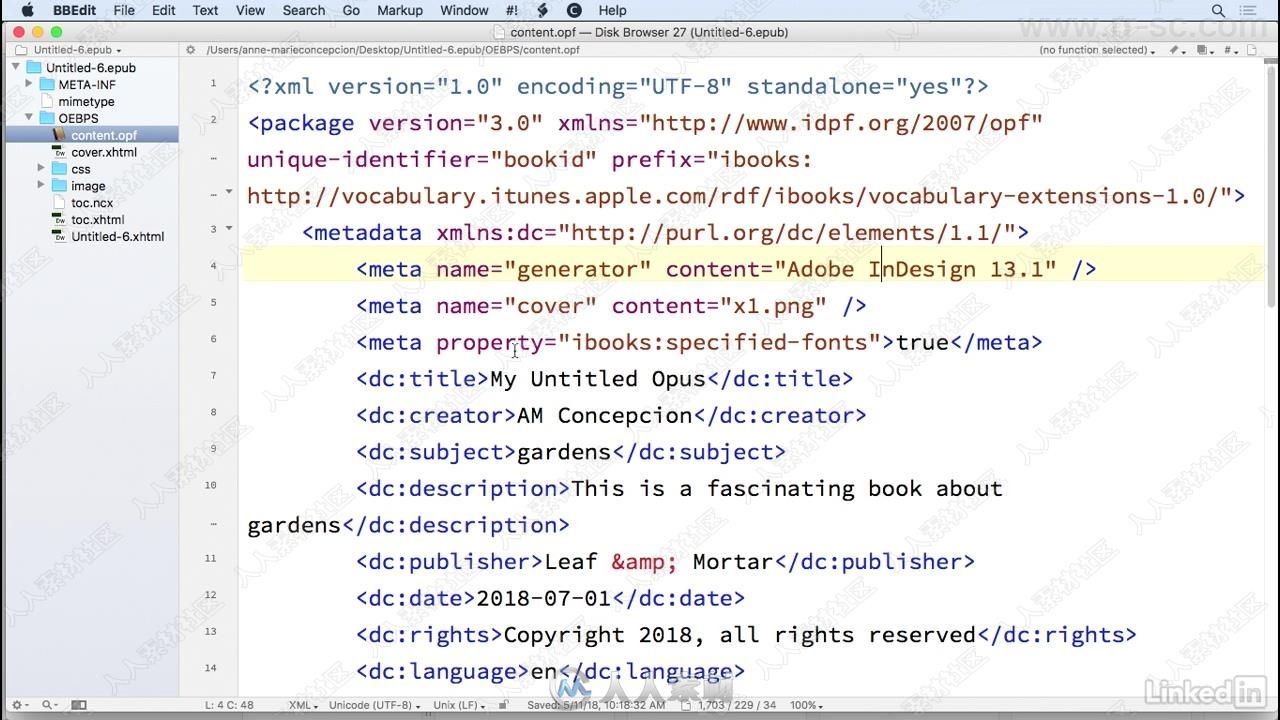
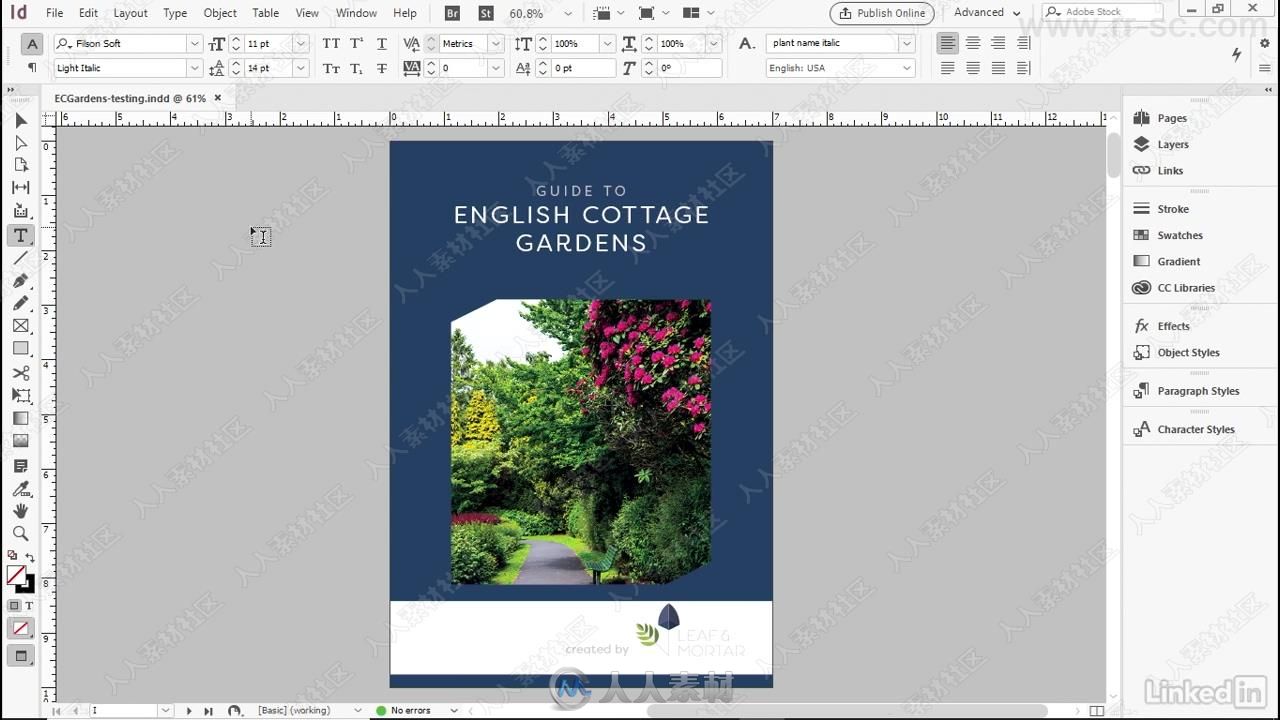
更多相关内容请关注:InDesign视频教程专区,Indesign模板专区,中文字幕教程专区
|





 /2
/2 