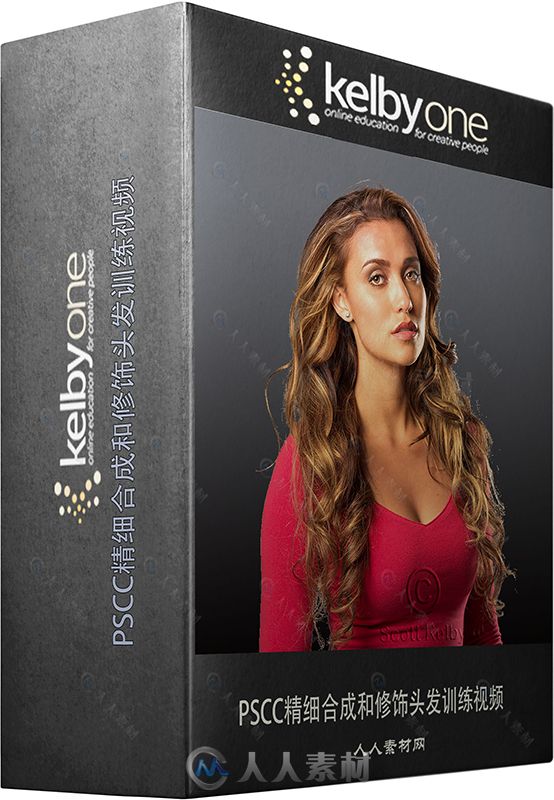
本视频教程是由Pluralsight机构出品的PS高端美女肖像精修皮肤润饰实例训练视频教程,时长:1小30分,大小:2.9 GB,MP4高清视频格式,教程使用软件:Photoshop,作者:Kristina Sherk,共11个章节,语言:英语。
在这门课中,史葛老师会教会你快速制作逼真的图像(即使你的主题在不同的背景和不同环境中拍摄的),他需要通过一系列的技术,包括“图像”的合成,这是让头发保持完美细节完整的方法。他讲述了许多不同的技术,包括使用通道, 简便修饰混合模式的技巧,随着具有深度的-“选择与面具”功能推出,在六月2016 PS图象处理软件CC更新后。你将学习如何匹配色调和颜色和完成所有的动作,拉到一起。这是一个人物肖像合成的展示,你能学会从一开始就知道基本技巧的技术训练视频。
Photoshop是Adobe公司旗下最为出名的图像处理软件之一,集图像修饰、广告创意、数码绘画,图像输入与输出于一体的图形图像处理软件,深受广大平面设计人员和电脑美术爱好者的喜爱。多数人对于PHOTOSHOP的了解仅限于“一个很好的图像编辑软件”,并不知道它的诸多应用方面,实际上,Photoshop的应用领域很广泛的,在图像、绘画,图形、文字、视频、出版各方面都有涉及。
In this class, Scott gets you up and running fast on creating realistic composite images (where you put your subject on a different background or different environment than they were photographed on), and he takes you through a host of techniques that cover the “Holy Grail” of compositing, which is masking hair and keeping lots of detail intact. He covers a number of different techniques, including using channels, blend mode tricks for easy masking, along with an in-depth look at the new “Select & Mask” feature introduced in the June 2016 Photoshop CC update. You’ll learn how to match tone and color and finishing moves that pull it all together. It’s a really solid introduction into the art of masking and compositing and the essential techniques you need to know from the start.
更多相关内容请关注:Photoshop视频教程专区
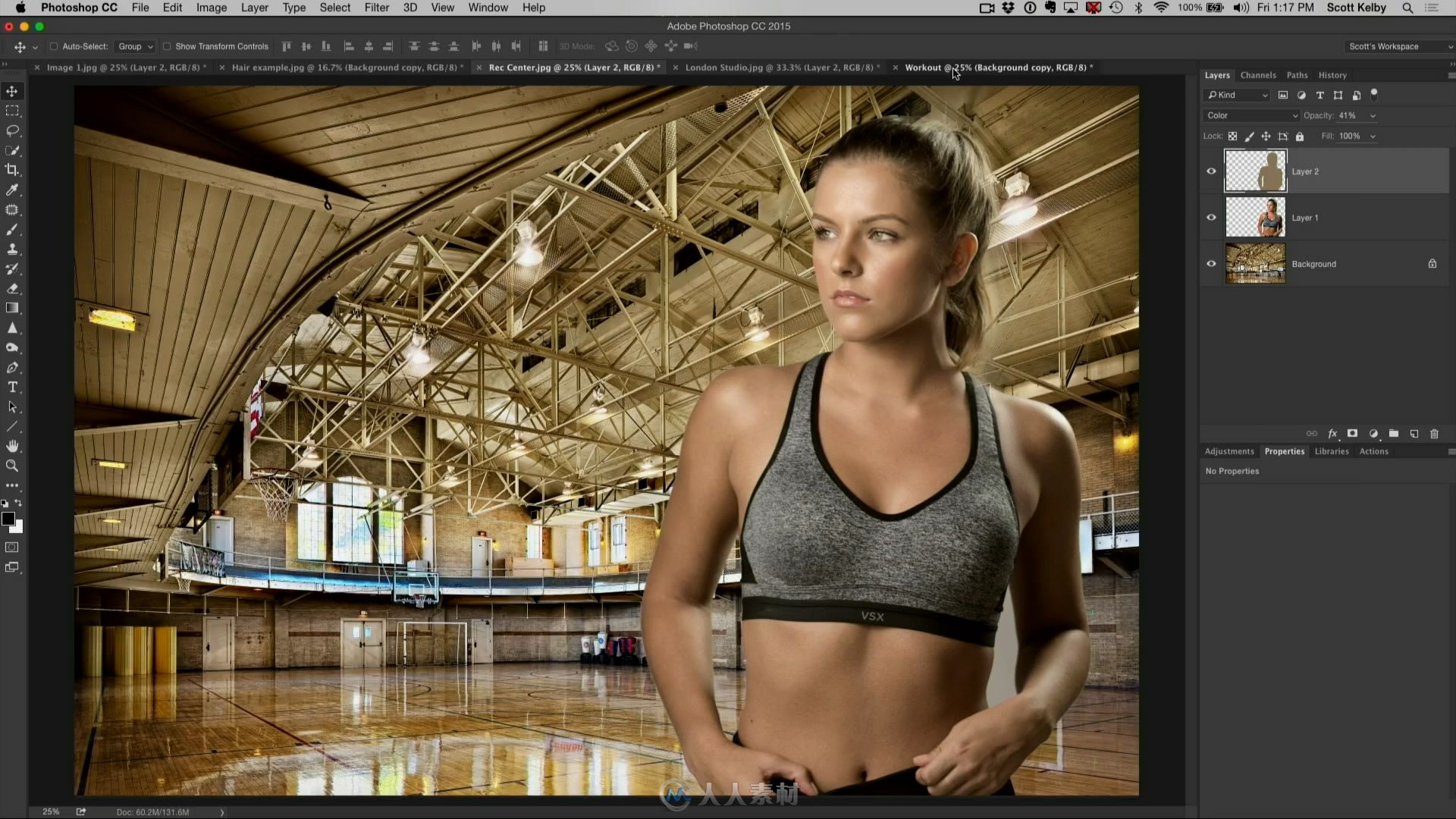

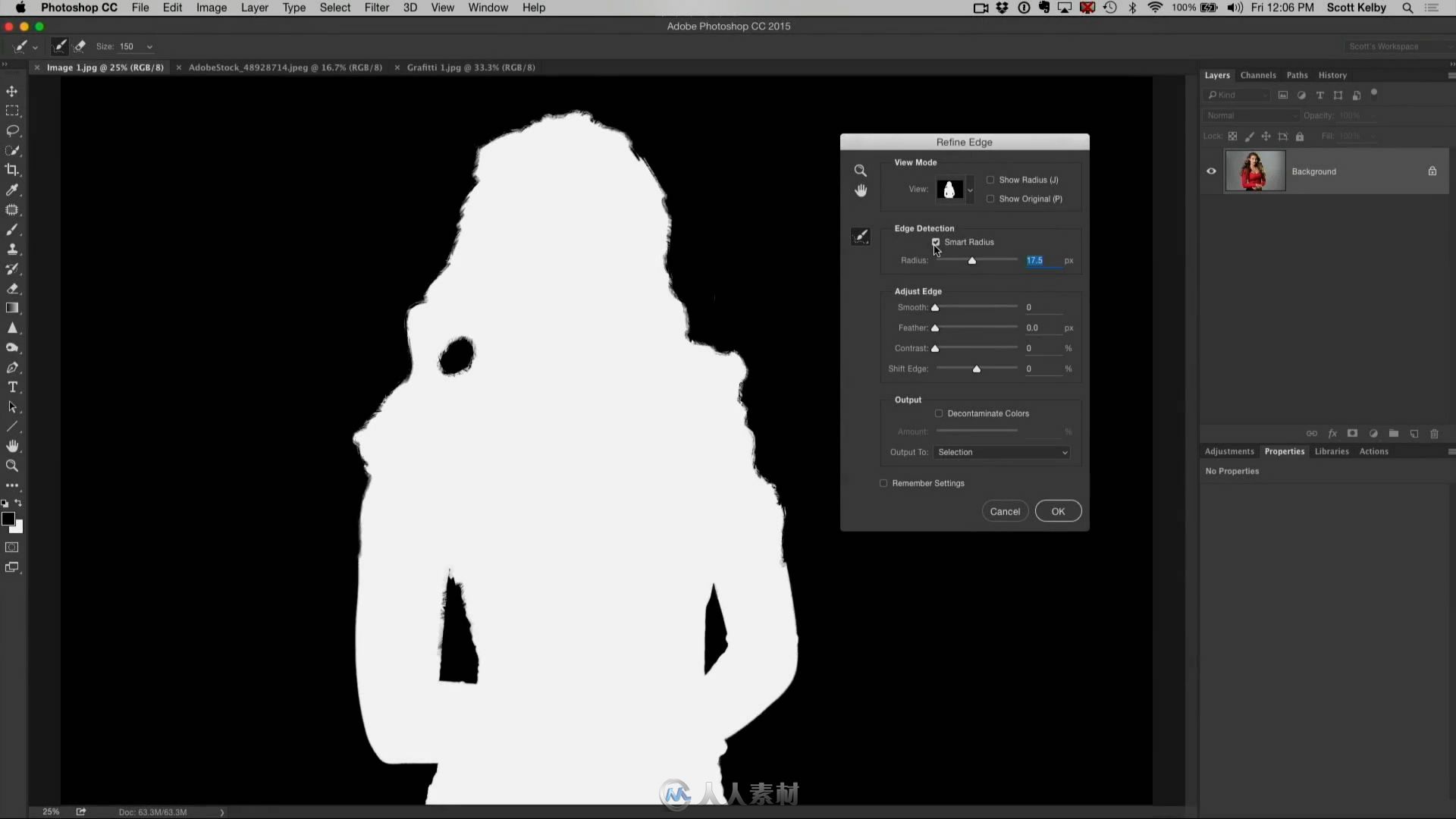


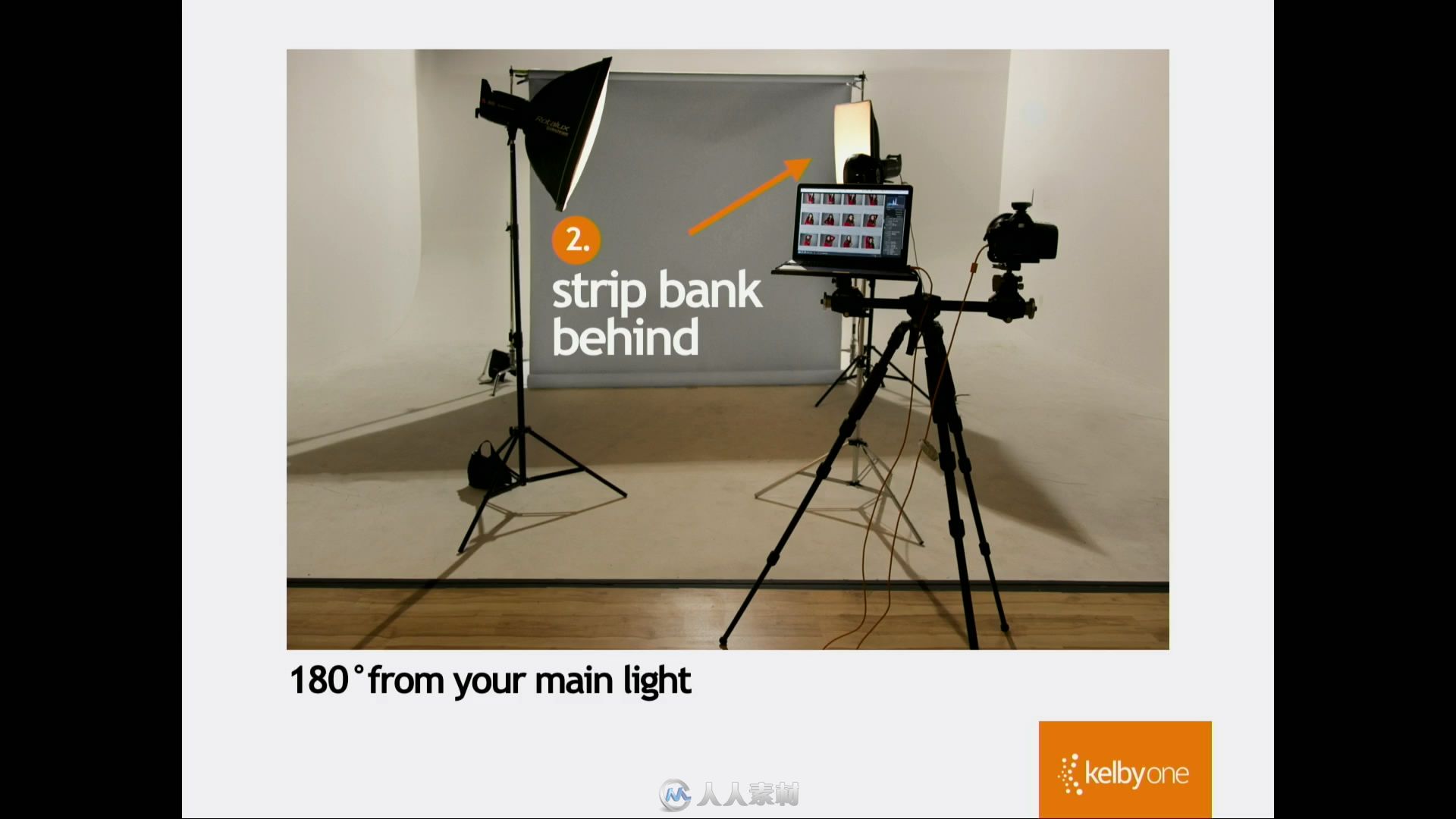
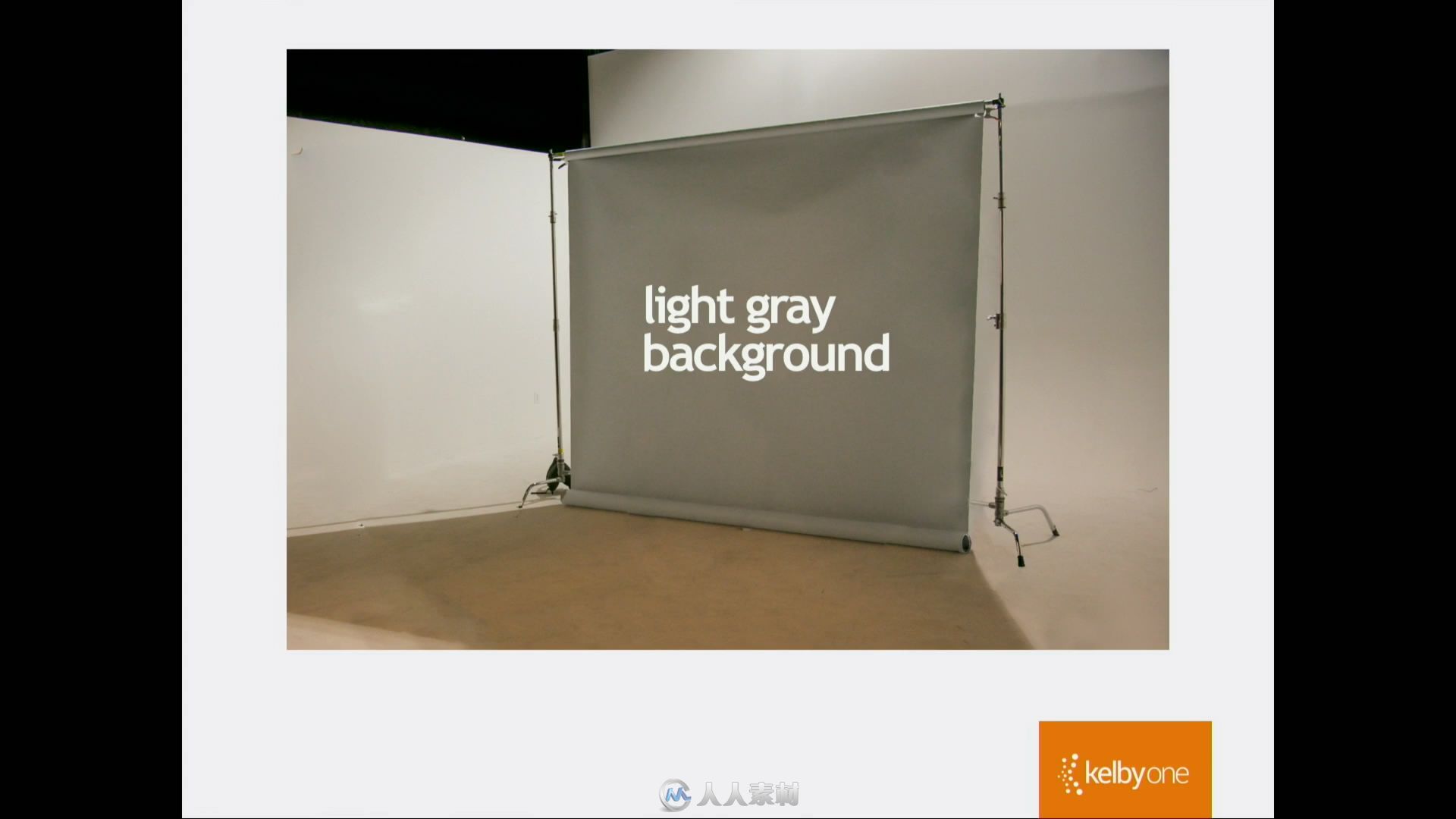
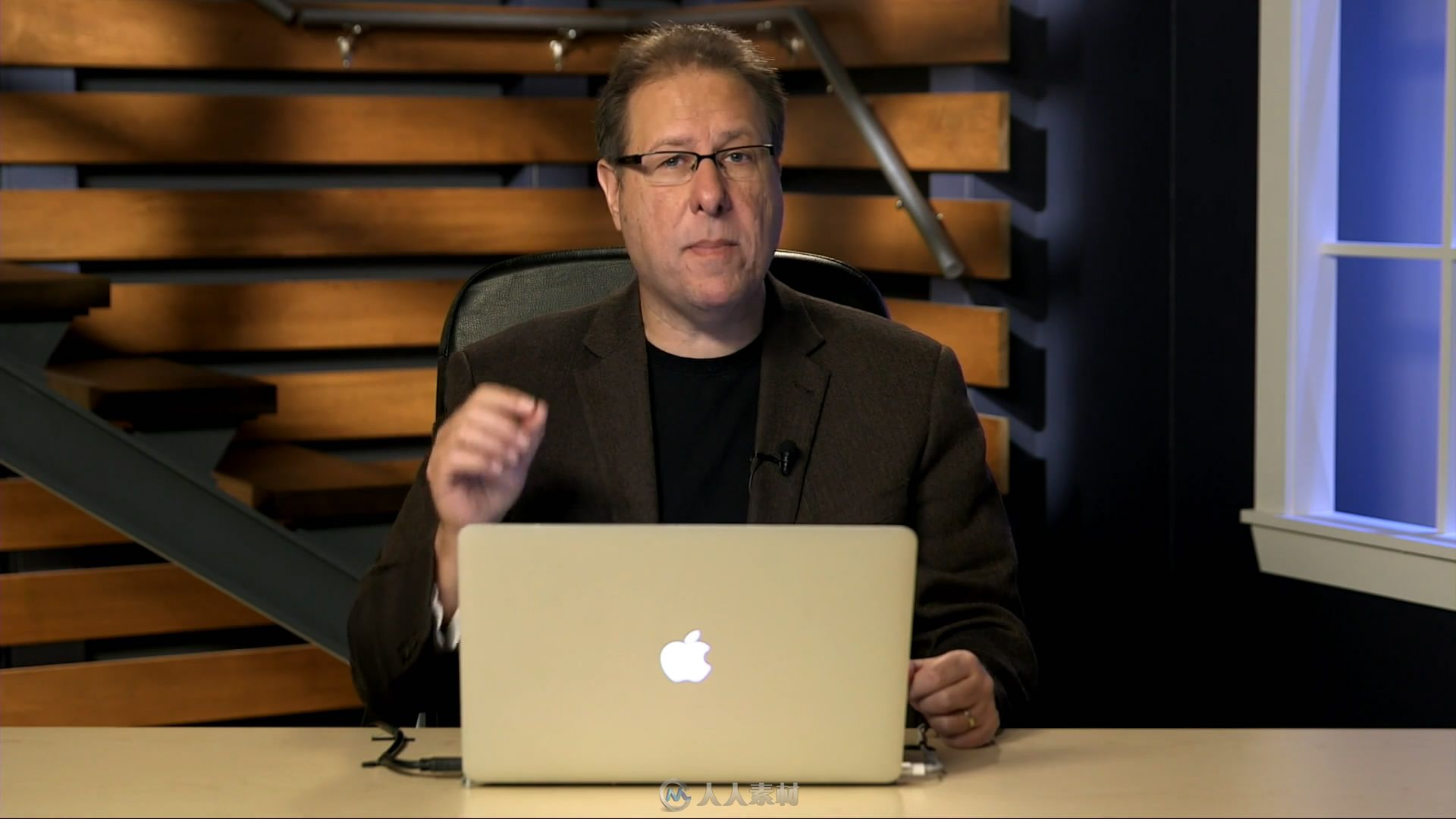
更多相关内容请关注:Photoshop视频教程专区
|






 /2
/2 