
本Pinnacle教程是由classondemand机构出品的品尼高非编系统全面训练教程,时长:8小时,大小:497 MB,FLV高清格式,教程使用软件:Pinnacle Studio 16,作者:Paul Holtz,官方发布日期:2012年9月20日,语言:英语。人人CG整理发布。
Pinnacle Studio 是一款专业质量的视频编辑软件!Pinnacle Studio 提供了一个专业家庭视频工作室所需要的一切功能,包括一体化的音频/视频同步采集、实时数字视频编辑和CD、VCD、DVD制作解决方案。Pinnacle Studio 是针对台式电脑和笔记本的一套完整视频编辑方案。只要将视频素材采集到电脑里,然后使用专业的编辑工具,制作例如场景转换、字幕特效和快慢动作等炫目的电影。编辑完你的电影,就可以输出到磁带或VCD或DVD上,在DVD机上播放。
获奖的品尼高Studio软件: 使用品尼高Studio软件采集、编辑以及刻录你的作品。多次获得例如PC Magazine、 Videomaker以及CNET等杂志的赞誉,同时也获得行家及用户的一致赞赏。
让制作专业电影变得前所未有的简单: 在你的电脑和笔记本上使用Studio Plus 来编辑电影会更加轻松。品尼高的Studio可以让你随意把素材拖放到编辑的时间线上,只要几分钟就可以合成电影。然后再加上专业的3D转场、背景音乐、一组字幕特效,这样就可以向大家展现你的作品了。
Complete Training for Pinnacle Studio 16
Whether you’re new to editing or are have lots of experience, Class on Demand’s “Complete Training for Pinnacle Studio 16″ will be your indispensable guide to unlocking the incredible editing power within Pinnacle Studio. The latest version of this product is loaded with a host of revolutionary new features, workflows, and professional tools. Learn how to master Pinnacle Studio software’s powerful concepts renrencg.cn for organizing your workflows and assets in the media library, video editing in HD and stereoscopic 3D, chroma-key/green-screen effects, audio editing and 5.1 surround sound, static and motion titles, panning and scanning photo documentaries, DVD authoring and menus, Hollywood-style special effects, the brand new Red Giant effects toolkits, and so much more.
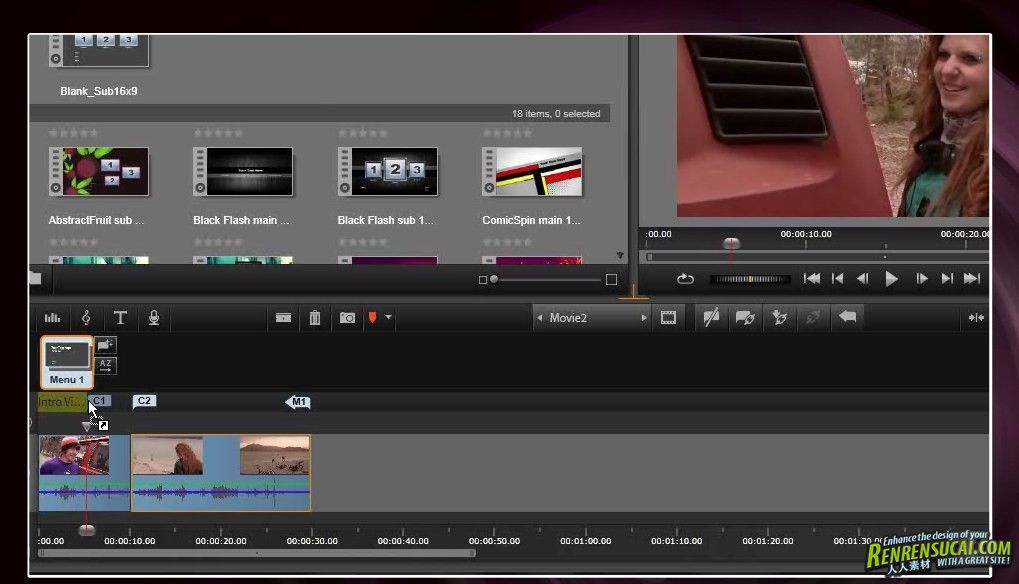
详细章节目录:
1. Installing the Program
2. Watchfolders
2.1 Introduction
2.2 Load Project Files
2.3 Watchfolder Set-Up
2.4 “Learn More” Tool Tips
3. Creating a SmartMovie
4. Pinnacle Studio Interface Overview
4.1 Introduction
4.2 Pull-Down and Help Menus
4.3 Studio User Interface
4.4 Export from Library
4.5 Photo Corrections in Library
5. Importing Media
5.1 Introduction
5.2 Tape Cameras
5.3 File Based Devices and Photo Cameras
5.4 DVD and Blu-ray Discs
5.5 My Computer
5.6 Scan for Media
5.7 Snapshot
5.8 Analog Devices
5.9 Importing from a Cloud Location
5.10 Importing an Archived Package
6. Basic Editing
7. Creating a Photo Montage
7.1 Introduction
7.2 Creating and Saving Projects
7.3 Dropping Assets on the Timeline
7.4 Basic Audio
7.5 Adding Markers on the Timeline
7.6 Using Titles
7.7 Using Basic Effects
7.8 Pan and Scan
7.9 Saving a Project Package Archive
8. The Library – A Deeper Look
8.1 Introduction
8.2 More About Watchfolders
8.3 Quick-Import
8.4 Creating Collections
8.5 Creating Tabs
8.6 Scene Detection
8.7 Searches and MetaTags
8.8 Right-Click Options
8.9 Corrections: Library vs. Timeline
8.10 Stereoscopic 3D Library Elements
8.11 Relinking Missing Media
9. Title Editor
9.1 Introduction
9.2 Static Titles and Attributes
9.3 Motion Titles
9.4 Creating a Text Roll
9.5 Creating a Text Crawl
9.6 Creating a Star Wars Text Roll
10. Montage
11. Audio Editing
11.1 Introduction
11.2 Recording Voice-Over
11.3 Sound Effects
11.4 Audio Corrections and Effects
11.5 Surround Sound and Keyframing
12. Advanced Editing
12.1 Introduction
12.2 Holtz Family Vacation Movie Package
12.3 Audio Workflow
12.4 Photo Workflow
12.5 Video Workflow
12.6 Title Workflow
12.7 Adding Effects
13. Disc Authoring
13.1 Introduction
13.2 Creating a Disc with no Menu
13.3 Disc Tab Interface
13.4 Choosing Menu Types
13.5 Linking Menus
13.6 Editing a Menu
13.7 Disc Simulator
13.7 Burning a Disc
14. Advanced Disc Tips
15. Exporting to Modern Formats and Devices
15.1 Introduction
15.2 YouTube, Facebook and other Cloud Locations
15.3 Modern File Formats
15.4 Devices
15.5 Exporting a Project Package
16. Basics of Editing in Stereoscopic 3D
16.1 Introduction
16.2 NVIDIA 3D Vision® Set-up
16.3 Stereoscopic Editing
16.4 Exporting a Stereoscopic File
16.5 Using the NVIDIA 3D Vision® Player
17. Professional Tips and Tricks
17.1 Introduction
17.2 Smart Editing Mode
17.3 Picture-in-Picture
17.4 Chroma Key
17.5 Using HoltzFX Graphical Wipes
17.6 More Sound Effects
17.7 Slow motion
18. Red Giant Filmmaker’s and Motion Graphics Toolkit
18.1 Introduction
18.2 Knoll Light Factory
18.3 Looks
18.4 Particular
18.5 Shine
18.6 Mojo
18.7 Cosmo
18.8 Warp

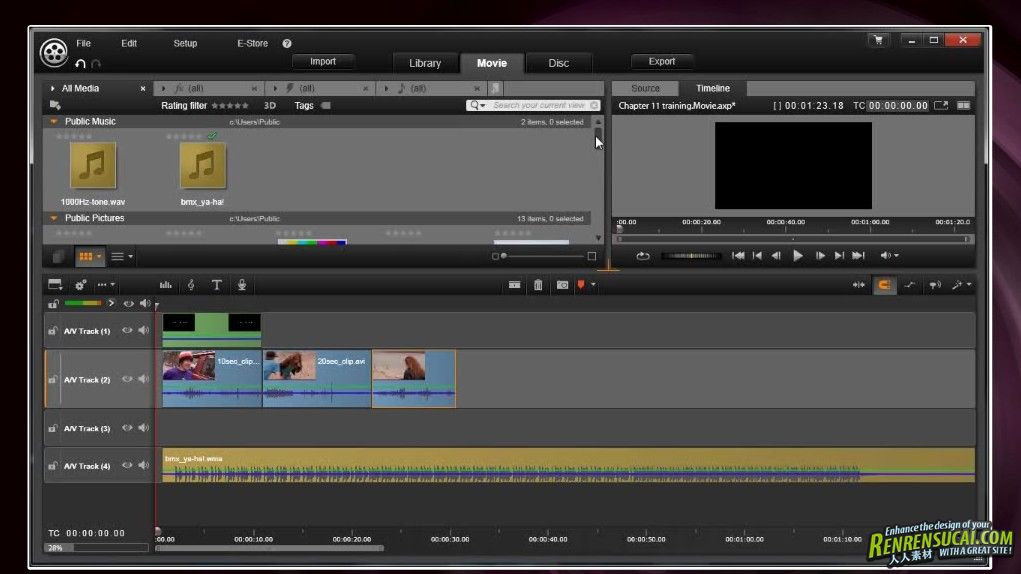



下载地址:
http://pan.baidu.com/share/link?shareid=24174&uk=3408890495
或者
《品尼高非编系统全面训练教程》renrensucai.com.rar
或者
迅雷离线地址
或者
 VIP独享FTP高速地址.txt
(87 Bytes, 下载次数: 29)
VIP独享FTP高速地址.txt
(87 Bytes, 下载次数: 29)
解压密码:
|







 /2
/2 